Hi, Readers.
Today I would like to share a mini tip I learned from BC Yammer Group this week, how to copy a single field value from a list page in Web Client more comfortably. You can access this Link directly.
As you might know, we can use Ctrl+C (Cmd+C) to copy the selected rows to Clipboard from a list page in Business Central.
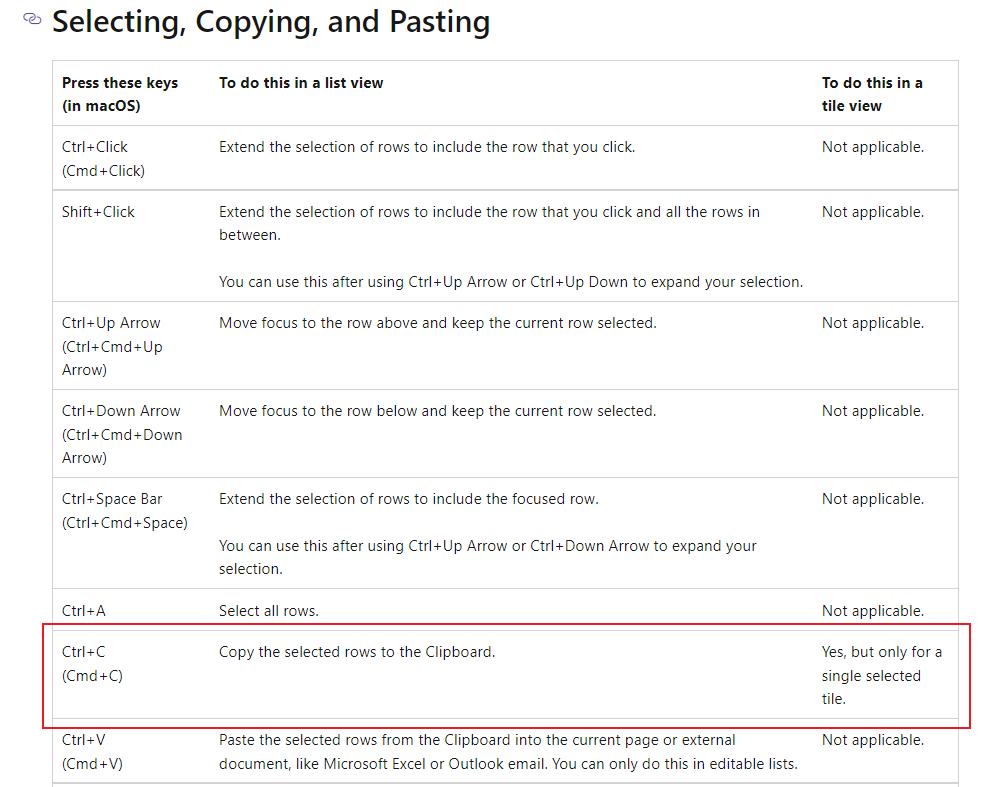
PS: Find more about Selecting, Copying, and Pasting from MS Learn.
For example, (Of course this also works for multiple rows)
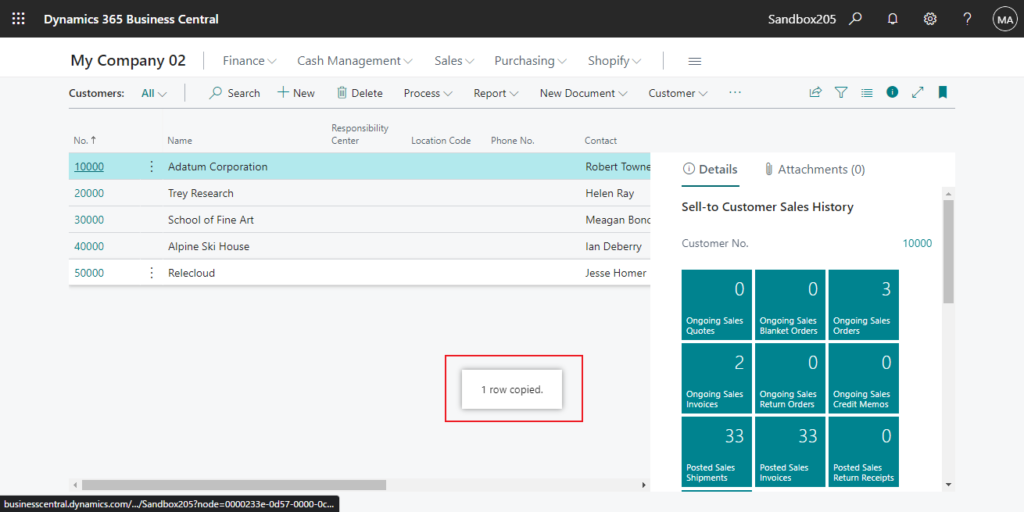
But what if we just want to copy a single field value from a list page?
On Modern clients (Web Client), we can only select the row first, then select the value, and press Ctrl+C (Cmd+C).
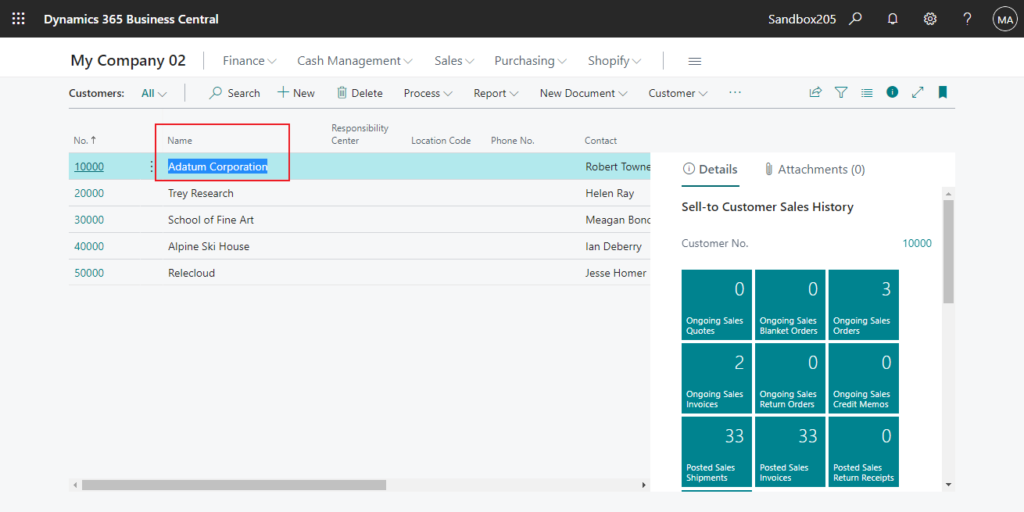
PS: On the Windows client, we can right-click on the value to be copied and choose Copy Cell, which is not available on the Web Client.
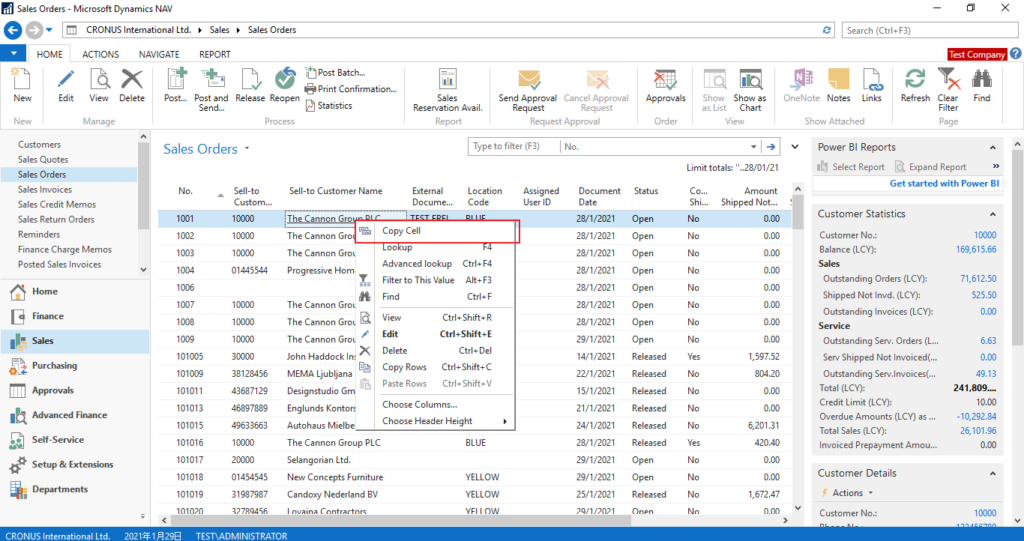
Well, if just a change in practice, that is not much of a problem, the problem is that when we try to select a value that can be clicked through on it, such as Customer No., other FlowField values on the Customer List page, it is very difficult to select, and sometimes it will drill down to other page when selected.
Test Video: Maybe there are differences between browsers, my test browser is Chrome.
This may not be an issue with BC, but is there any way to improve this? Yes, just hold down Alt to select.
Let’s try again. (It’s not my operating level has gotten better, it’s really a lot easier😁)
Give it a try!!!😁
END
Hope this will help.
Thanks for reading.
ZHU

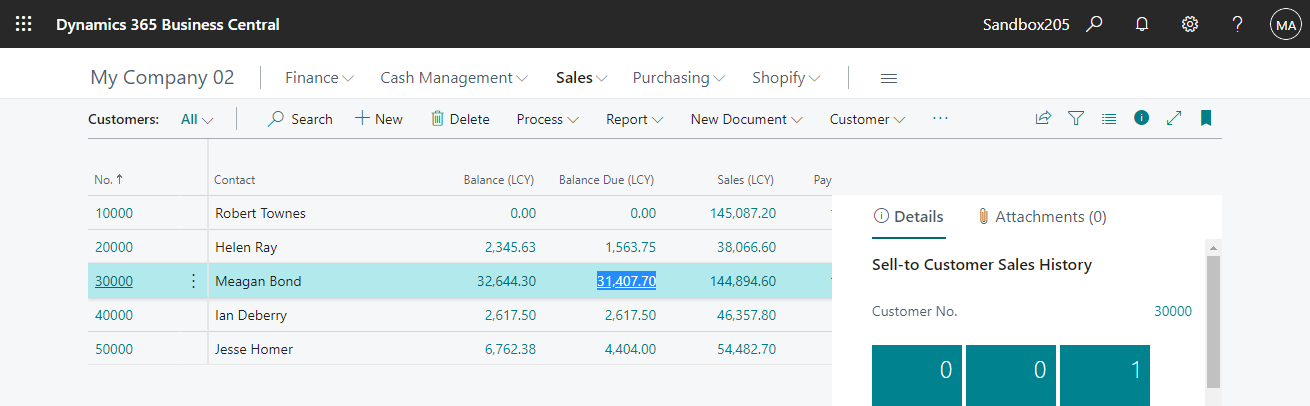


コメント