Hi, Readers.
Minor update 21.1 for Business Central 2022 release wave 2 has been released this week. Learn more: Link.
Some new features are also available with this minor update. I will continue to test and share these features that I hope will be helpful.
Use multiple remit-to addresses for vendors:
Business value:
Having multiple remit-to addresses for each vendor adds flexibility when paying invoices with checks
https://learn.microsoft.com/en-us/dynamics365-release-plan/2022wave2/smb/dynamics365-business-central/use-multiple-remit-to-addresses-vendors
Remit addresses are used when you print checks to pay your vendors. Vendors can have multiple remit-to addresses for payments. For example, a vendor might supply an item from a subsidiary company, but wants to receive payment at their headquarters. Business Central lets you set up multiple mailing addresses for each vendor, making it easy to choose the correct location to send payments to on an invoice-by-invoice basis.
This is actually a bit like the localization feature of the French version.
More details: Set Up Payment Addresses in the French Version
But with this wave, it is available for all countries and regions😁.
PS: Information from Business Central Launch Event (2022 release wave 2), all features are only available from version 21.1.
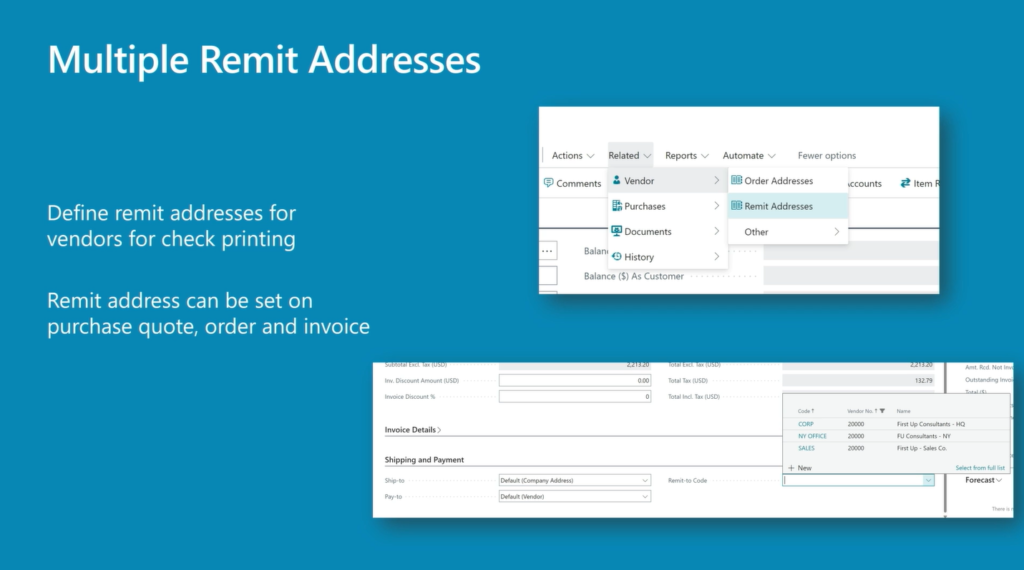
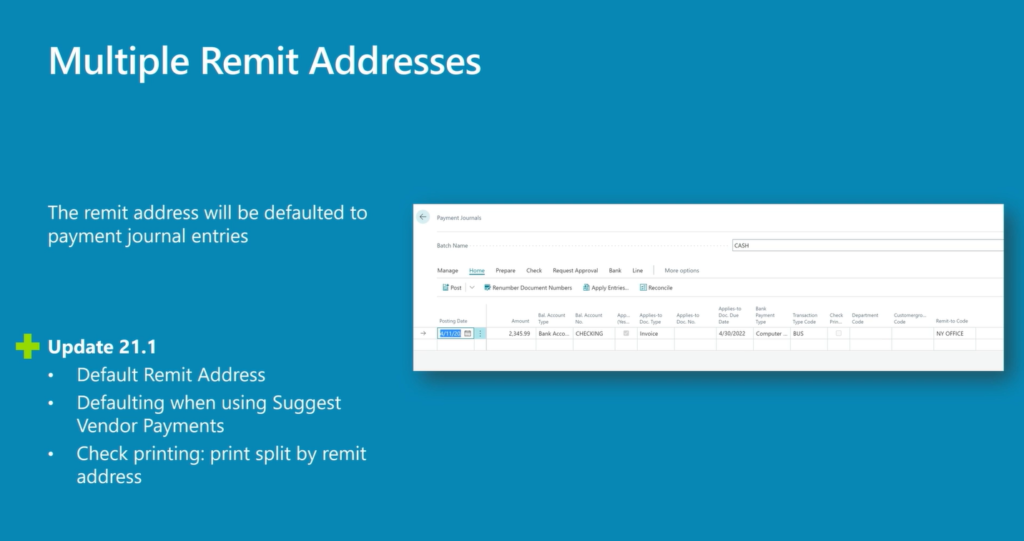
Let’s see more details.
Remit addresses are available on Vendor Card pages.
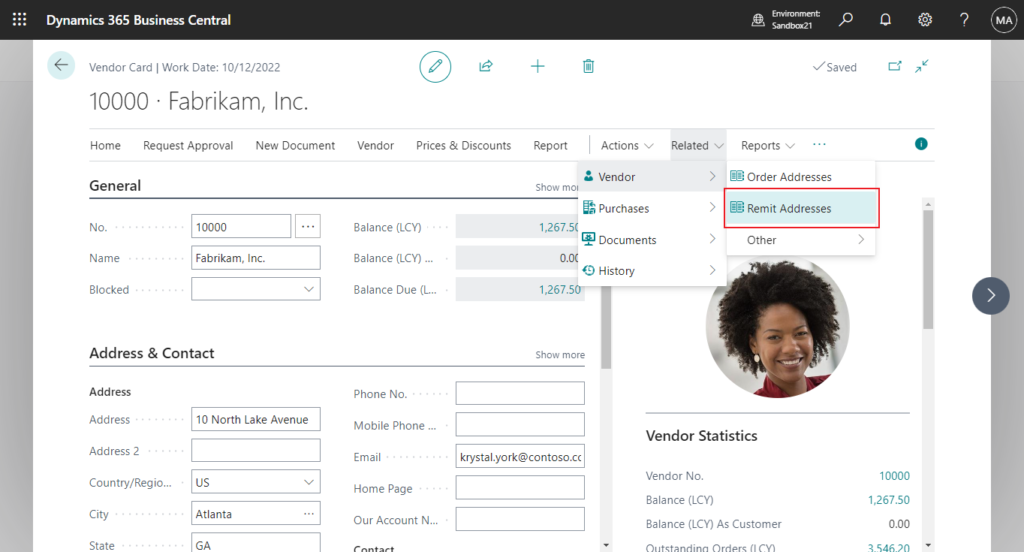
Similar to Order Address, we can enter multiple remit addresses.
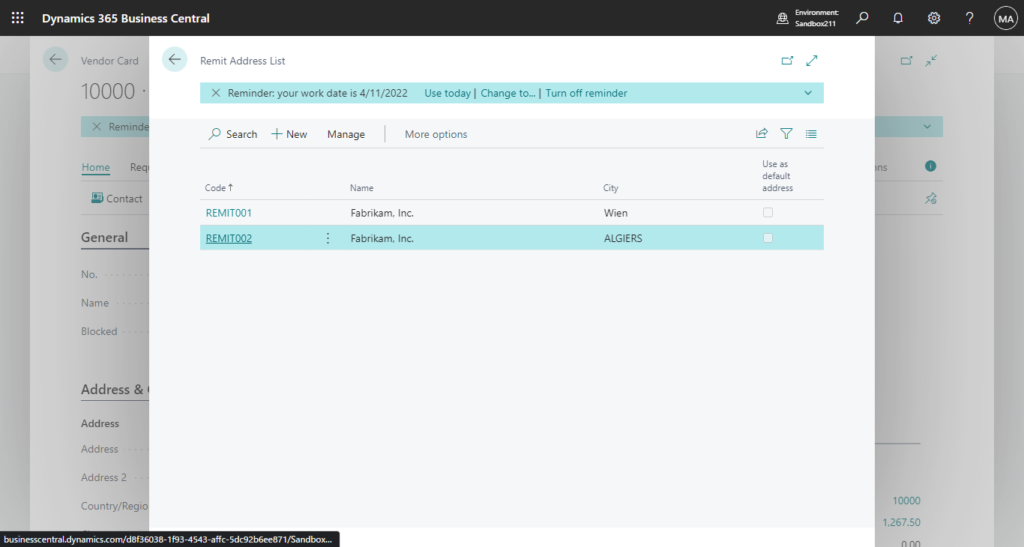
You can enable Use as default to set one of the remit addresses as default.
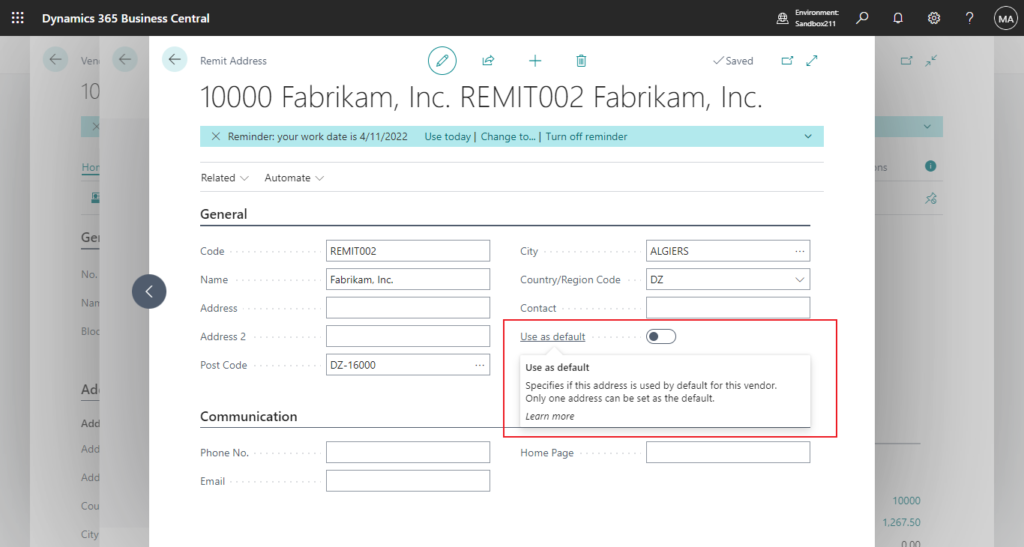
As a default address, this address will be autocompleted on new purchase orders and purchase invoices created for this vendor. This address will take the place of any other default address you have chosen.
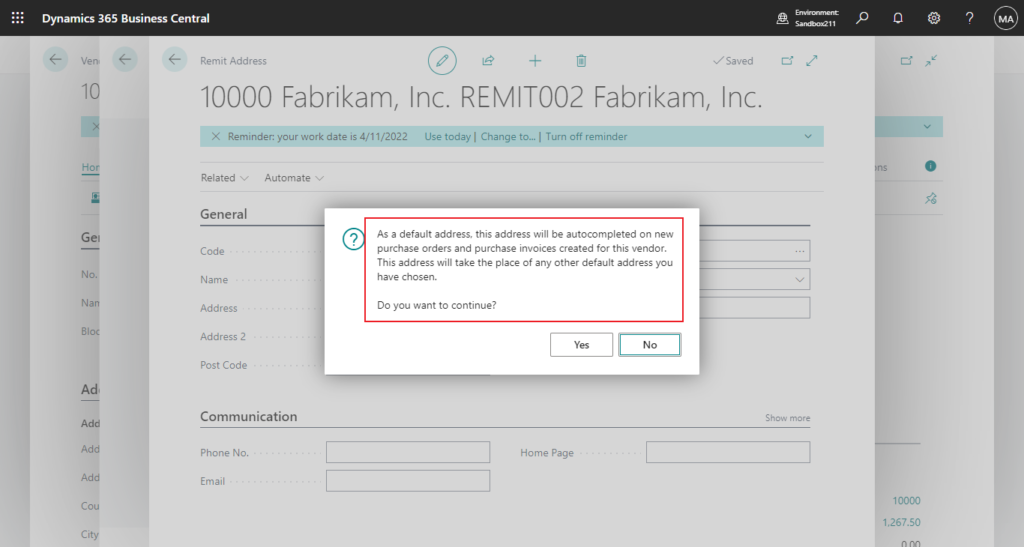
And on the Shipping & Payments FastTab on purchase orders and invoices.
Purchase order:
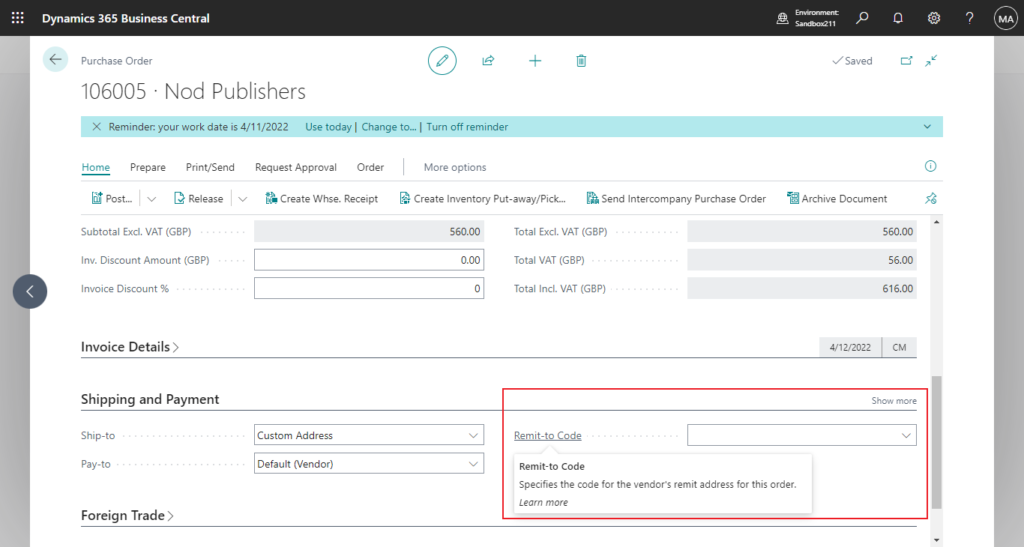
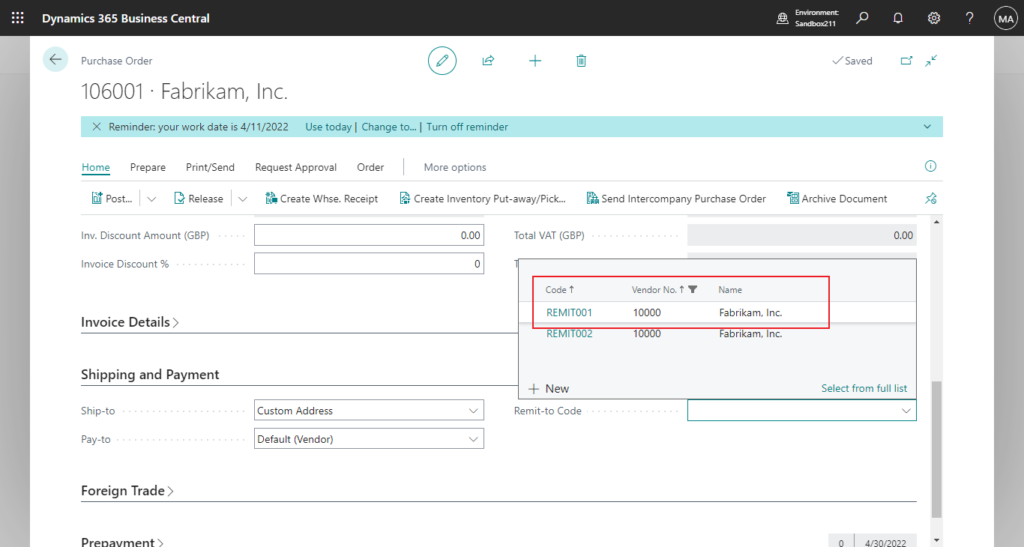
Purchase Invoice:
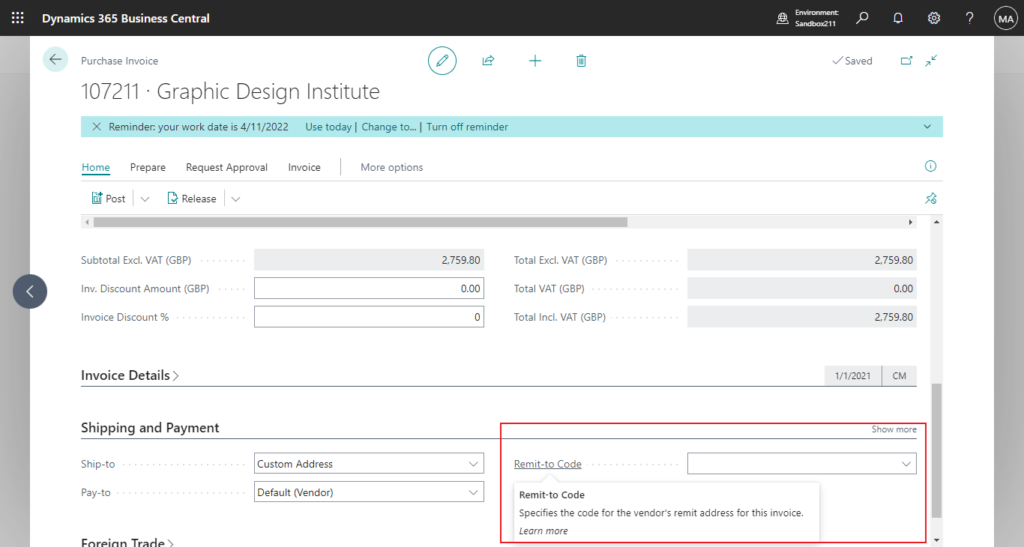
When you create payment journal lines using the Pay Vendor or Create Payment actions on the Vendors list page or Vendor Card page.
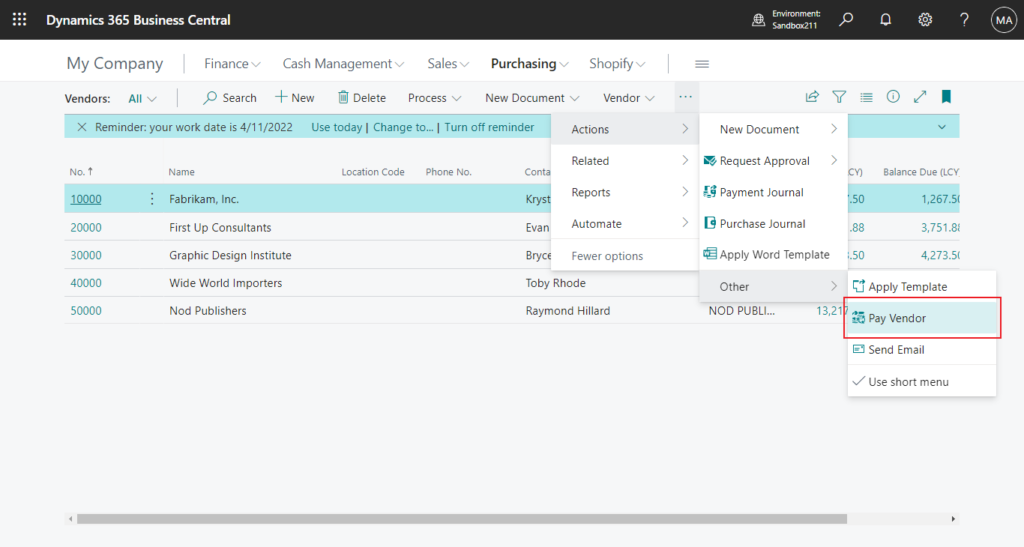
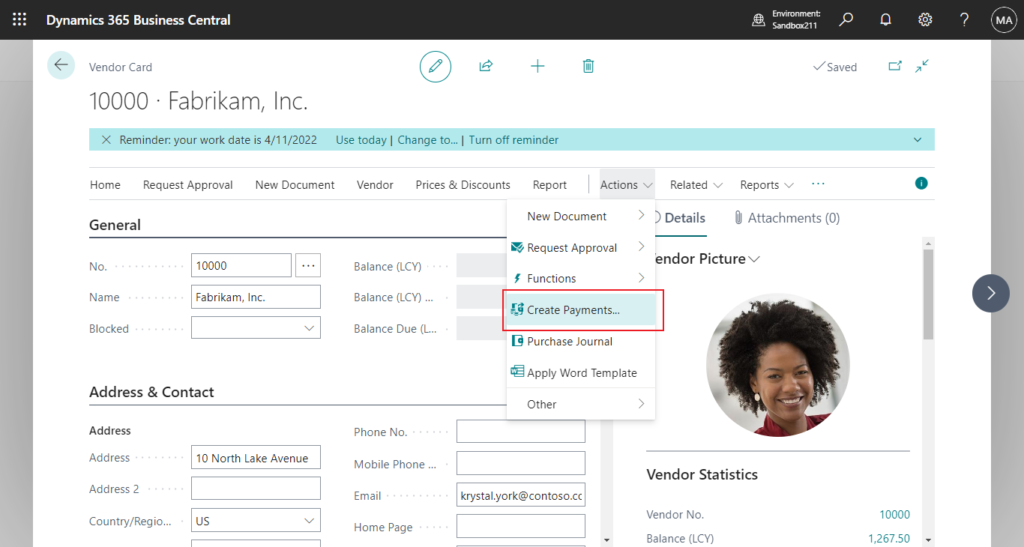
Or the Apply Entries action on a payment journal, Business Central will use the remit-to code on the vendor ledger entry. You can overwrite this value.
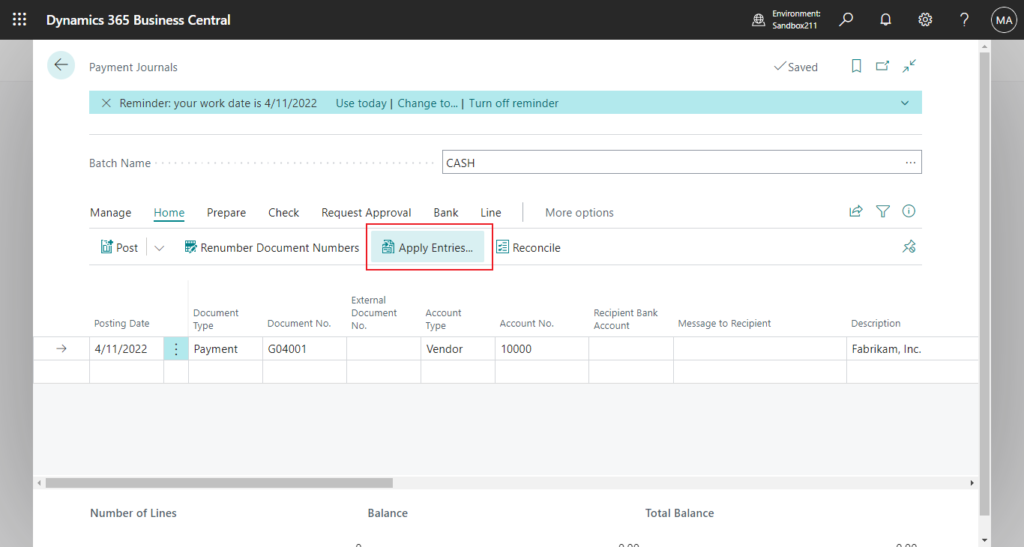
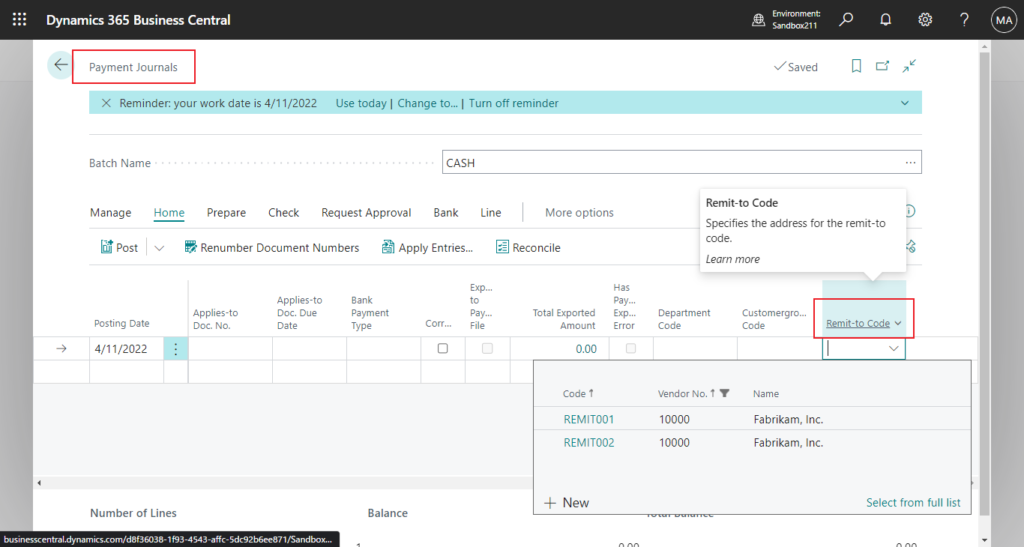
And remit address in the Check.
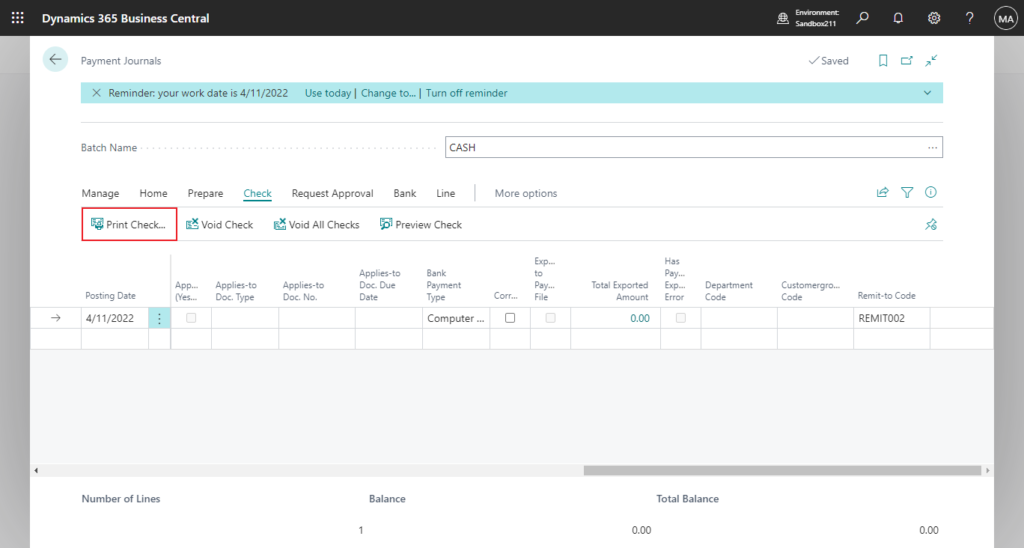
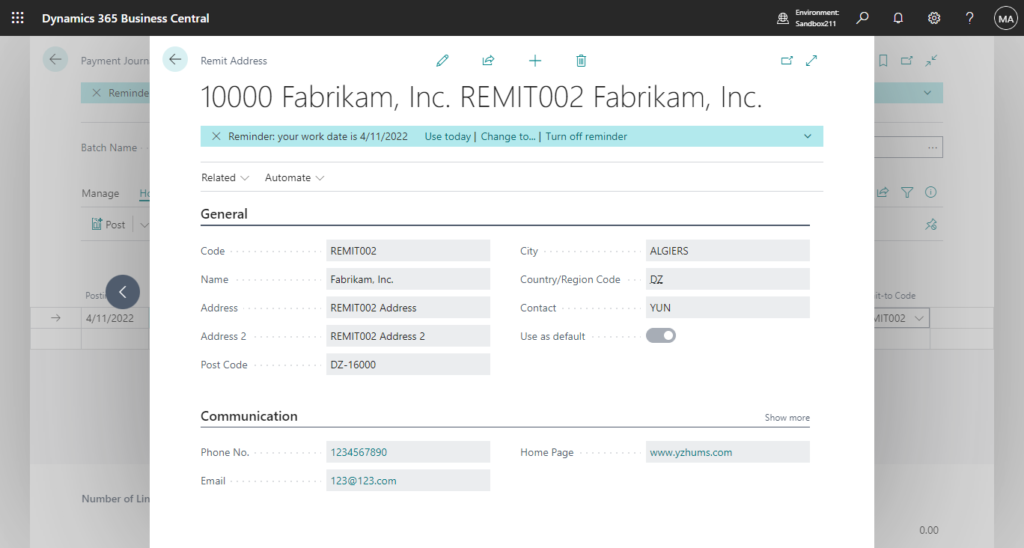
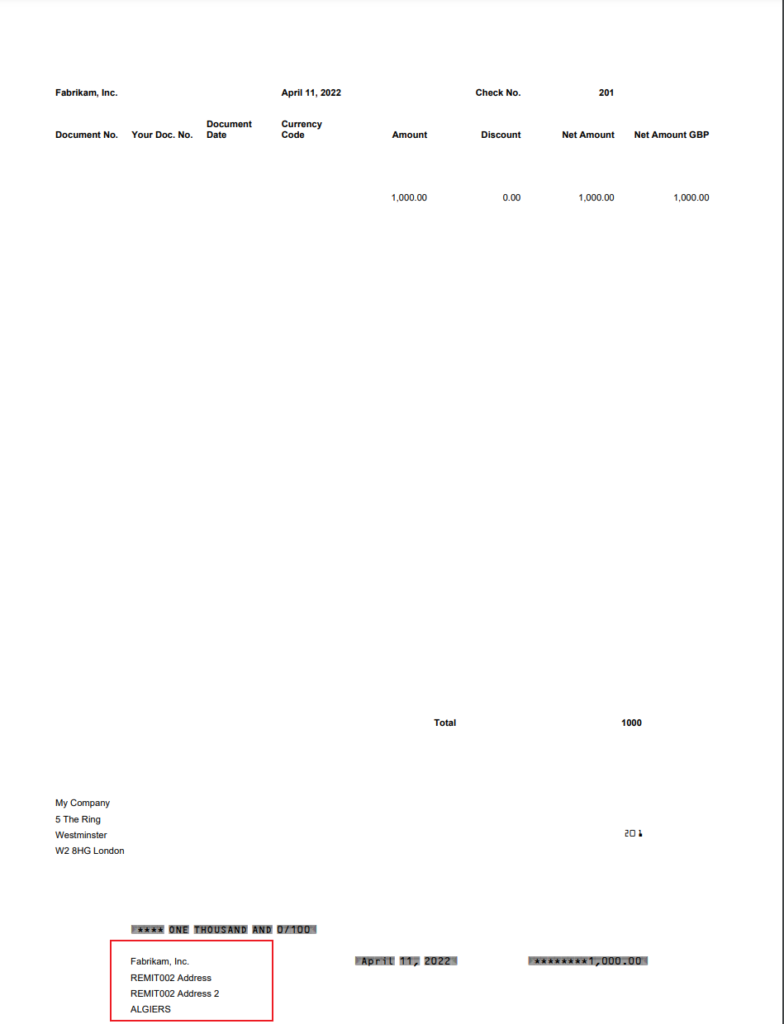
Give it a try!!!😁
END
Hope this will help.
Thanks for reading.
ZHU

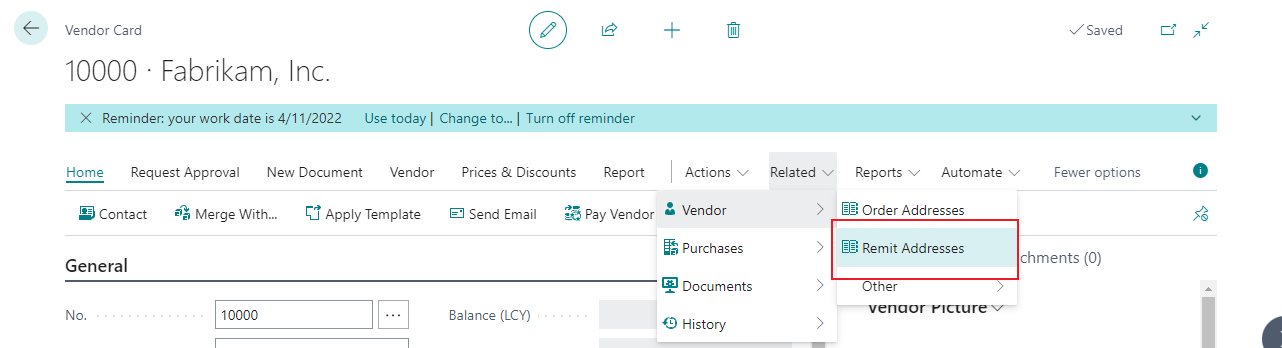


コメント