Hi, Readers.
Dynamics 365 Business Central 2022 release wave 1 (BC20) is generally available. Learn more: Link.
In this 2022 release wave 1 plan, Microsoft has brought us a lot of new features for Project (Job) module.
For example,
Allow the sell-to and bill-to customers to be different for jobs
Report selection for projects
Support inventory pick and warehouse pick operations for jobs
When I watched the Business Central Launch Event 2022 release wave 1 last week, I found a new setting about Job module that wasn’t mentioned in this Release Plan, so I would like to share it in this post.
PS: Watch the sessions: aka.ms/BCLE
Let’s take a look at this new setting.
First, choose the Tell Me icon, enter Job Setup, and then choose the related link.
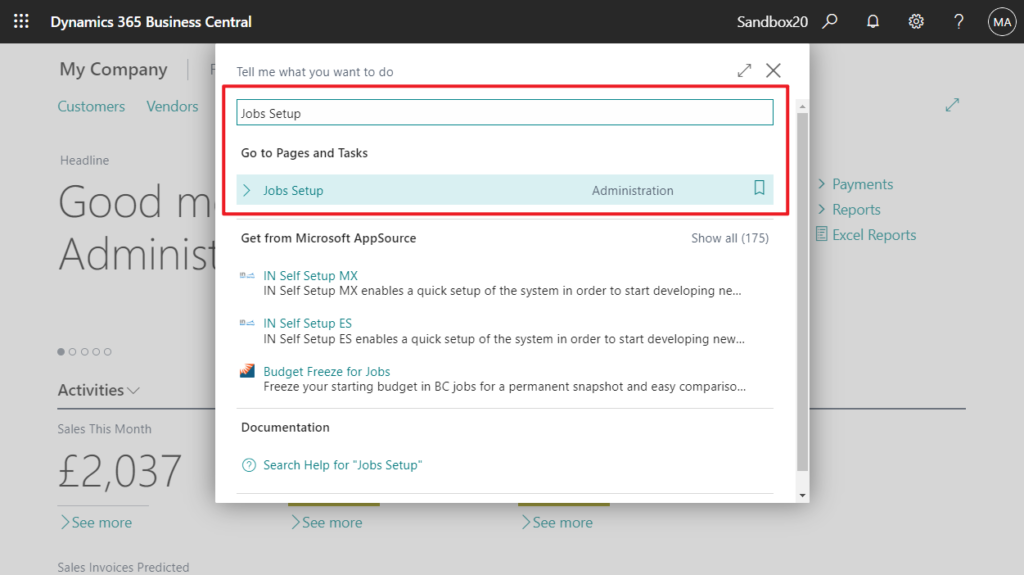
You can find this new setting in the General group.
Document No. Is Job No.
Specifies that the job number is also the document number in the ledger entries posted for the job.
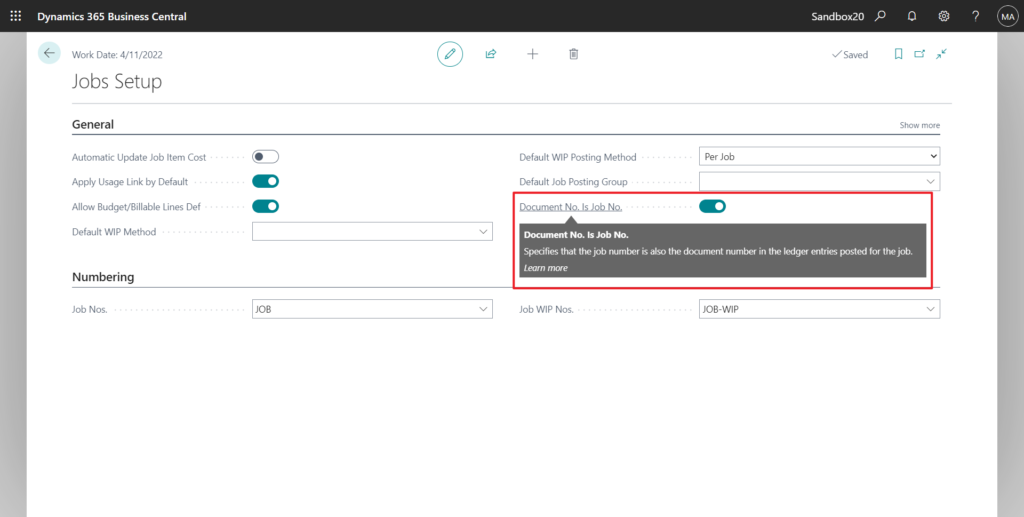
PS: in BC19.5
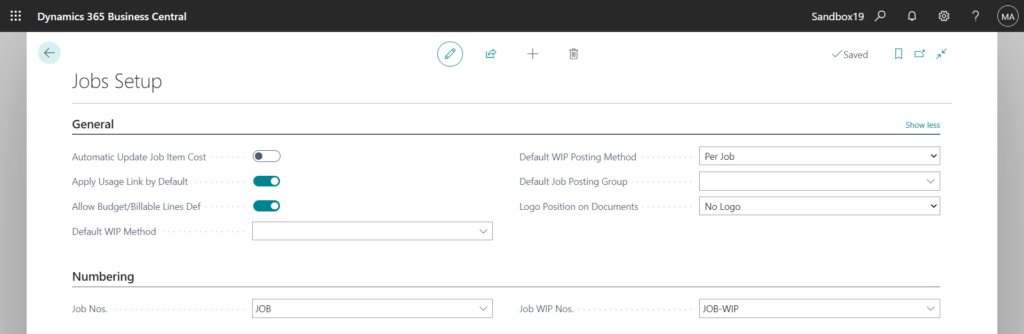
Where is this used? Let’s move on.
As you know, we can use the Create Job Journal Lines action on the Job Planning Lines page to create Job Journal Lines.
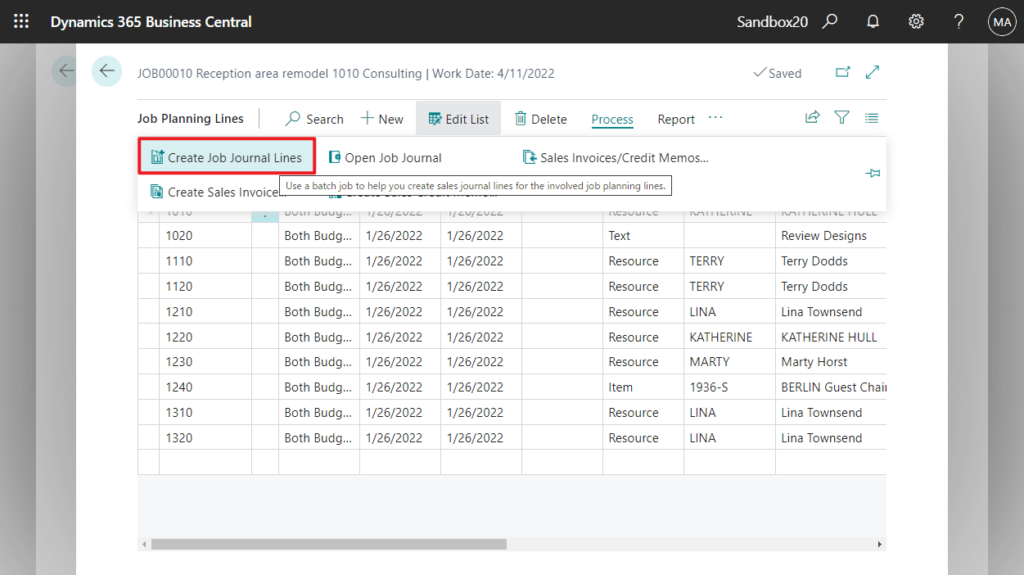
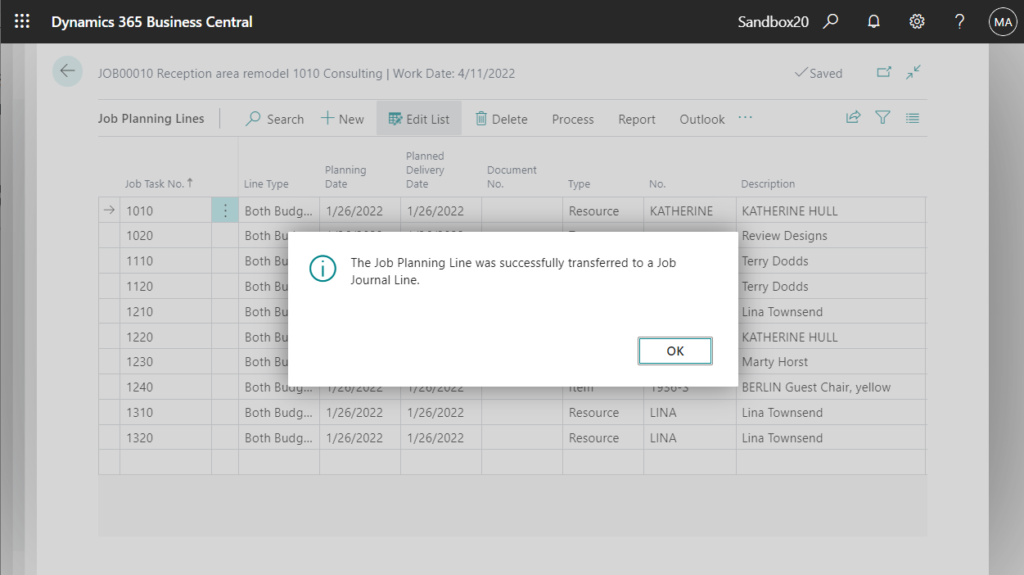
If Document No. Is Job No. is enabled, Document No. in Job Journals will be automatically filled in with Job No..
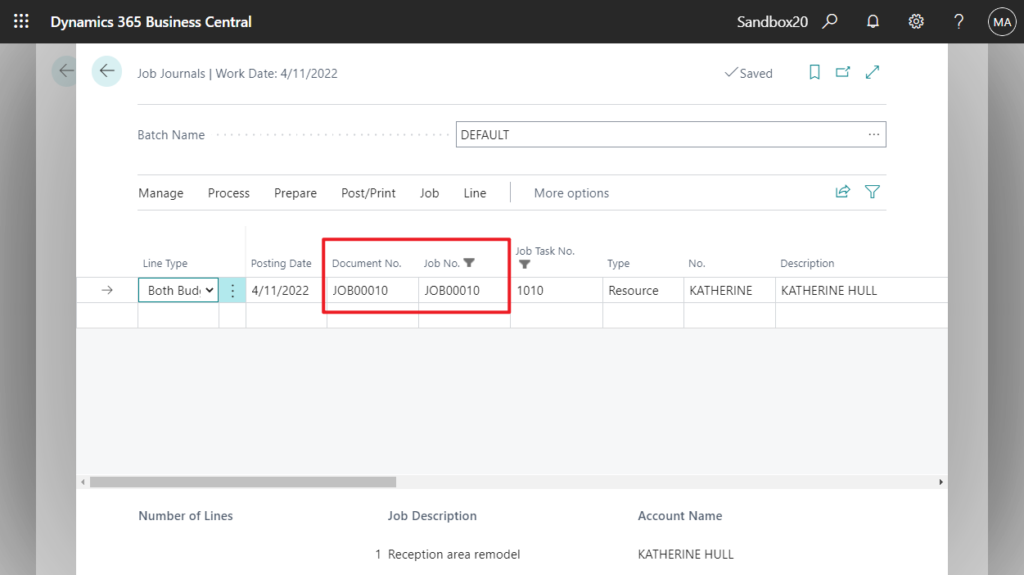
If Document No. Is Job No. is not enabled, Document No. in Job Journals will be empty.
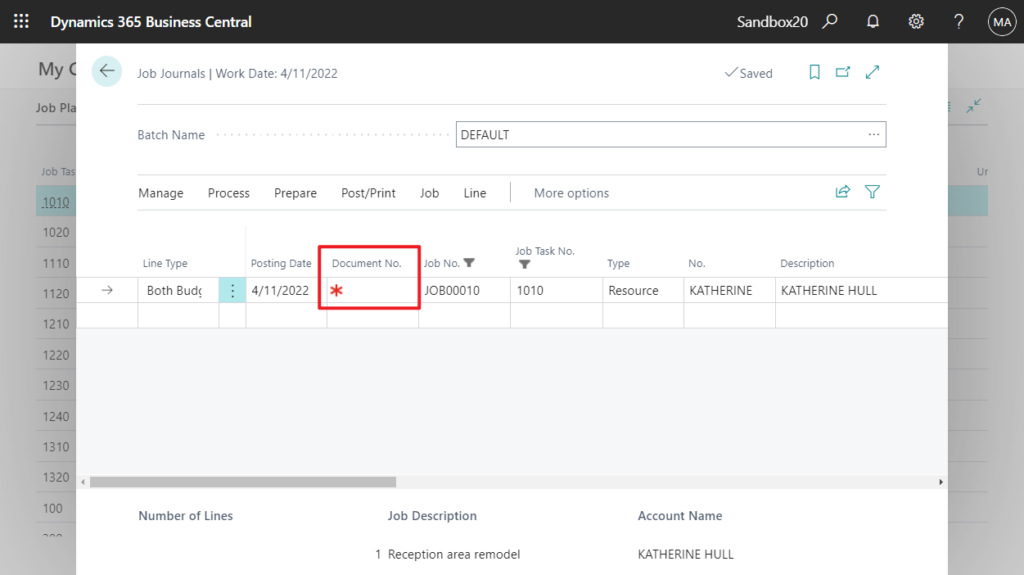
Test Video:
END
Hope this will help.
Thanks for reading.
ZHU

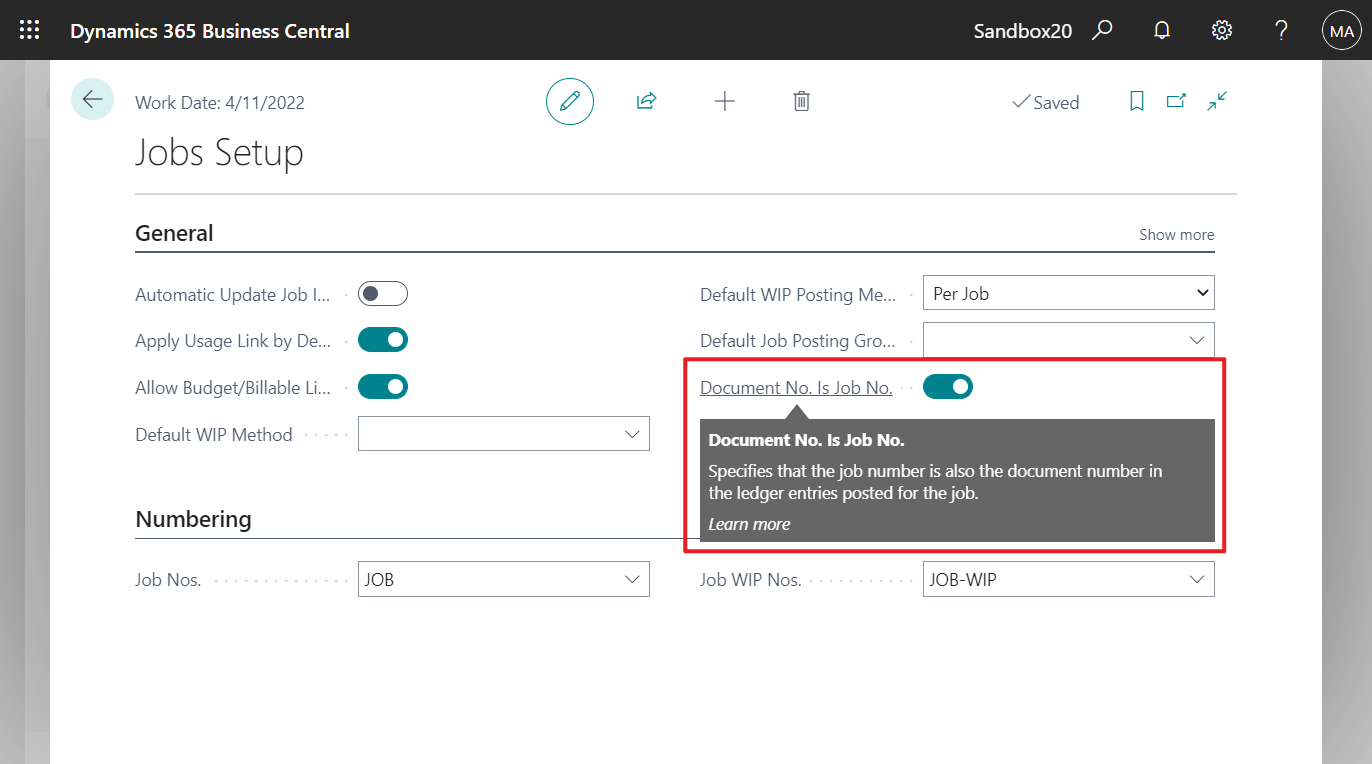


コメント