Hi, Readers.
As you might know, there are two kinds of extensions in Business Central world: AppSource Extensions and Per-Tenant Extensions (PTE).
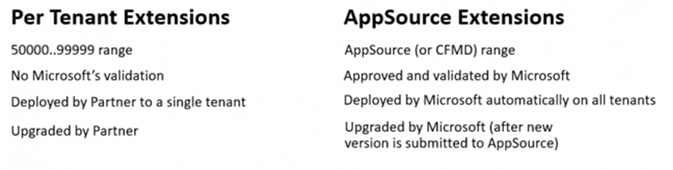
When you have finished developing and testing your tenant customization, you must deploy the extension (.app file) containing the customization to your customer’s production tenant.
Recently I saw some discussions about whether it is possible to deploy a same PTE in the same version into different Tenants/Customers?
For the same environment, there are descriptions in Microsoft Docs.
Extension uniqueness requirements:
If you are developing and deploying an updated version of a previously-deployed extension, you must keep the app ID the same and increase the version number to successfully upgrade the extension. The deployment services require that uploaded extension packages be unique per tenant based on several sets of keys:
・Package ID
・App ID + Version
・Name + Publisher + VersionIf you have successfully deployed an extension to a tenant, and then recompile the extension’s source code without updating version number, this generates a new extension package file with a new package ID. If you try to upload this new extension package file to a different tenant, the upload will fail with the error similar to An extension with same App ID and version has already been uploaded. Resolve and deploy again.. Similarly, if an extension failed to deploy, and you try to upload a new extension package with the same version number, the upload will fail as well.
Deploying a Tenant Customization – Business Central | Microsoft Docs
So, what about in different Tenants/Customers?
In this post, I will do a simple test, and hope it will give you some help.
I prepared three tenants, two production environments in the same location, same region and the other one is in other regions. All of them is same version.
Tenant 1:
Tenant properties:
Tenant ID: d8f36038-1f93-4543-affc-5dc92b6ee871
Country or region: United States
Location: United States datacenters
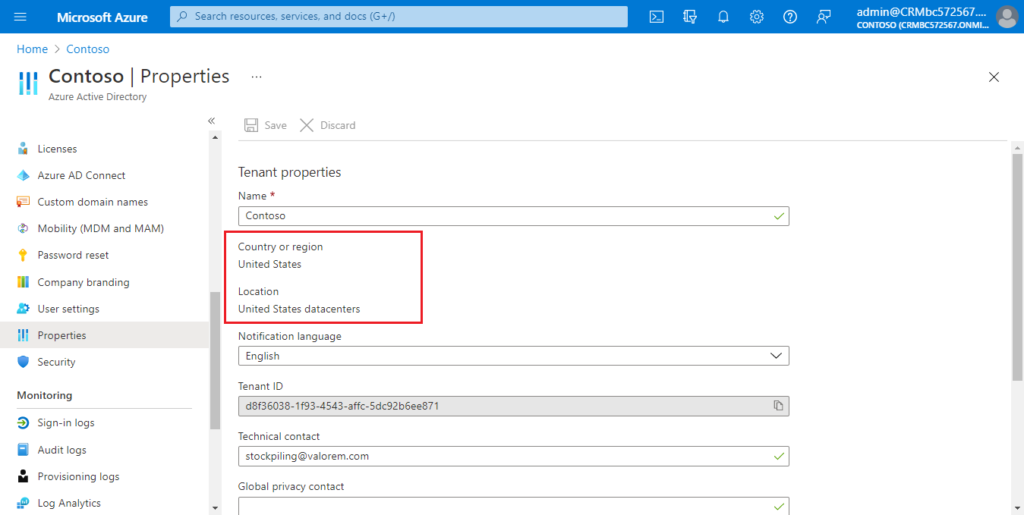
BC:
Environment Name: Production
Country: JP
Version: 19.3.34541.34662
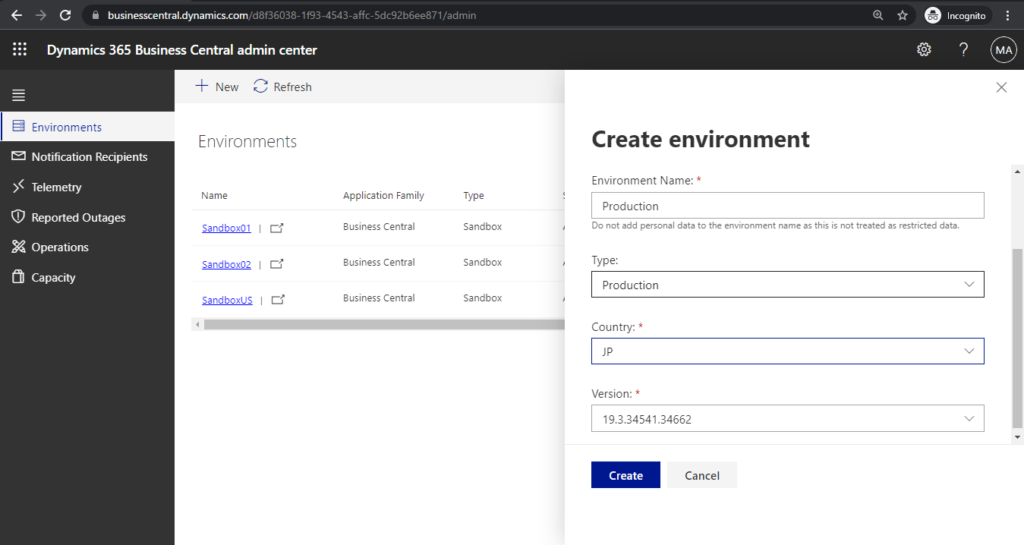
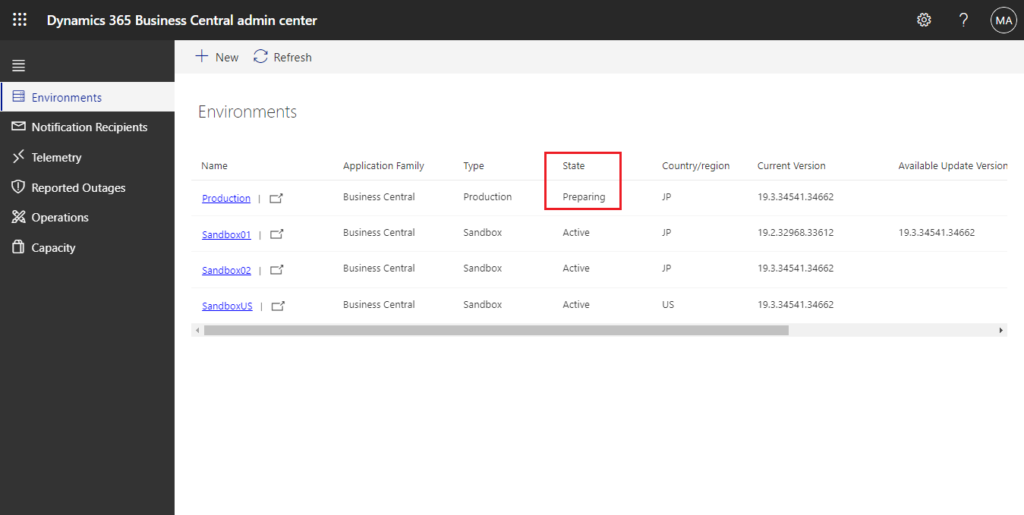
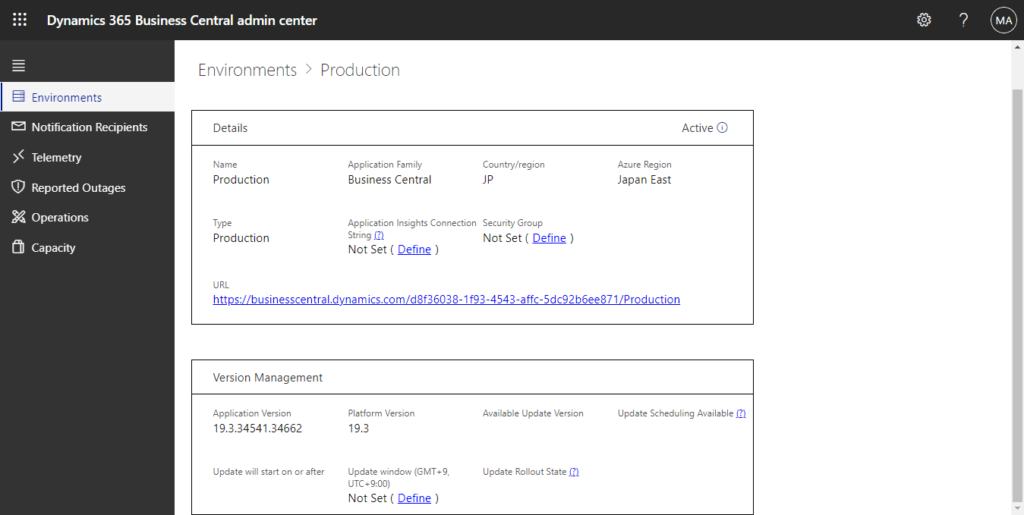
Tenant 2:
Tenant properties:
Tenant ID: d8f36038-1f93-4543-affc-5dc92b6ee871
Country or region: United States
Location: United States datacenters
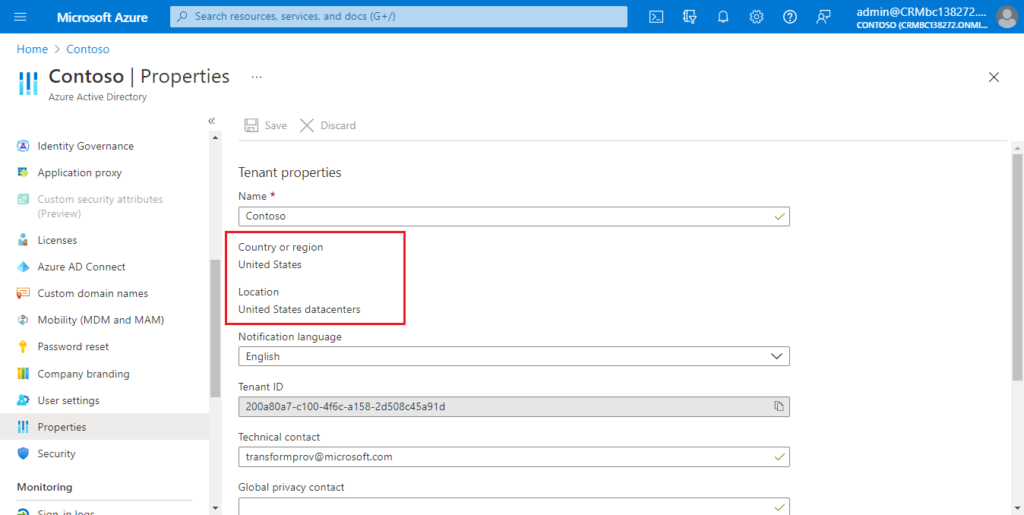
BC:
Environment Name: Production
Country: JP
Version: 19.3.34541.34662
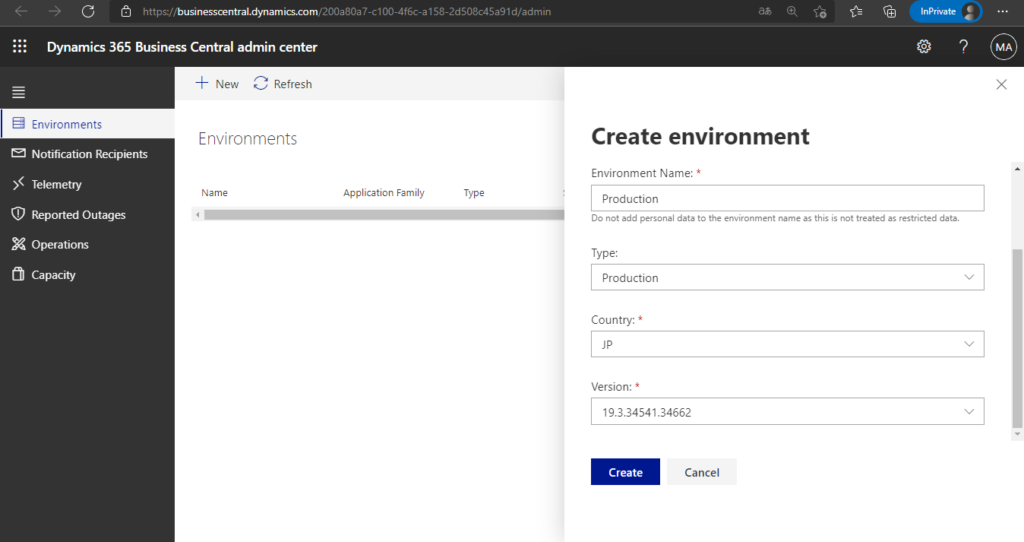
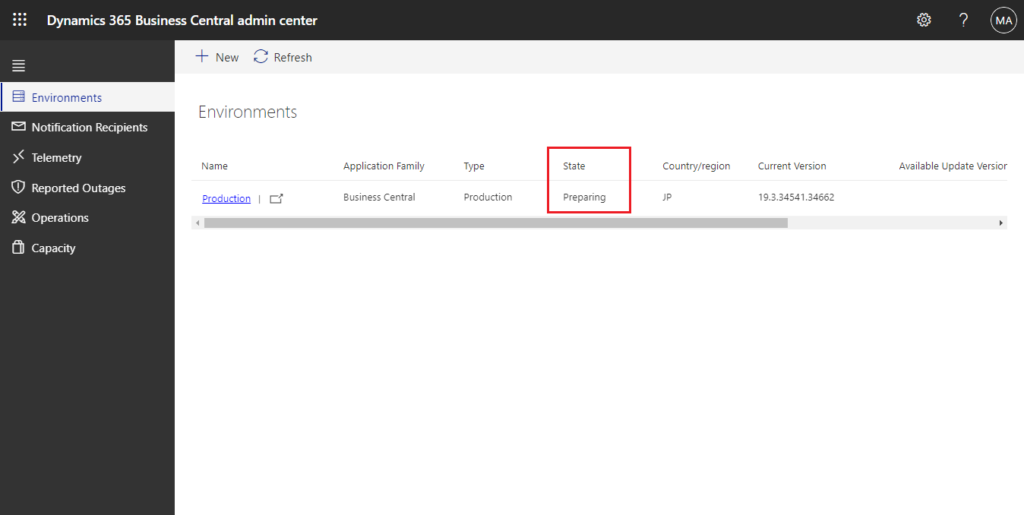
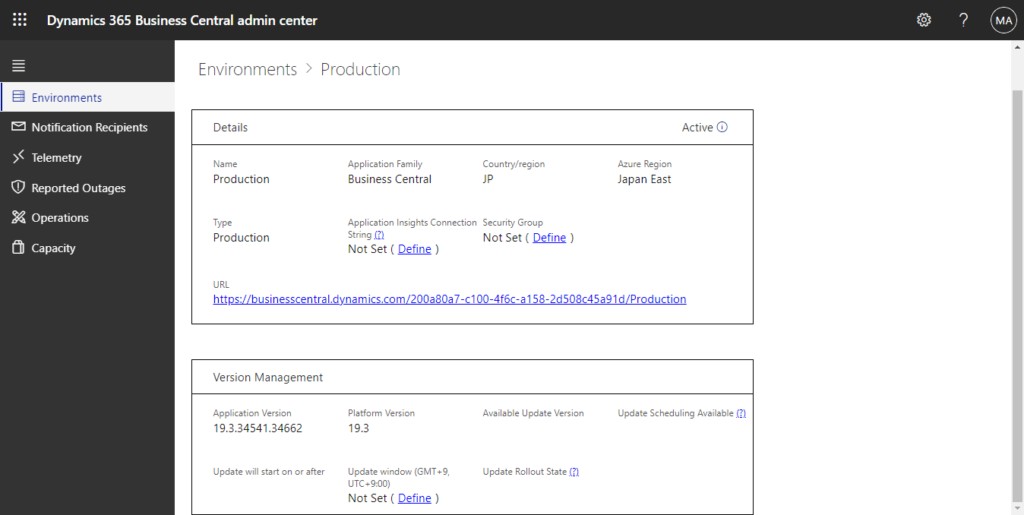
Tenant 3:
Tenant properties:
Tenant ID: 6ee0496f-1e39-4aef-ba2b-3360e0dae9e5
Country or region: Norway
Location: EU Model Clause compliant datacenters
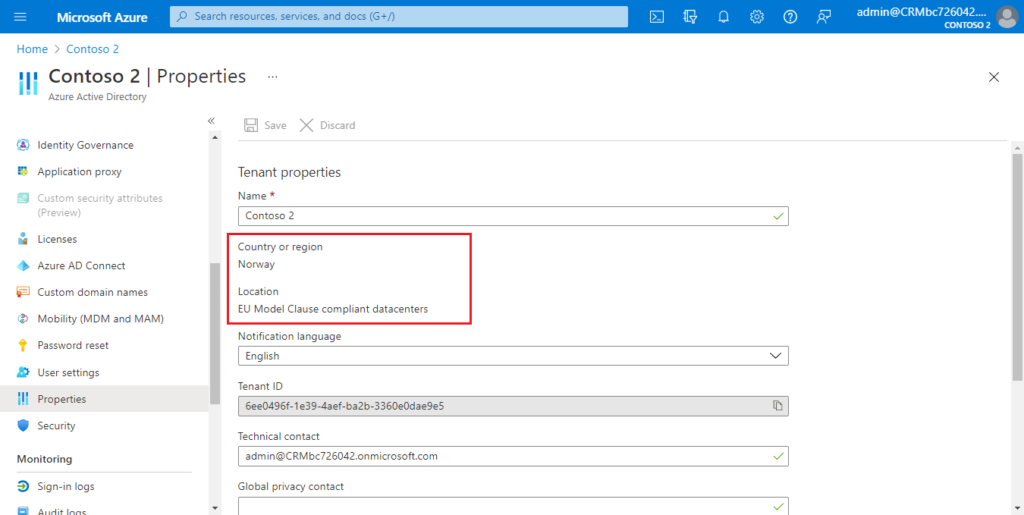
BC:
Environment Name: Production
Country: NO
Version: 19.3.34541.34662
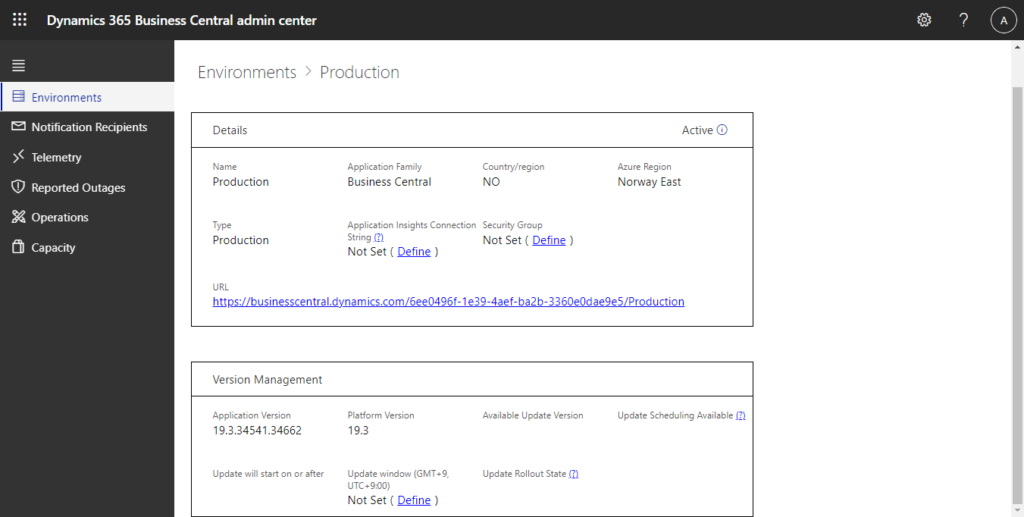
Test Extension: This is an extension I use during training and it includes various objects.
Source Code: BookShelf_Github
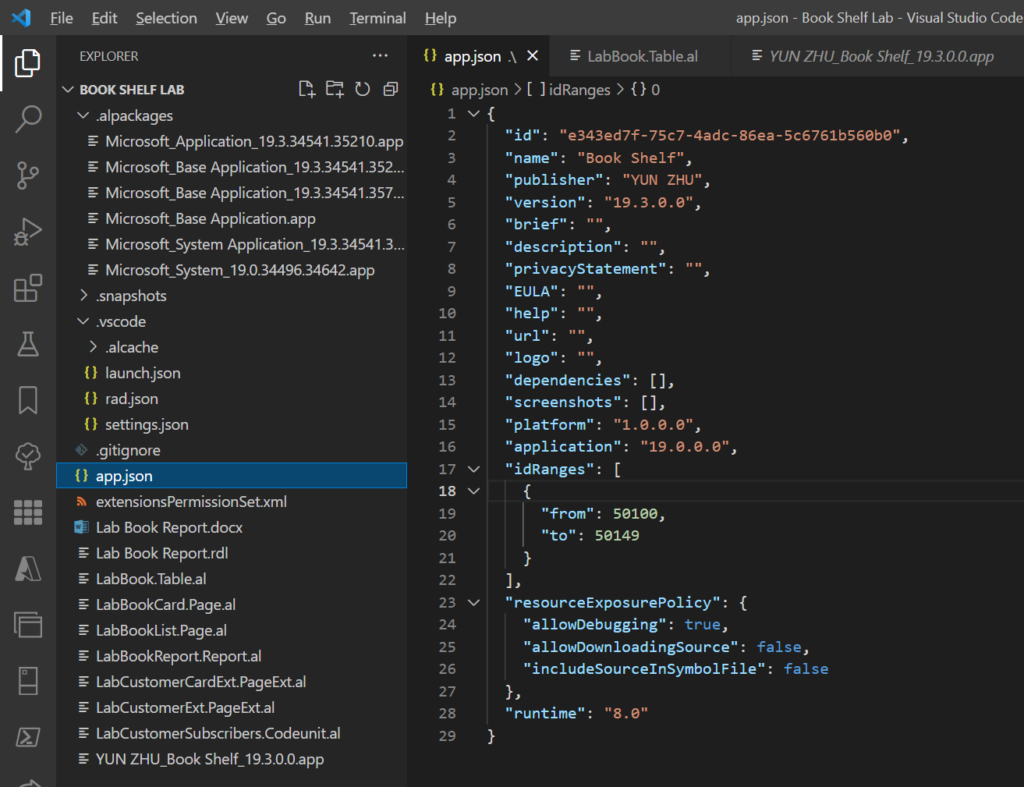
In Tenant 1:
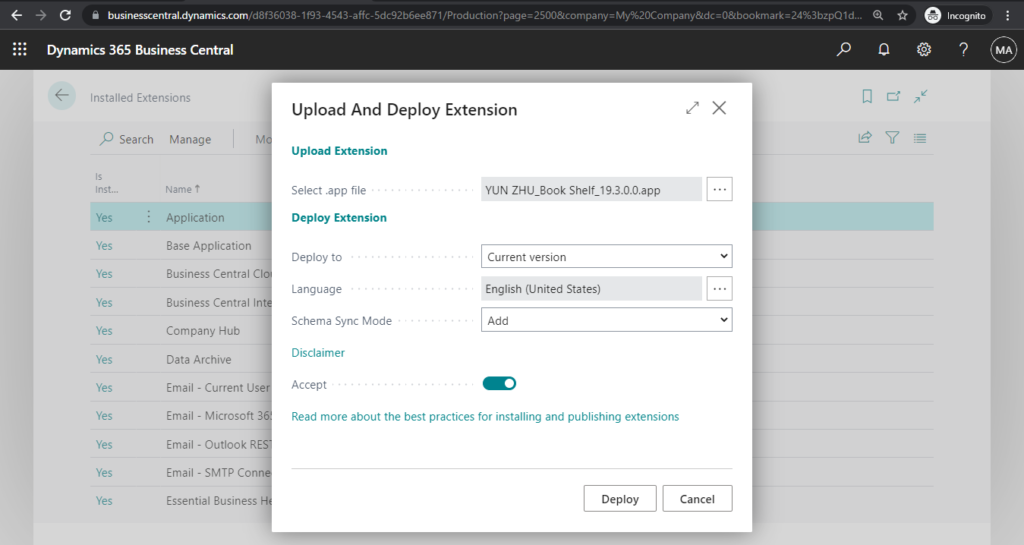
Installed successfully.
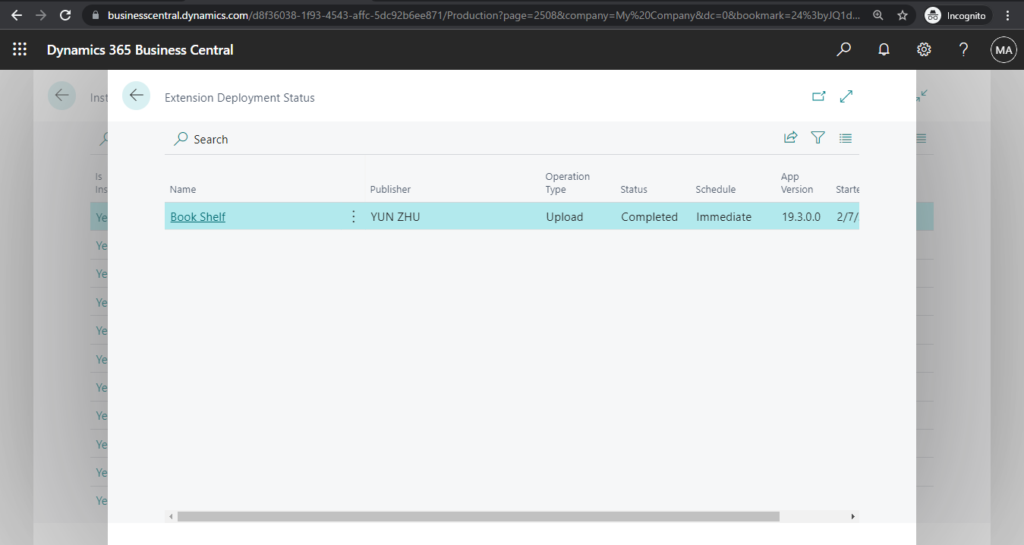
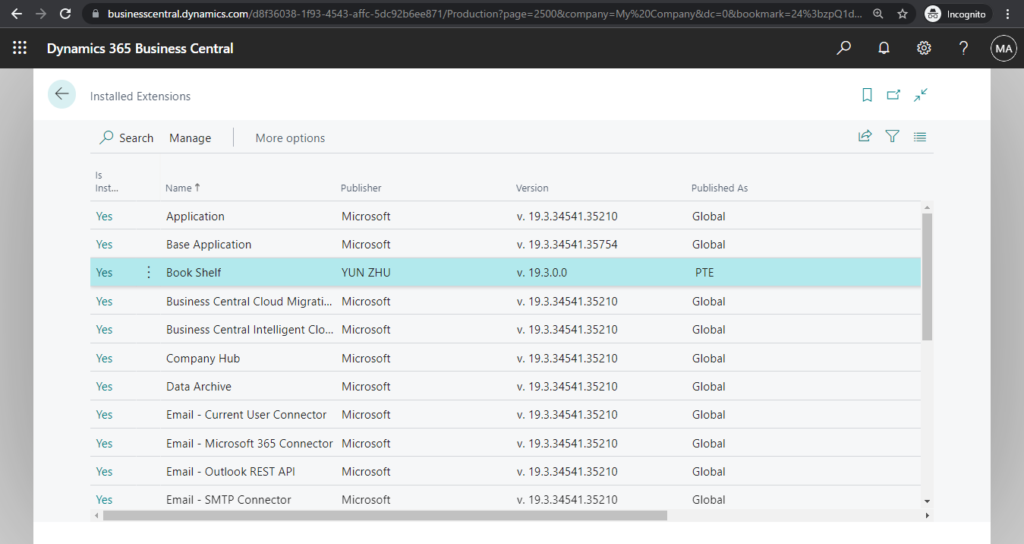
In Tenant 2:
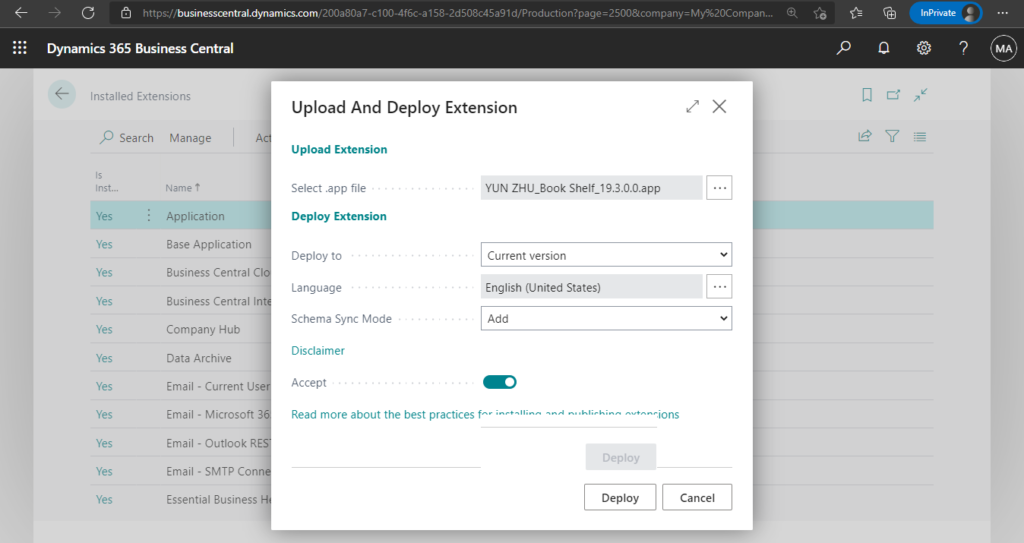
Installed successfully.
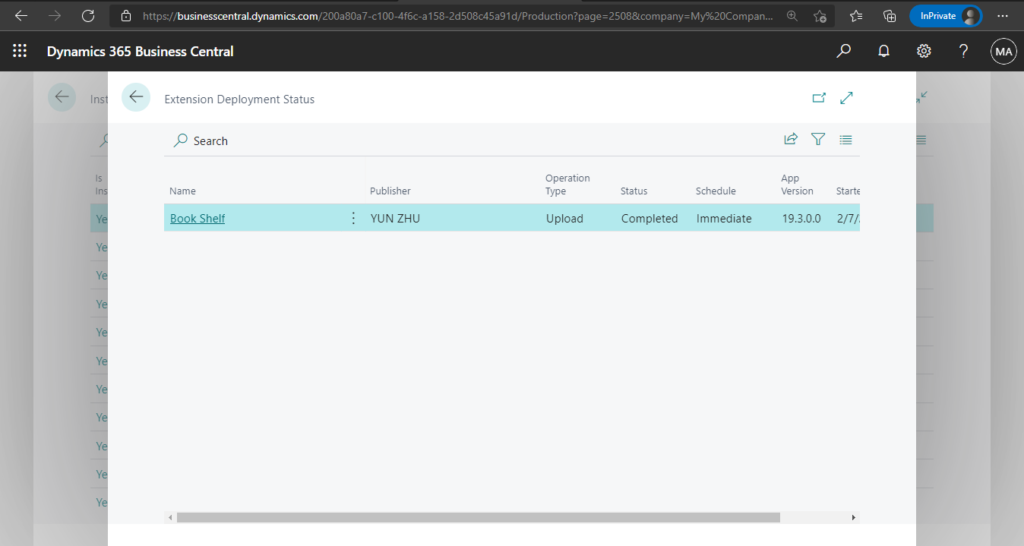
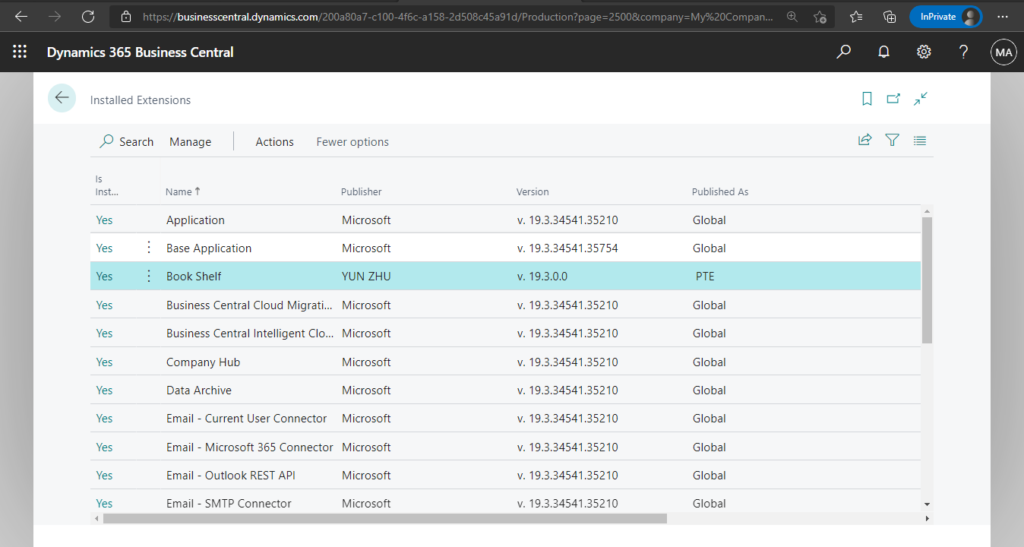
In Tenant 3:
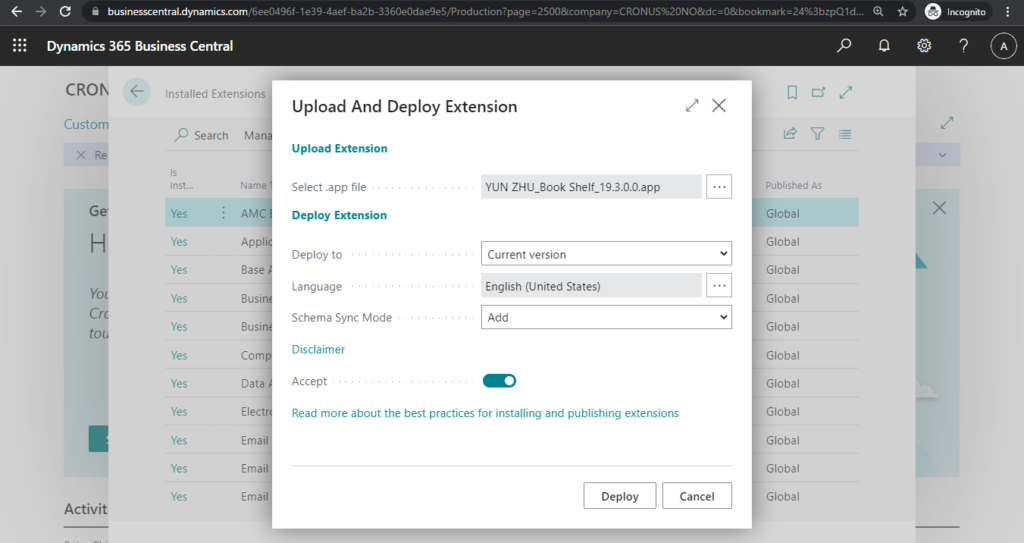
Installed successfully.

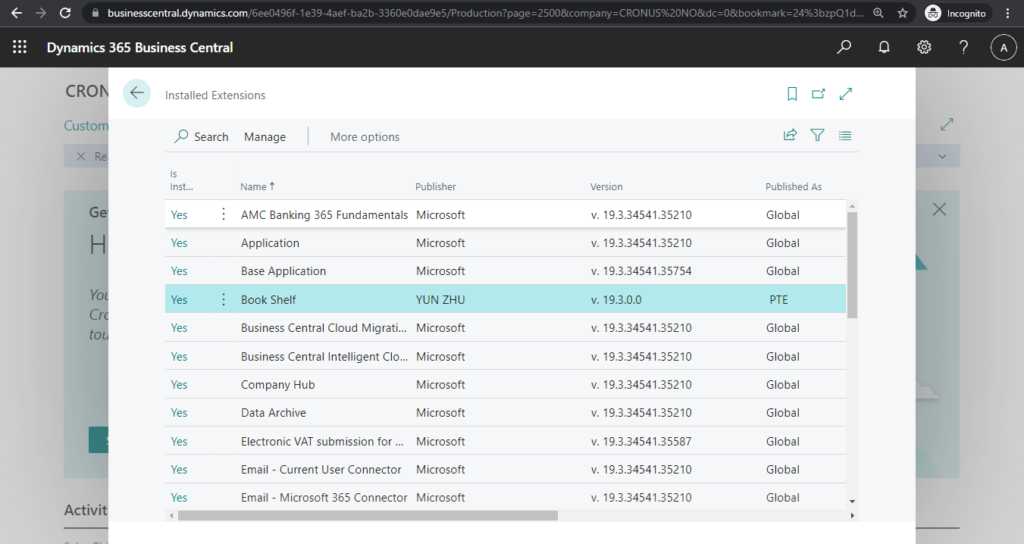
In conclusion, it is possible to install same PTE to different tenants now. Give it a try!!!
PS:
Upgrades and per-tenant extensions
https://docs.microsoft.com/en-us/dynamics365/business-central/dev-itpro/developer/devenv-deploy-tenant-customization#upgrades-and-per-tenant-extensions
In some cases, a customer’s production environment that includes a per-tenant extension cannot be upgraded automatically by Microsoft. In those cases Microsoft contacts the reselling partner and provides guidance for how to update the extension. However, if the extension remains impossible to upgrade, Microsoft will wait for 90 days and then uninstall the extension and force-upgrade the tenant.
END
Hope this will help.
Thanks for reading.
ZHU

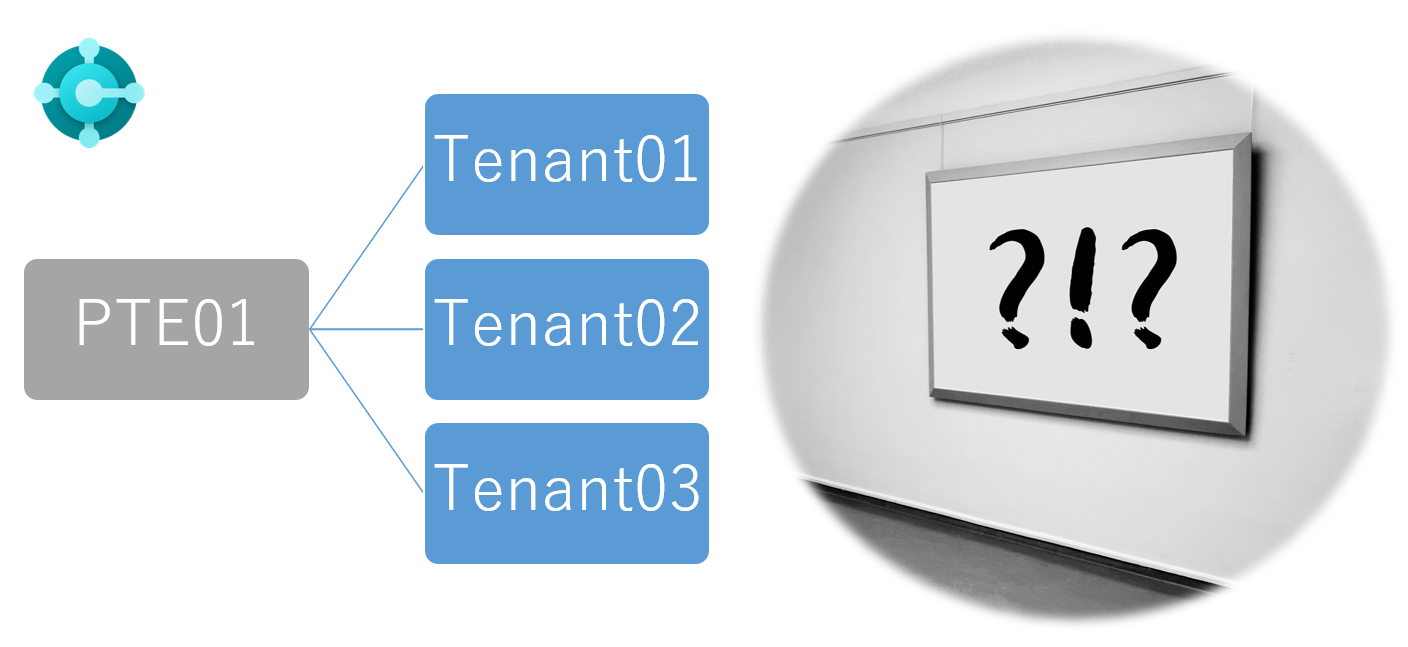


コメント