Hi, Readers.
Today I would like to talk about how to use Combine Shipments in Microsoft Dynamics 365 Business Central. This is a very convenient feature, but not commonly used. In short, you can use the combined shipments feature if you want to invoice more than one shipment at a time.
As most of you know, we can use Get Shipment Lines action on the Sales Invoices page to manually combine shipments on a single invoice.
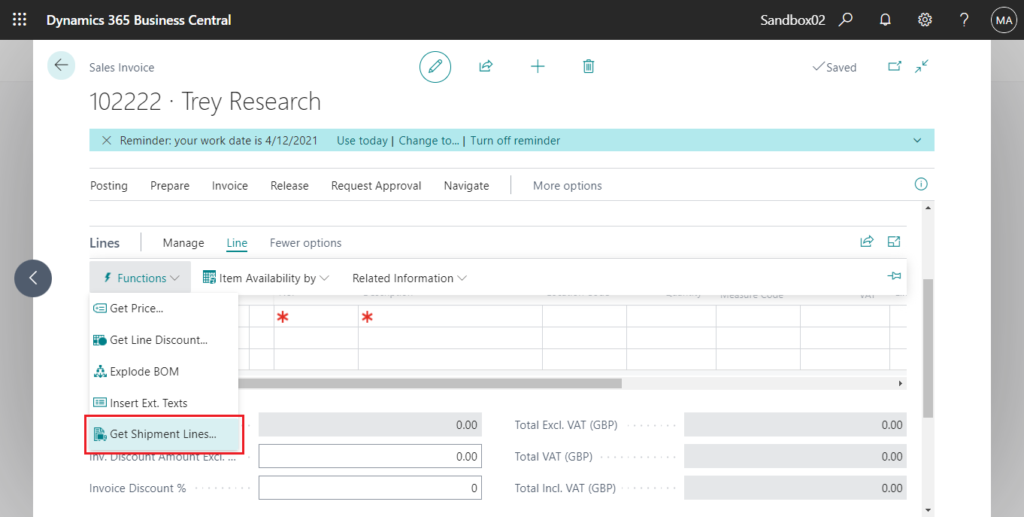
Yes, it is very convenient, you can select the shipment lines you need to invoice.
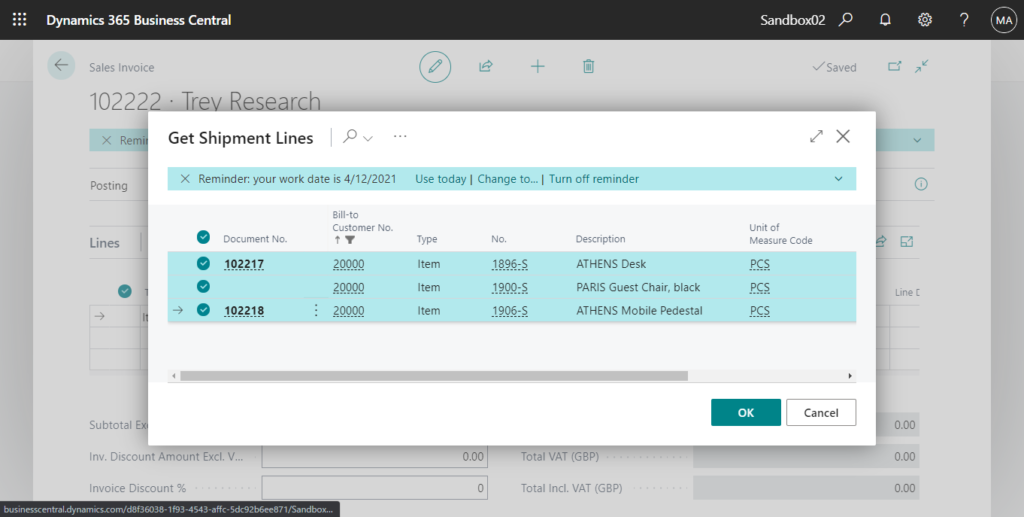
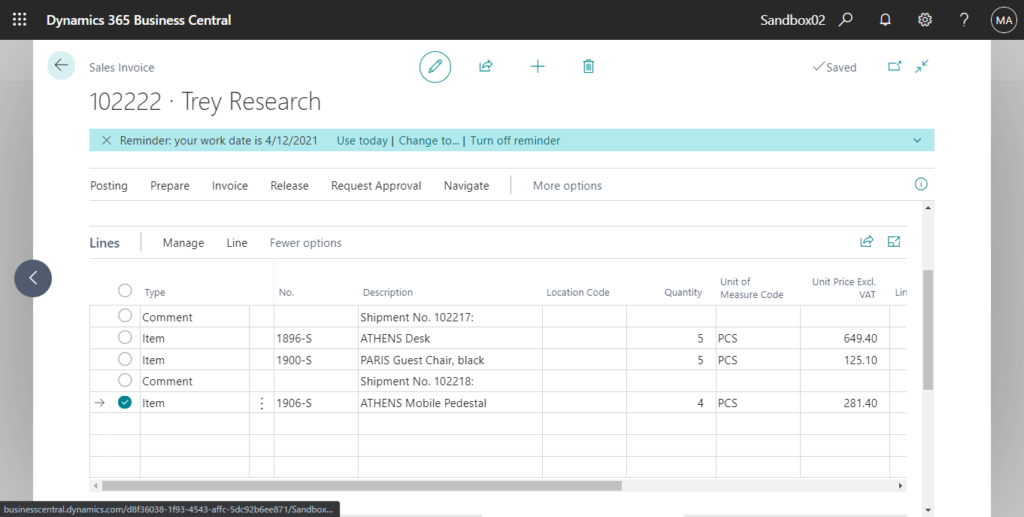
This is for the shipment lines. In fact, there is a feature in BC to do it for the sales orders. Let’s take a look together.
First, the Combine Shipments check box must be selected on the Shipping FastTab of the Customer card.
Combine Shipments
Specifies if several orders delivered to the customer can appear on the same sales invoice.
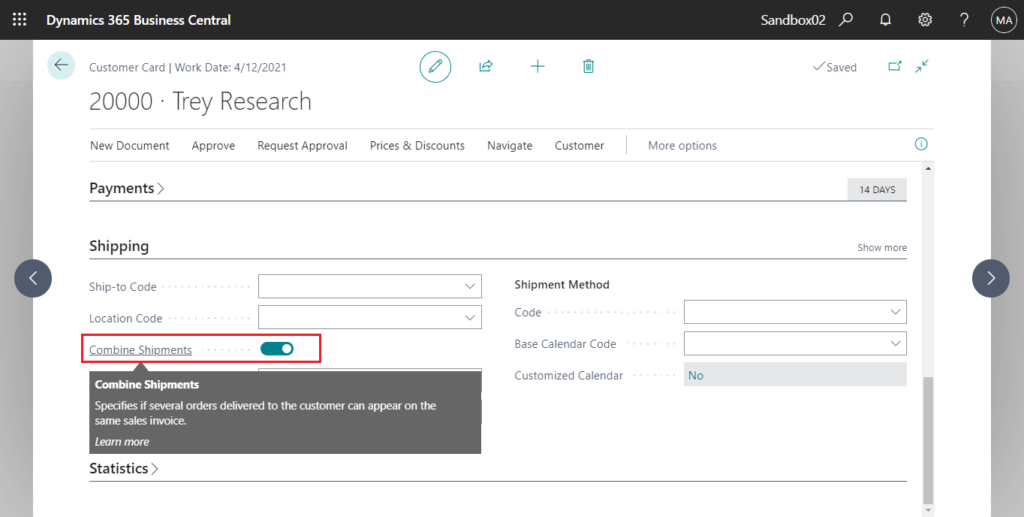
Before you can create a combined shipment, more than one sales shipment for the same customer in the same currency must be posted. In other words, you must have filled in two or more sales orders and posted them as shipped, but not invoiced.
For example:
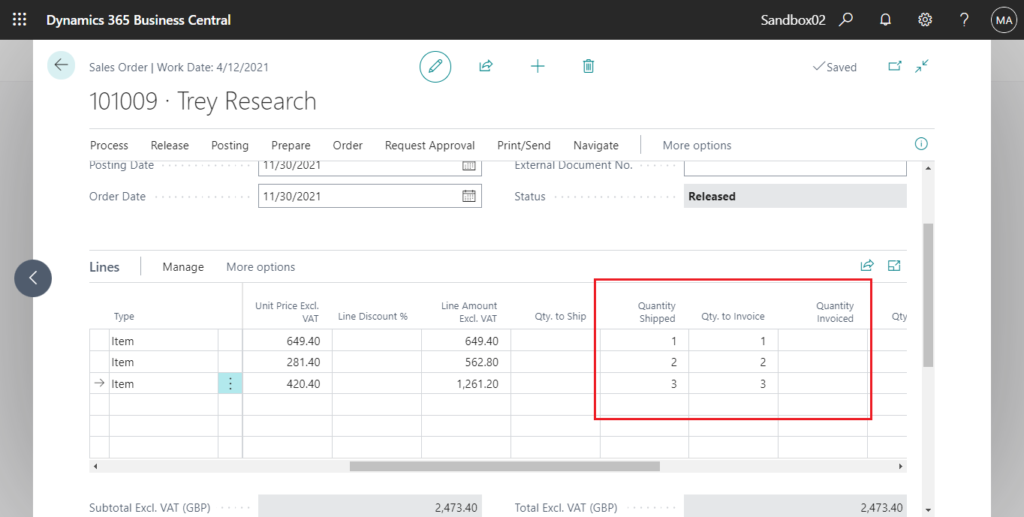
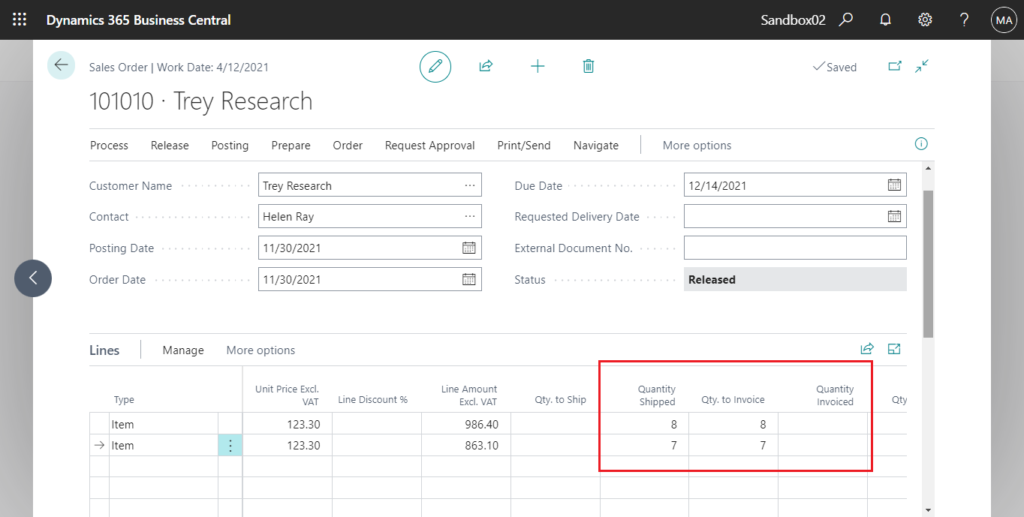
Choose the Tell me icon, enter Combine Shipments, and then choose the related link.
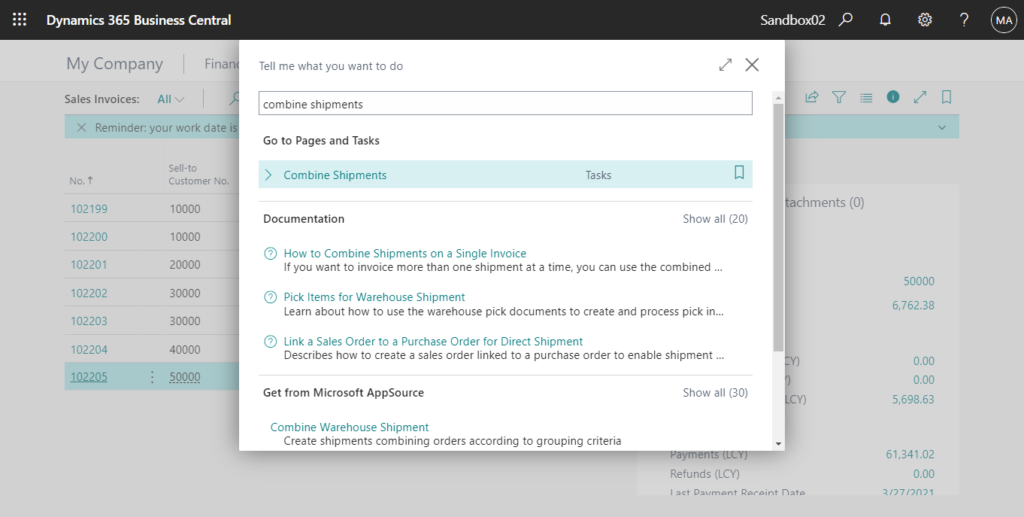
The combine shipments batch job request page opens.
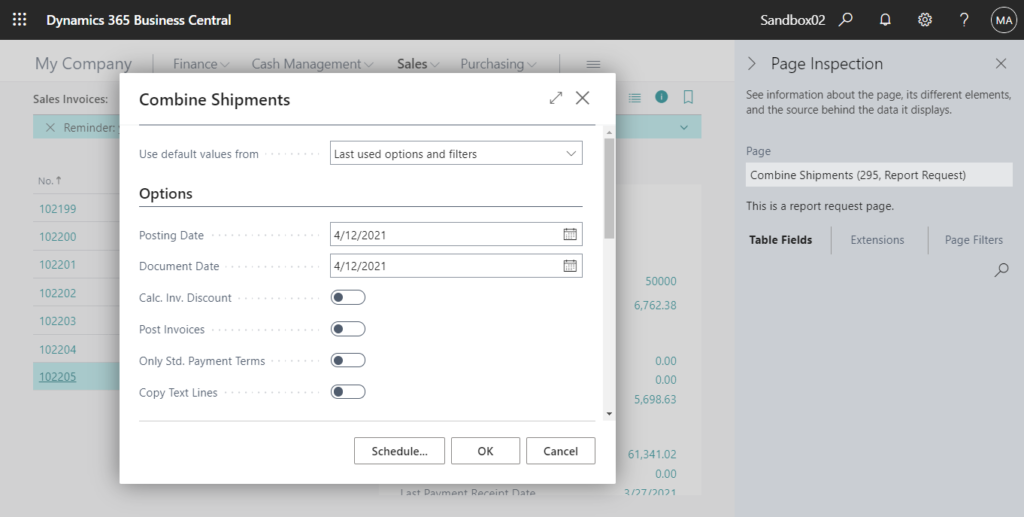
Fill in the fields as necessary. Choose a field to read a short description of the field or link to more information.
The most important option is Post Invoices.
Post Invoices
Specifies if you want to have the invoices posted immediately.
So you will need to manually post the invoices if the Post Invoices check box was not selected.
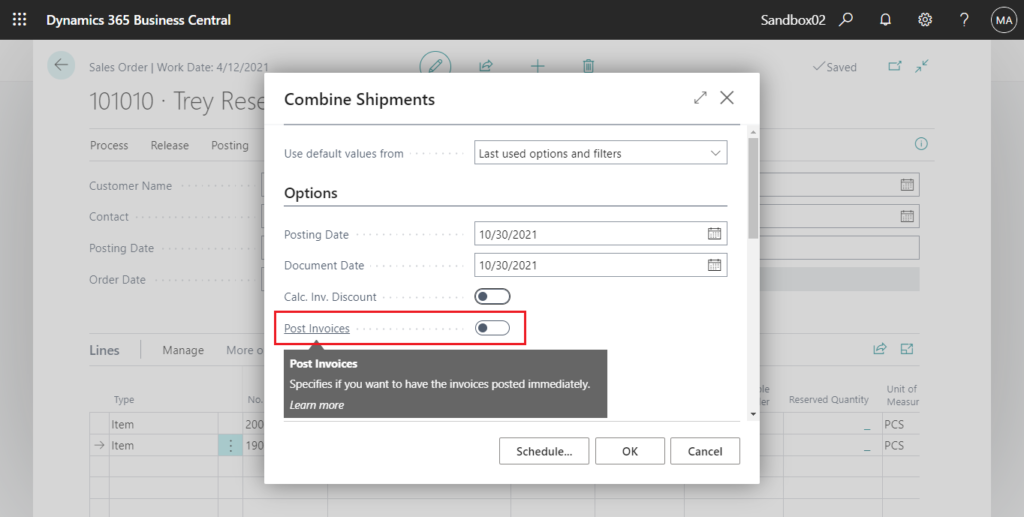
PS: Posting Date and Document Date are required.
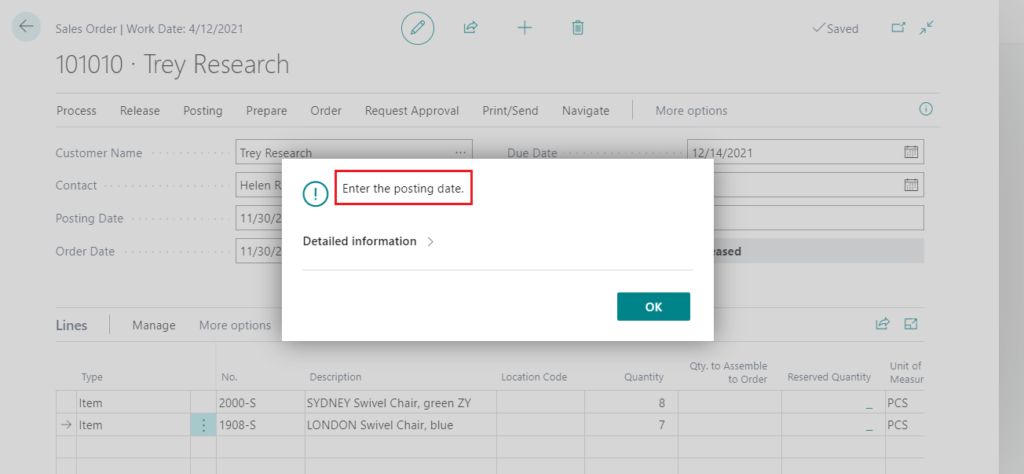
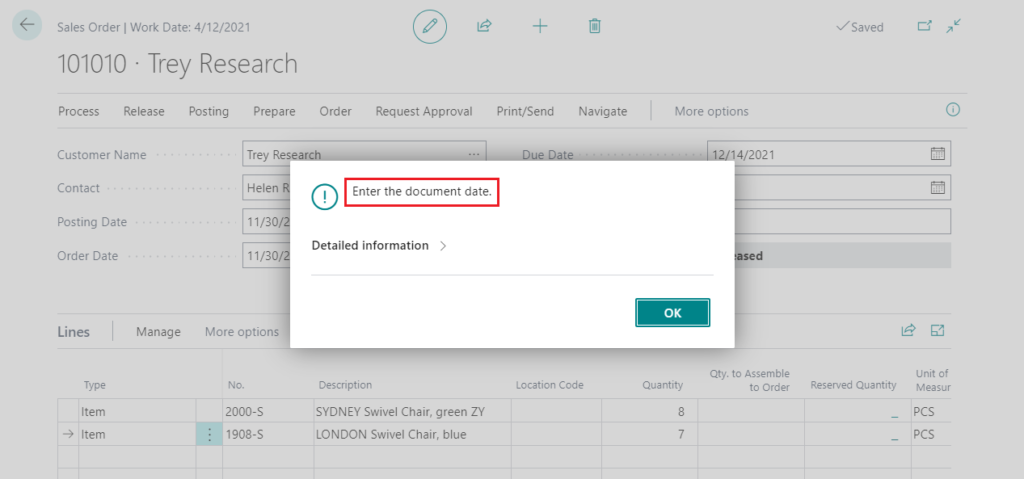
Test Video:
1. Post Invoices check box is not selected:
2. Post Invoices check box is selected:
PS: If you are not able to get the data when running the Combine Shipments report, please make sure that Combine Shipments in the customer card is selected before creating the Sales orders.
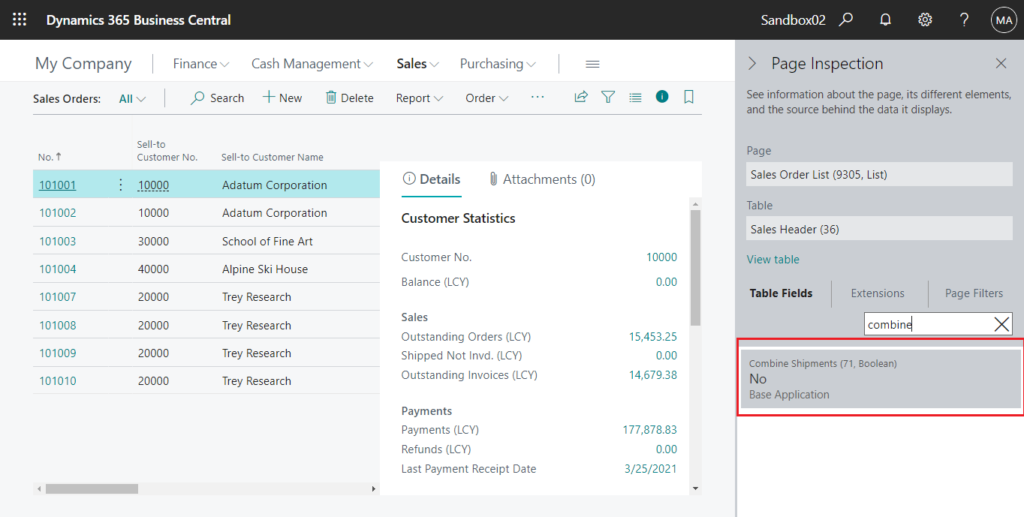
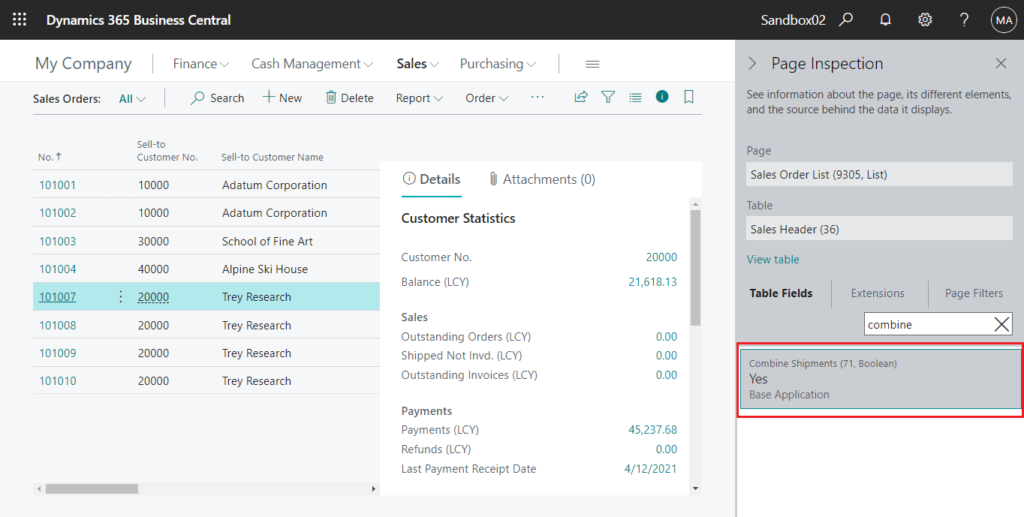
This practice saves a lot of time when invoicing is centralized for many orders. Give it a try!!!
You can find more about Combine Shipments in Microsoft Docs.
END
Hope this will help.
Thanks for reading.
ZHU

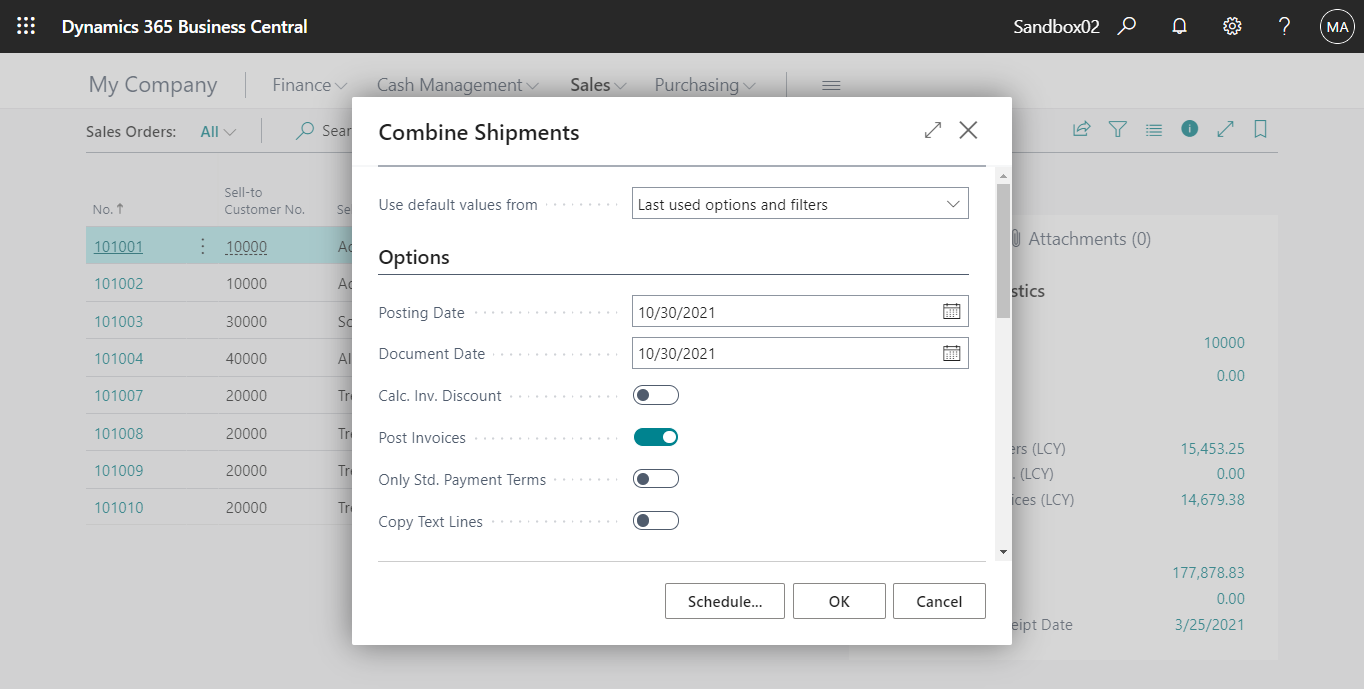


コメント