Hi, Readers.
The preview environment for Dynamics 365 Business Central 2021 release wave 2 (BC19) is available now. Learn more: https://yzhums.com/17638/
Update: Generally available: Dynamics 365 Business Central 2021 release wave 2 (BC19)
I will continue to test and share some new features that I hope will be helpful.
More control over address information data entry:
Business value:
Typically, businesses use an external service that was built to validate address information in their country or region. When you need to update address information, the structured approach that these services use may not always be what’s right for some scenarios. Therefore, Business Central now offers a more flexible means of entering address details.
Feature details:
You can set the Require Country/Region Code in Address by selecting this field on the General Ledger Setup page. When this field is selected, because the address format is related to the selected Country/Region, changes to Country/Region Code field on addresses for customers, contacts, or vendors will reset the values in other address fields.
Let’s see some details.
Choose Show more in General on the General Ledger Setup page.
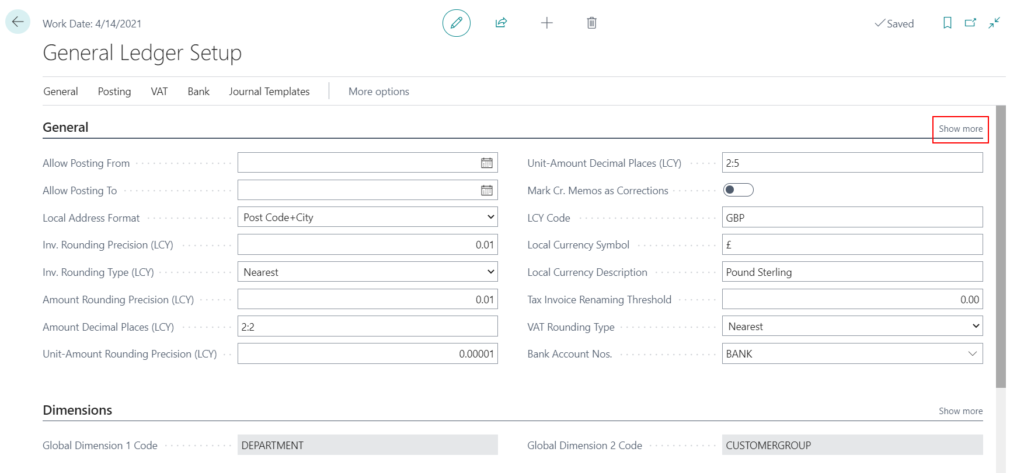
You can find a new field now.
Require Country/Region Code in Address
Specifies whether to clear the Post Code, City, and County fields when the value in the Country/Region Code field is changed.
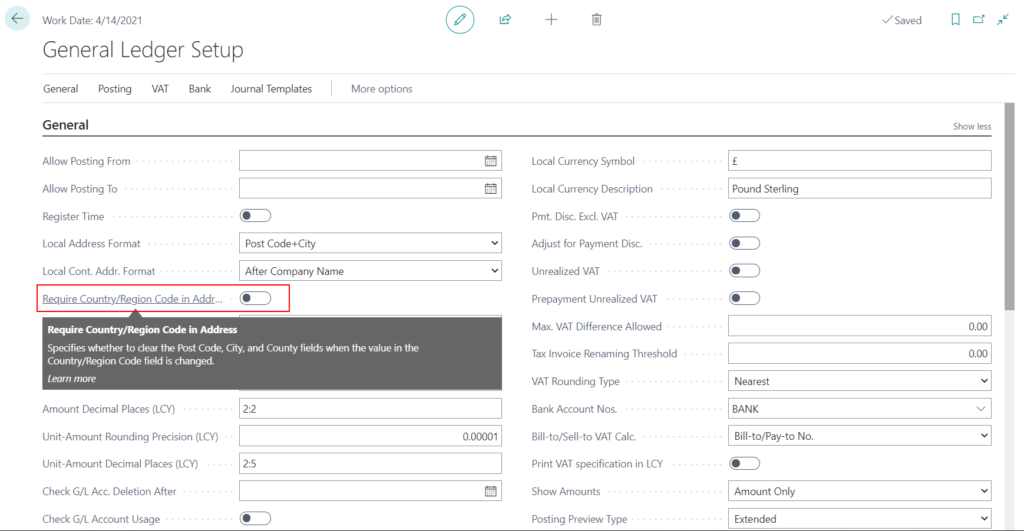
Let’s do a simple test.
Test Video:
PS: In BC18.5, when the value in the Country/Region Code field is changed, the Post Code, City, and County fields will be cleared.
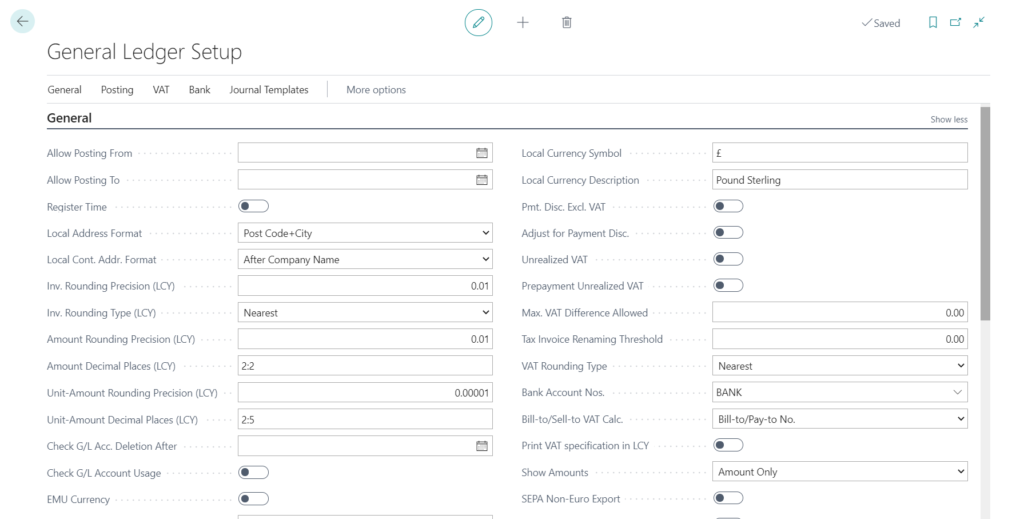
END
Hope this will help.
Thanks for reading.
ZHU

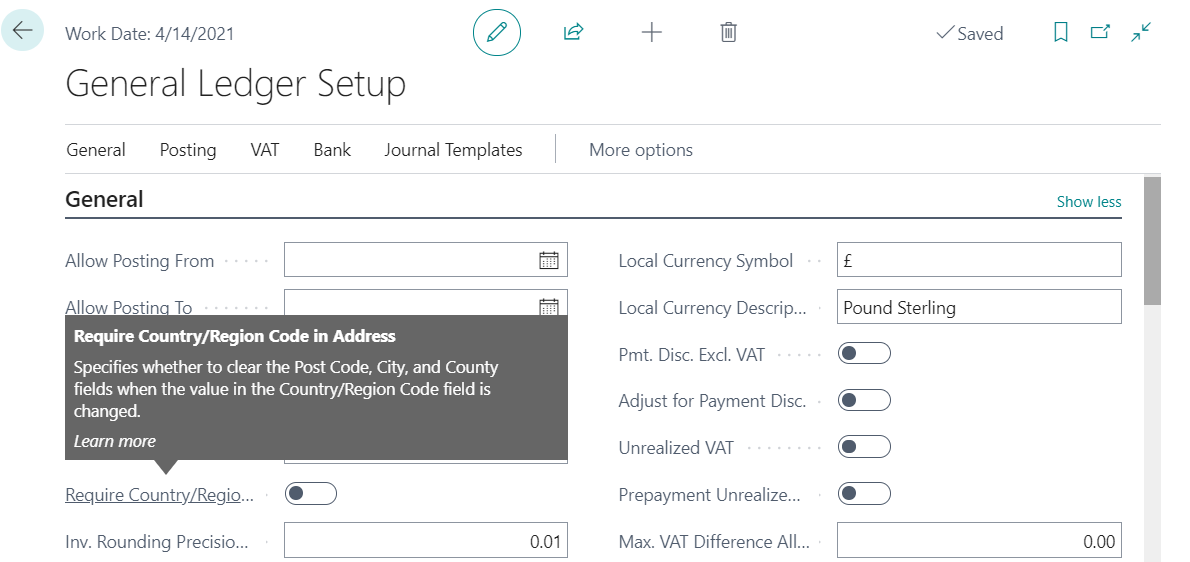


コメント