Hi, Readers.
As you might know, new capabilities of Business Central roll out in release waves that consist of a major update and monthly minor updates. Most capabilities are made available in major updates, but some become available in minor updates.
The major updates are typically made available twice a year, in April and in October. Minor updates roll out every month.
In previous versions, minor updates were always updated automatically every month and we could not schedule a date like major updates. Only a notification email would be received for the success or failure of the update.
Fortunately, Microsoft informs in Dynamics 365 Business Central Launch Event 2021 release wave 1 that starting with version 18.1, we can schedule minor updates.
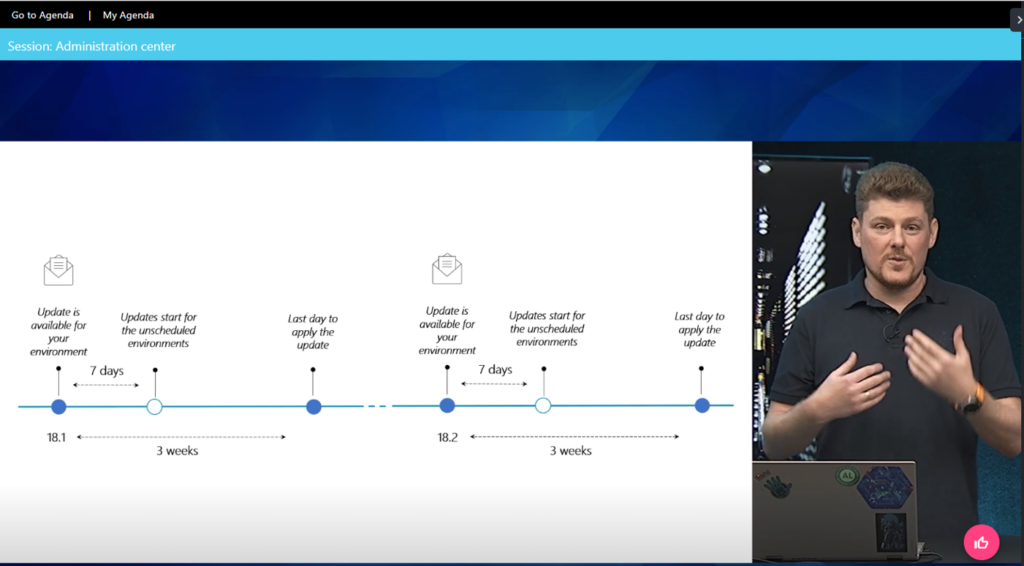
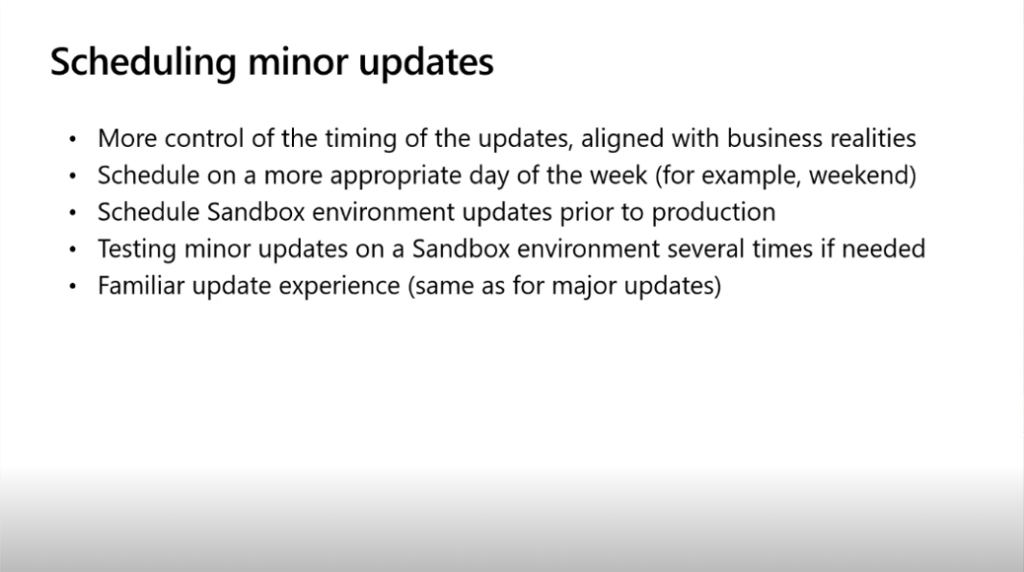
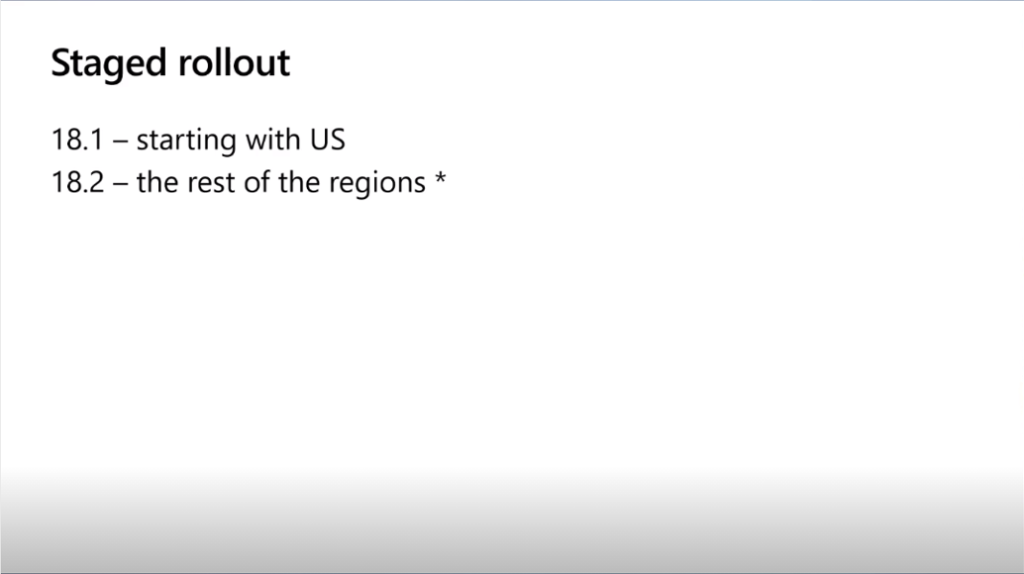
Today minor update 18.1 for #MSDyn365BC 2021 release wave 1 has been released.
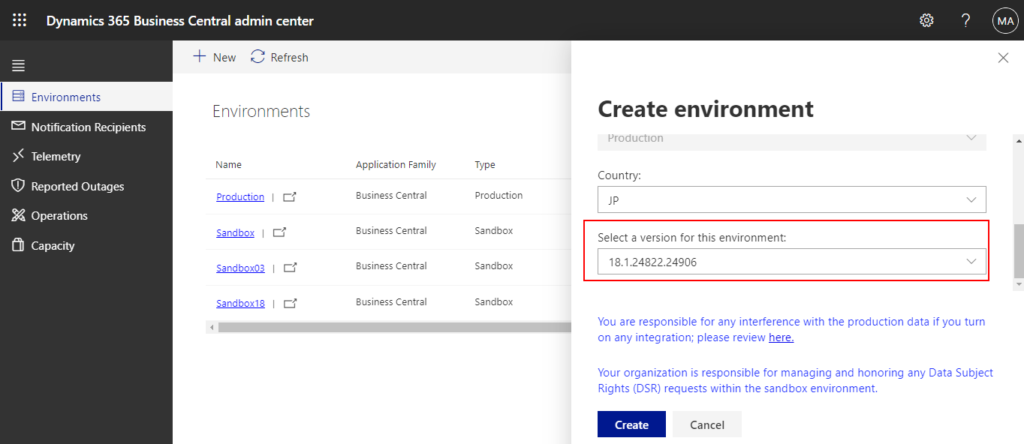
And same as for major updates, when the minor update becomes available for your environment, a notification email is sent to all notification recipients that you’ve registered in Business Central administration center.
For example:
Here are your Business Central service details, just for your information.
Your service identifier (Tenant): CRMbc634497-ProductionUS
Environment: ProductionUS
Version before update: 18.0
Version after update: 18.1
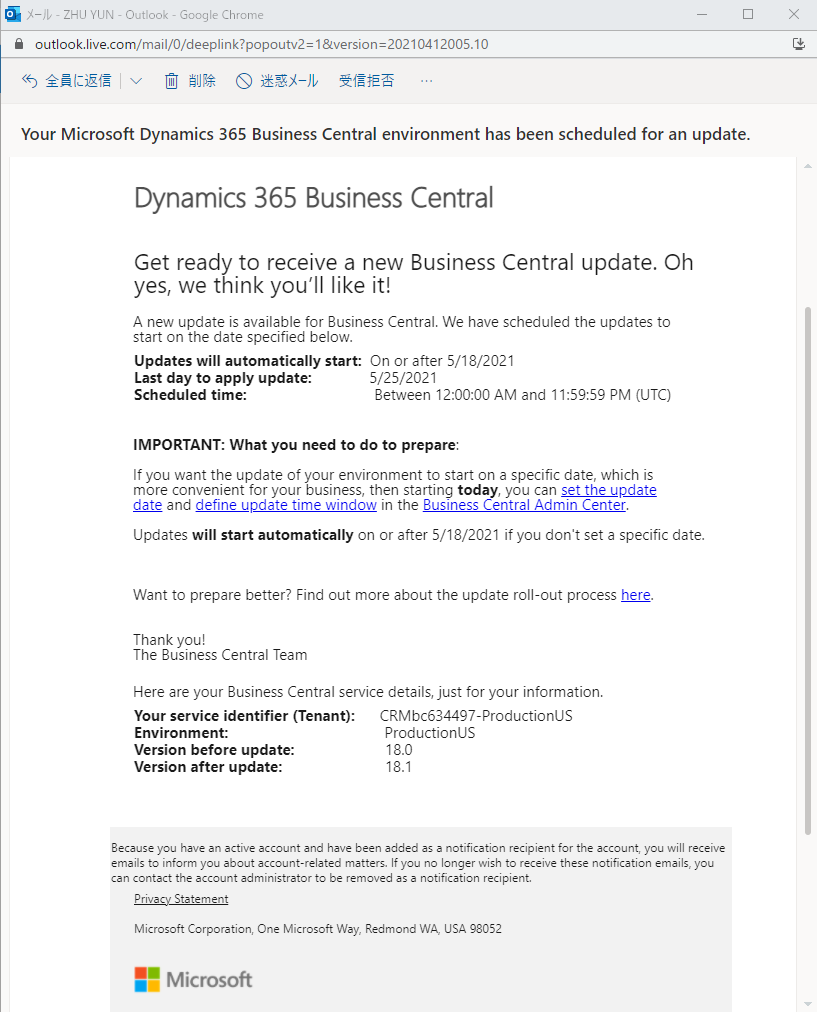
Access to the administration center. You can see available update version.
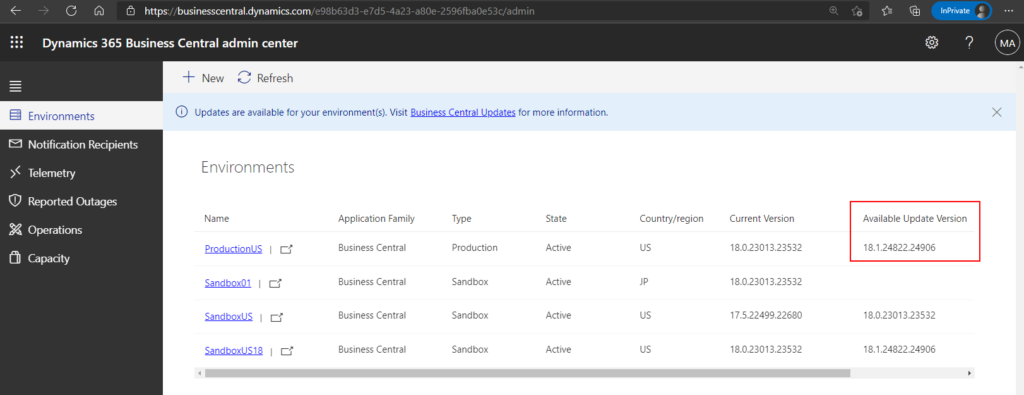
Then click the environment name, you can find the notification like the following.
An update to version 18.1.24822.24906 is available. Updates will begin on 2021/5/18. You may schedule a date for the update on the Update action list. Visit Business Central Updates for more information.
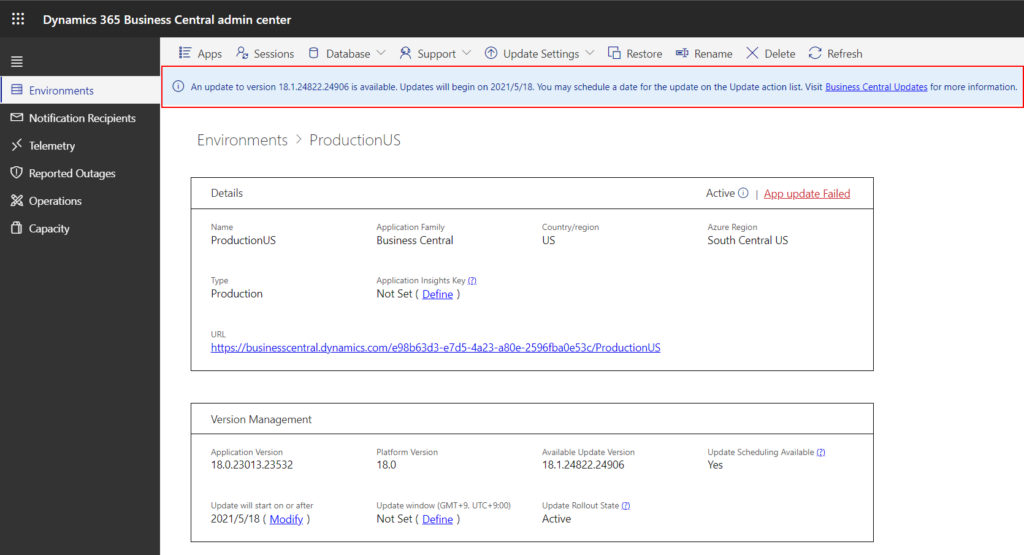
Updates will start automatically on or after 5/18/2021 (After 7 days).
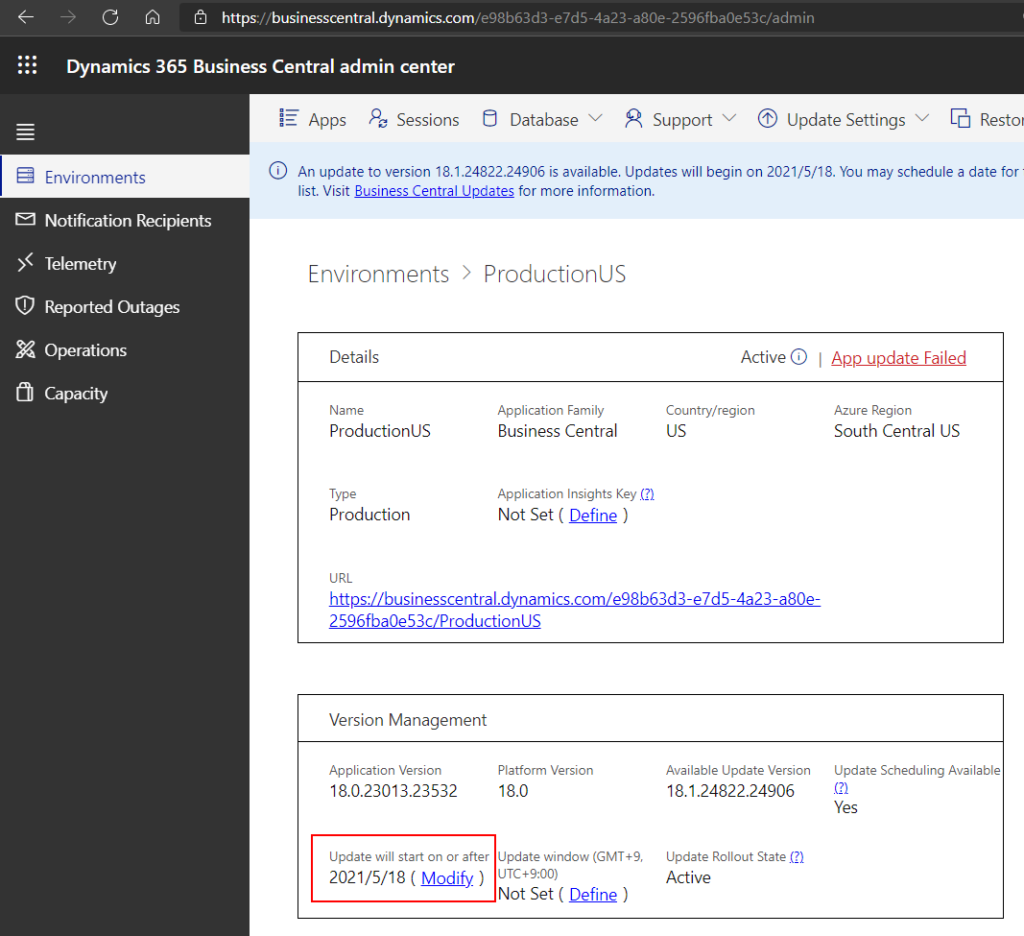
Click Modify to the right of the date, or choose Update Settings -> Set update date.
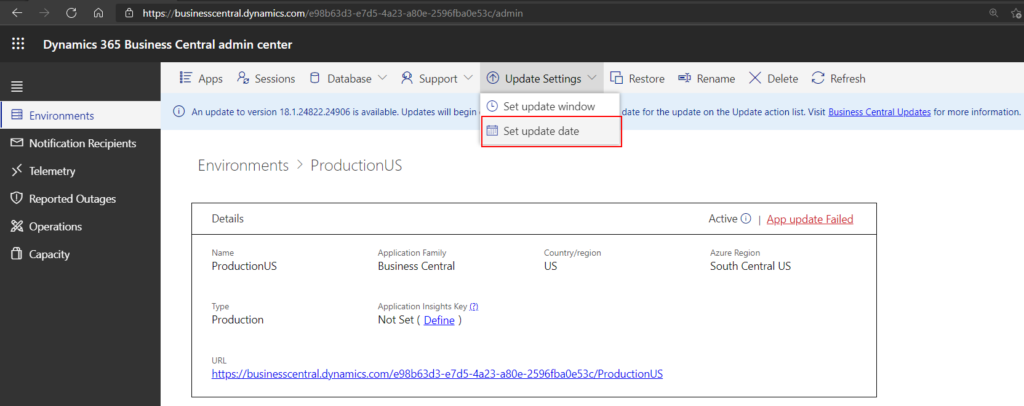
You can select a date to schedule the update of this environment. (Today is 2021/5/11)
The update must be scheduled between 2021/5/11 and 2021/5/25.
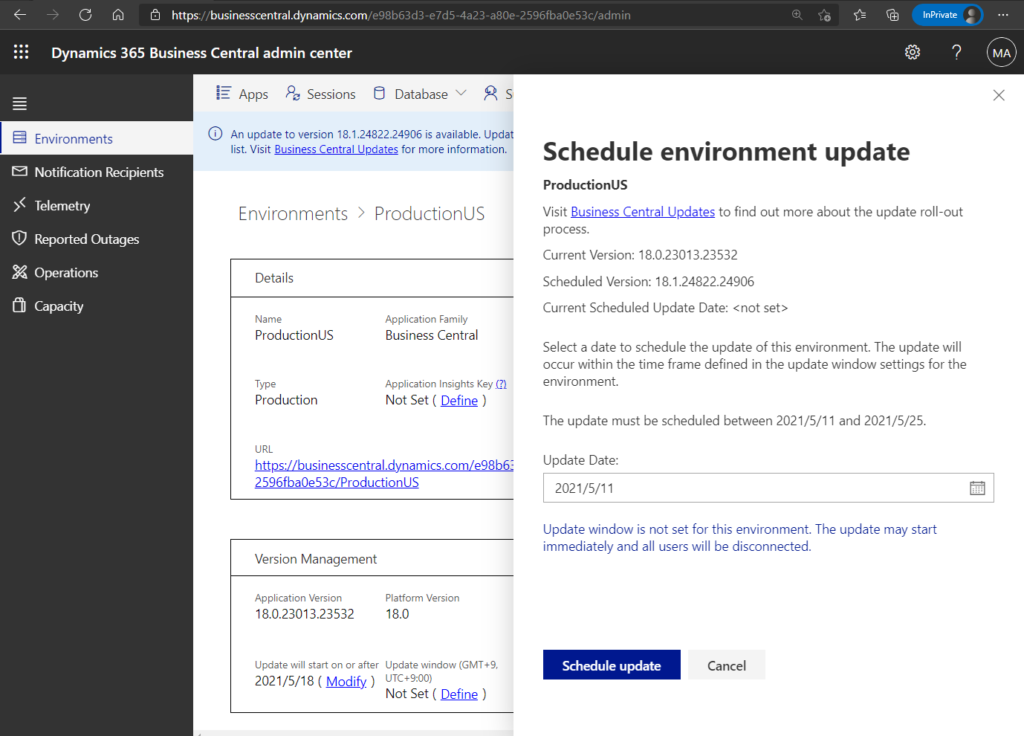
The date range is a bit strange, Microsoft notifies three weeks we can schedule, but I can only see two weeks.
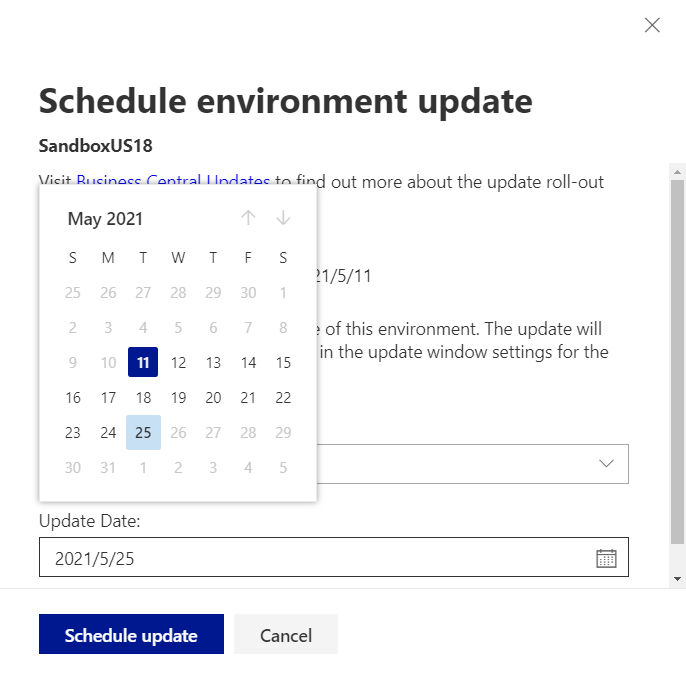
After scheduling environment update, you will receive a notification email again with the new date.
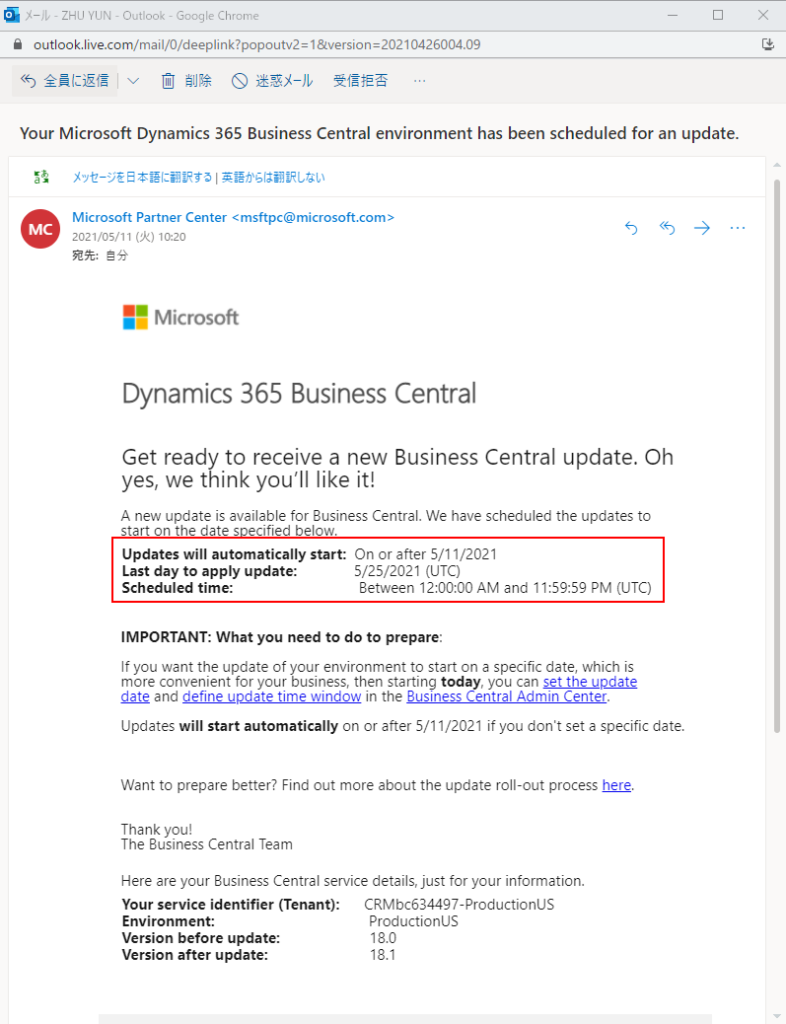
In environments list page:
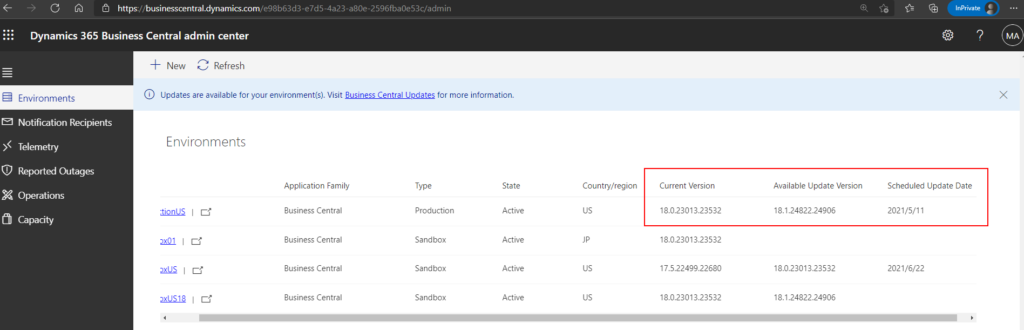
When the minor update is complete, you will receive a notification email just like the previous version.
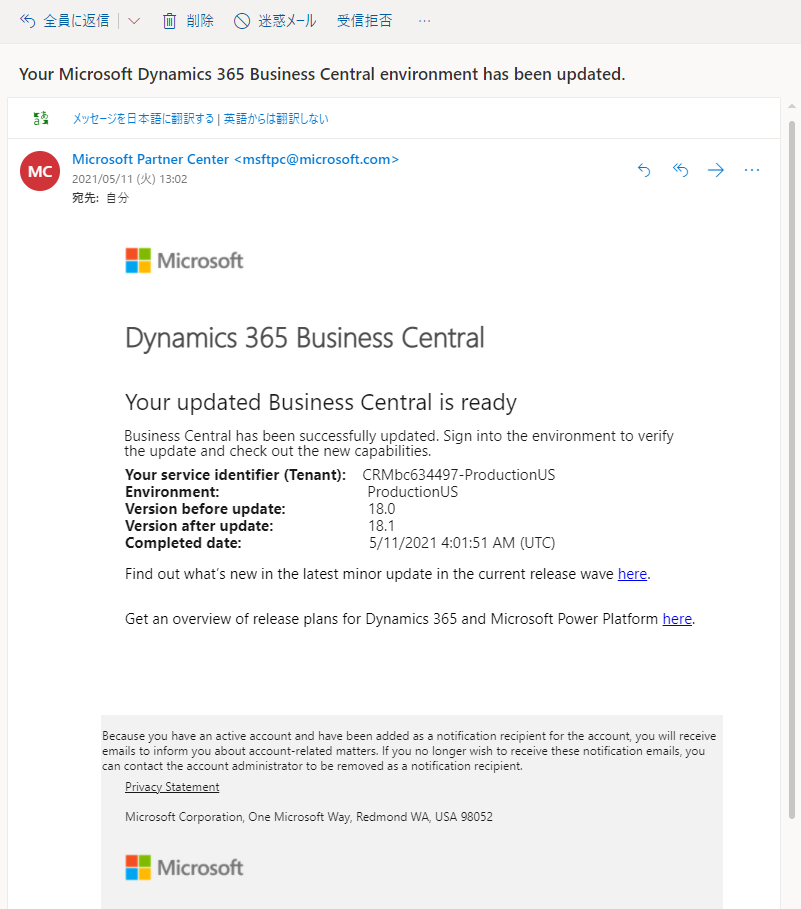
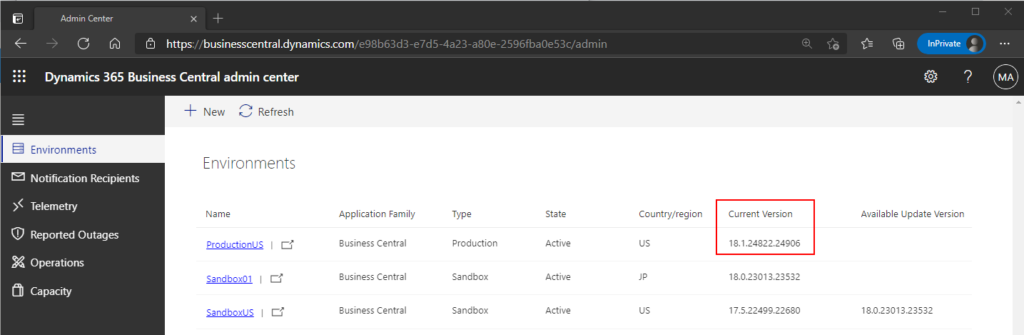
PS:
1. Don’t forget to set the start time and end time of the update.
When you select a current date for your update, but the update window defined for this environment has already passed, the update will start within that time window, but on the day after the one that you defined for your environment.
For example, if you’re changing the Scheduled update date to the current date at 6pm, and your update window is set to 1 AM – 7 AM, the update will not start immediately, but around 1 AM on the next day.
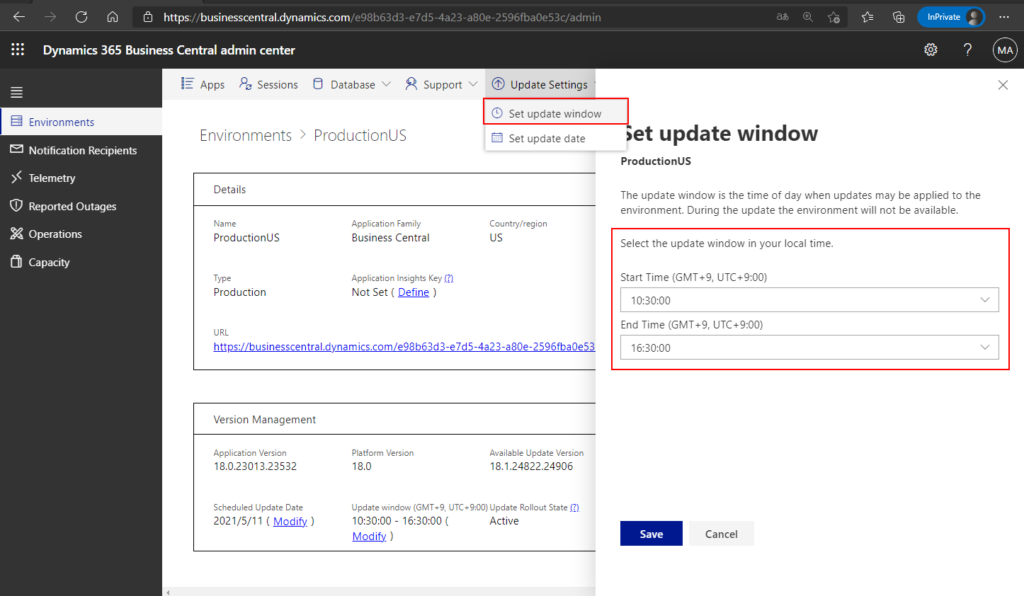
2. Find out more about Timelines for minor service updates from Microsoft Docs.
Timelines for minor updates:
The monthly minor updates contain both application and platform changes that are critical improvements to the service, including regulatory updates.
A minor update will roll out across Azure regions over several days and weeks. When the update is available for a specific environment, admins can apply it manually from the Business Central administration center. If the update has not been applied to an environment by the specified last update date, Microsoft will auto-apply the update. Microsoft takes into account the update window for the environment.
Example release schedule:
The following table describes the milestones with example dates for a minor update in any given calendar year.
| Milestone | Example date | Description |
|---|---|---|
| Update is available | May 07 | The date when the new minor version of Business Central is first available and admins can schedule the update. |
| Update rolls out automatically | May 14 | The default date when Microsoft starts upgrading your environments, 7 days after the first availability date. Once the update is scheduled, you can change that date, within the allowed date range, to a date that suits you better. |
| Last scheduled update date | May 28 | The last date you can choose to extend your upgrade date to, 21 days after the update is available. |
The following table provides an overview of how monthly updates roll out. Dates are based on the expected rollout of updates for 2021 release wave 1.
| Version | First availability | Last update date |
|---|---|---|
| 17.5 | March 05, 2021 | March 19, 2021 |
| 18.1 | May 07, 2021 | May 14, 2021 |
| 18.2 | June 04, 2021 | June 11, 2021 |
| 18.3 | July 02, 2021 | July 09, 2021 |
The dates shown here are example dates and subject to change. Your key takeaway should be that the minor updates tend to become available in the first week of any given month, and that the Microsoft aims to update the last environments no more than three weeks later.
END
Hope this will help.
Thanks for reading.
ZHU

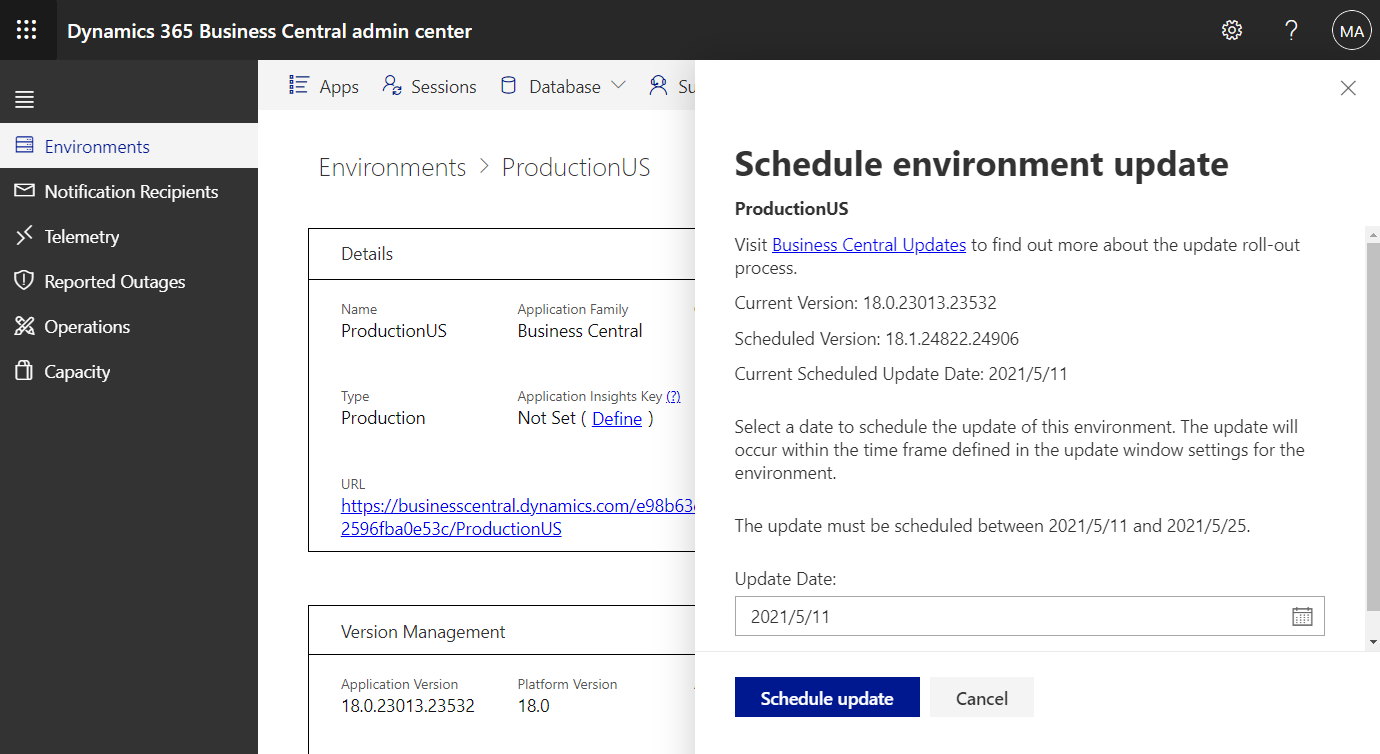


コメント