Hi, Readers.
In this post, I would like to discuss a common error when adding flowfield fields in Business Central.
As you may know, the flowfield fields are used extensively in standard codes. And this is a very powerful feature in Business Central and NAV.
After you have added a flowfield field and displayed it on the page. Have you encountered the following error when opening the page? (Although there is no problem in publishing extensions and installing extensions)
A flow field is part of the query column list, this is not supported
Page View – General Ledger Entries has to close.
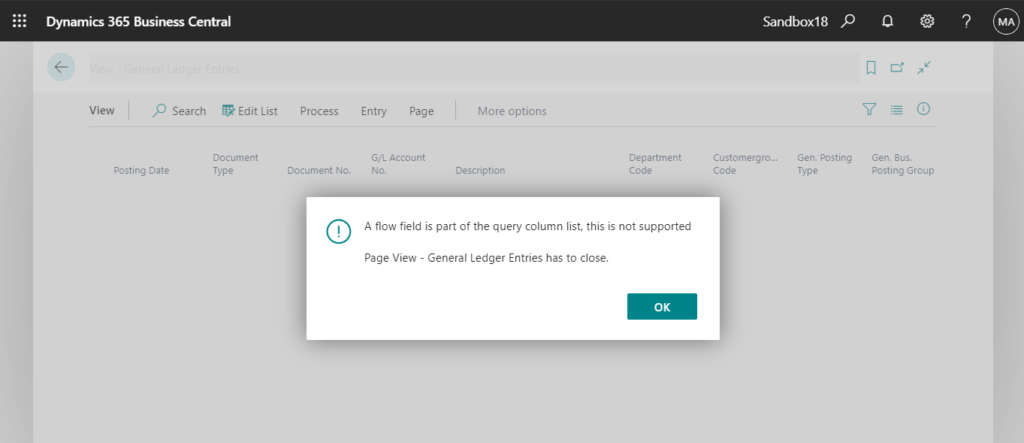
Let’s see a simple example.
We need to display the current inventory in the Item Journal Line.
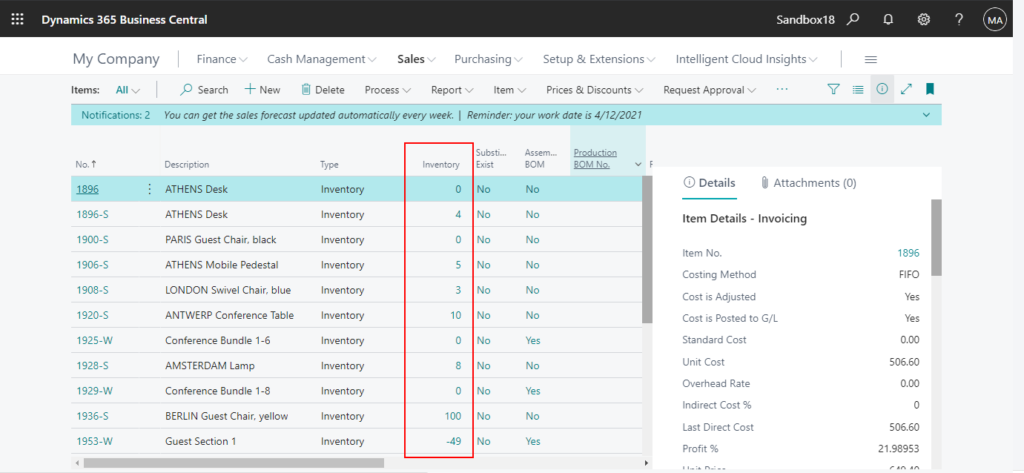
Because the Inventory field is existing on the Item List, just create a new field and use flowfield to display the data.
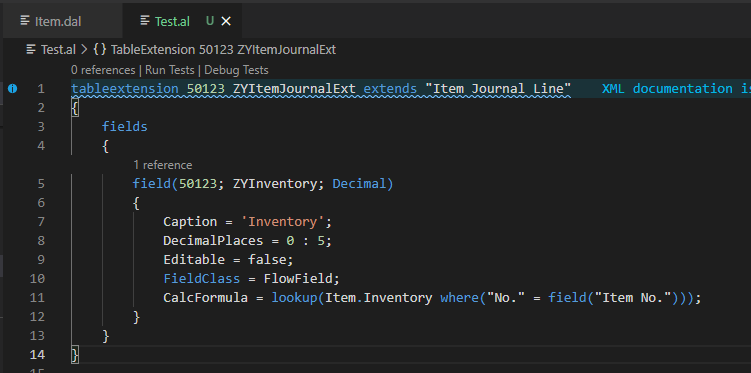
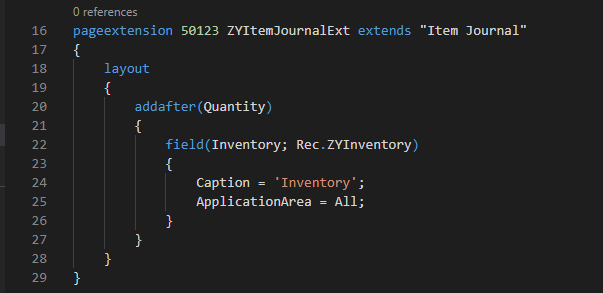
Test Video: An error will occurred.
However, if “Description” is displayed instead of “Inventory”, there is no problem.
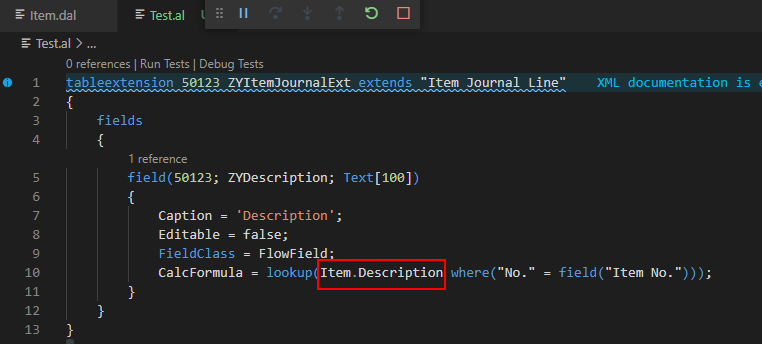
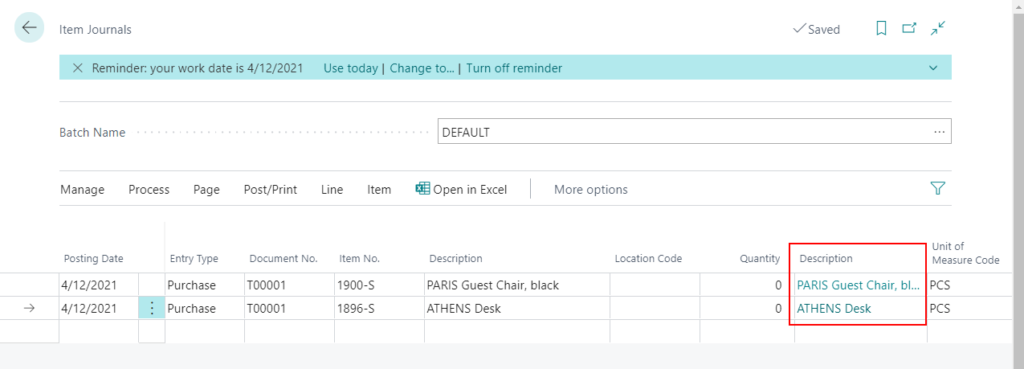
Why?
The reason is a flowfield on a field that is also a flowfield.
This is a very insidious problem need to be attention, as it will not report any errors when compiling in VS Code, but will cause the page to fail to open.
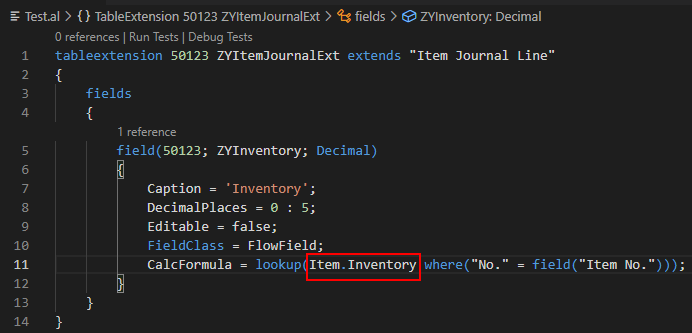
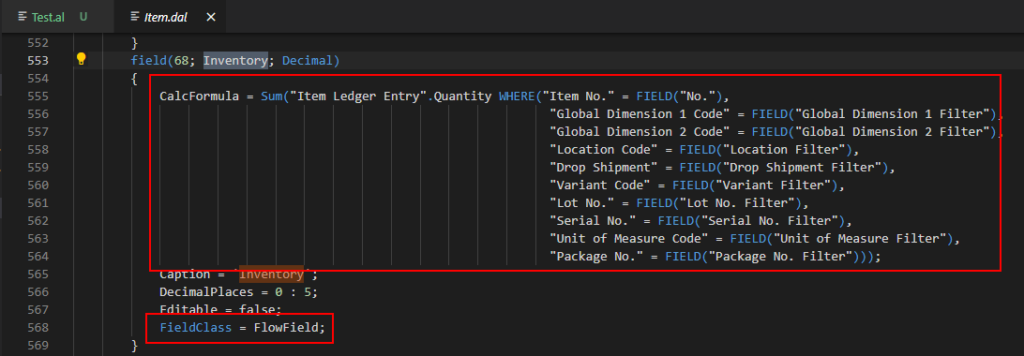
So what should we do? You have to change your mind.
if you still want to use the flowfield field on the new field, you need to display a non-flowfield field.
For example:
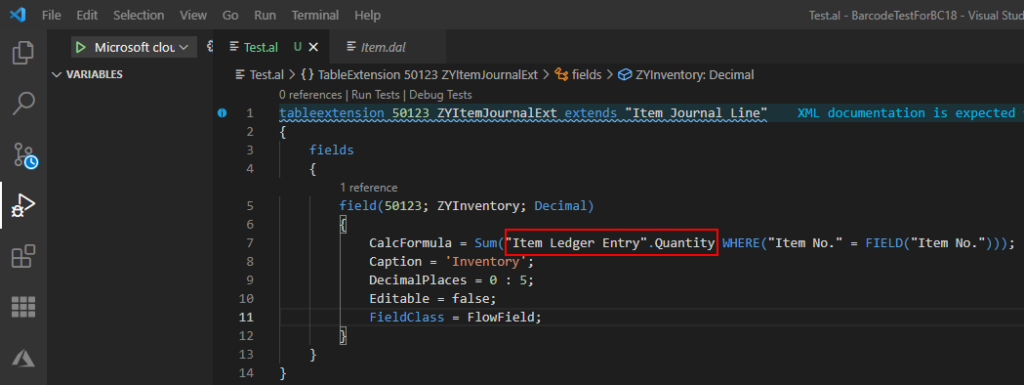
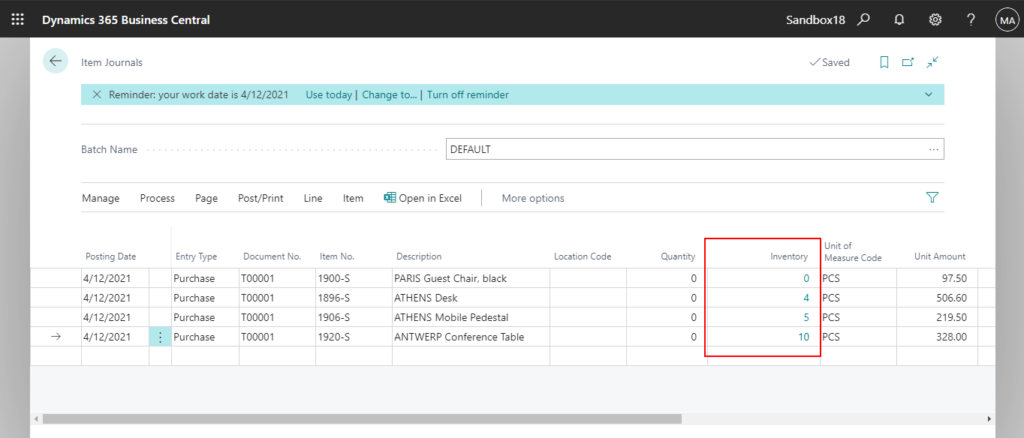
If you insist on displaying the flowfield in the reference table, you need to add an actual field or variable to display the result of the flowfield calculation.
For example:
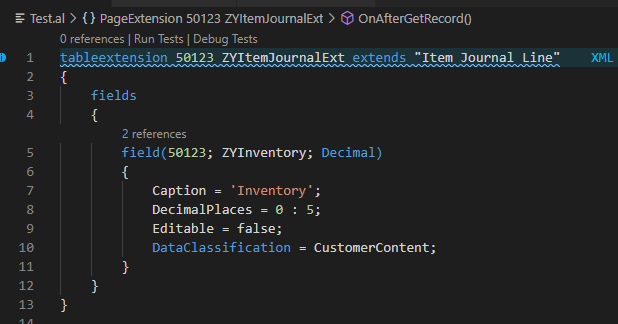
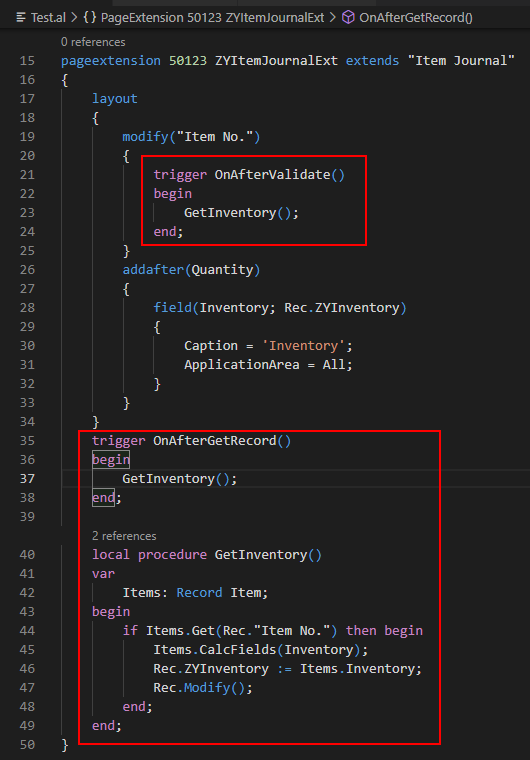
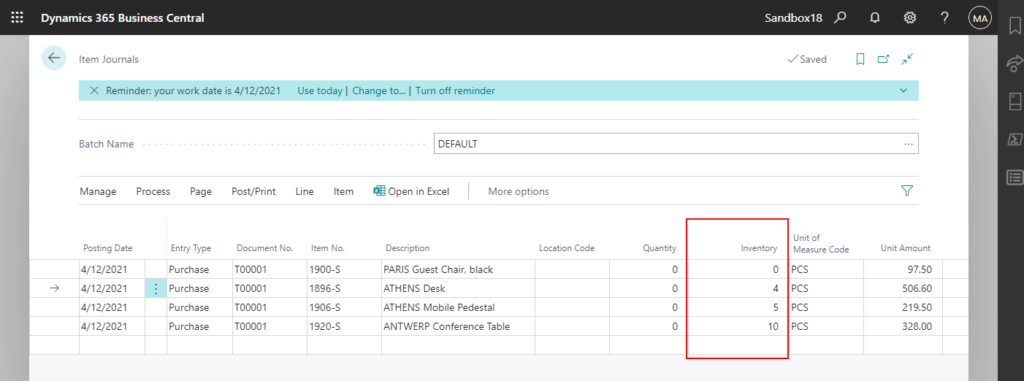
Find out more about FlowFields (Sum, Average, Exist, Count, Min, Max, Lookup).
END
Hope this will help.
Thanks for reading.
ZHU

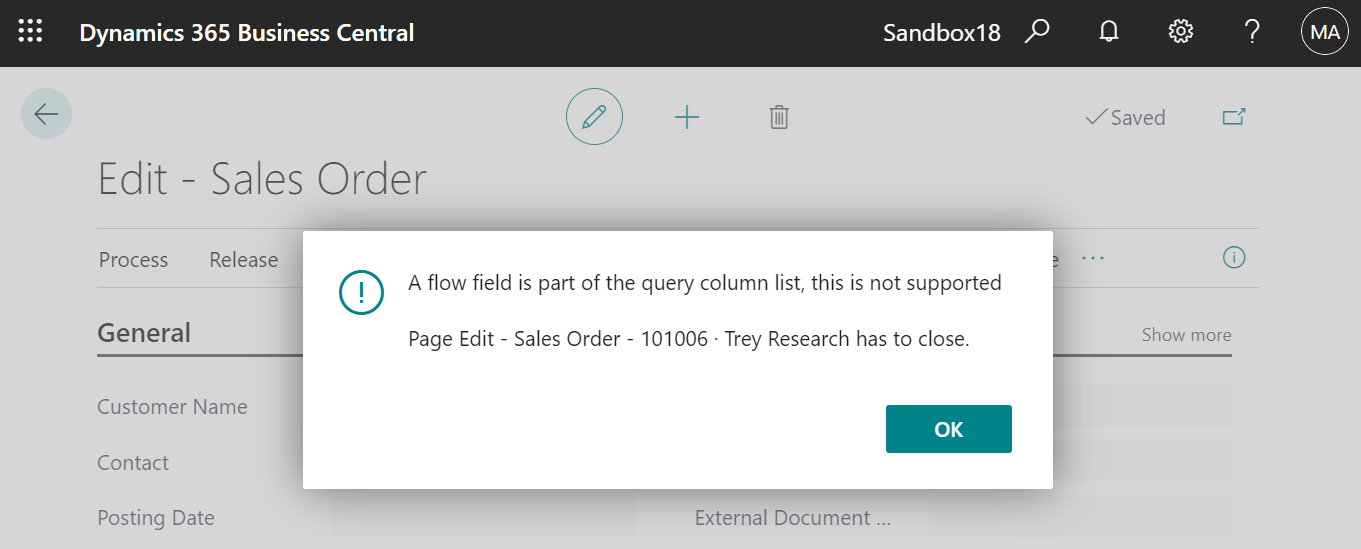


コメント