Hi, Readers.
I was asked a few days ago. After entering a “Quantity” on a sales order line, “Qty. to Ship” and “Qty. to Invoice” are automatically inserted with the same quantity by default. Is it possible to stop this behavior?
Today I would like to briefly talk about the settings for “Quantity” and “Qty. to Ship” in Sales Order.
First let’s look at the situation in the question.
In demo database (W1.ENU.EVALUATION):
Okay, if you want to change this behavior, search for Sales & Receivables Setup in Tell me, and then choose the related link.
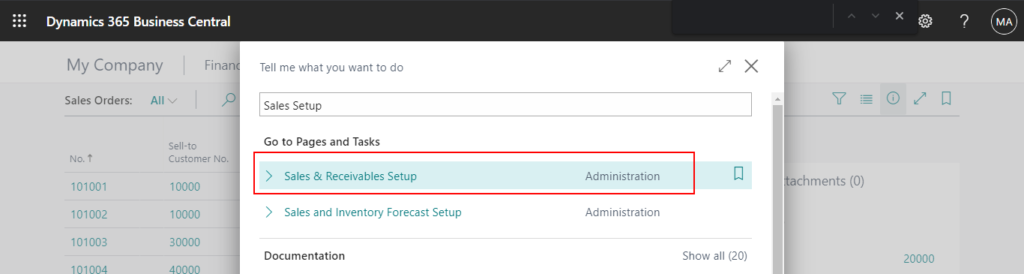
Click Show more:
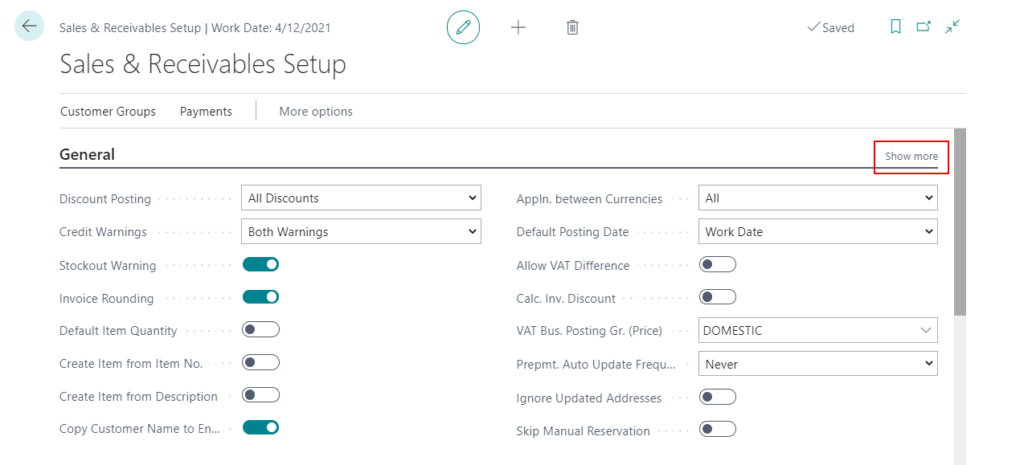
There is the default setting (Remainder) for Default Quantity to Ship.
Default Quantity to Ship: Specifies the default value that is inserted in the Qty. to Ship field on sales order lines and in the Return Qty. to Receive field on sales return order lines.
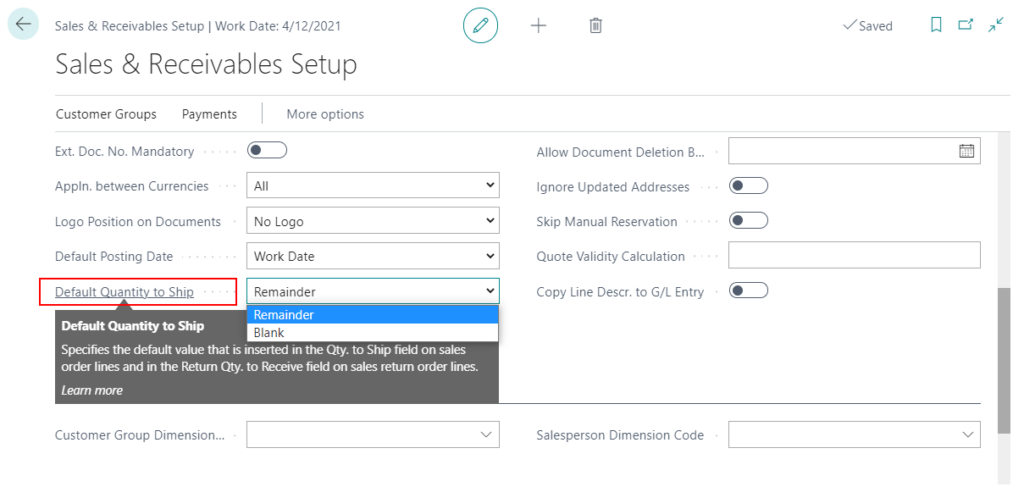
So let’s set Default Quantity to Ship to Blank.
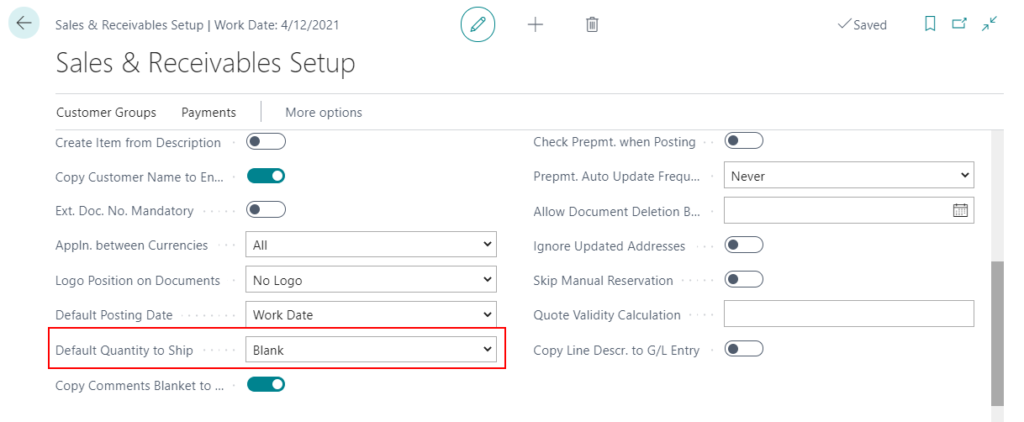
Test again: The behavior is changed.
There is another setting.
Default Item Quantity: Specifies that the Quantity field is set to 1 when you fill in the Item No. field.
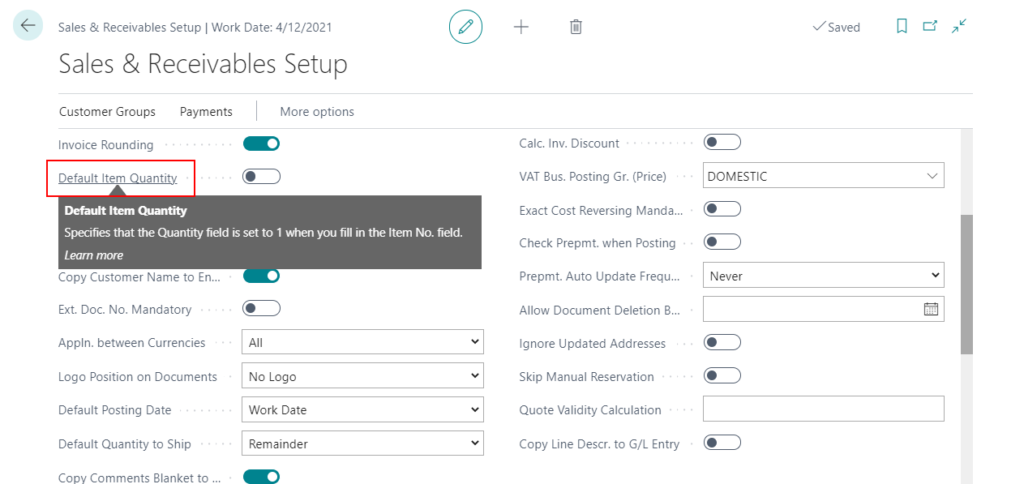
Select it and test again:
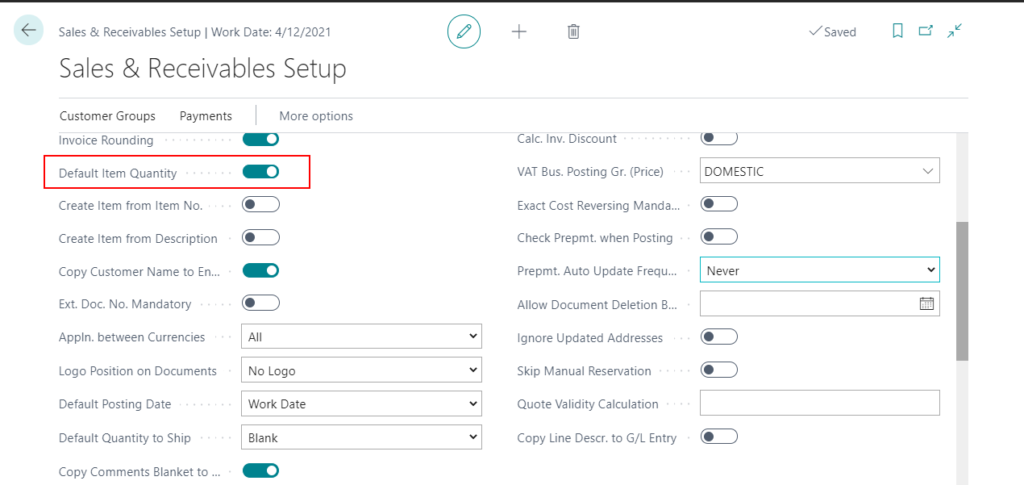
Test video: Whenever you select a item, the quantity will automatically set to 1.
Note: The default value that is inserted in the Qty. to Ship field on sales order lines is also related to the location settings.
For example:
Default Quantity to Ship is set to Remainder on the Sales & Receivables Setup page.
Require Shipment is selected on the Location Card page.
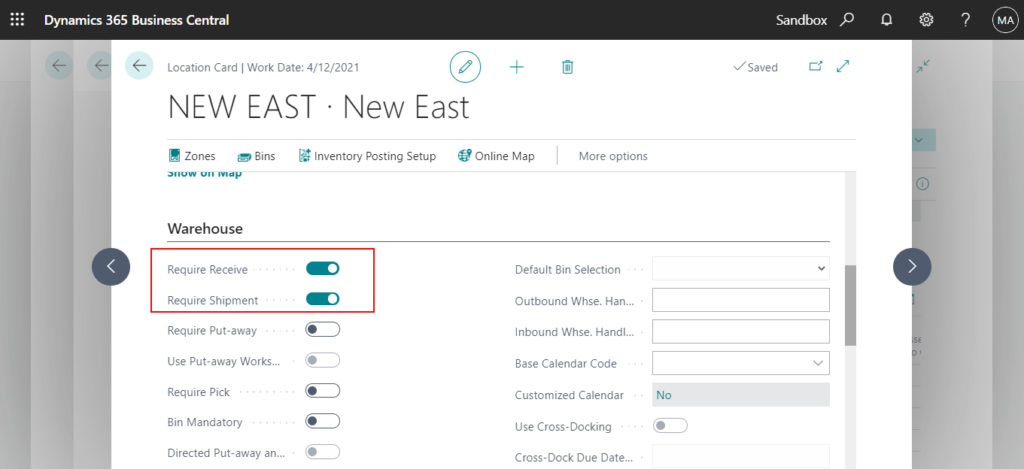
If you select this Location on sales order lines, the default value will not be inserted in the Qty. to Ship field. It’s easy to understand because you don’t need to post the shipment directly on the sales order, and you need to create a warehouse shipment.
PS: The same goes for purchasing.
Default Qty. to Receive: Specifies the default value that is inserted in the Qty. to Receive field in purchase order lines and in the Return Qty. to Ship field on purchase return order lines.
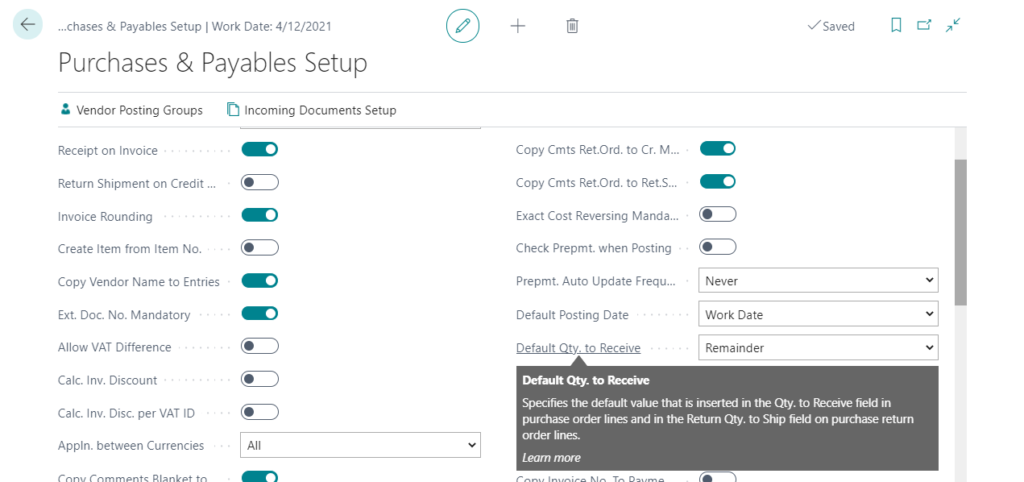
END
Hope this will help.
Thanks for reading.
ZHU

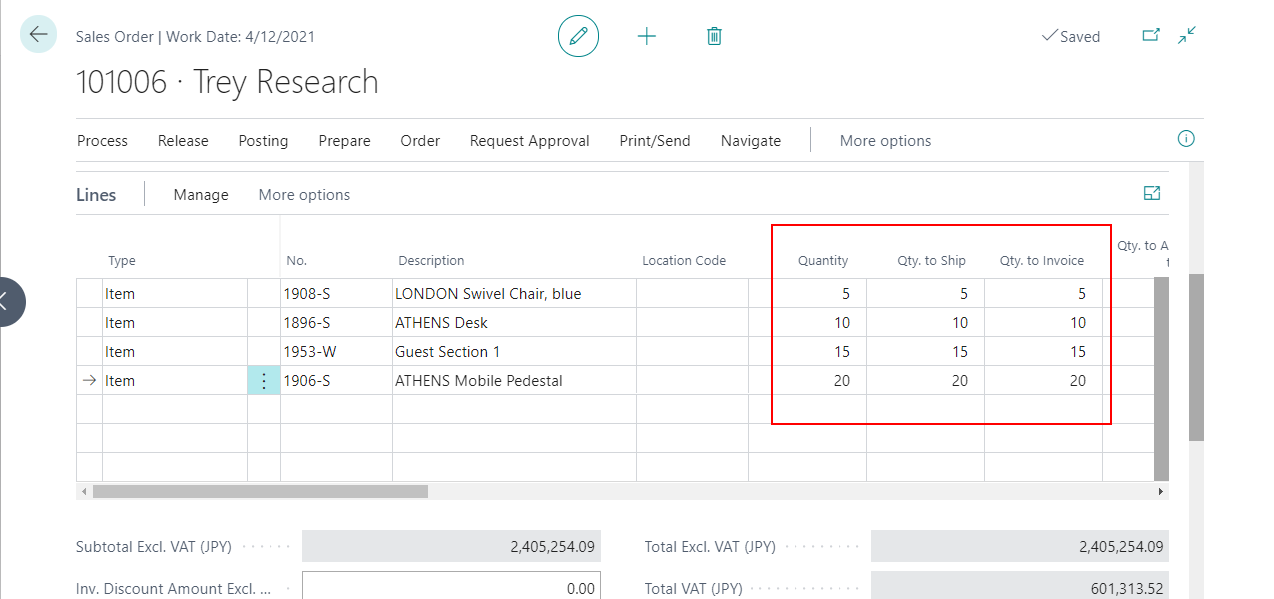


コメント