Hi, Readers.
Dynamics 365 Business Central 2022 wave 2 (BC21) is generally available last week. More details: Generally available: Dynamics 365 Business Central 2022 wave 2 (BC21)
And all the sessions of Business Central Launch Event (2022 release wave 2) are available now! It is time for the major update again.😁
If you are the notification recipients of Business Central, you might have received the notification emails from Microsoft Dynamics 365.
Yes, the major update of Dynamics 365 Business Central 2022 release wave 2 (BC21) is available for existing customers. (Dates differ across countries and regions)
Scheduled date: October 24, 2022
Last reschedulable date: December 10, 2022
You can choose to reschedule this update from the scheduled date to any date between today and the last reschedulable date. To start the update immediately, schedule for today, and then select the field to allow the update to run outside the update window.
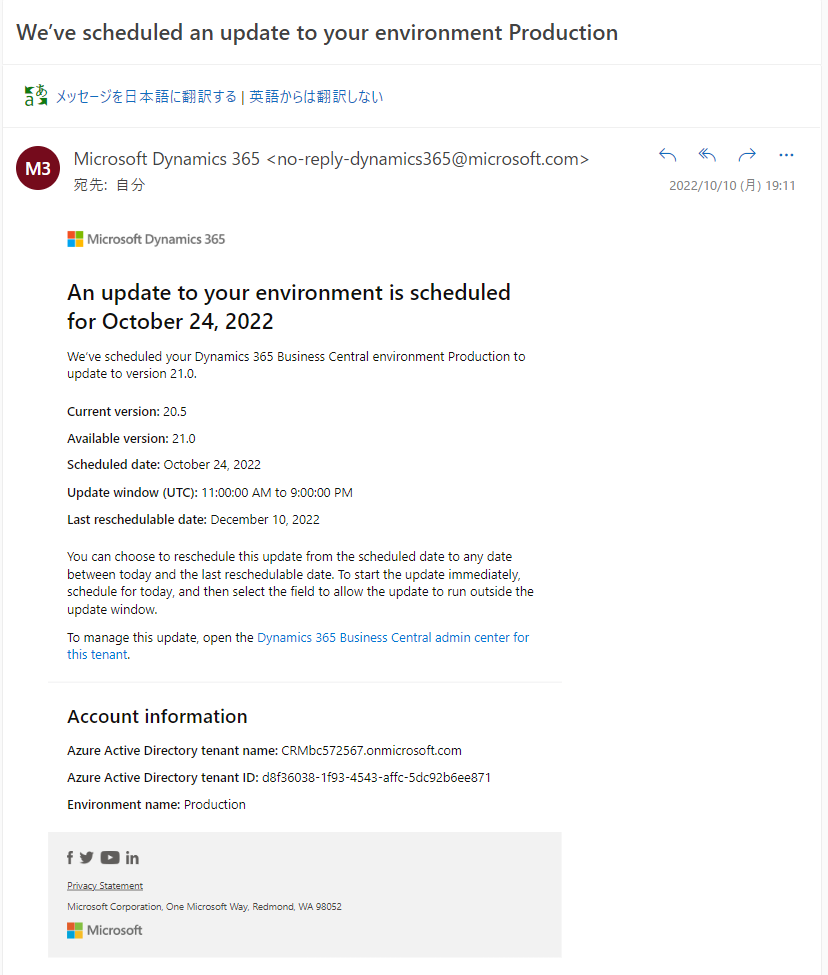
In Business Central Admin Center:
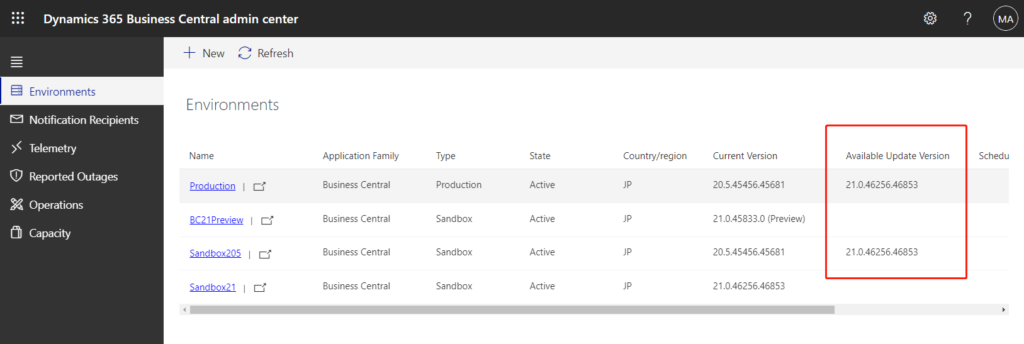
Now you can set update date for the existing environment.
An update to version 21.0.46256.46853 is available. Updates will begin on 2022/10/24. You may schedule a date for the update on the Update action list. Go to Business Central Updates for more information.
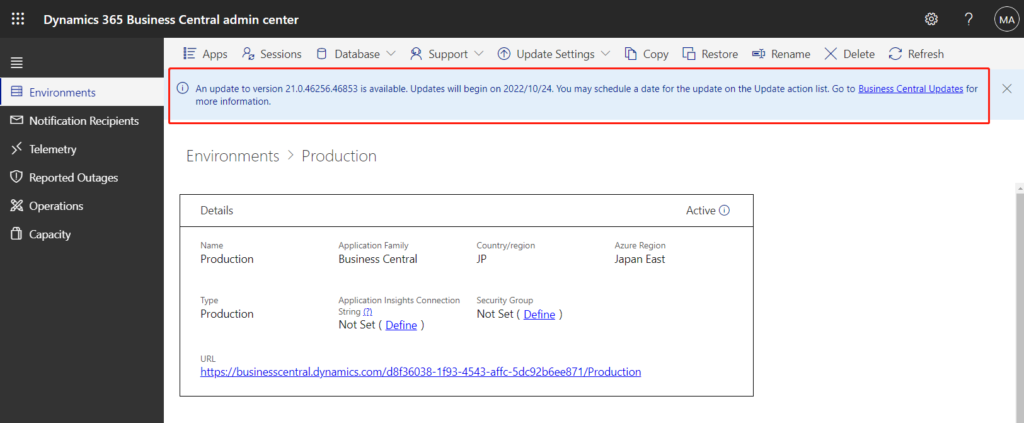
Choose Update Settings -> Set update date.
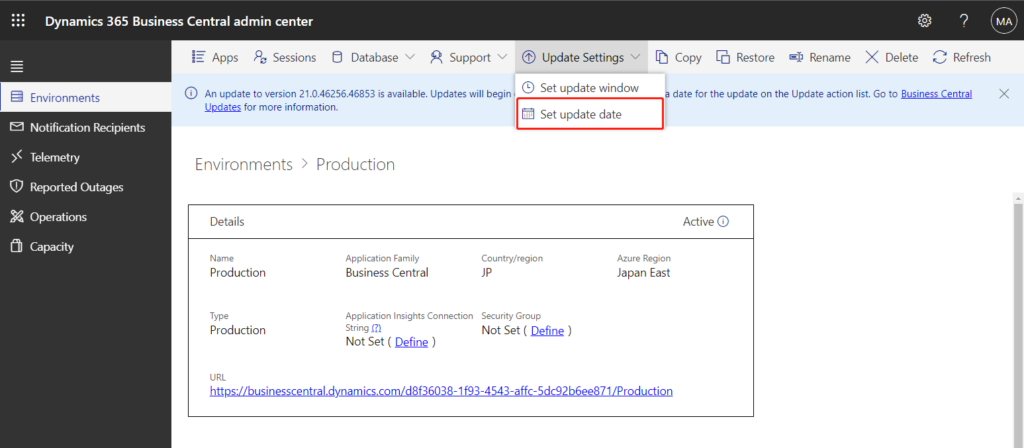
Or click Modify after the update date.
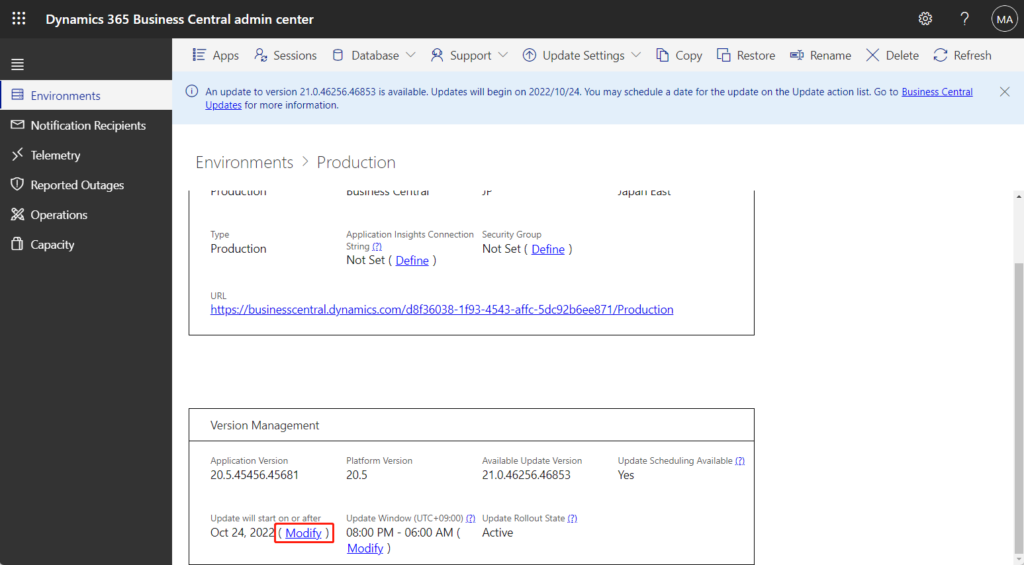
The update must be scheduled between Oct 10, 2022 11:00 PM (UTC+09:00) and Dec 10, 2022 11:00 PM (UTC+09:00).
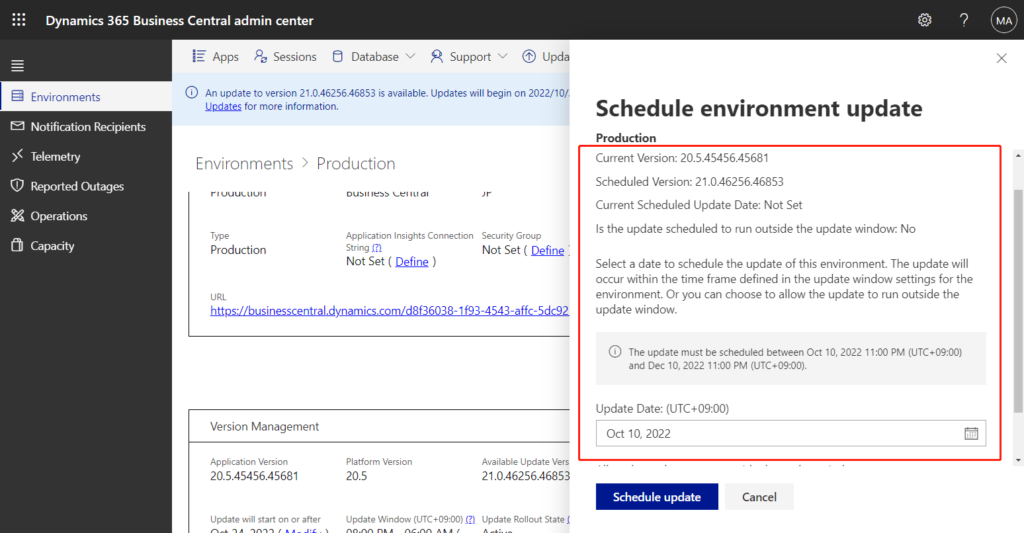
Last day to apply update is 2022/12/10 in this environment. (within 60 days period)
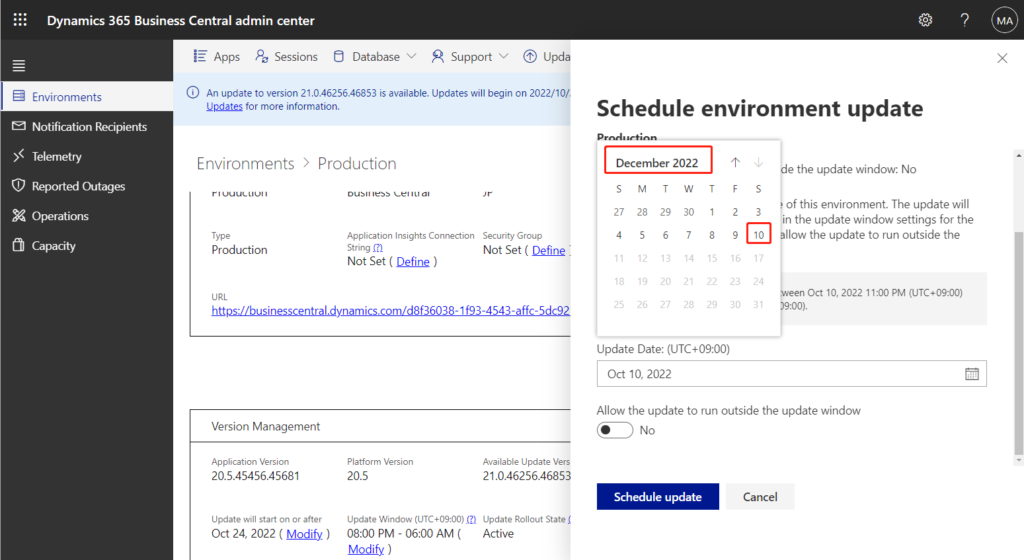
PS: If you see the following message, please go to set the update window first. The update window is the time of day when updates may be applied to the environment. During the update the environment will not be available.
Update window is not set for this environment. The update may start immediately and all users will be disconnected.
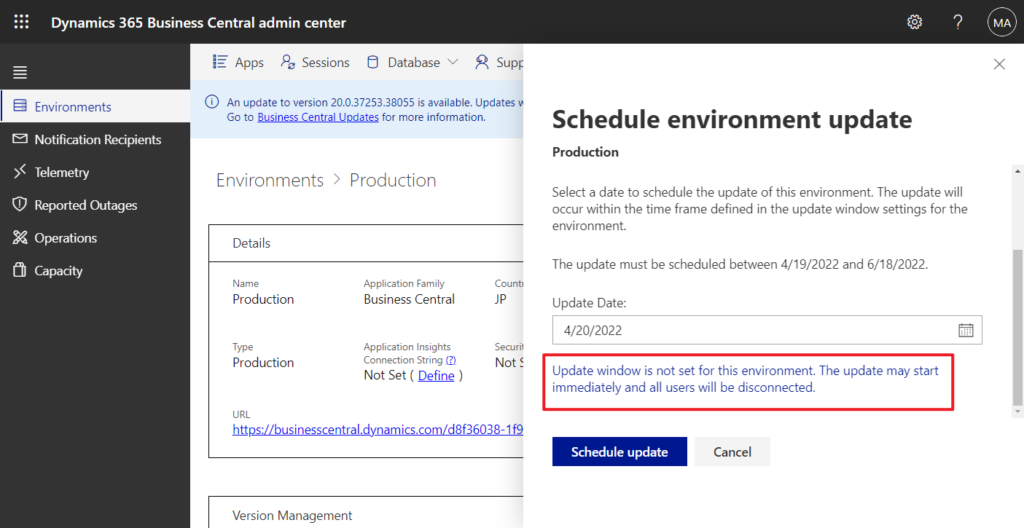
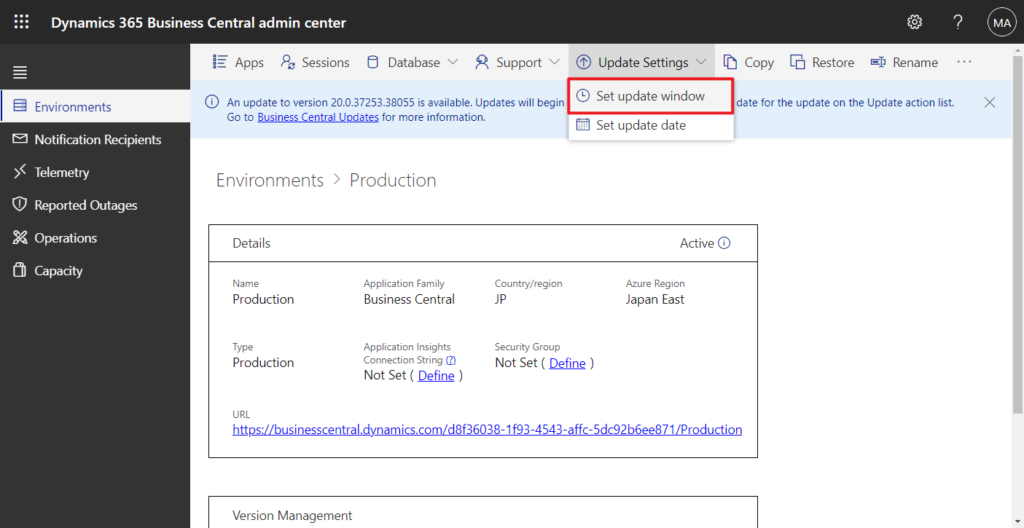
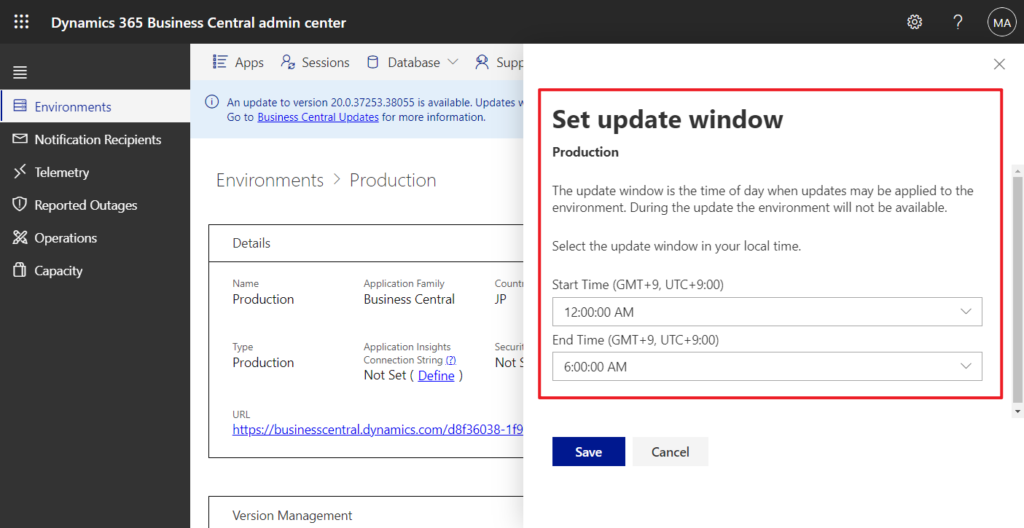
After setting the major update date, you will receive a new notification email .
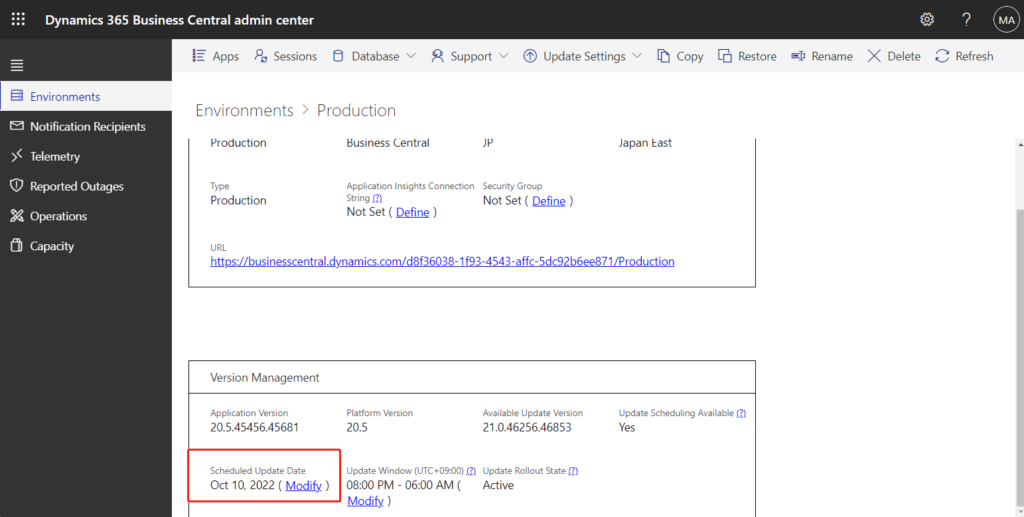
The date in the notification email is in UTC time.
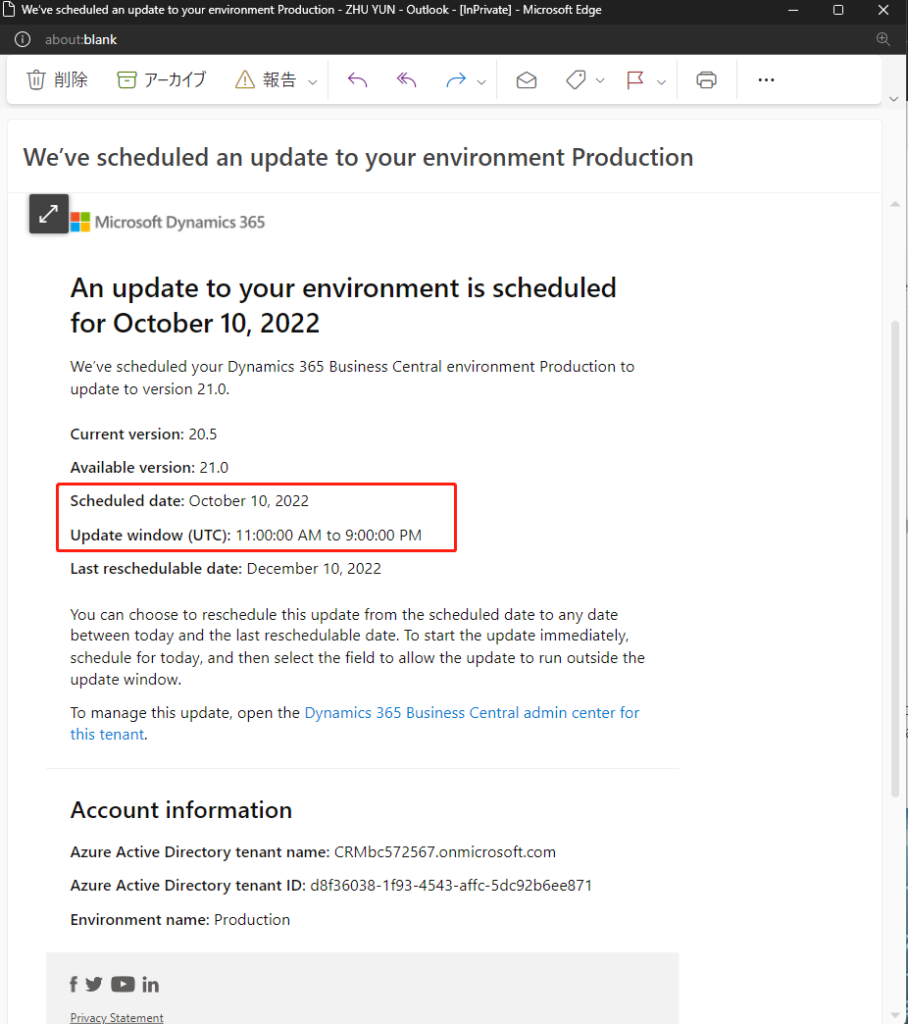
Let me try to update.
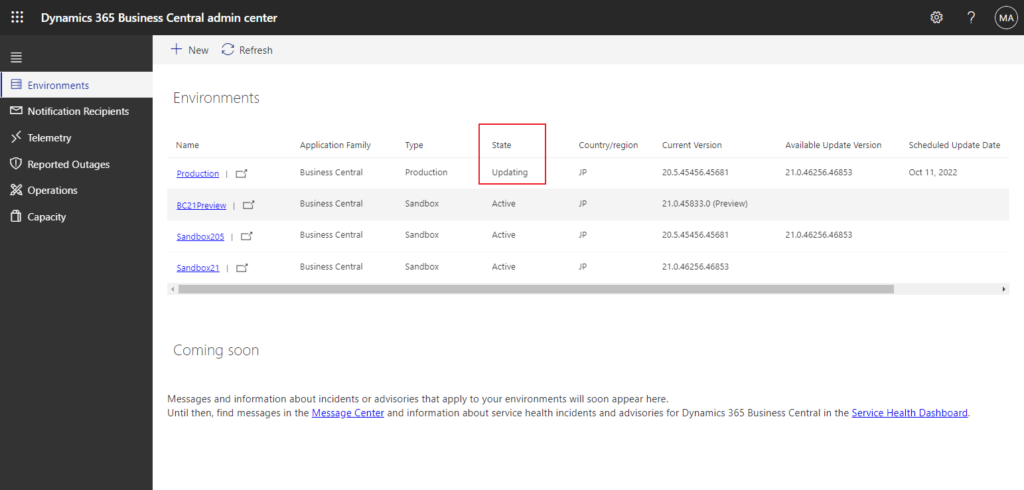
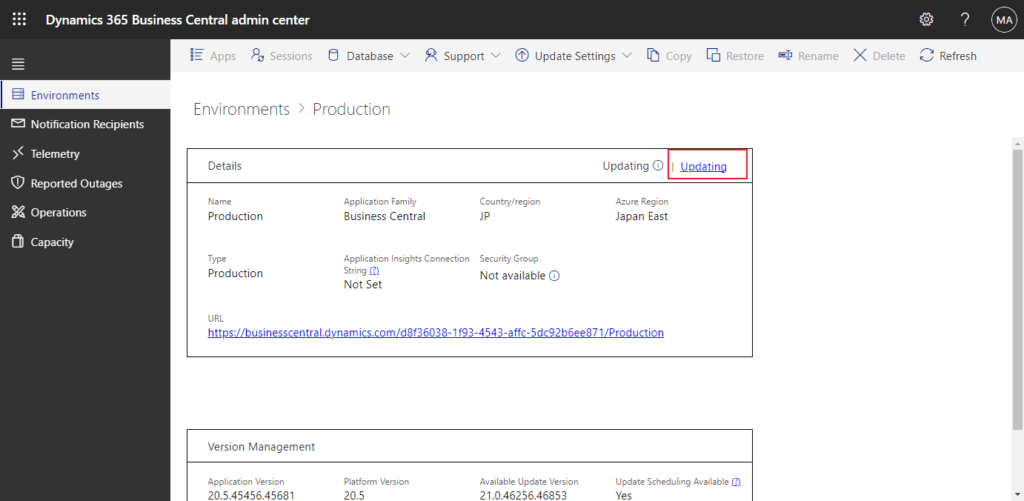
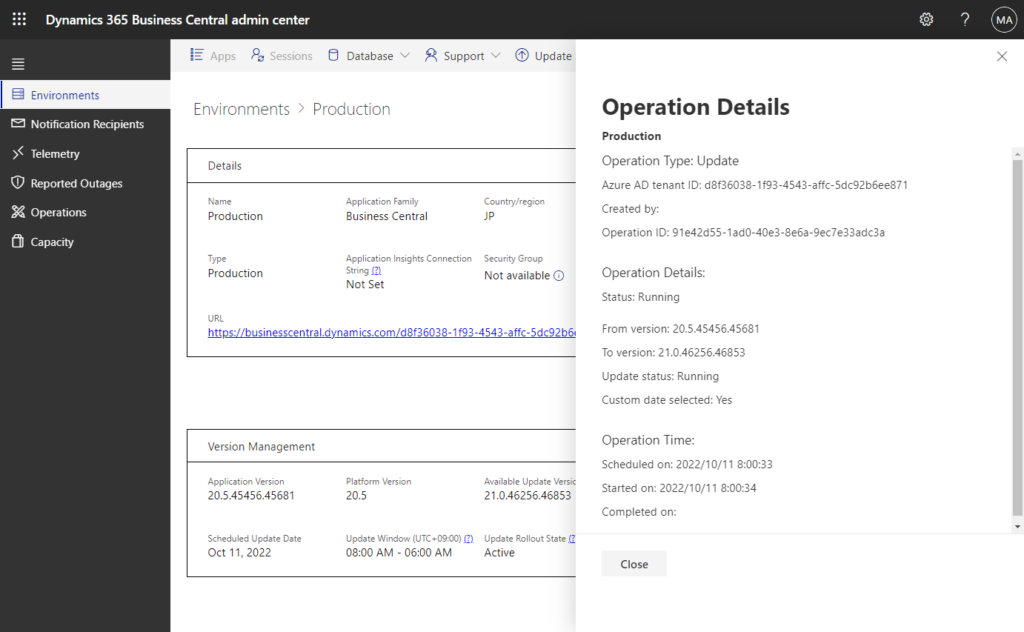
Completed.
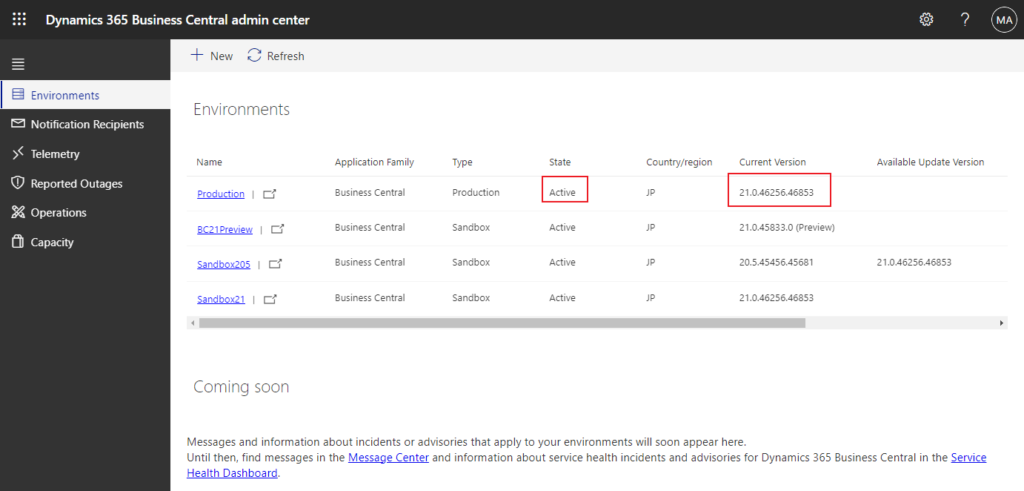
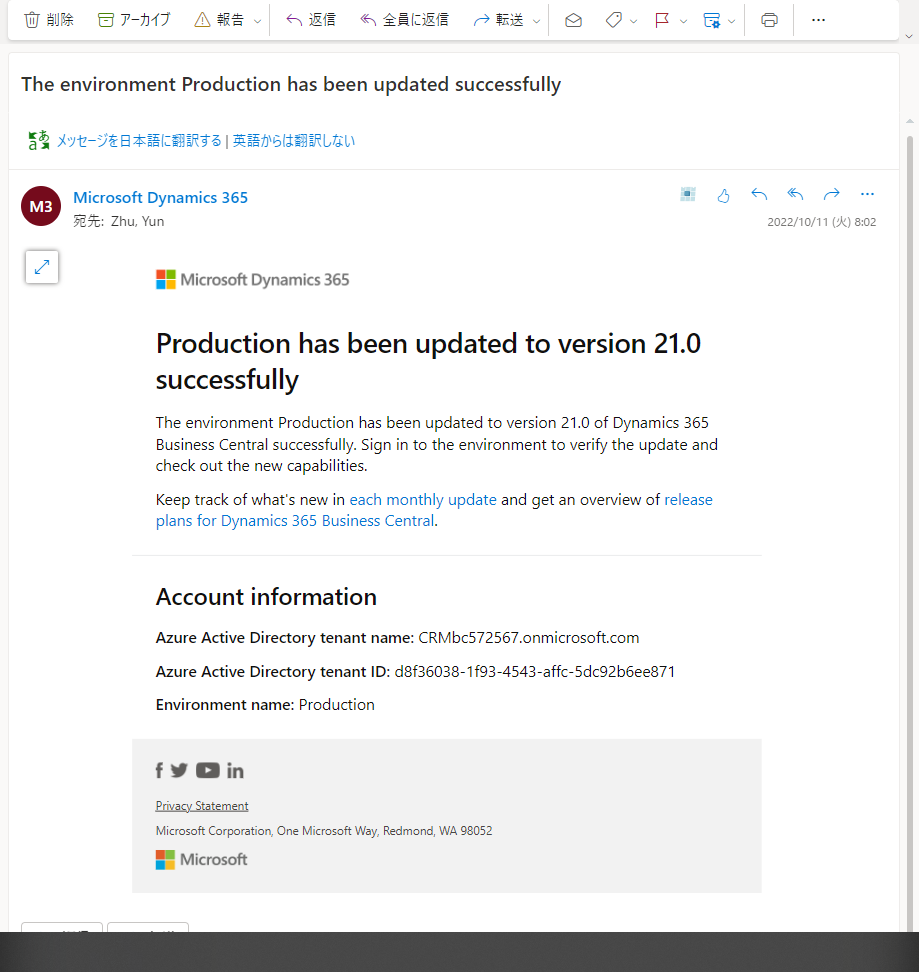
And in Operations, you can find a environment operation log for this update.
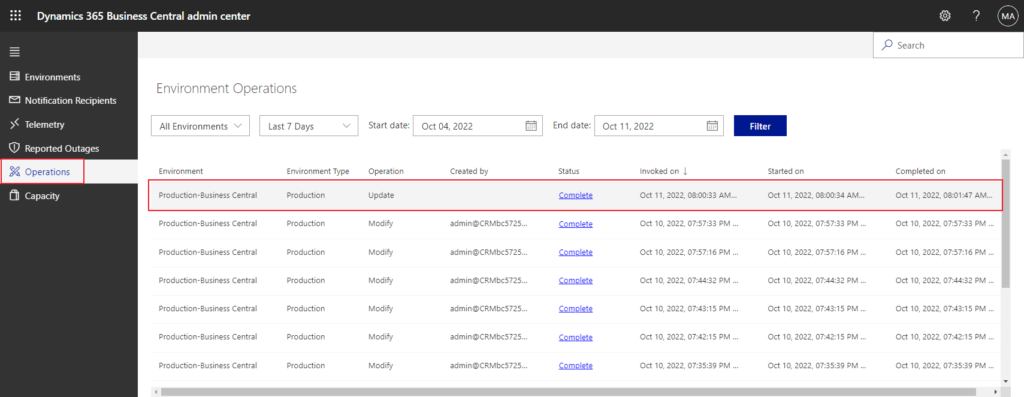
Operation Details:
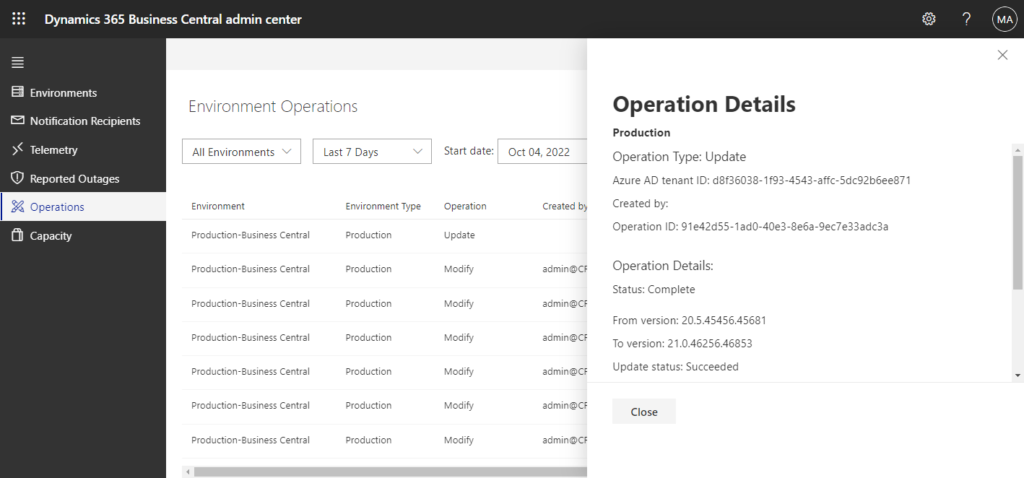
Version: W1 21.0 (Platform 21.0.46384.47474 + Application 21.0.46256.46853)
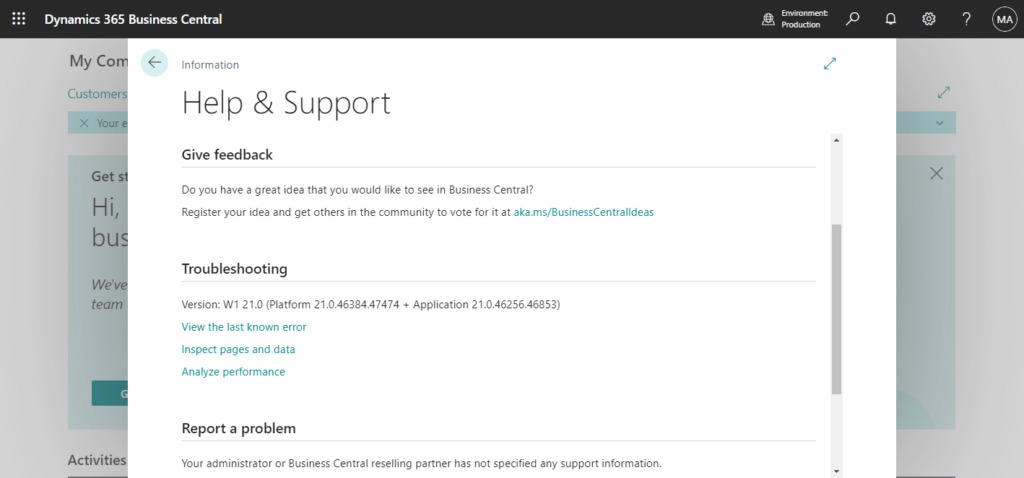
More details about managing major updates.
PS:
1. Three recent minor updates on the Dynamics 365 Business Central admin center (2022.06.20)
2. Business Central deprecating code: How long time from obsoleted to deprecated?
When an object is marked as obsolete, another 12 months will pass before the code is removed, in some cases even longer. More details: Link
3. Business Central: When apps or PTEs cannot be updated by Microsoft
T+1 – T+30: Microsoft alerts administrators, resellers, and ISVs
T+30 – T+60: Microsoft alerts the customer
T+60 – T+150: Microsoft initiates the customer wind-down period
More details: Link
4. Microsoft expect that on October 1, 2023, when Microsoft release 2023 release wave 2, new policies will be in place that could include a return to an update window that again is 30 days after an update is available. More details: Link
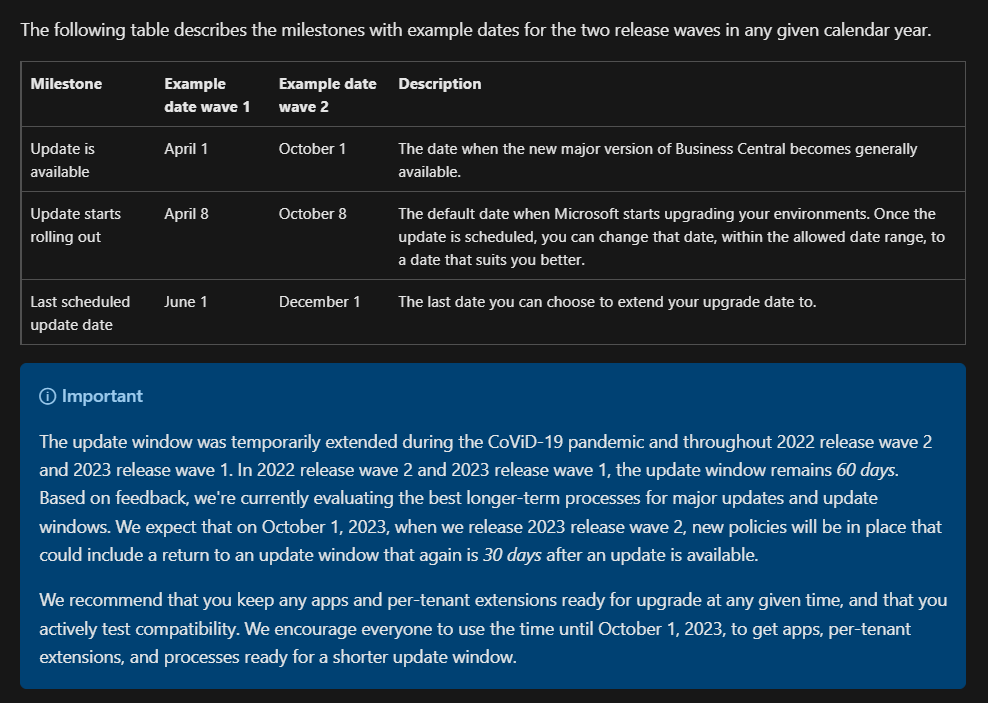
5. Previous info from Microsoft
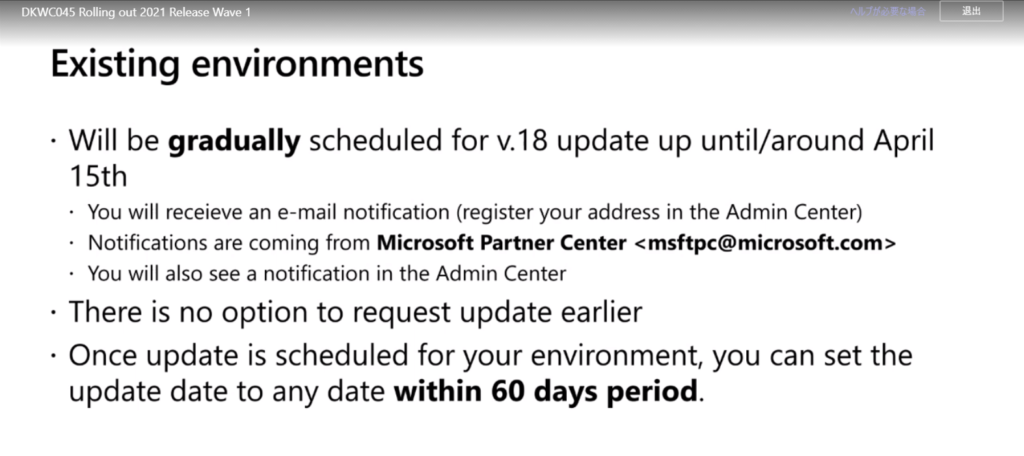
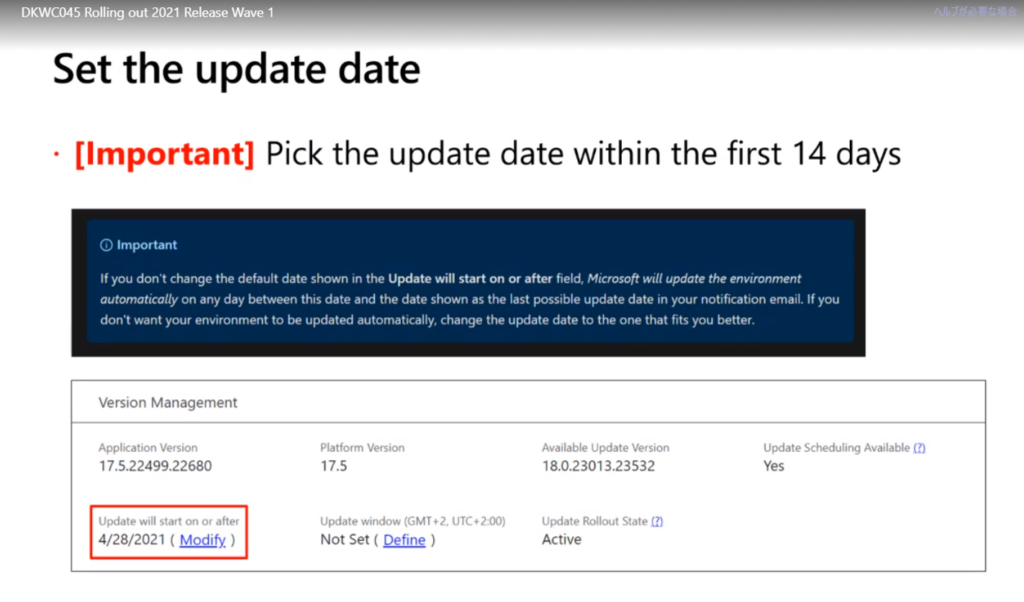
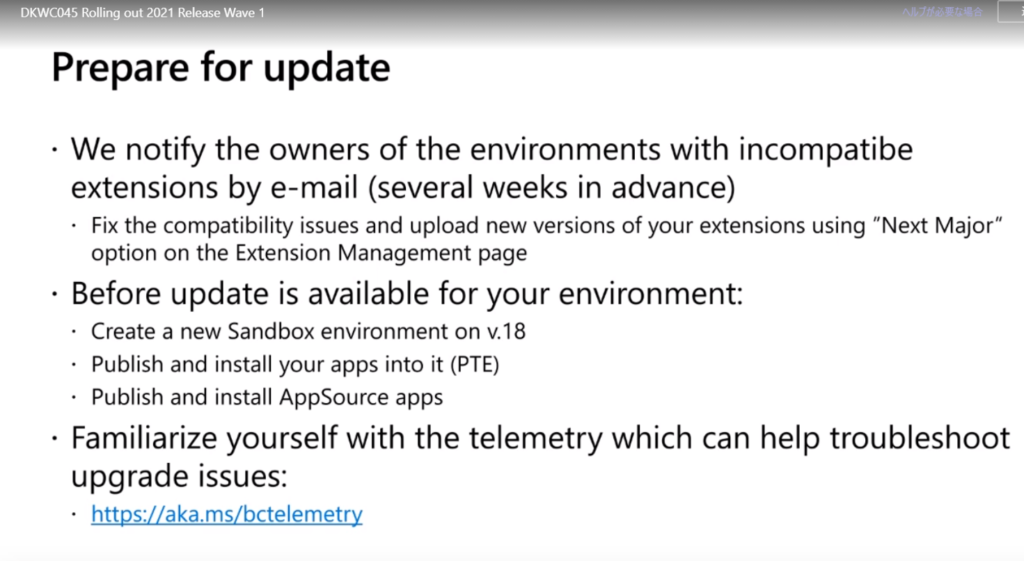
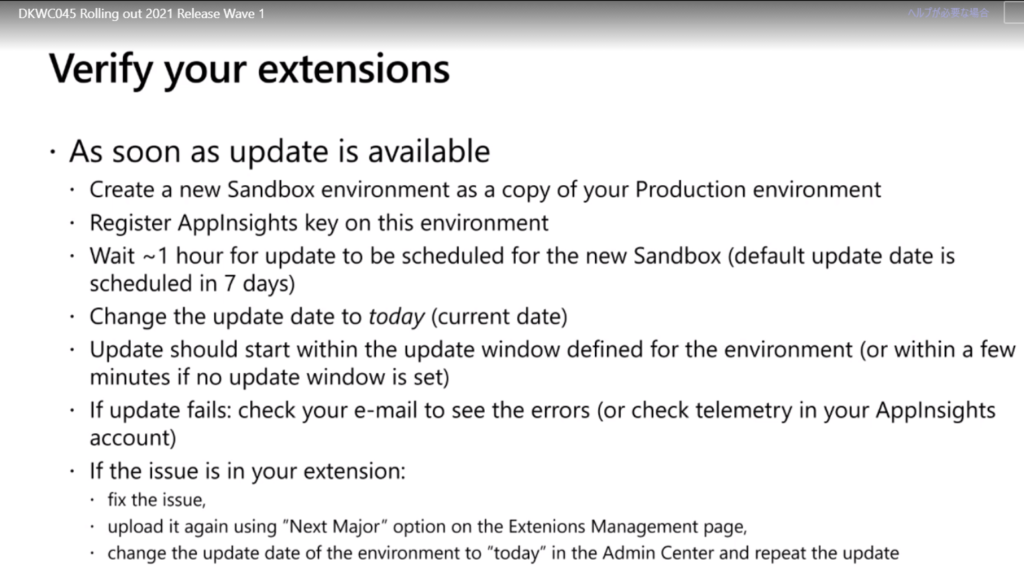
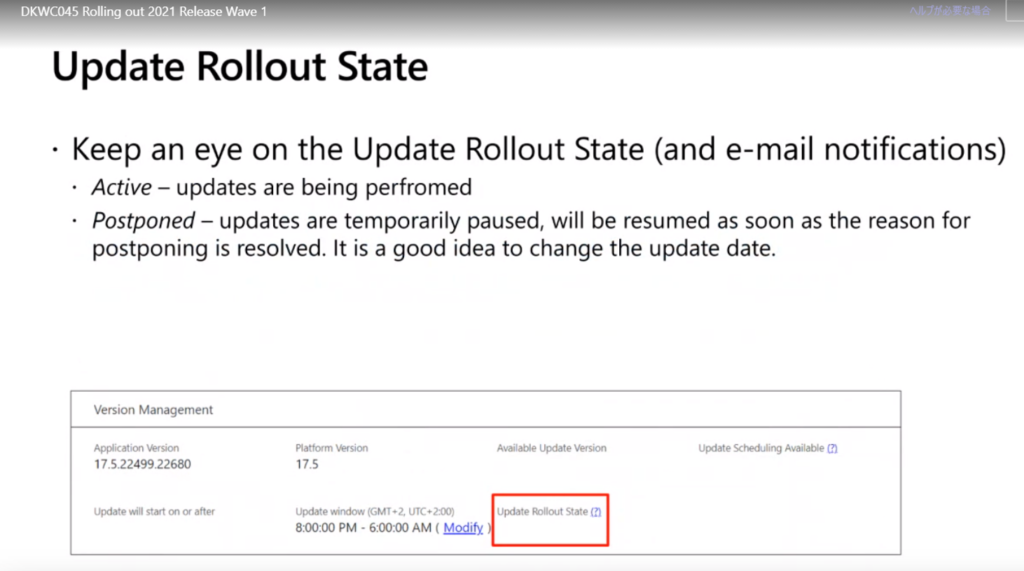
END
Hope this will help.
Thanks for your reading.
ZHU

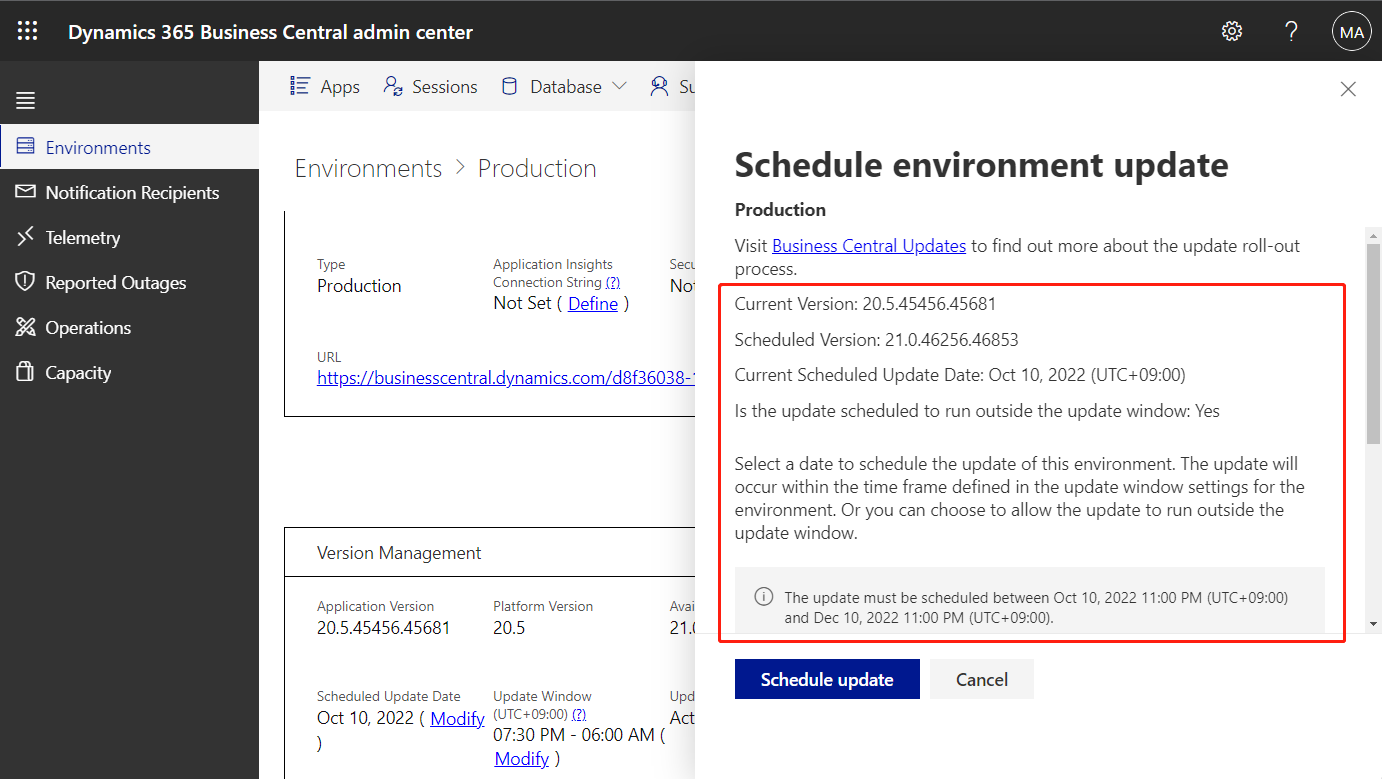


コメント