Hi, Readers.
The public preview for Dynamics 365 Business Central 2023 release wave 2 (BC23) is available. Learn more: Link.
I will continue to test and share some new features that I hope will be helpful.
Hover over label variable to see text string value:
Business value:
https://learn.microsoft.com/en-us/dynamics365/release-plan/2023wave2/smb/dynamics365-business-central/hover-over-label-variable-see-text-string-value
When label variables are used in AL code, only the label name is shown inline in the source code. To understand what the value of the label is, the developer has had to navigate to the label definition or use Peek Definition. In this release we add the ability to just hover over the label variable and instantly see the text string value in the tooltip inline, thereby avoiding switching context to see the value.
This is a feature that all BC developers have been waiting too long for! Let’s see more details.
To easily see the text string value of a label variable, you can now just hover over the variable and the value will be shown in the tooltip. For exmaple,
A label variable: Label Data Type (Denotes a string constant that can be optionally translated into multiple languages)

In BC23 (runtime: 12.0):

In BC22 (runtime: 11.0): Only data type and defined range are shown
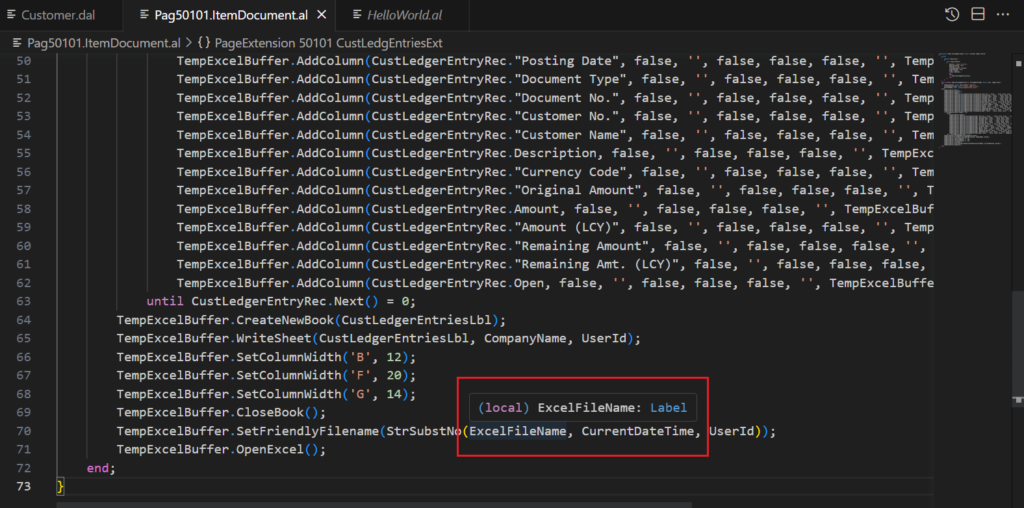
So we need to navigate to the label definition

Or use Peek Definition (Alt+F12).

Of course, the above two methods are also available in BC23 (runtime: 12.0). Awesome feature. Give it a try!!!😁
PS: Please note that this is not yet supported when opening standard code in AL Explorer.

PS: This also works for TextConst Data Type.
What is TextConst Data Type???

END
Hope this will help.
Thanks for reading.
ZHU

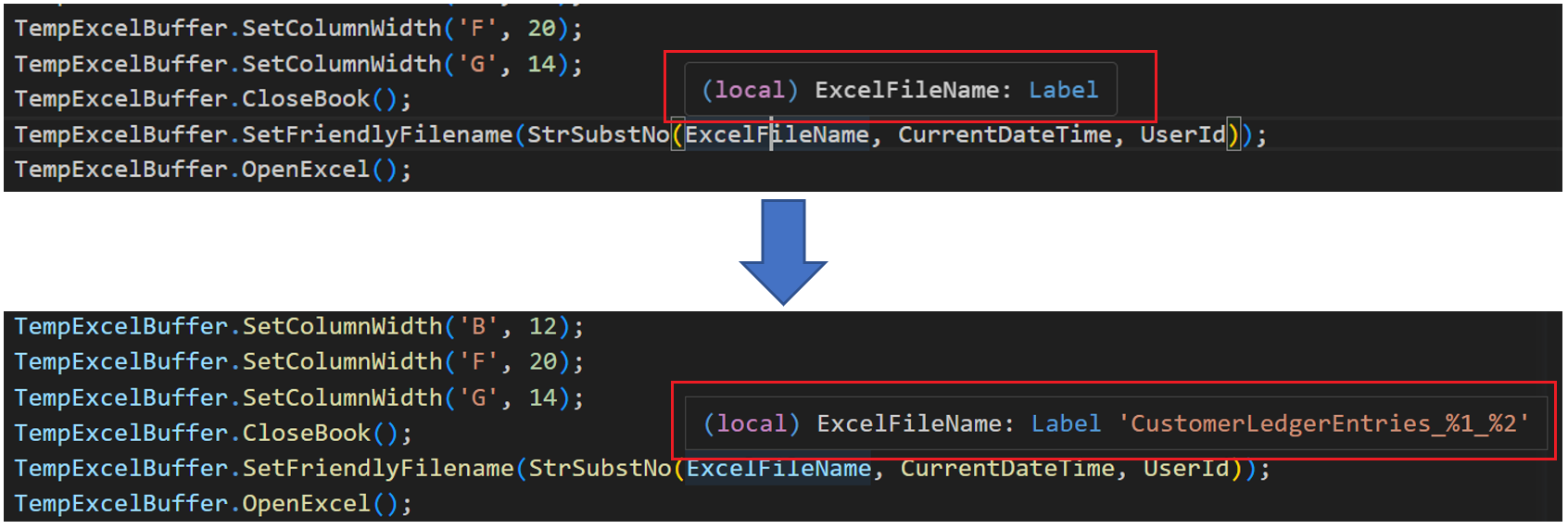


コメント