Hi, Readers.
Today I would like to share another special setup in Business Central, Force Doc. Balance in General Journal Templates.
You use general journals to post financial transactions directly to general ledger accounts and other accounts, such as bank, customer, vendor, and employee accounts.
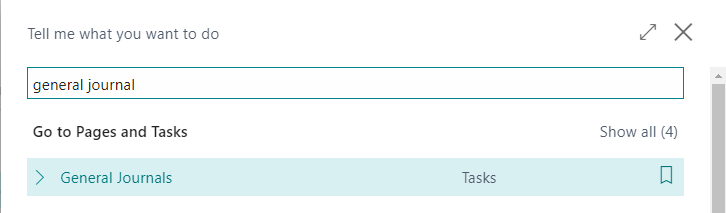
When posting in General Journals, it will be based on whether Posting Date, Document Type, and Document No. are balanced or not. (Posting represents the accounting action of recording business transactions in the various company ledgers)
For example, in the following three cases, the system will prompt an error.
1. Different Posting Date
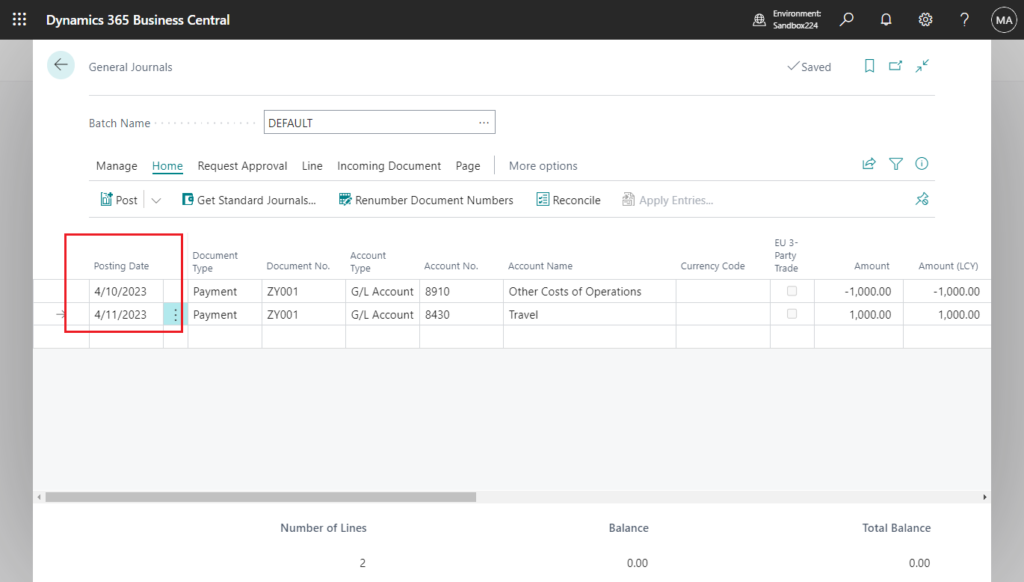
2. Different Document No.
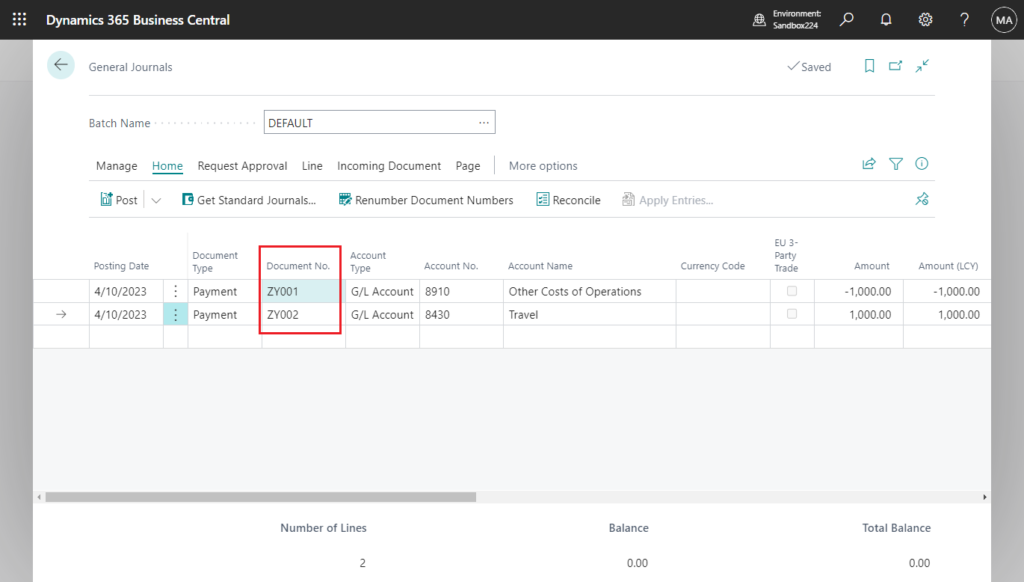
3. Different Document Type
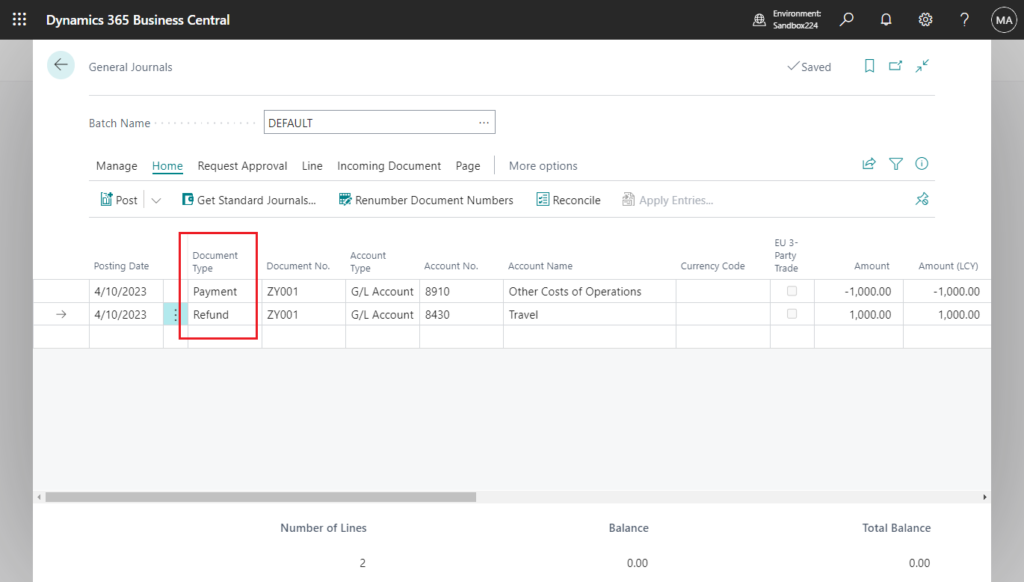
Error message:
Document No. ZY001 is out of balance by -1,000. Please check that Posting Date, Document Type, Document No. and Amount are correct for each line.
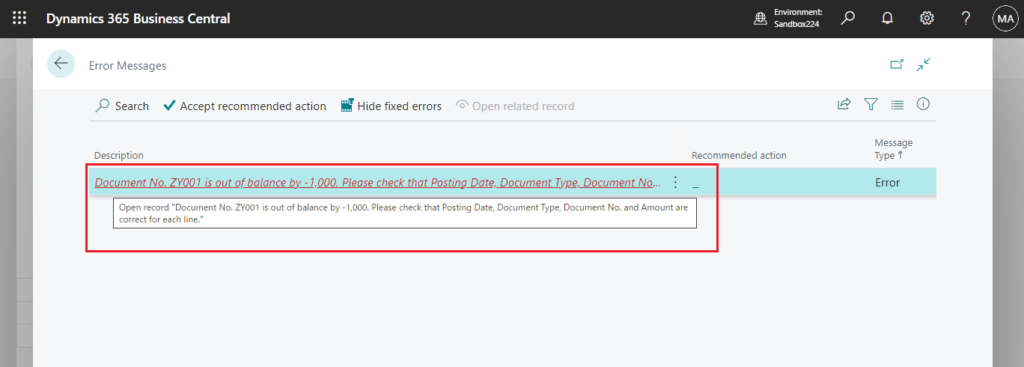
This is standard behavior, but can it be done if the client only needs the dates to be consistent, not the Document Type and Document No.?
Yes, there is a standard setup here.
Choose the Tell Me icon, enter General Journal Templates, and then choose the related link.
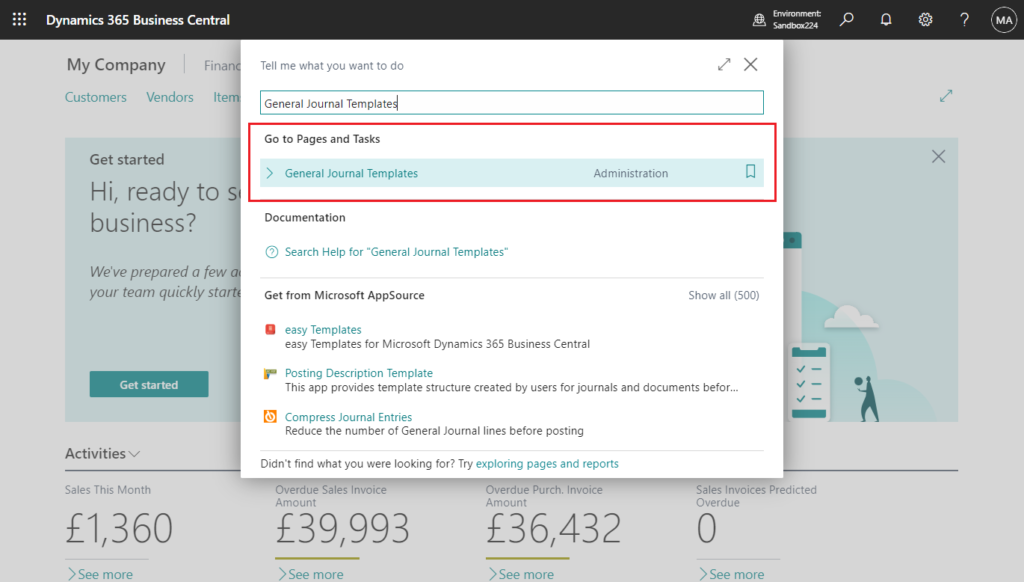
Here is a setting called Force Doc. Balance.
Force Doc. Balance
Specifies whether transactions that are posted in the general journal must balance by document number and document type, in addition to balancing by date.
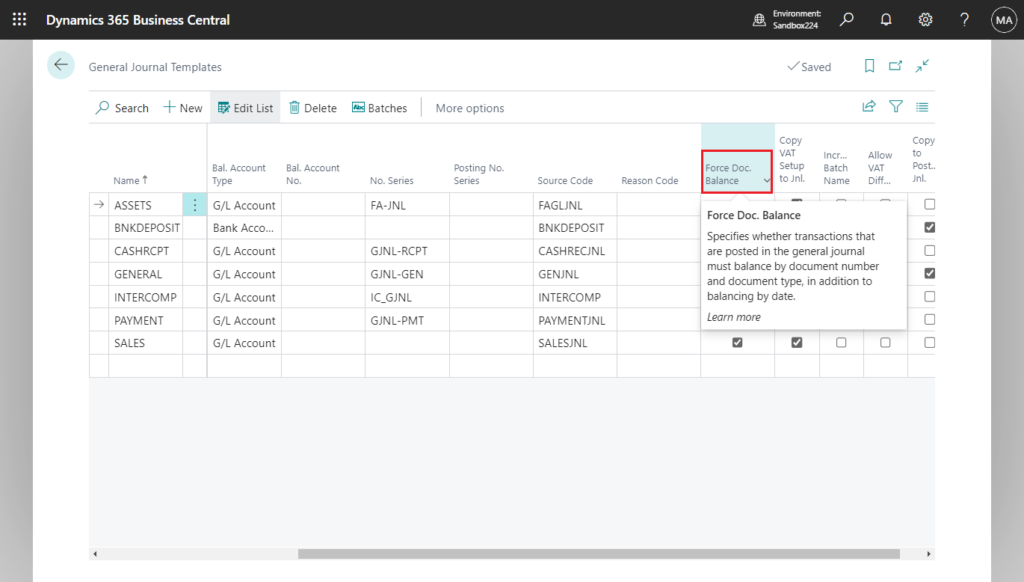
As described, if we disable this setting, the system won’t check Document Type and Document No. when posting.
For example,
Disable the Force Doc. Balance in General Journal Templates first.
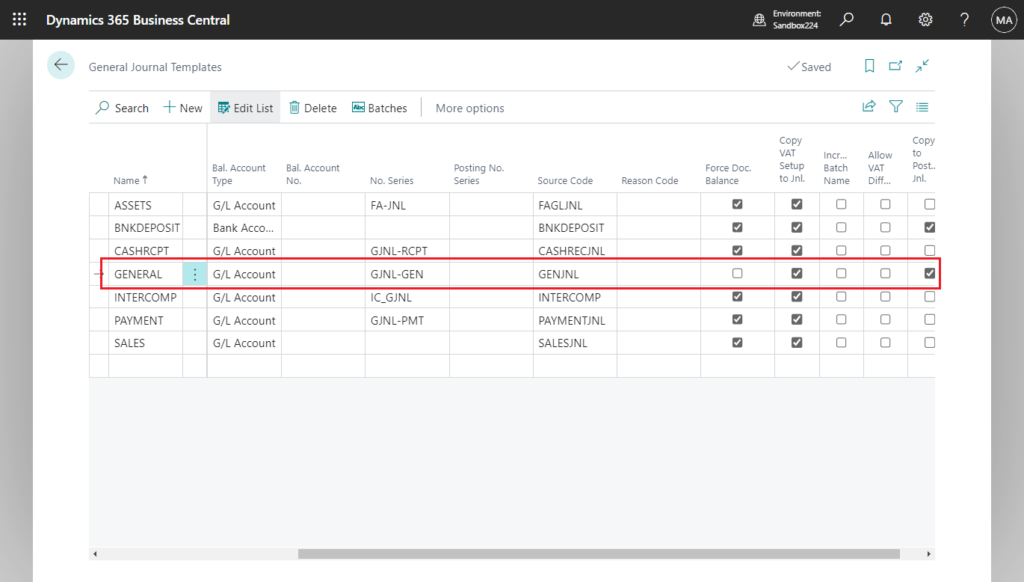
The Document Type and Document No. of the first line and the second line are different.
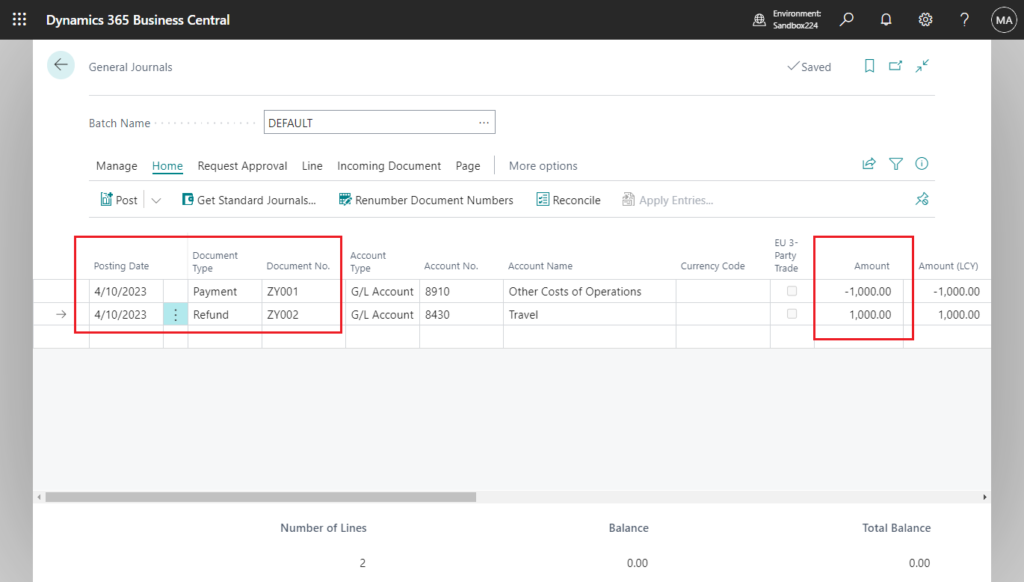
Choose Post -> Yes
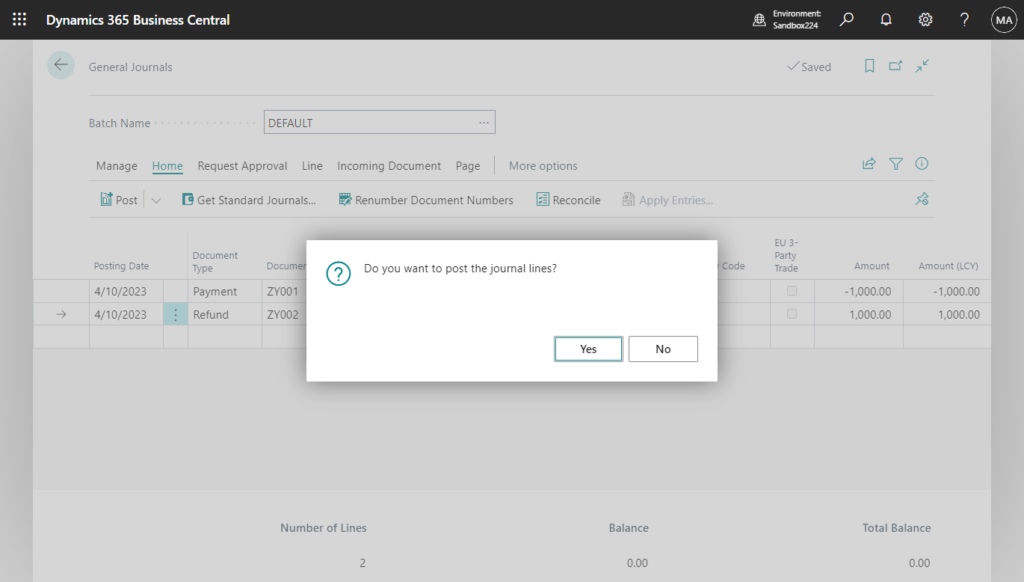
The journal lines were successfully posted.
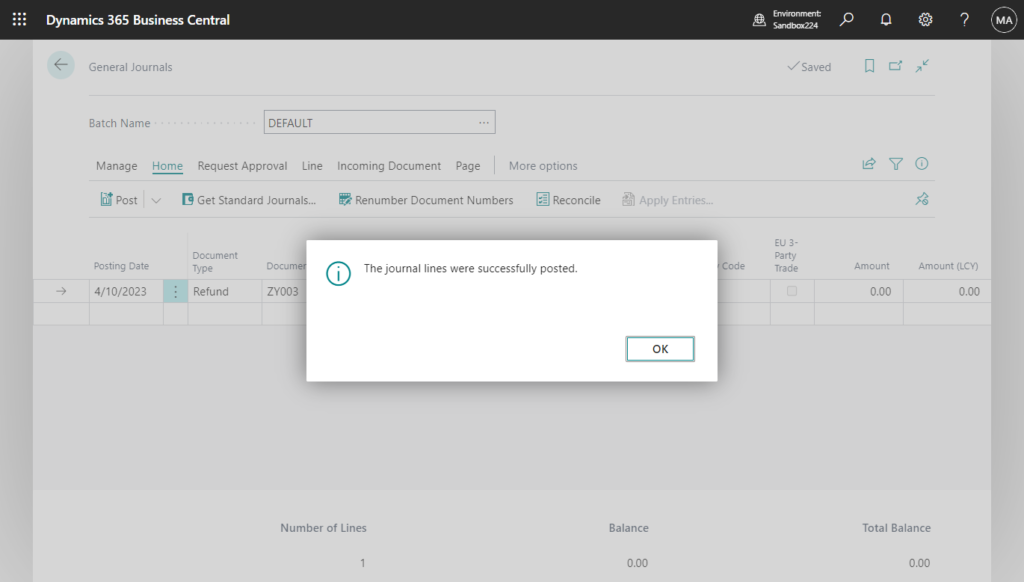
In General Ledger Entries:
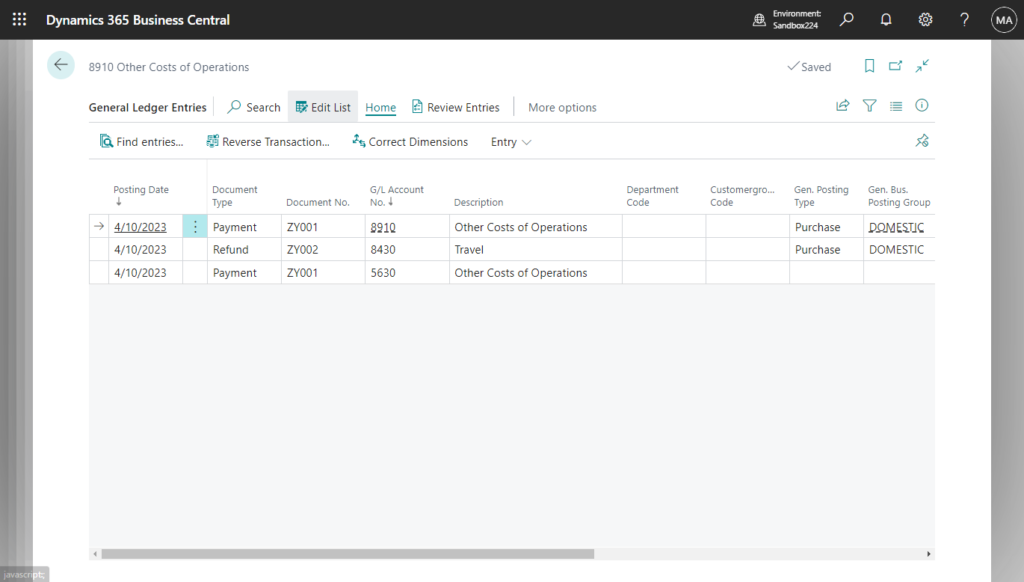
In Posted General Journal:
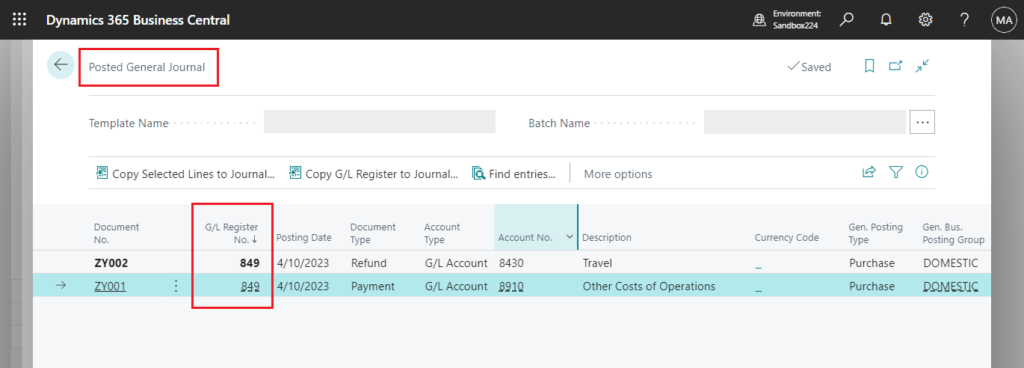
Test video:
PS:
1. The default value of this setting is true, so when you create a new General Journal Template, it will be enabled by default.
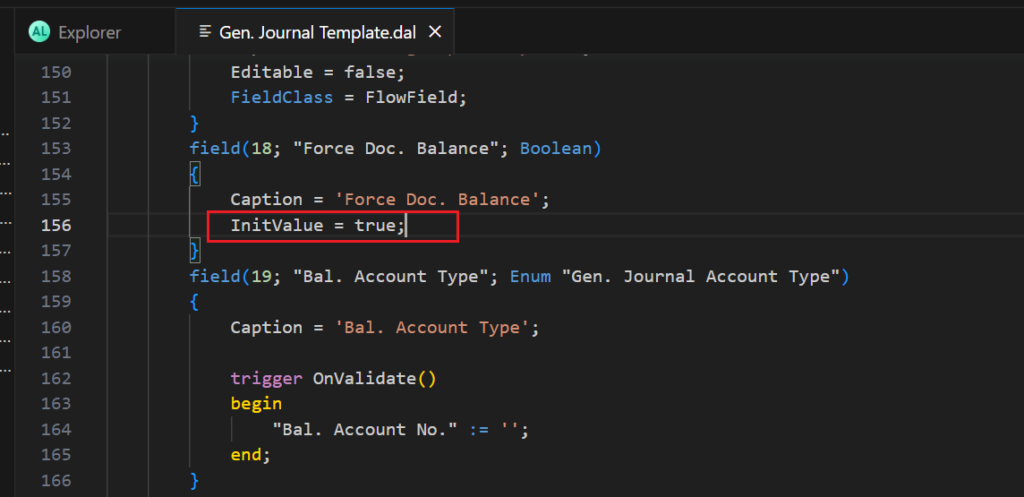
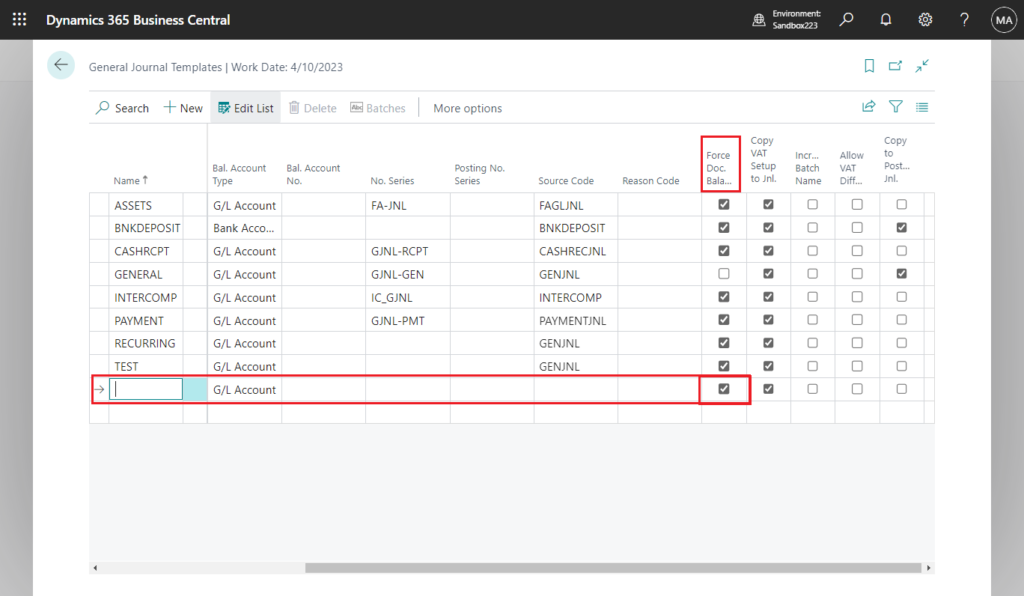
2. This affects some standard features such as Find entries and the Reverse Transaction feature in General Ledger Entries. So I personally suggest that at least the Document No. can be kept the same when posting.
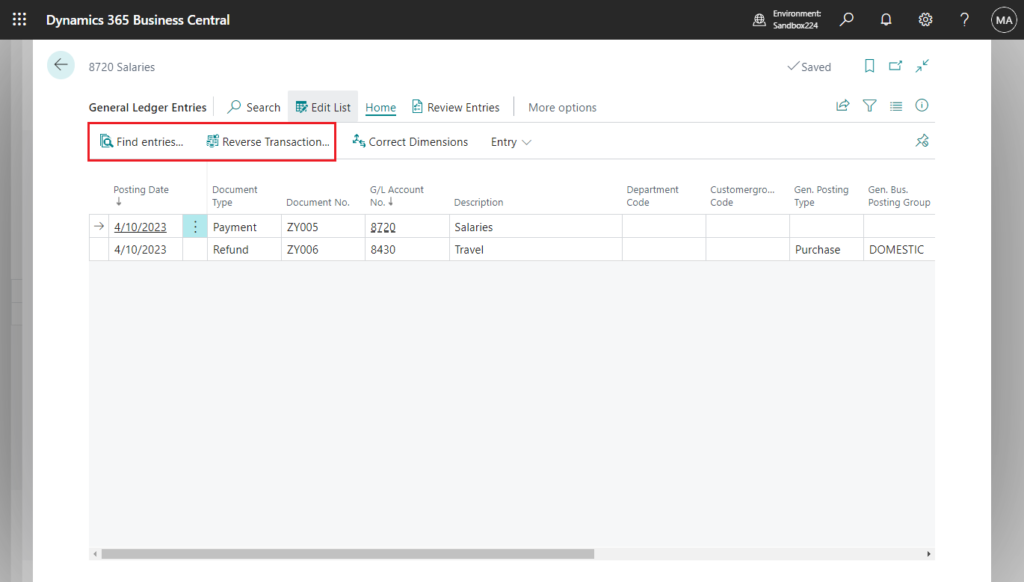
Give it a try!!!😁
END
Hope this will help.
Thanks for reading.
ZHU

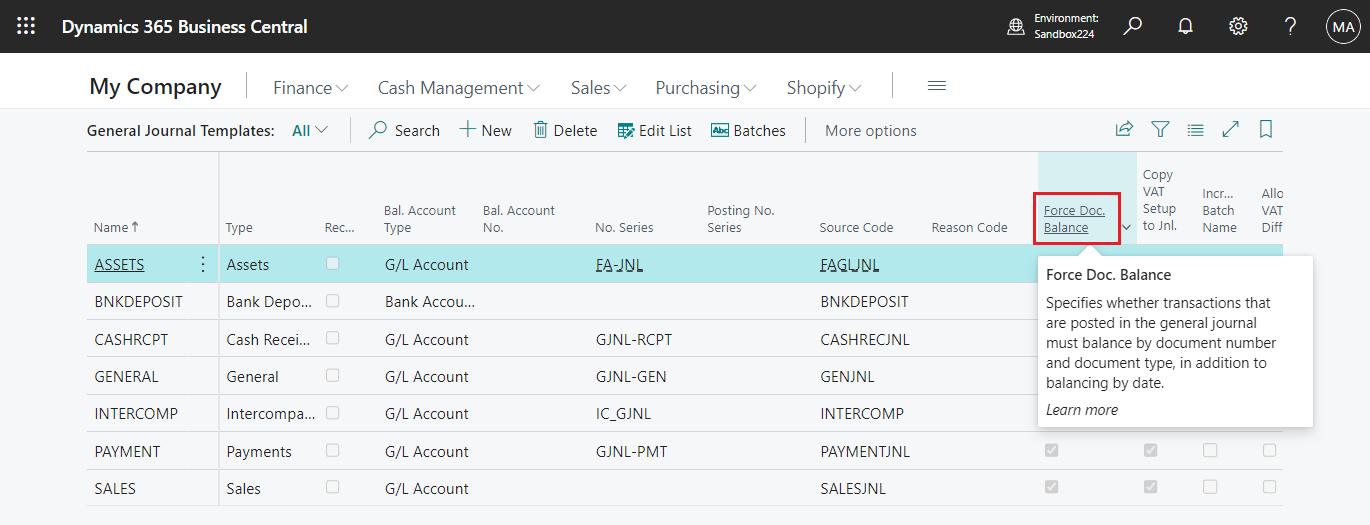


コメント