Hi, Readers.
Dynamics 365 Business Central 2023 wave 1 (BC22) is generally available this month. More details: Dynamics 365 Business Central 2023 release wave 1 (BC22)
I will continue to test and share some new features that I hope will be helpful.
Folder paths for control add-in resources:
Business value:
https://learn.microsoft.com/en-us/dynamics365/release-plan/2023wave1/smb/dynamics365-business-central/folder-paths-control-add-in-resources
When using images, scripts, or stylesheets in control add-ins, every resource must be defined separately in the property of the control add-In. This makes maintaining the list of resources hard. Instead, it would be useful to specify a folder.
The control add-in object allows you to add custom functionality to Dynamics 365 Business Central. A control add-in is a custom control, or visual element, for displaying and modifying data within an iframe or a page.
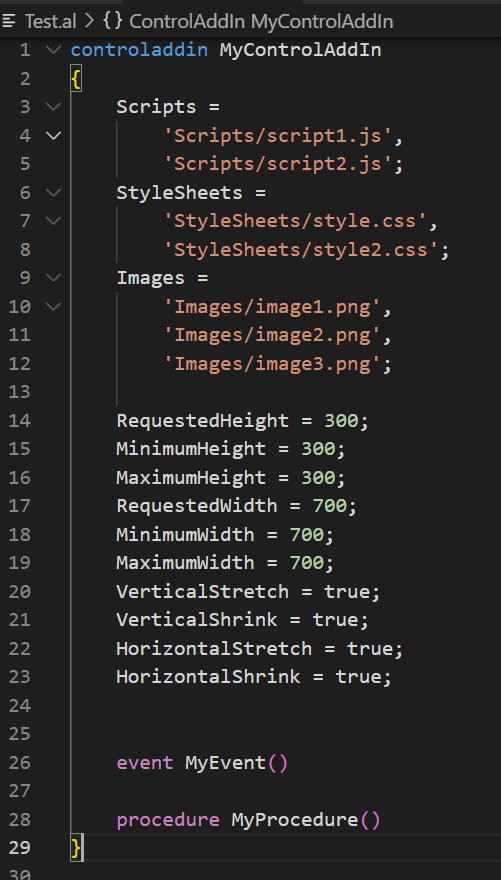
For example, a control add-in can display the content of a webpage, visualize data as a chart or on a map, or host a custom web application. Control add-ins can exchange data with the Dynamics 365 server on various data types and respond to user interaction to raise events that execute additional AL code. More details: Control add-in object and Build control add-in objects in Dynamics 365 Business Central
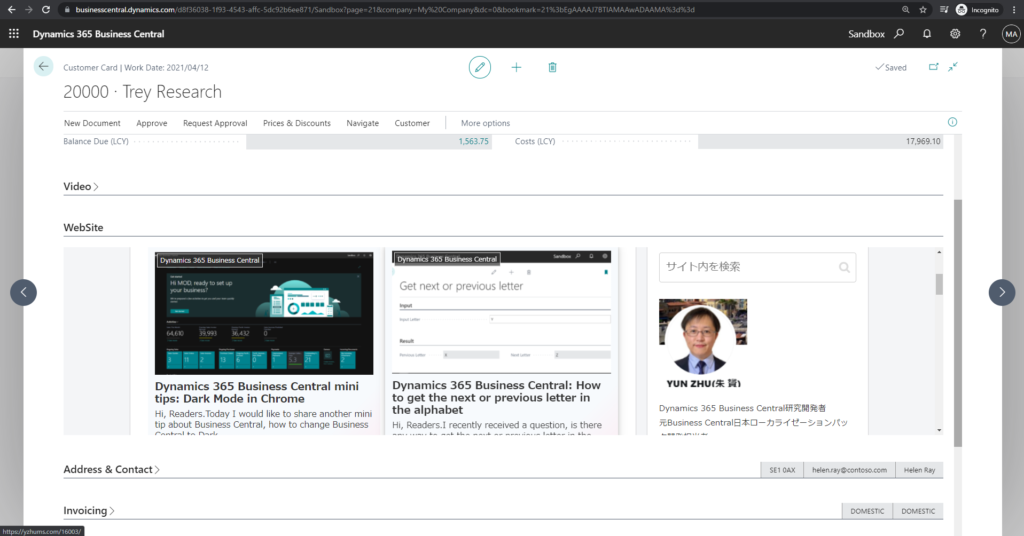
As you might know, it was possible to add multiple variable declarations of the same type in a singular line from 2020 release wave 1 (BC16). More details: Multiple variable declarations of the same type in the same line
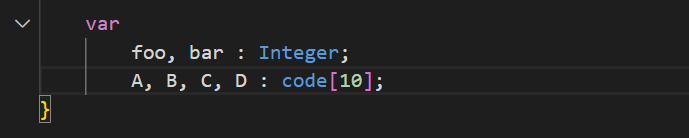
This new feature is somewhat similar to this.
For the Images, Scripts, and StyleSheets properties for control add-ins, it’s now possible to specify multiple files within the same path string by using a combination of a valid literal path and wildcard characters (* and ?). Regular expression are not supported, however.
Let’s see more details.
Before, you had to add each resource path:
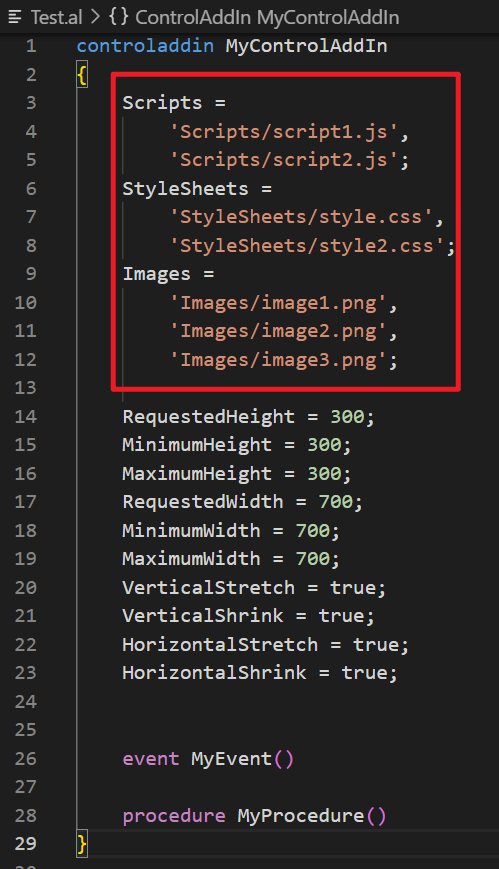
PS: If the file cannot be found, the following error will be prompted
Missing file ‘Images/image4.png’.
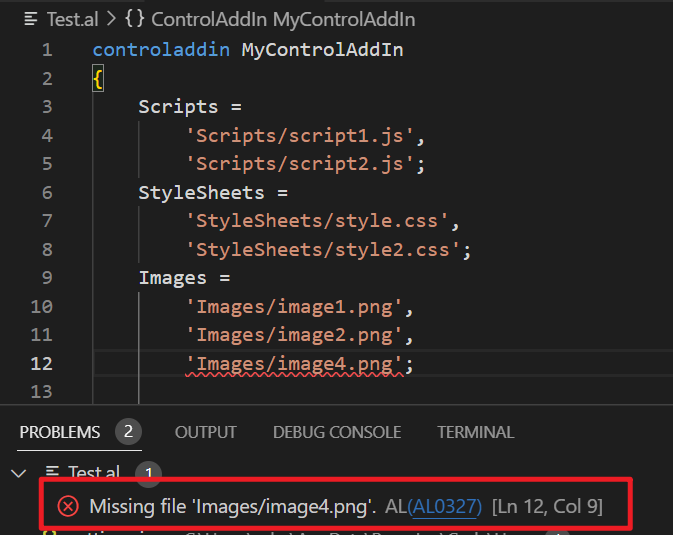
Now, you can add a folder along with wildcard to include all files in that folder:
character: *
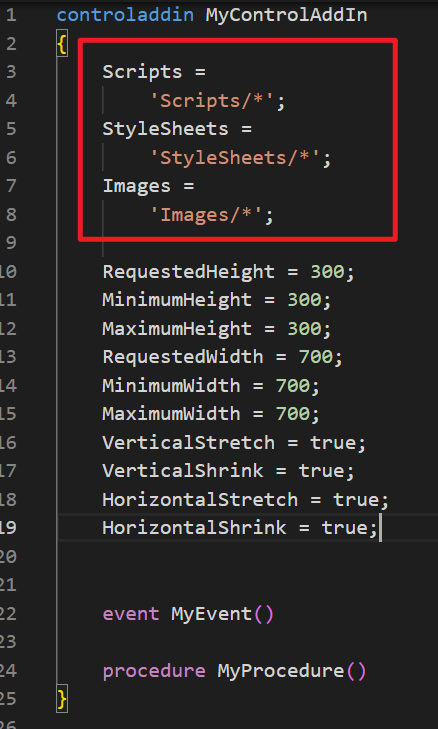
character: ?
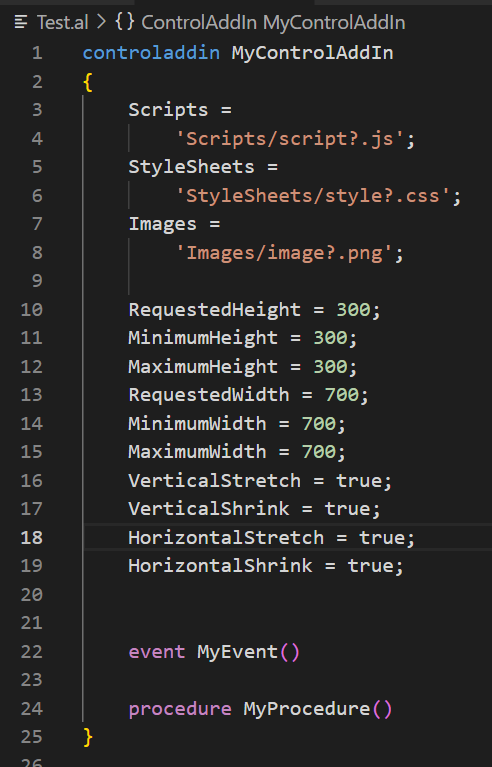
This is a small update, but it makes life easier. Very nice! Give it a try!!!😁
PS:
1. If you use wildcard characters (* and ?), and then specify the file again, the following error will be prompted.
The identifier ‘StyleSheets/style2.css’ can only be specified in the list once.
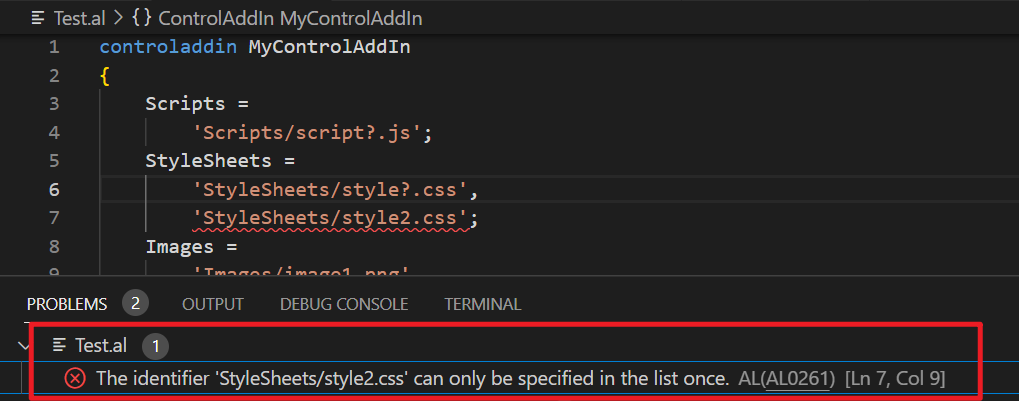
2. In previous versions:
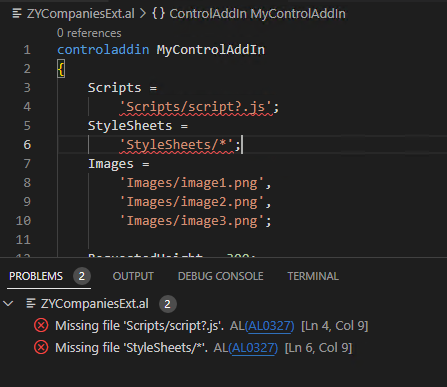
END
Hope this will help.
Thanks for reading.
ZHU

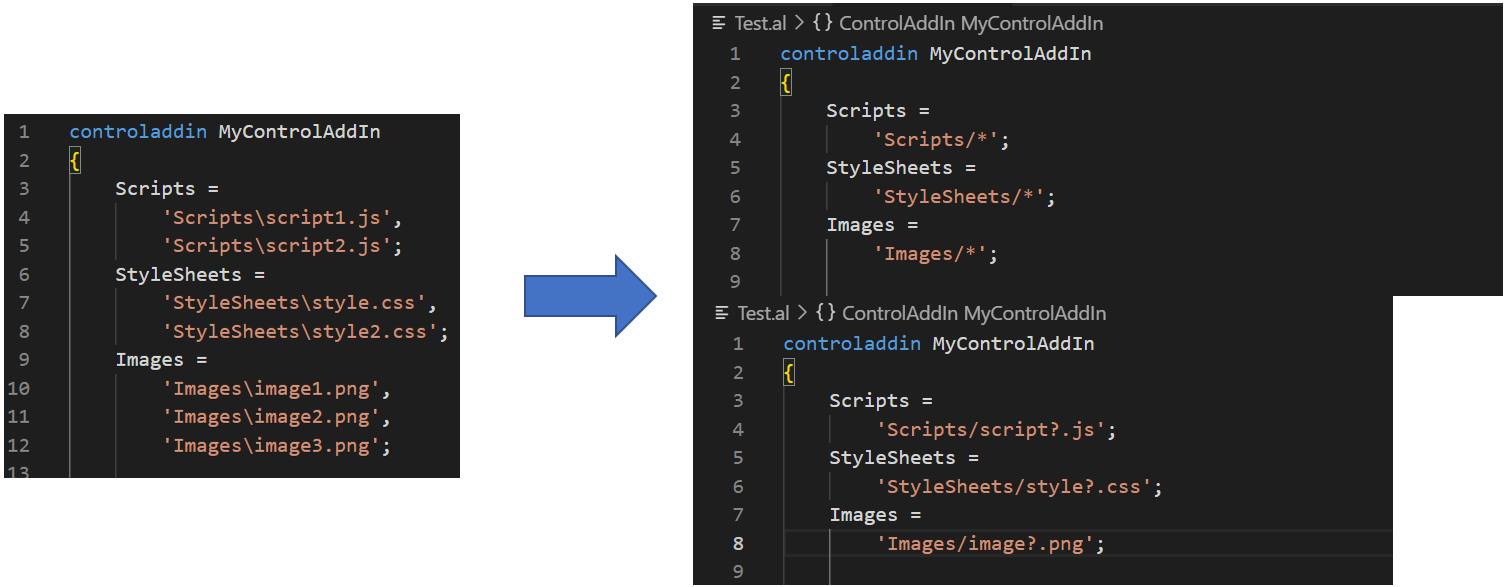


コメント