Hi, Readers.
About a year ago, we discussed how to detect whether a specific extension is installed in AL. At that time we used NavApp.GetModuleInfo(Guid, var ModuleInfo) Method.
NavApp.GetModuleInfo(Guid, var ModuleInfo) Method: Gets information about the specified AL application.
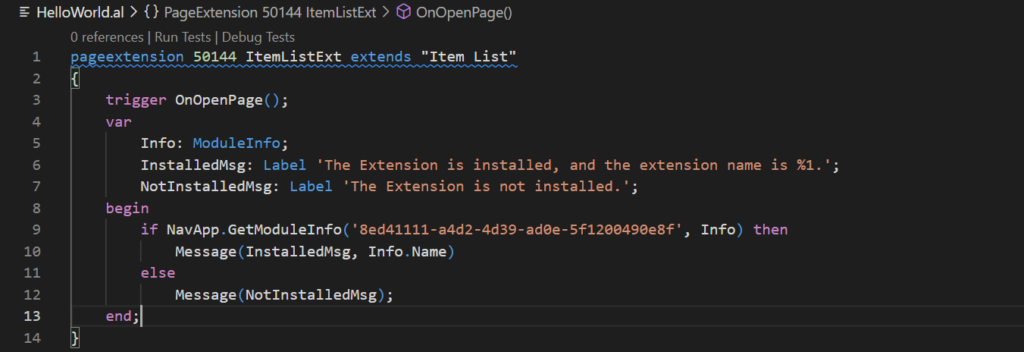
That is also a very simple method. But while investigating how to install AppSource extension/app via AL recently, I found another easy way, just using codeunit 2504 “Extension Management”
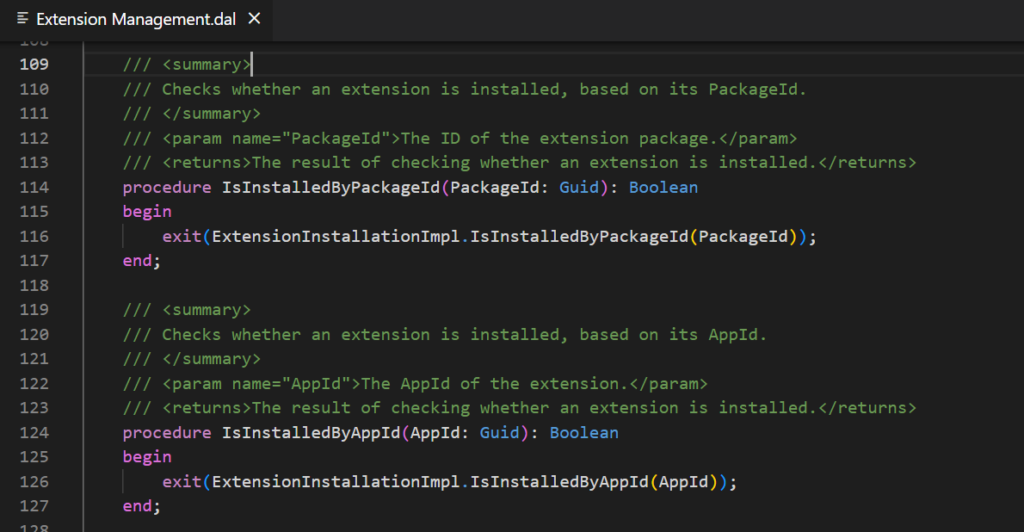
Standard Source Code:
/// <summary>
/// Checks whether an extension is installed, based on its PackageId.
/// </summary>
/// <param name="PackageId">The ID of the extension package.</param>
/// <returns>The result of checking whether an extension is installed.</returns>
procedure IsInstalledByPackageId(PackageId: Guid): Boolean
begin
exit(ExtensionInstallationImpl.IsInstalledByPackageId(PackageId));
end;
/// <summary>
/// Checks whether an extension is installed, based on its AppId.
/// </summary>
/// <param name="AppId">The AppId of the extension.</param>
/// <returns>The result of checking whether an extension is installed.</returns>
procedure IsInstalledByAppId(AppId: Guid): Boolean
begin
exit(ExtensionInstallationImpl.IsInstalledByAppId(AppId));
end;We need to use the Package ID or App ID of the extension.
For example, Shopify Connector
Package ID: fea2cfdf-9e03-4093-8847-483aee8348df
App ID: ec255f57-31d0-4ca2-b751-f2fa7c745abb
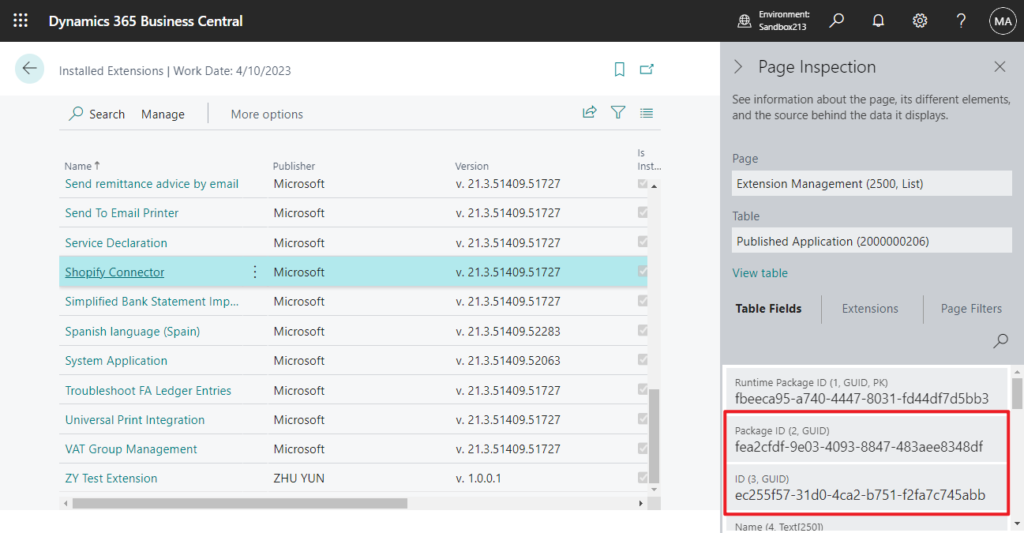
PS: An extension ID (App ID) is a 32-digit GUID, this is generally fixed and will not change, such as 72CC5E27-BD97-4271-AF55-F77E4471E493. More details: App Identity
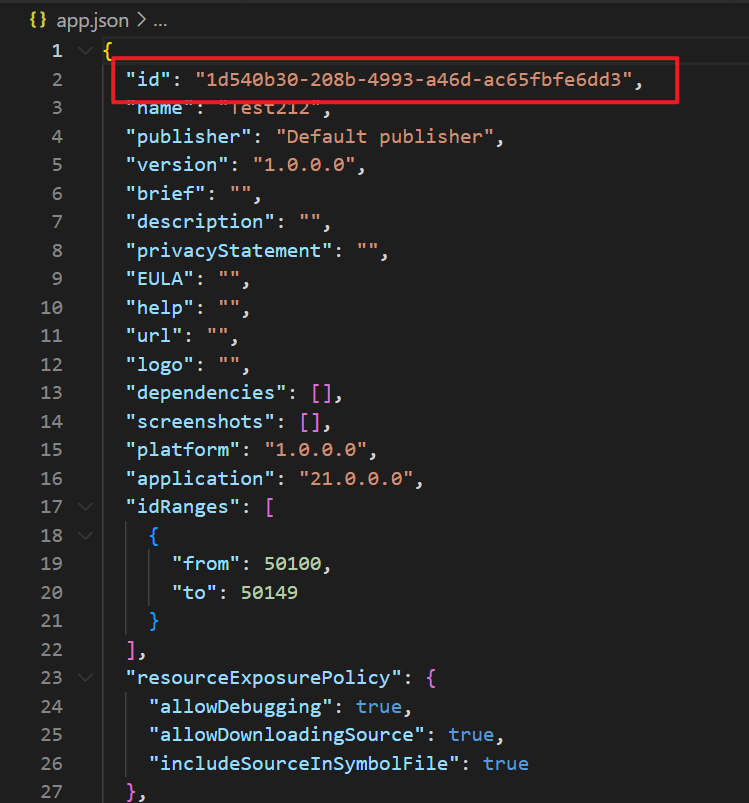
But, please note that the Package ID is different, each time an extension is installed or upgraded, a new Package ID of the extension will be changed.
For example, I installed my extension twice.
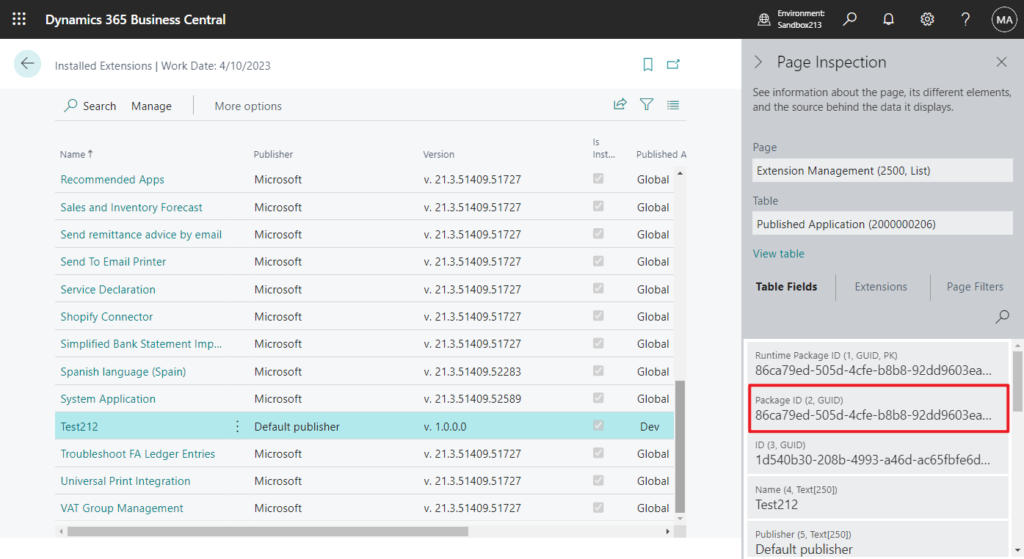
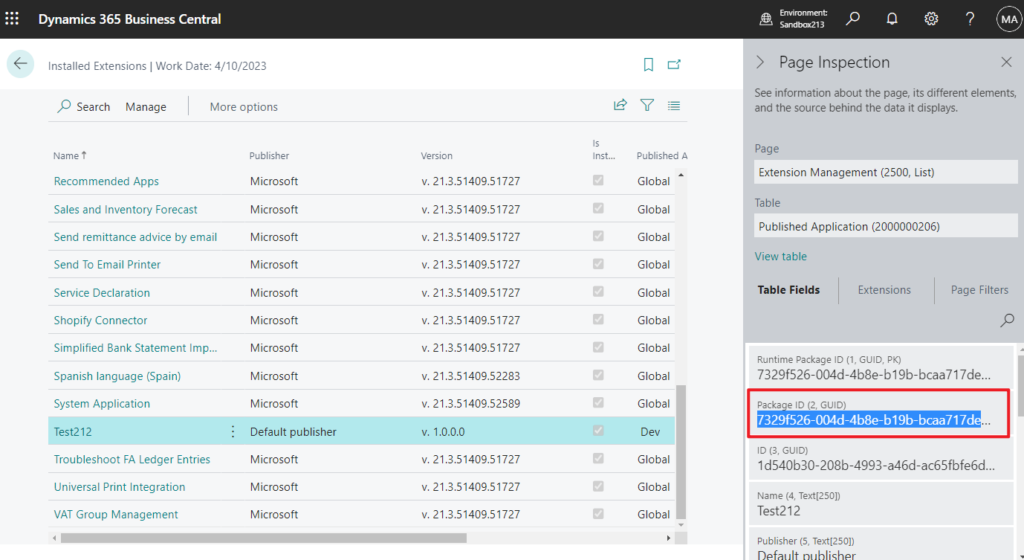
And Shopify Connector extension in different environments.
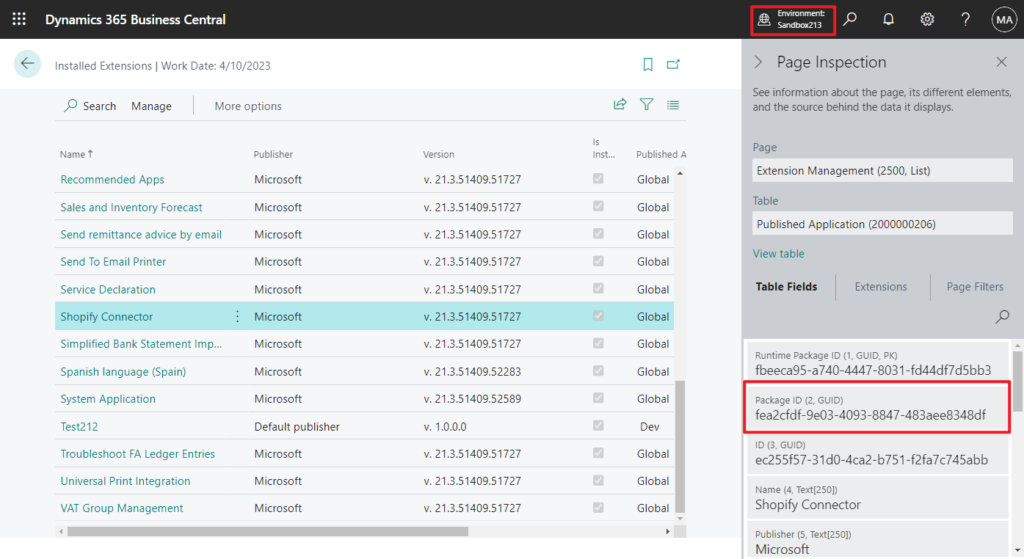
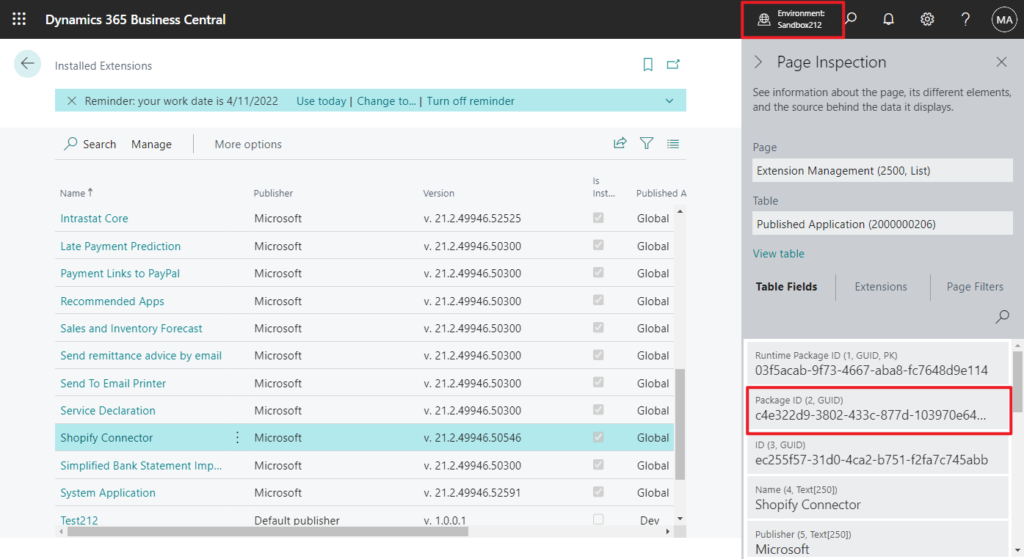
Let’s go on. We can use the above method to check whether a specific extension is installed very briefly.
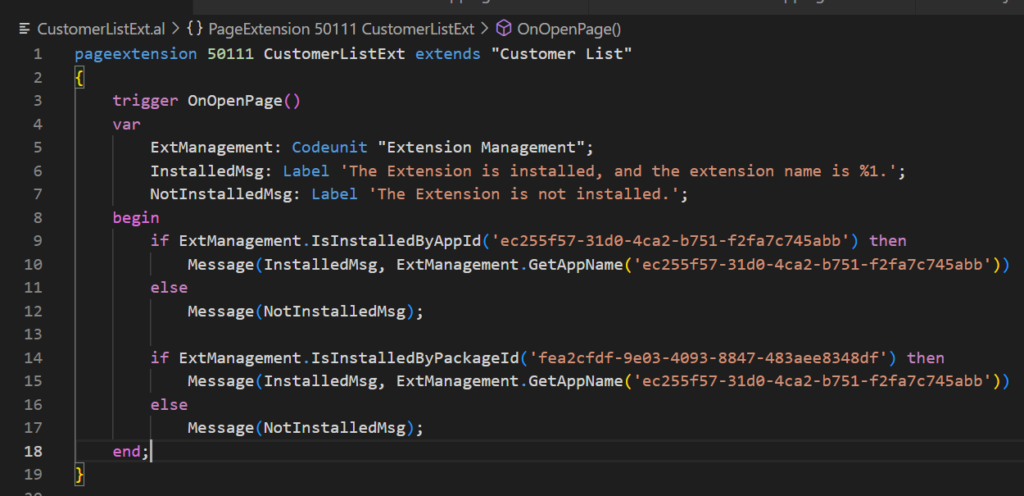
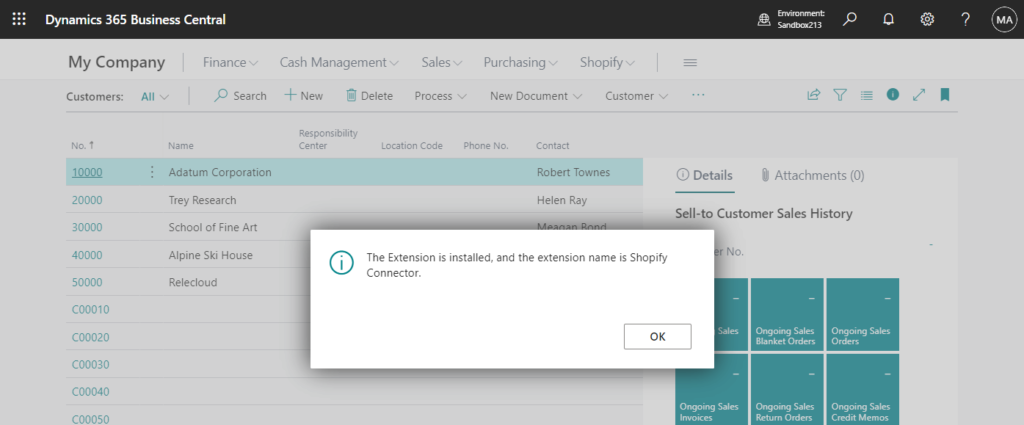
Source Code:
pageextension 50111 CustomerListExt extends "Customer List"
{
trigger OnOpenPage()
var
ExtManagement: Codeunit "Extension Management";
InstalledMsg: Label 'The Extension is installed, and the extension name is %1.';
NotInstalledMsg: Label 'The Extension is not installed.';
begin
if ExtManagement.IsInstalledByAppId('ec255f57-31d0-4ca2-b751-f2fa7c745abb') then
Message(InstalledMsg, ExtManagement.GetAppName('ec255f57-31d0-4ca2-b751-f2fa7c745abb'))
else
Message(NotInstalledMsg);
if ExtManagement.IsInstalledByPackageId('fea2cfdf-9e03-4093-8847-483aee8348df') then
Message(InstalledMsg, ExtManagement.GetAppName('ec255f57-31d0-4ca2-b751-f2fa7c745abb'))
else
Message(NotInstalledMsg);
end;
}Very simple, isn’t it? Give it a try!!!😁
END
Hope this will help.
Thanks for reading.
ZHU

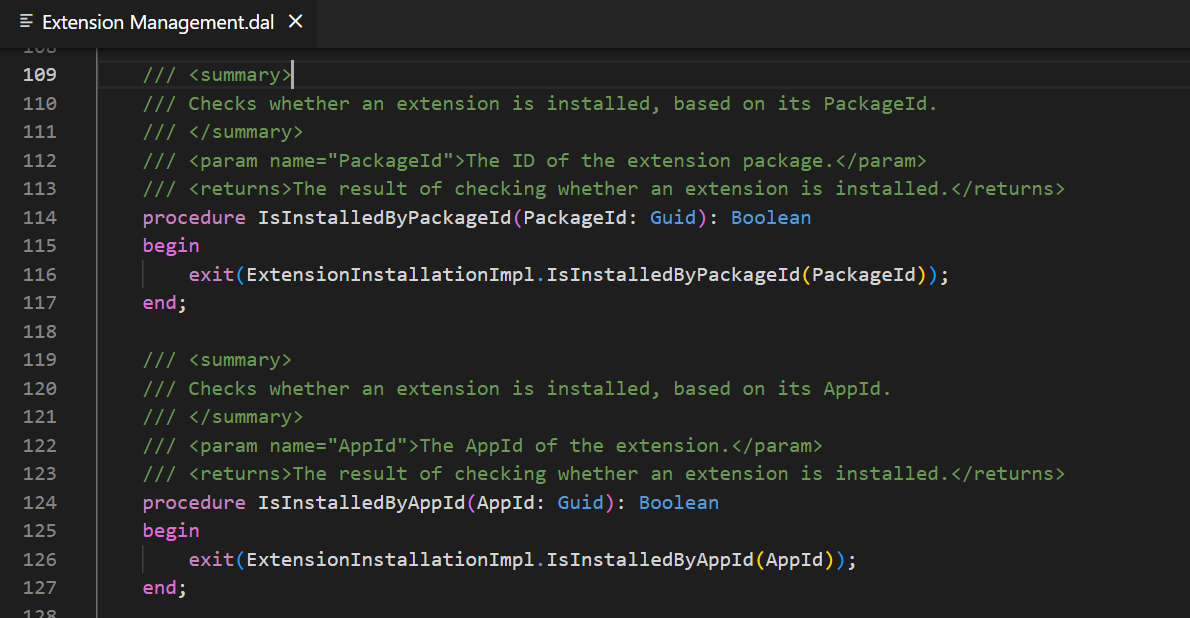


コメント