Hi, Readers.
Today I would like to briefly share an very fantastic document for end users before Go-Live.
Business Central – Productivity tips:
When deploying Business Central, we may place a lot of attention on features training, such as how to create sales orders, how to post documents, how to view trial balance, etc. We may create many operation manuals and To-be flows for end users.
But often the most basic point is neglected. For example, how to enter data, how to filter, how to search, how to save filter, how to resize the columns, how to quickly enter the date, and so on. Of course, most Partners should introduce these in their training, but end users may forget or ignore them once they actually start using the system after going live. And you may receive many of these basic questions.
This BC Productivity tips from Microsoft above is the easiest to use, just print it out and keep it next to your computer to solve many problems. Give it a try!!!😁
PS:
1. Links to Learn Mores:
| To | See |
|---|---|
| Find a specific page, report, action, help topic, or partner extension. | Finding Pages and Information with Tell Me |
| Get an overview of pages for your role and for other roles and navigate to pages. | Finding Pages with the Role Explorer |
| Filter data in views, reports, or functions by using special symbols and characters. | Sorting, Searching, and Filtering Lists |
| Learn the many general functions that help you enter data in a quick and easy way. | Entering Data |
| Learn how to quickly copy and paste data including by using keyboard shortcuts. | Copying and Pasting FAQ |
| View or process data in specific date ranges. | Work with Calendar Dates and Times |
| See which fields must be filled in. | Detecting Mandatory Fields |
| Understand how the computer locale affects the user interface and the Help site and how to change the language. | Changing Language and Locale |
| Learn how to interact with Excel from practically anywhere in Business Central | Viewing and Editing in Excel |
| Attach files, add links, or write notes on cards and documents. | Manage Attachments, Links, and Notes on Cards and Documents |
| Change basic settings such as company, work date, and Role Center. | Change Basic Settings |
| Get notified about certain events or changes in status, such as when you are about to invoice a customer who has an overdue balance. | Manage Notifications |
| Change which and where UI elements are shown to fit your preferences. | Personalize Your Workspace |
| Define, preview, print, or save reports and define and run batch jobs. | Work with Reports, Batch Jobs, and XMLports |
| Manage the content and format of reports and documents, including which data fields of a report dataset appear on the report and how they are arranged, text style, images, and more. | Managing Report and Document Layouts |
| Learn about features and capabilities that make Business Central readily available to people with disabilities. | Accessibility and Keyboard Shortcuts |
2. Take free e-learning content about the Business Central user interface on Microsoft Learn.
END
Hope this will help.
Thanks for reading.
ZHU

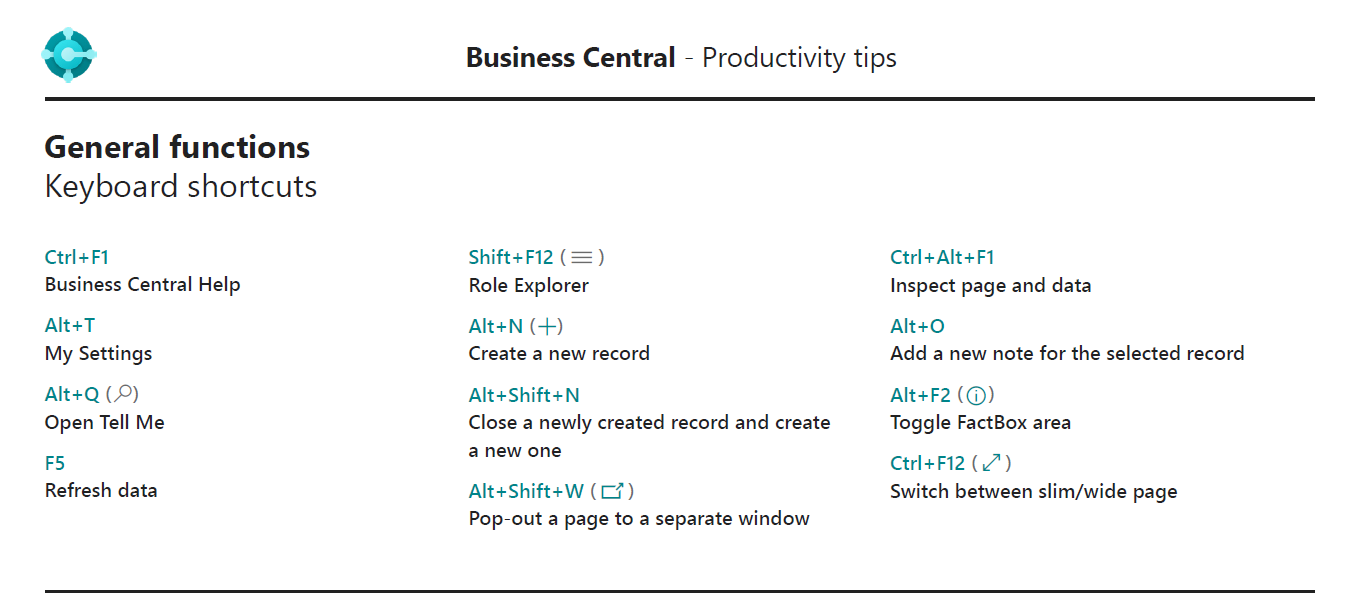


コメント