Hi, Readers.
Today I would like to talk about how to disable paste rows in Business Central.
As you might know, in Business Central, you can copy one or more rows from a list or a single field on a page, and then paste what you copied into the same page, another page, or an external document (like Microsoft Excel and Outlook email). In short, to copy, you press CTRL+C (cmd+C in macOS) on your keyboard. To paste, you press CTRL+V (cmd+V in macOS).
What can I copy and paste?
- Copy one or more rows in Business Central to the same list, or to any list with identical columns.
- Copy one or more rows in Business Central and paste into Excel or other applications.
- Copy one or more rows in Excel and paste into a Business Central list.
- Copy the value of an individual field in Business Central and paste it anywhere.
Test Video: I created a new table and a new list page for the test
You can copy rows in any kind of list, including worksheets, FactBoxes, or list that are embedded on a page (like lines of a sales order). However, to paste rows, the list must be editable.
So is there a way to keep the page editable, but not allow users to paste rows?
Yes, this time we just use PasteIsValid Property.
PasteIsValid Property: Sets whether inserting records into this table using the paste command is enabled.
Applies to: Table
Property Value: True if you want to allow insert by pasting; otherwise, false. The default value is true.
Let’s test it again: When the PasteIsValid property is false, the copied rows in Excel can only be pasted into one cell.
PS:
1. If records are usually inserted in the table through an external code unit function, set the PasteIsValid property equal to false.
2. The OnInsert Trigger of the table is executed when a record is inserted by pasting.
3. Copy and paste are available in the browser or the Business Central app.
4. The property ‘PasteIsValid‘ cannot be customized through a table extension.
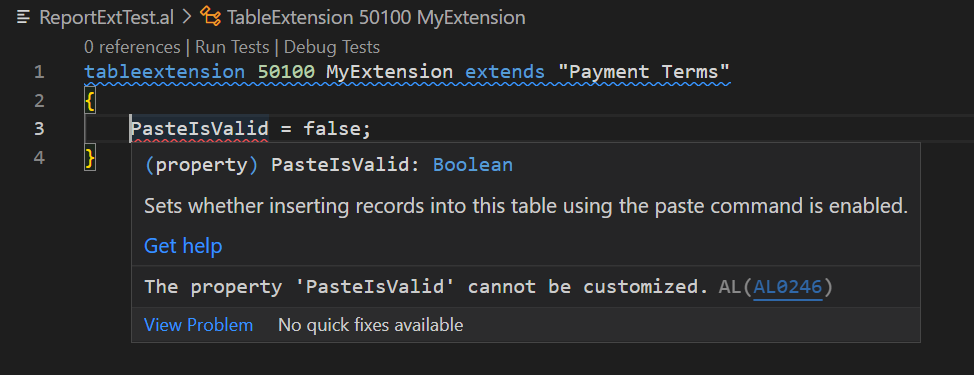
5. This PasteIsValid Property is also used in some standard tables.
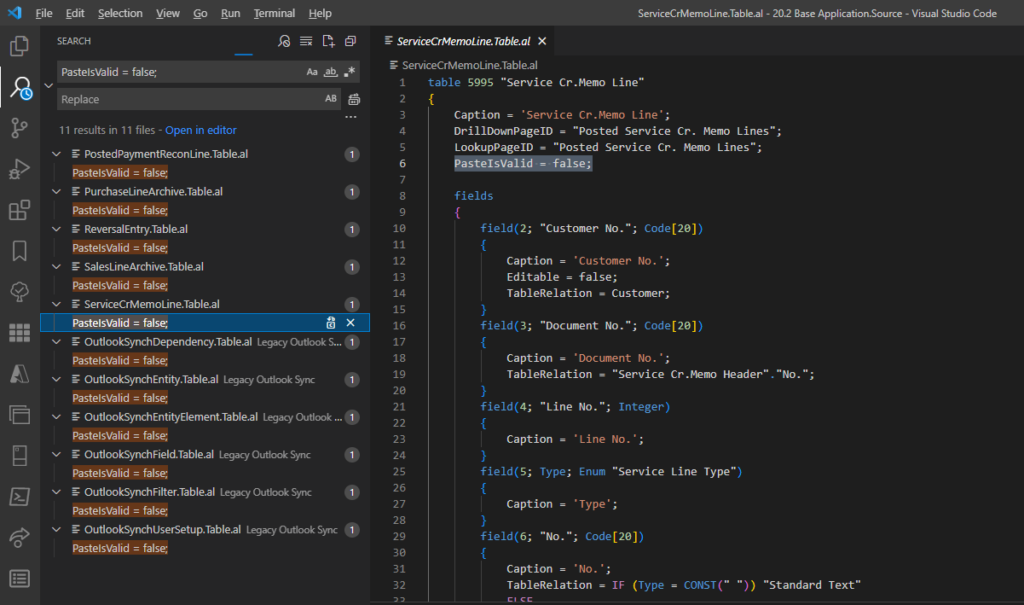
END
Hope this will help.
Thanks for reading.
ZHU

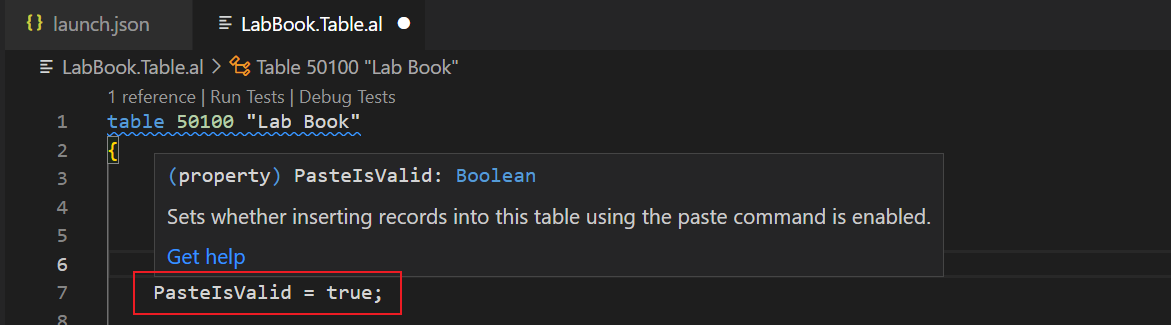


コメント