Hi, Readers.
The preview environment for Dynamics 365 Business Central 2022 release wave 1 (BC20) is available. Learn more: Link
I will continue to test and share some new features that I hope will be helpful.
New capabilities for financial reporting with account schedules:
Business value:
The presentation of financial reports is an important part of how people consume them. Reports must provide business insights in a way that enables people to easily recognize the report and quickly identify the important data. In Business Central, account schedules are the main tool for creating user-defined financial reports. This release provides new capabilities for account schedules that make it easier for people to produce reports in the layout they desire.
https://docs.microsoft.com/en-us/dynamics365-release-plan/2022wave1/smb/dynamics365-business-central/new-capabilities-financial-reporting-account-schedules
In Business Central, you can use Account Schedules to get insight into the financial data stored in your chart of accounts. Account schedules analyze figures in G/L accounts, and compare general ledger entries with general ledger budget entries.
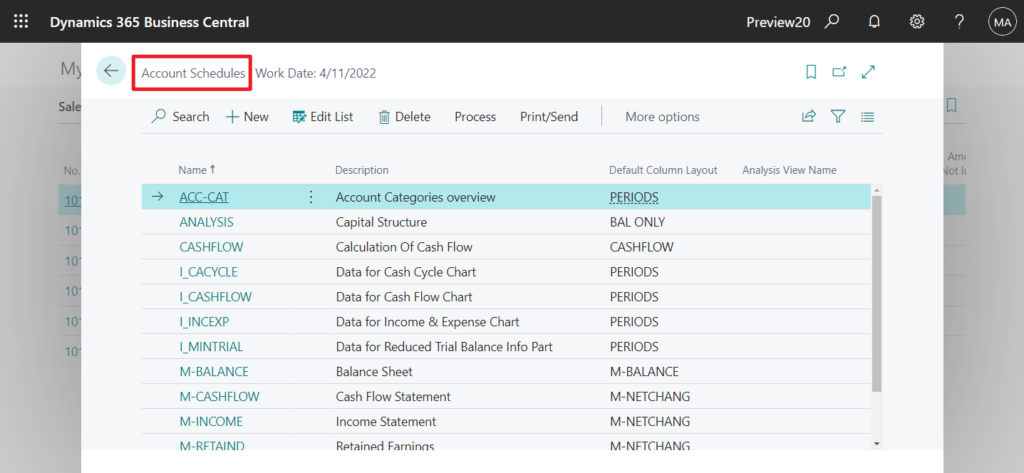
This release provides new capabilities for account schedules that make it easier for people to produce reports in the layout they desire.
Feature details: Financial reports can be generated using new capabilities for account schedules:
1. You can print the Account Schedules report a landscape format.
2. You can control how the number zero is printed (as “0”, “-“, or (blank)). When skipping zero-lines you can now keep Headers, Begin-totals, and End-Total in order to keep the schedules structure legible.
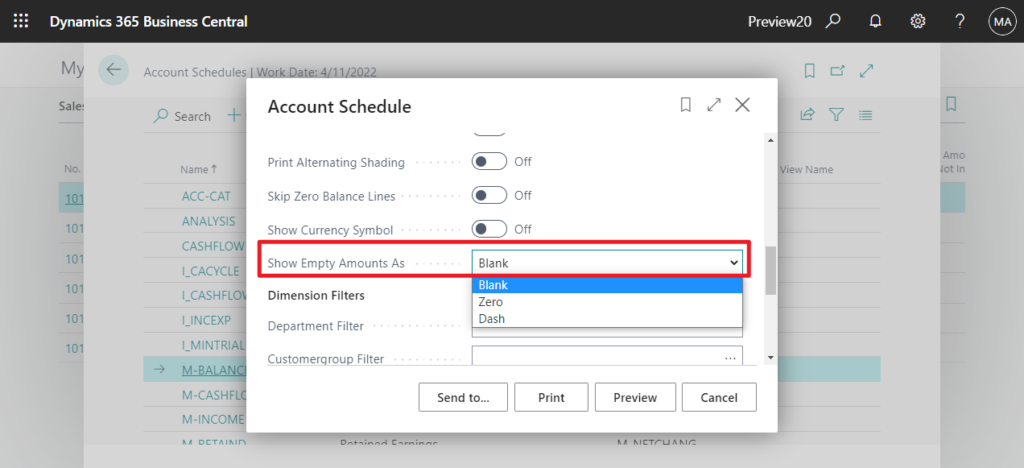
Blank:
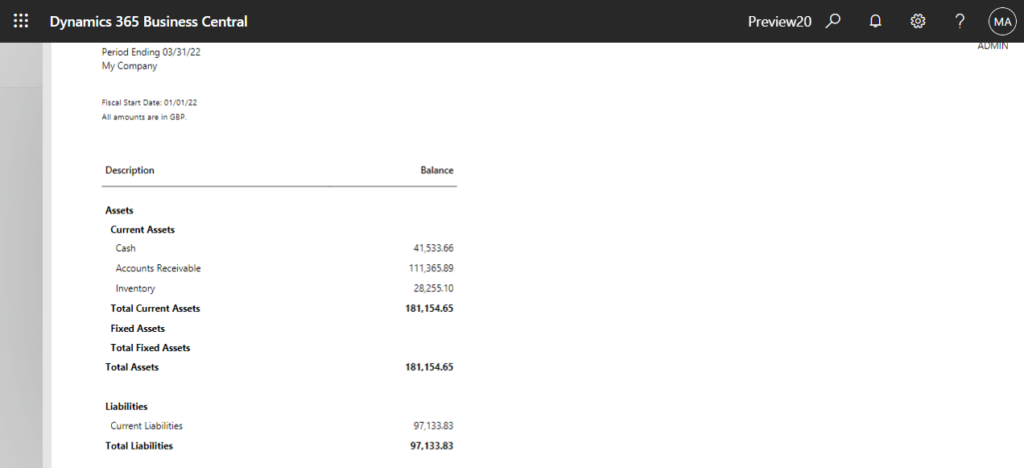
Zero:
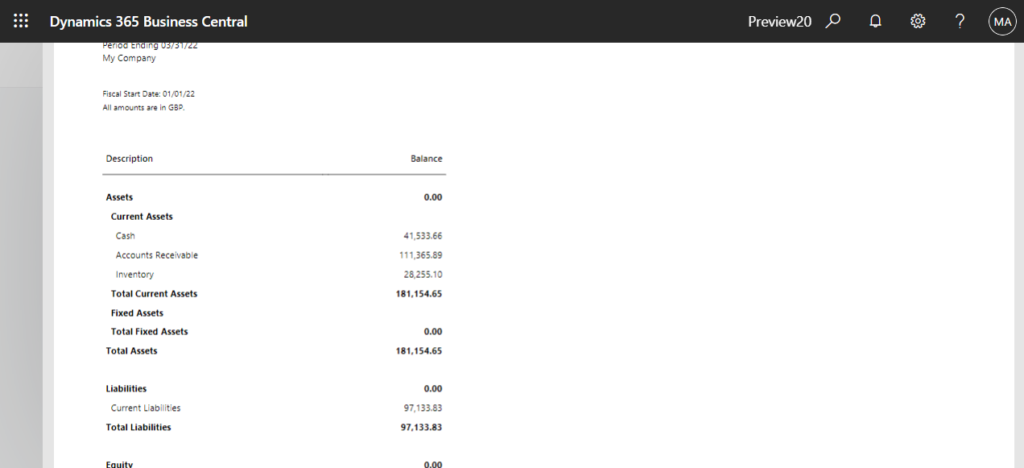
Dash:
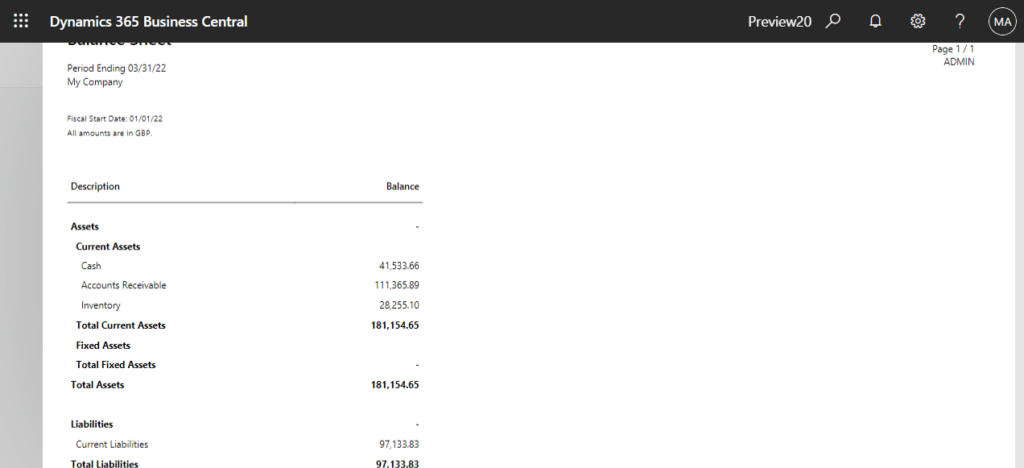
3. When you define account schedules, you can use G/L account categories as the Totaling filter for columns, and define whether to hide columns that don’t contain content.
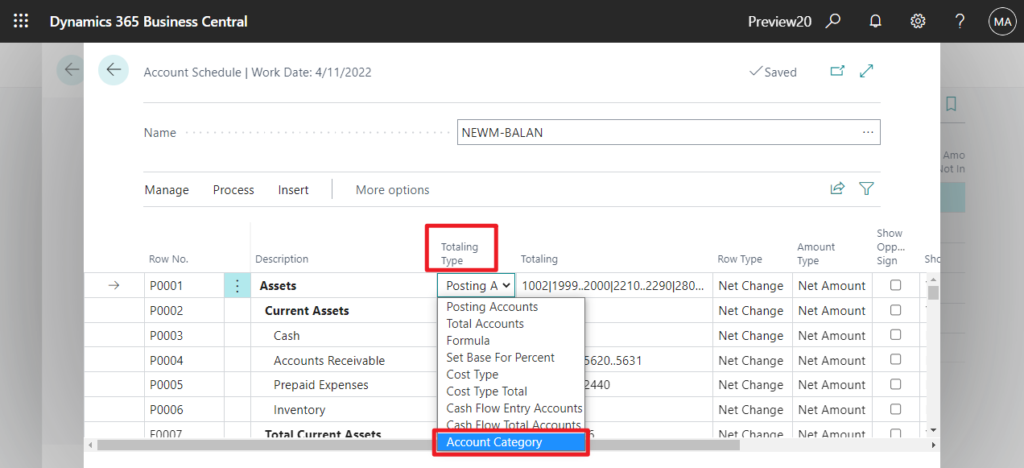
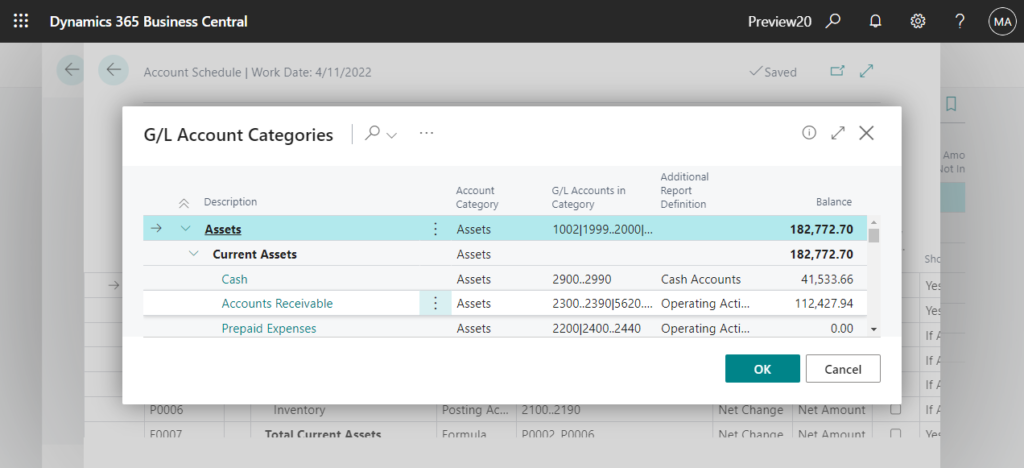
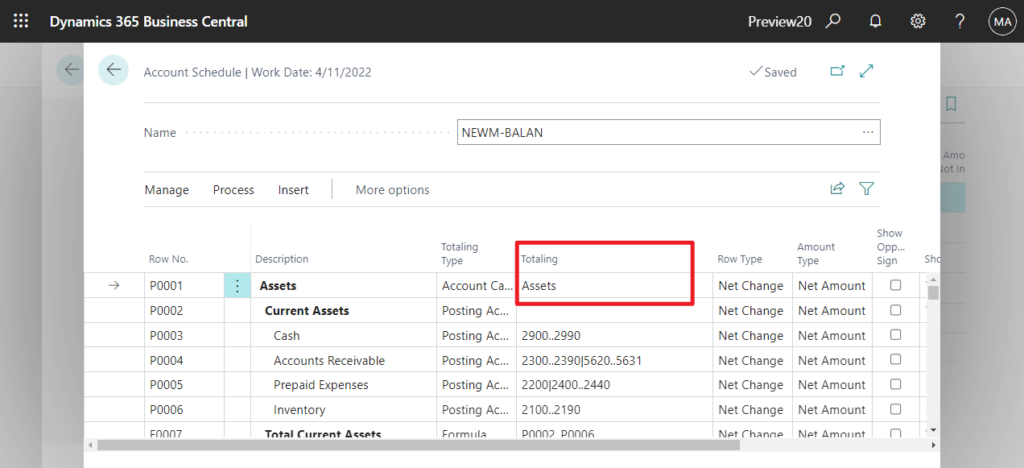
A new example provided by Microsoft:
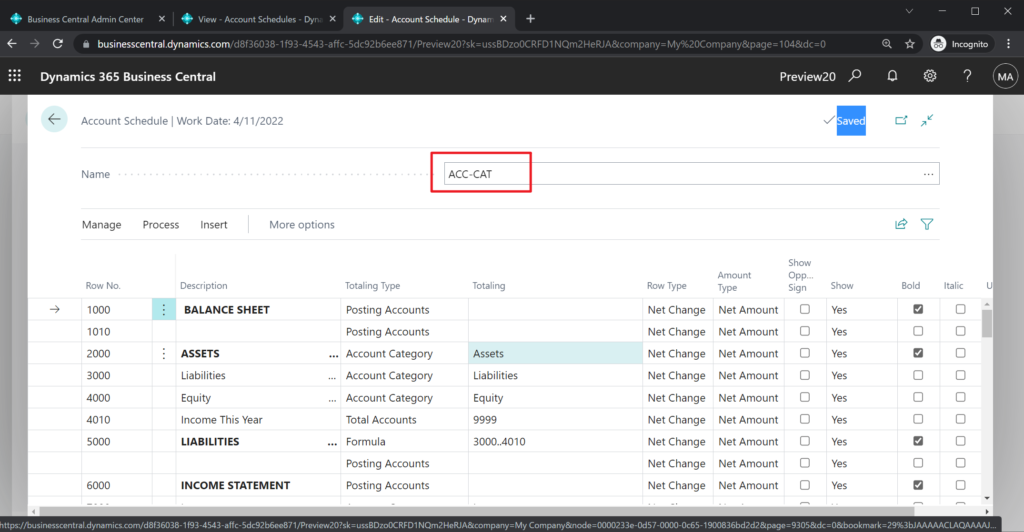
4. The Account Schedules Overview now supports 15 columns to support viewing budgets for 12 months + a total.
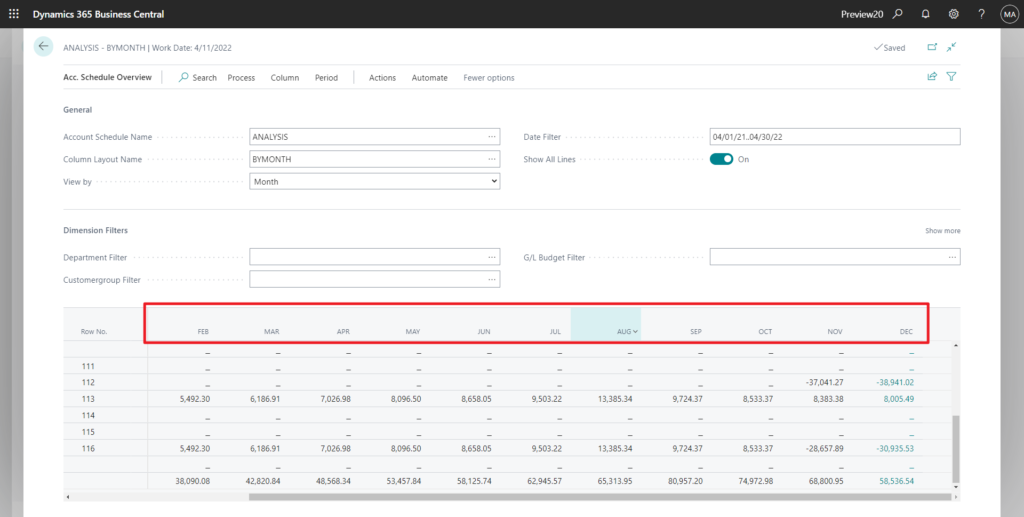
PS: In BC19.5, only 12 columns can be displayed, you need to click Next Column and Pervious Column to adjust the displayed columns.
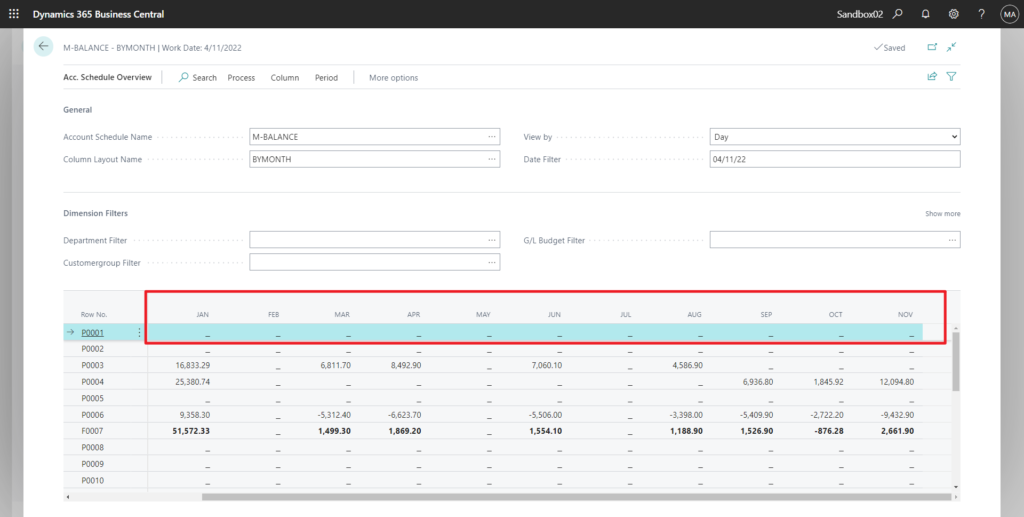
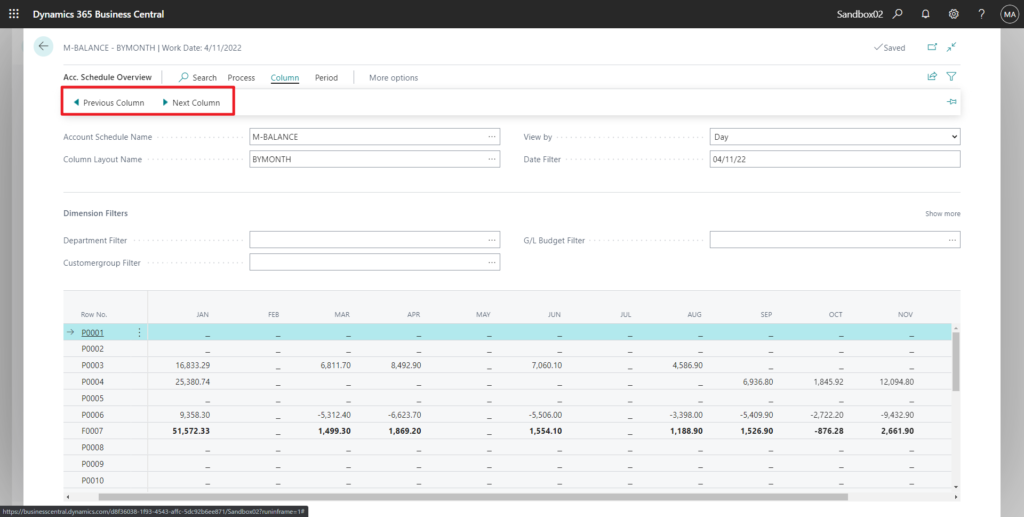
5. You can export and import account schedules to or from files, which makes it easier to reuse them between companies.
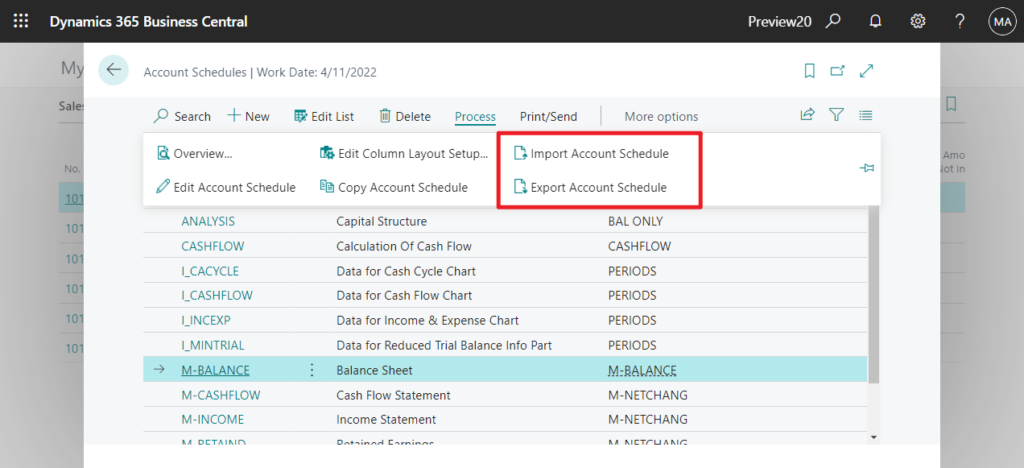
This will be a rapidstart file.
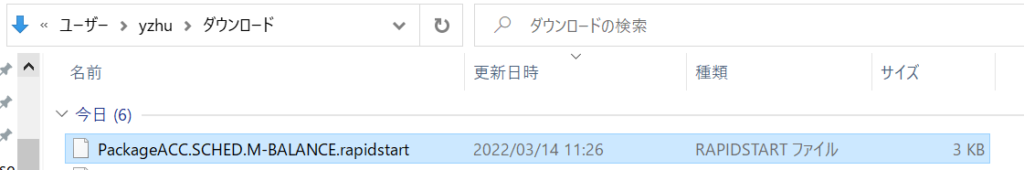
6. Headings (Begin-totals) are now kept when printing to keep the structure of the account schedule. You can also choose to print lines marked as Show=No, which makes validating the account schedules easier to do when you’re designing them.
Show All Lines
Specifies whether the page should display all lines, including lines where No is chosen in the Show field. Those lines are still not included in the printed report.
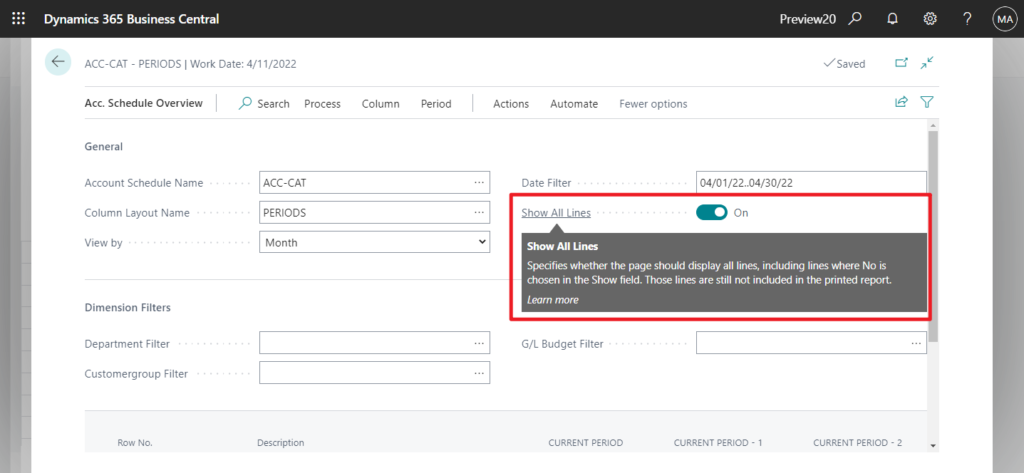
Update info from Dynamics 365 Business Central Launch Event 2022 Release Wave 1:
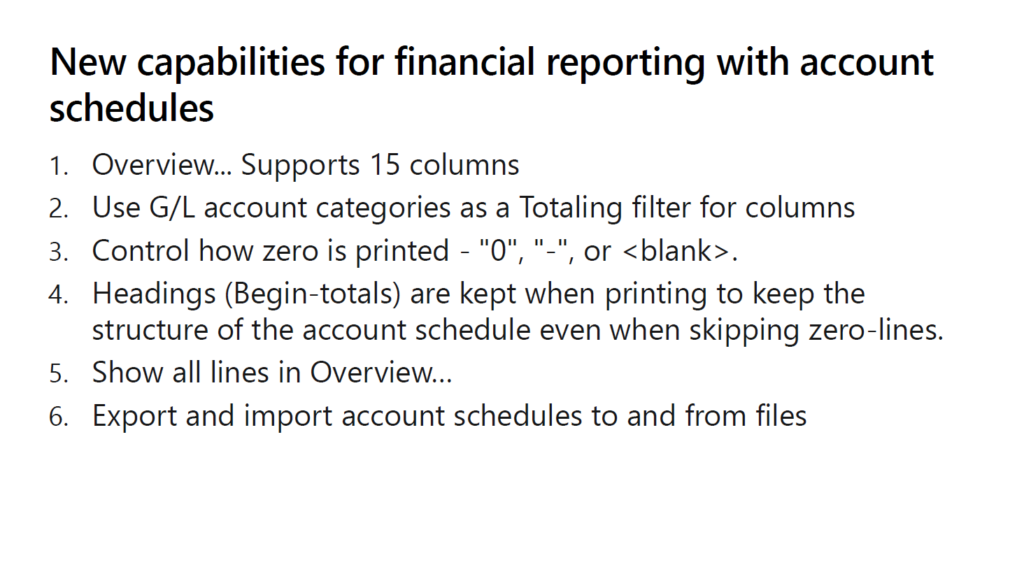
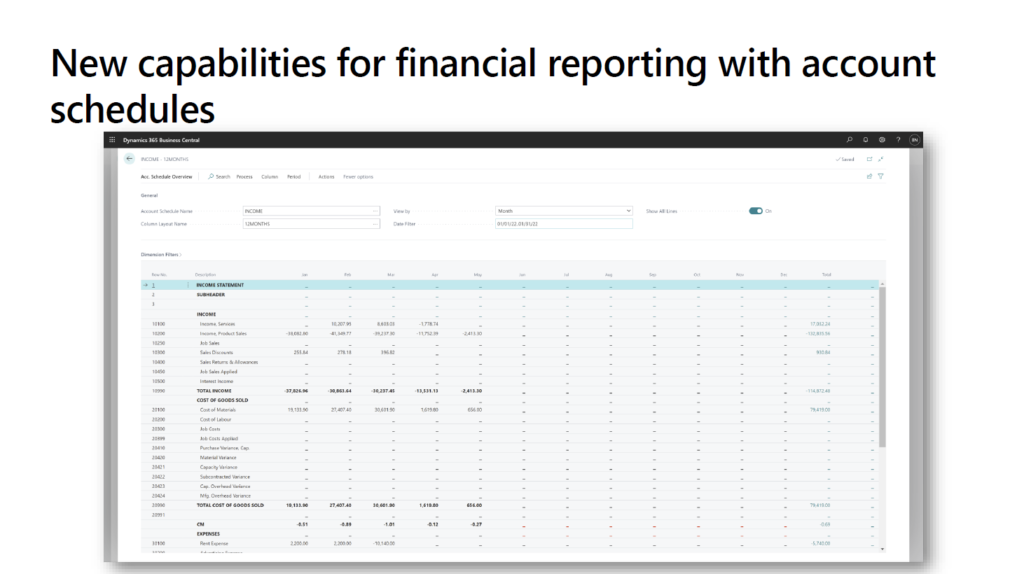
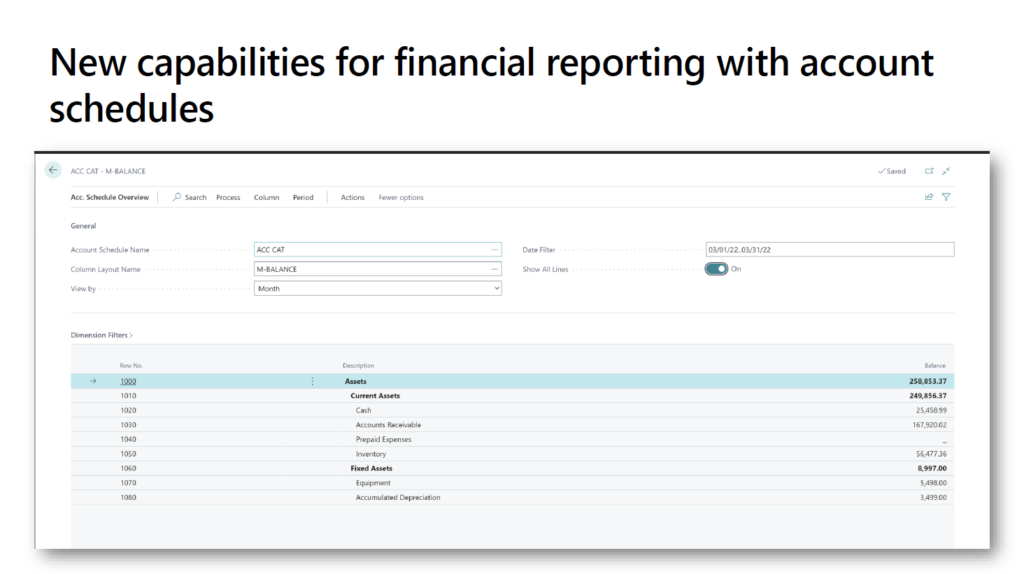
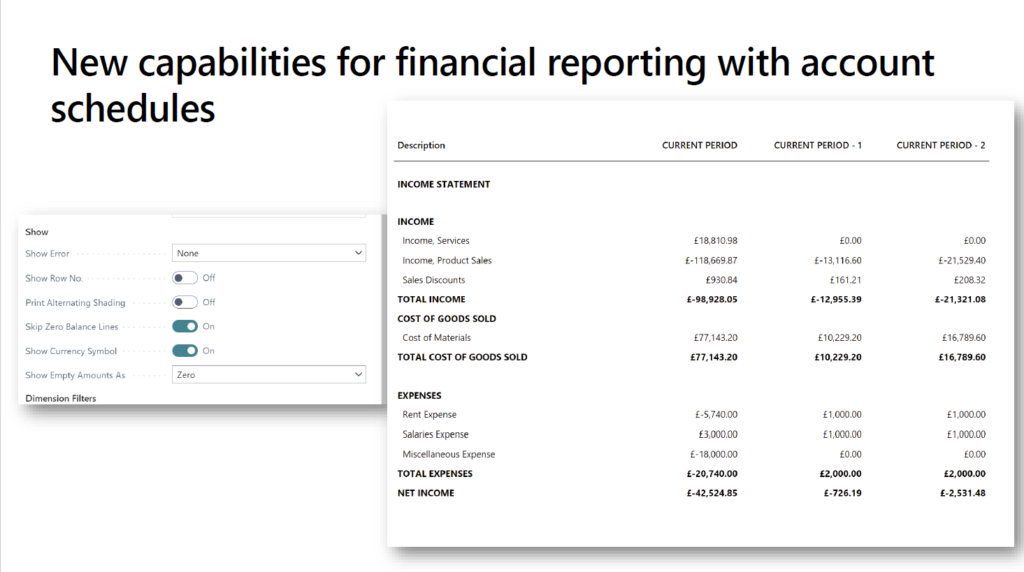
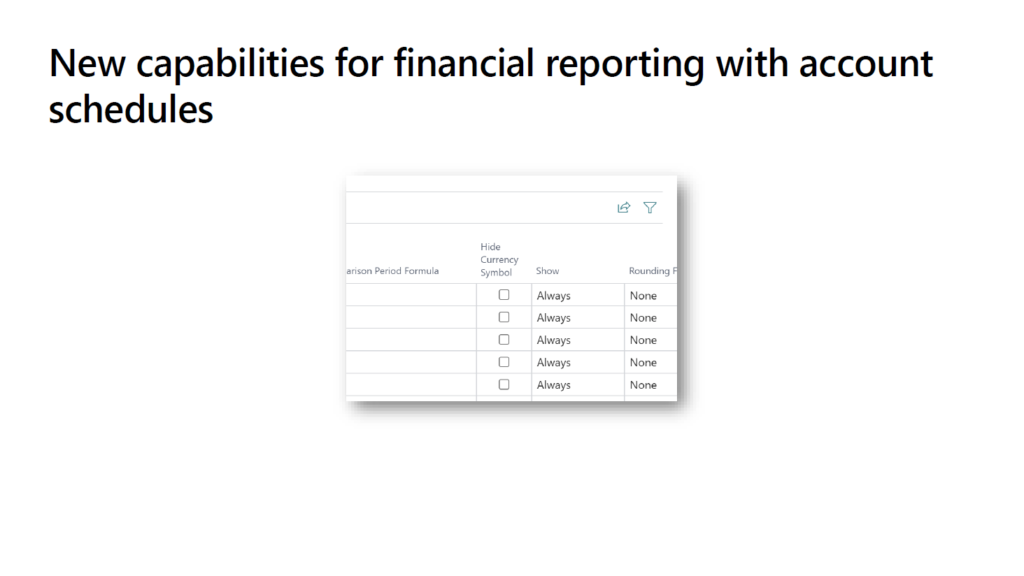
END
Hope this will help.
Thanks for reading.
ZHU

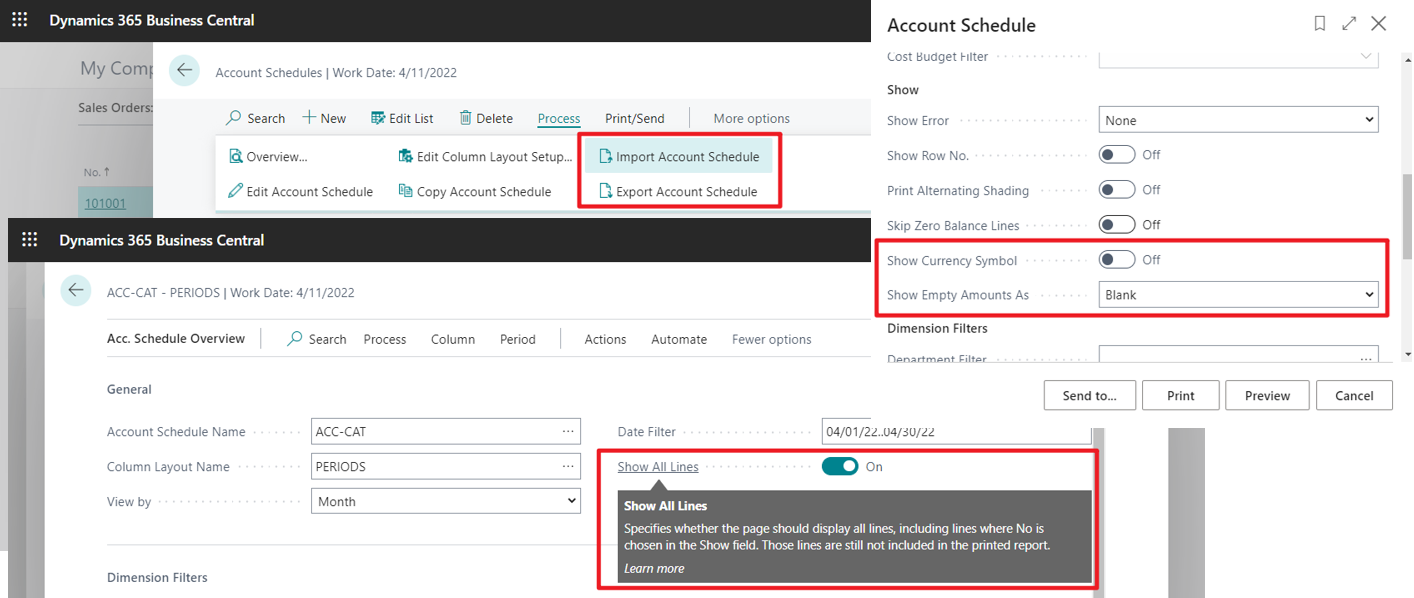

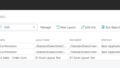
コメント