Hi, Readers.
As you might know, there are two main subscription licensing options for Business Central, Essentials and Premium, each caters to slightly different business needs.
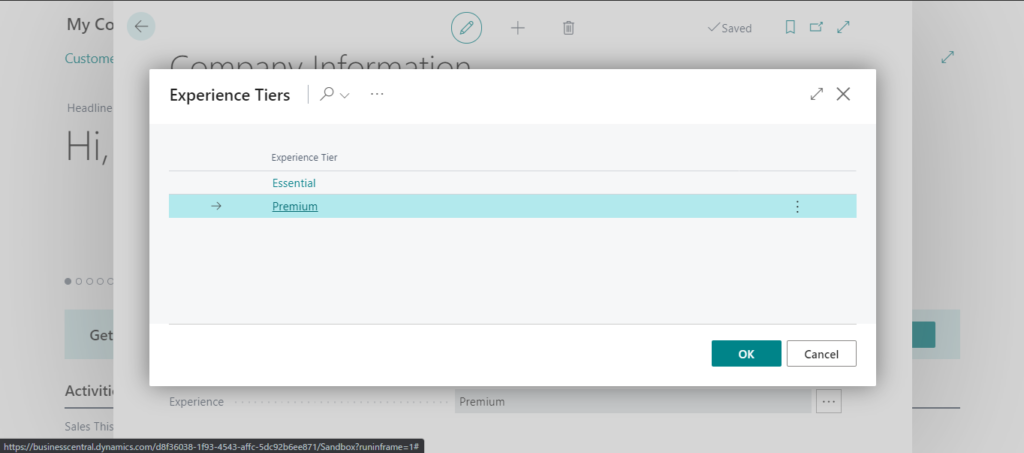
Last week I saw a basic question about Business Central in the forum, is there a list easy to hand off all the modules that are included with Essentials and Premium?
If you Google this, there are a lot of really great posts.
For example, search for “essential premium business central”.
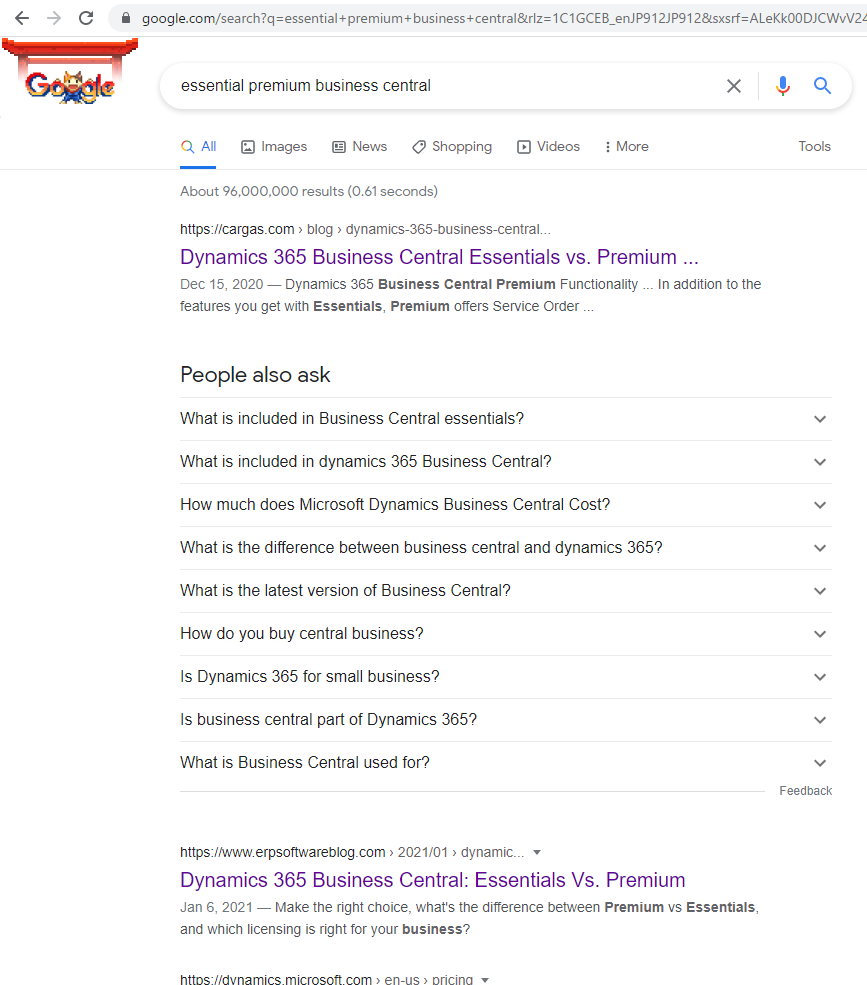
Yes, this information can help you very well, but unfortunately, these posts may not be the most recent.
So in this post, I would like to briefly talk about how to find the module list for Essentials capabilities and Premium Additional Capabilities in the official Microsoft documentation. You can check it whenever you want.
1. Using the Business Central homepage
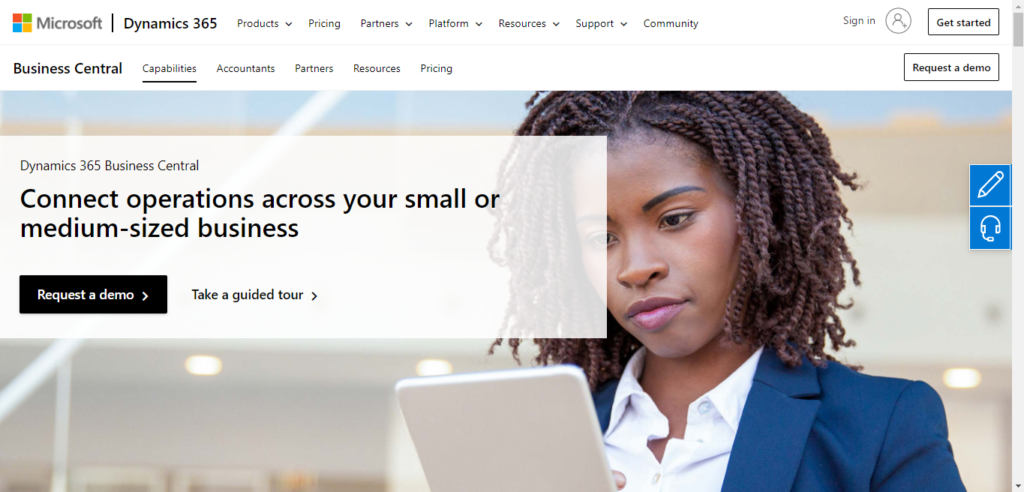
Choose Pricing.
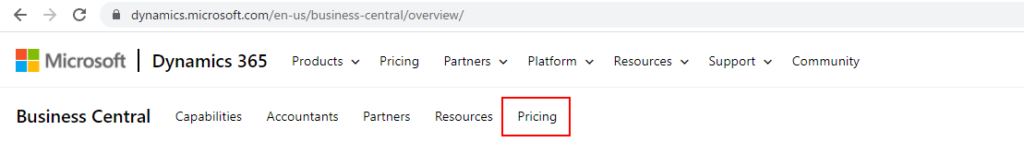
You will then find a very concise comparison table of features. (Compare all-in-one licensing options)
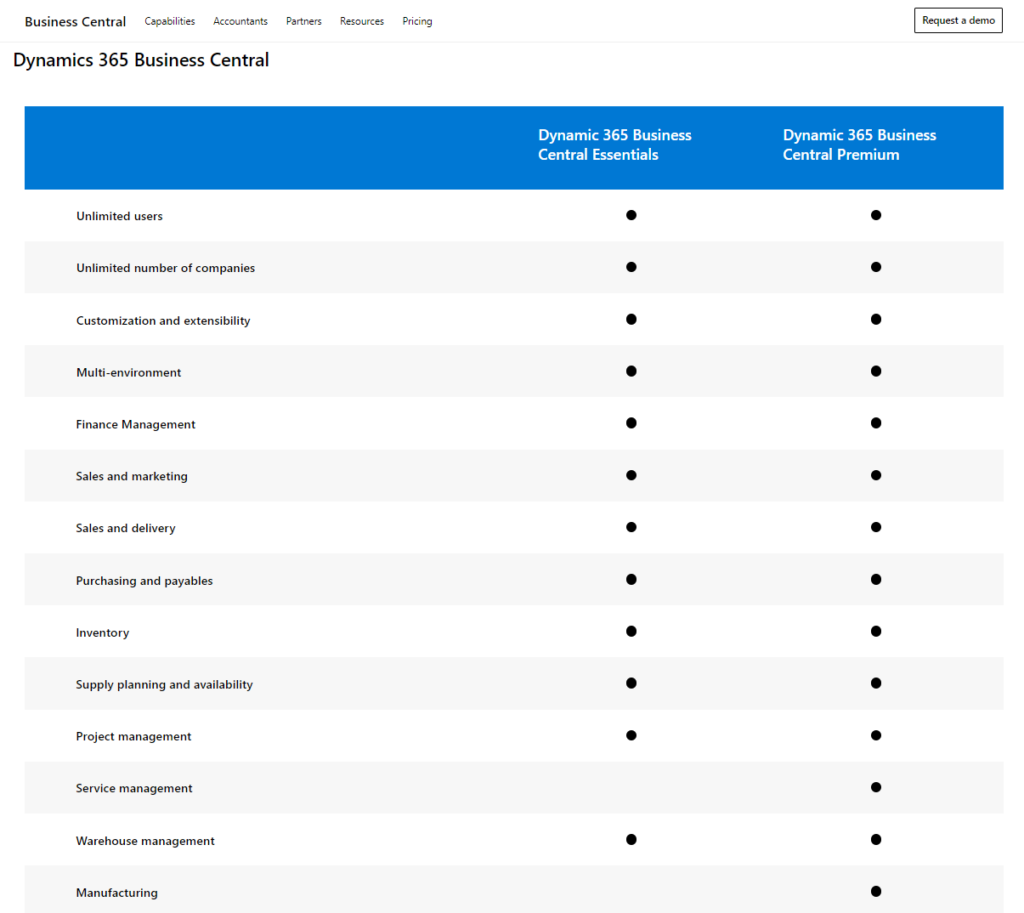
2. Using Dynamics 365 Licensing Guide
On the Pricing of Business Central page, you can download the latest version of Dynamics 365 Licensing Guide.
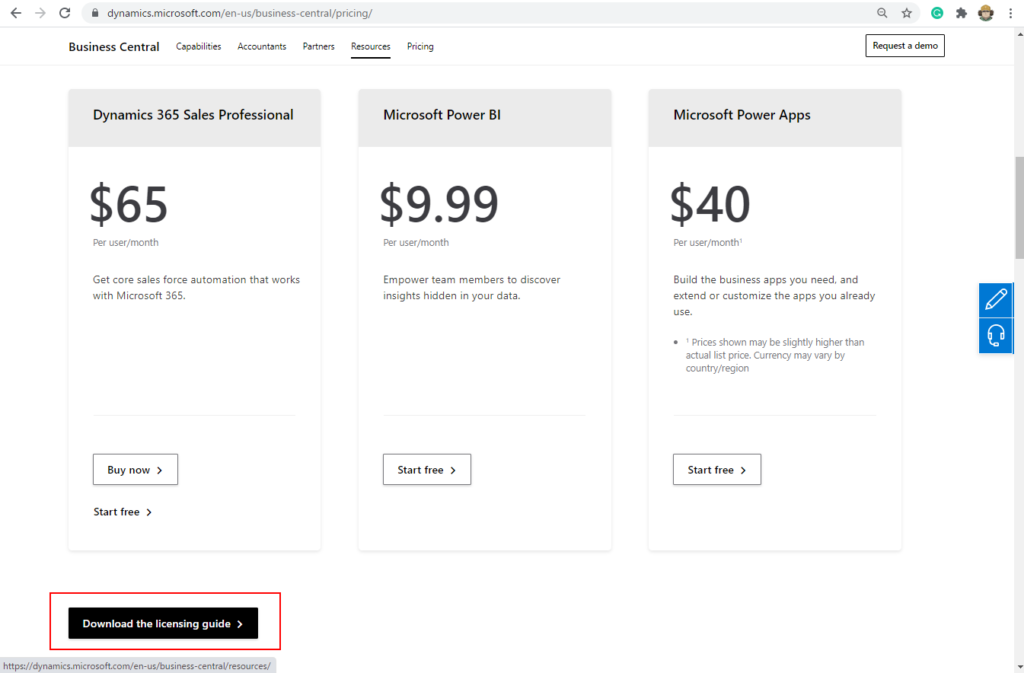
Updated in July 2021.
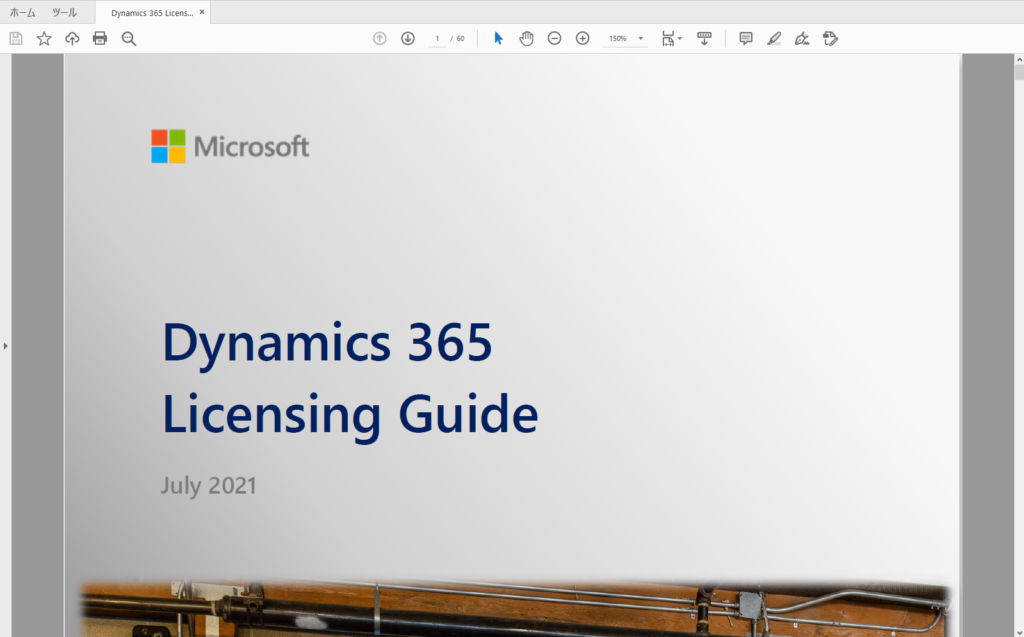
In Dynamics 365 Business Central.
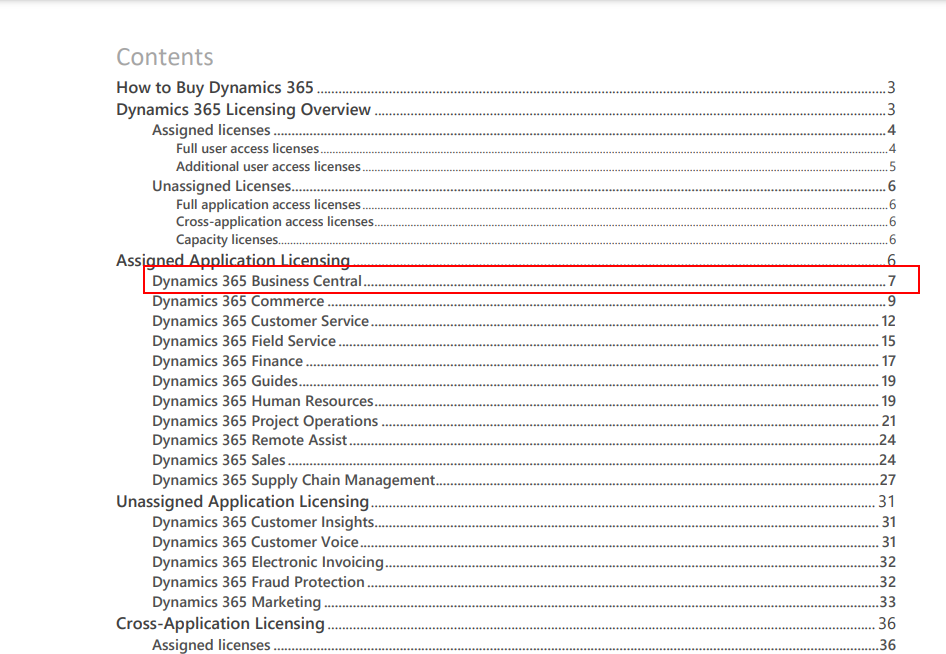
Business Central Essentials capabilities:
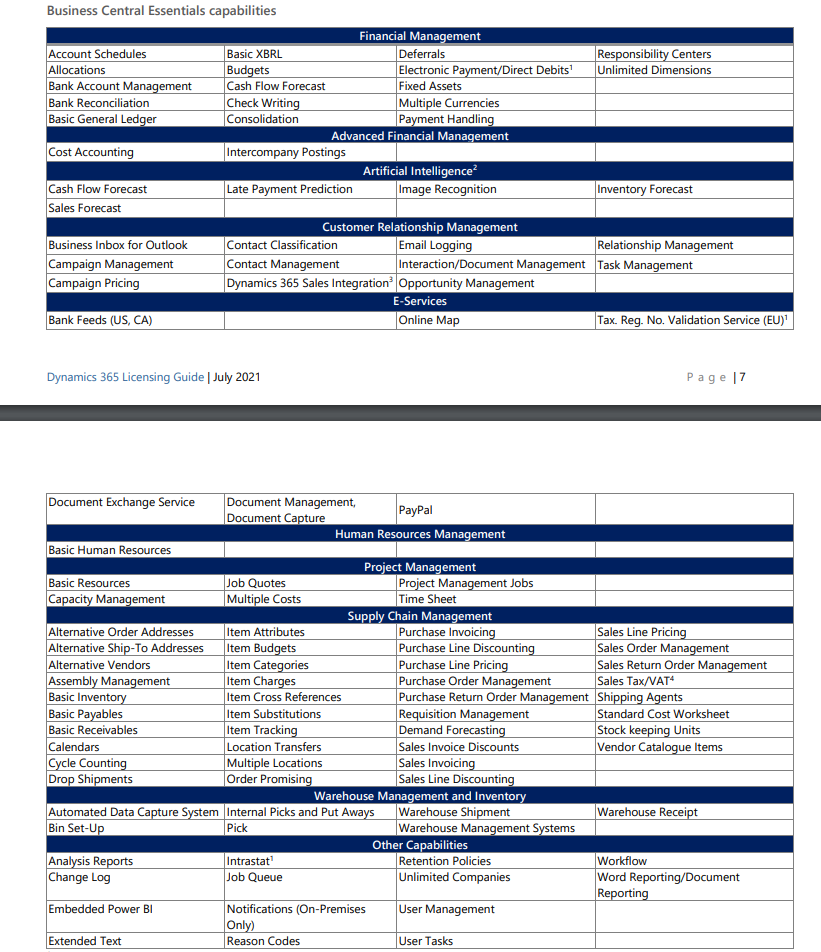
Business Central Premium Additional Capabilities:
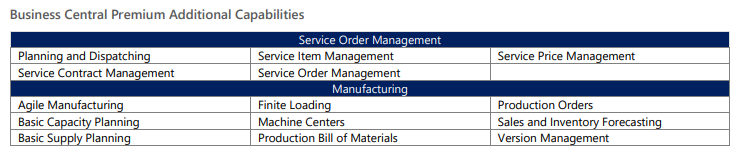
3. Using Dynamics 365 Business Central on-premises Licensing Guide
Search for “Dynamics 365 Business Central, on-premises Licensing Guide” in Microsoft search, and then download the latest.
https://www.microsoft.com/en-us/search?q=Dynamics+365+Business+Central%2C+on-premises+Licensing+Guide
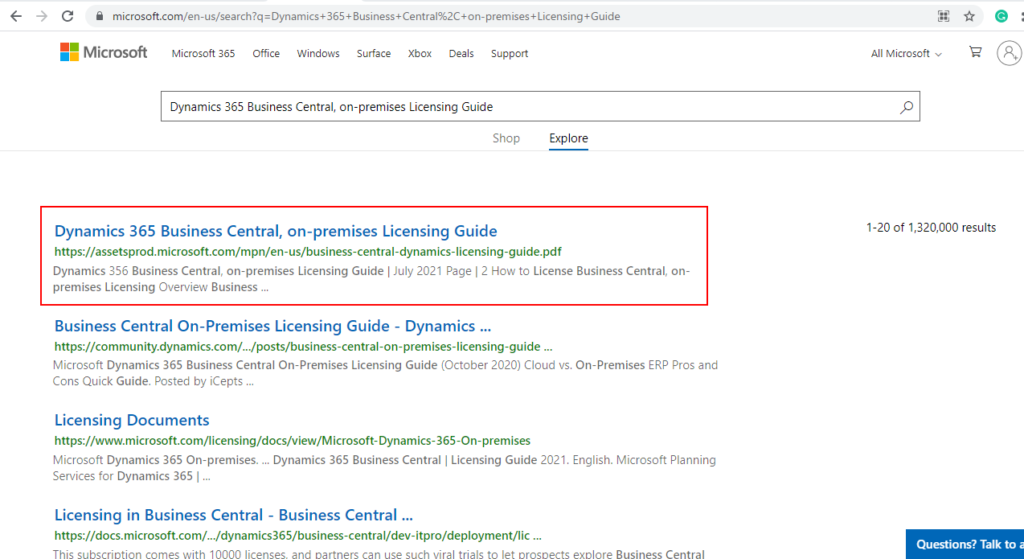
Updated in July 2021.
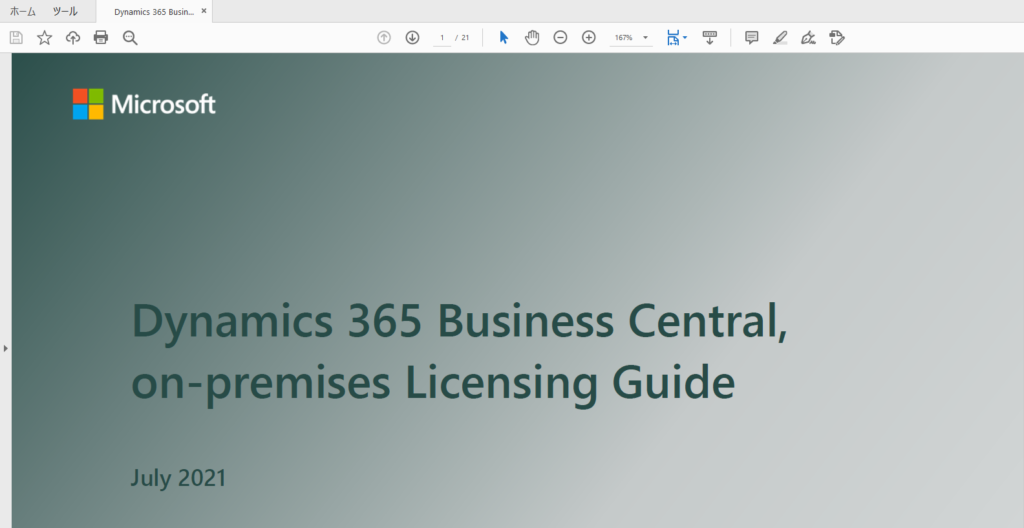
In Business Central Essentials and Business Central Premium.
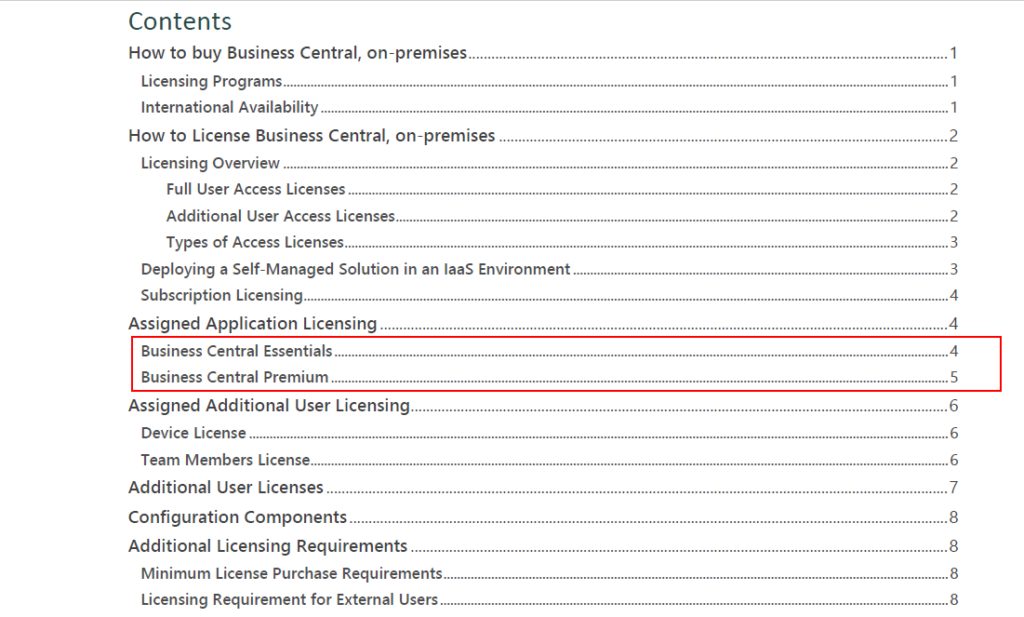
Essentials Functionality:
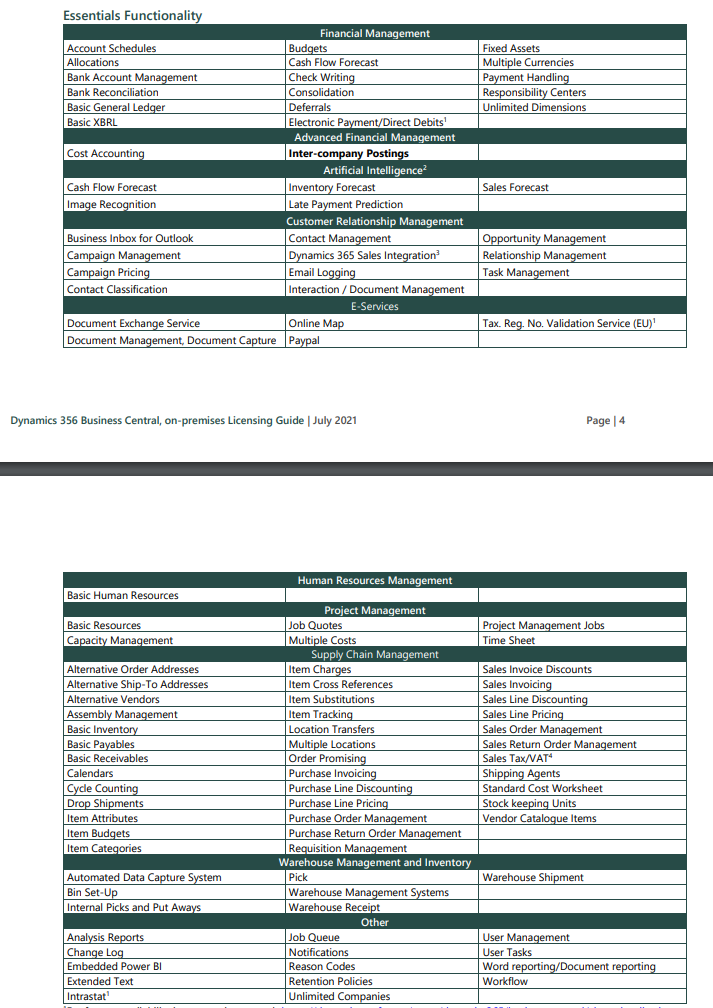
Premium Functionality:
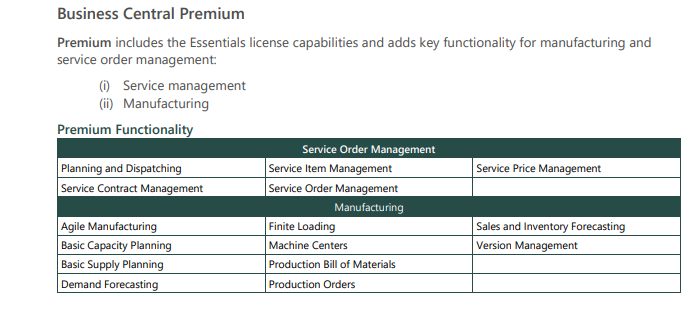
PS: On the Capabilities of Business Central page, you can download Microsoft Dynamics 365 Business Central Capability Guide, although there is no mention of Essentials and Premium.
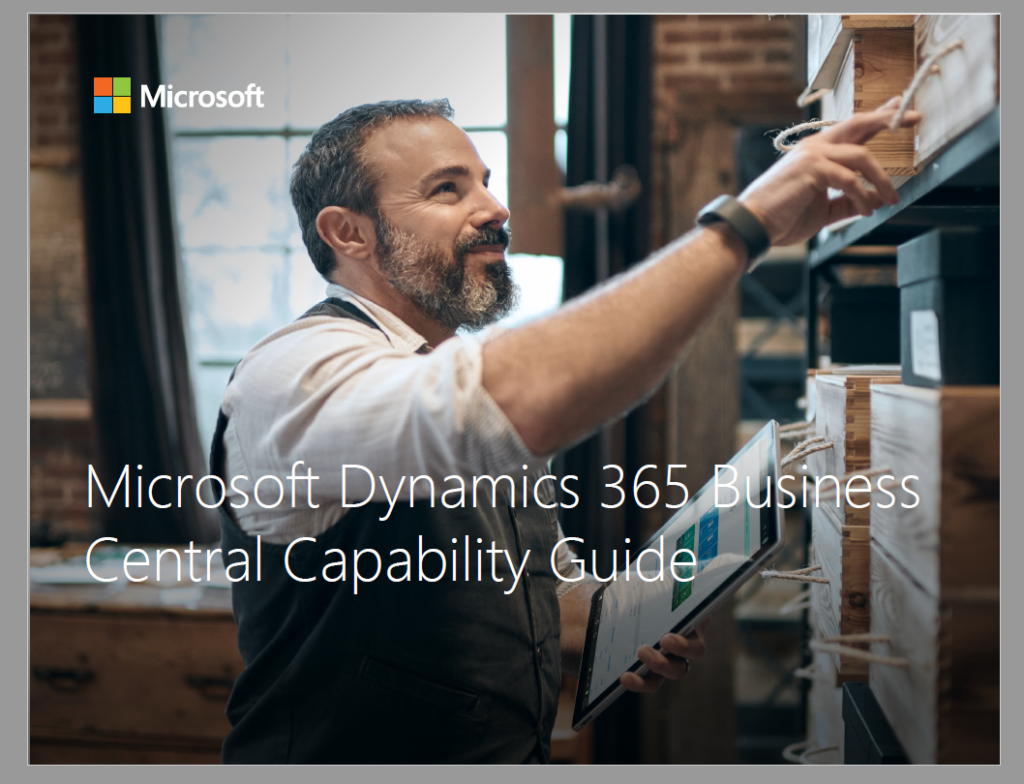
PS:
1. Download Dynamics 365 Business Central Licensing Guide (SaaS/Cloud and On-Premises)
END
Hope this will help.
Thanks for reading.
ZHU

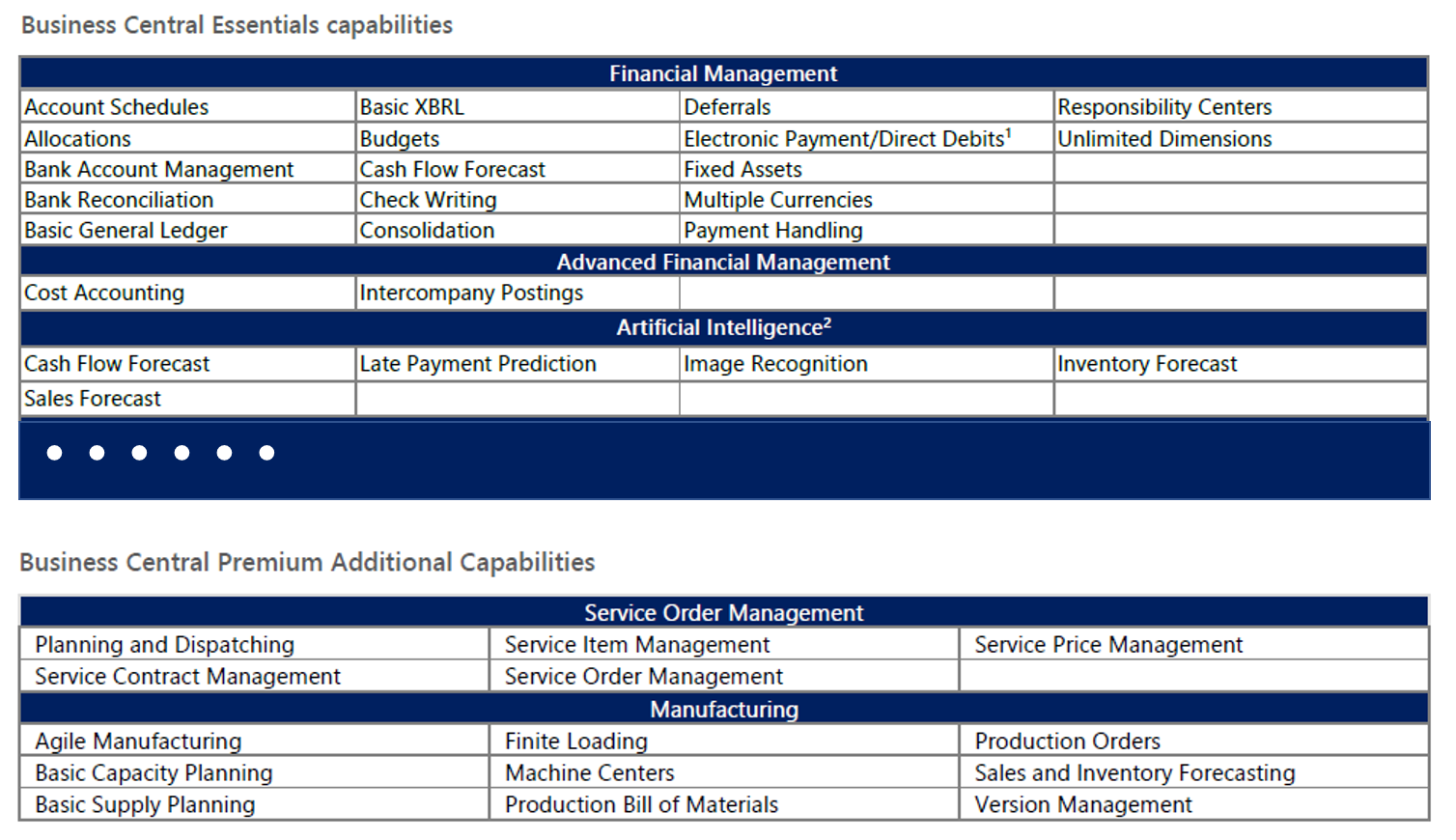


コメント