皆様、こんにちは!
今回は、Dynamics 365 Business Centralの期日計算についてお話したいと思います。
ご存知かと思いますが、受発注文書に期日 (Due Date)という項目があります。
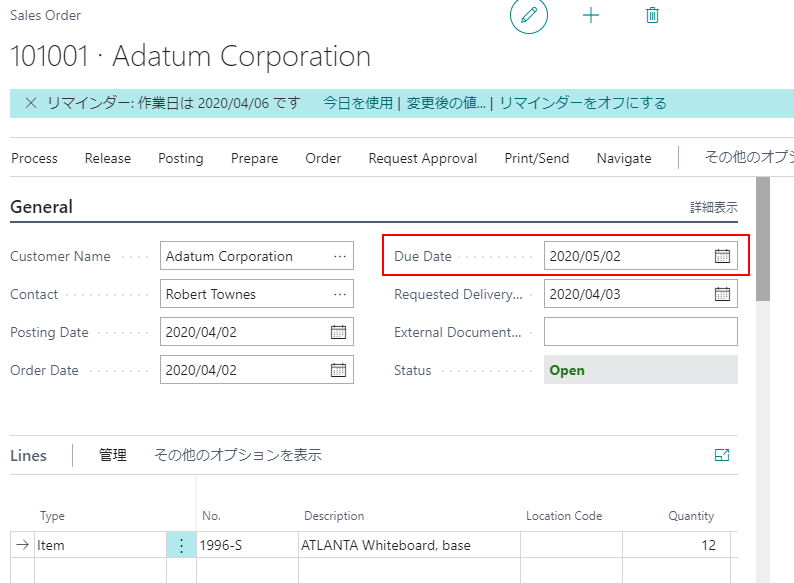
Microsoftの説明で期日は関連する売上請求の支払期日です。
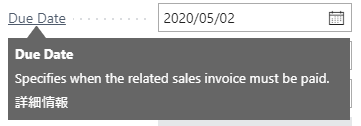
転記後、得意先元帳明細と仕入先元帳明細にも反映されます。支払期日を超えると赤字で表示されます。

その上に、売掛金年齢表などのレポートもこの期日に関連しています。
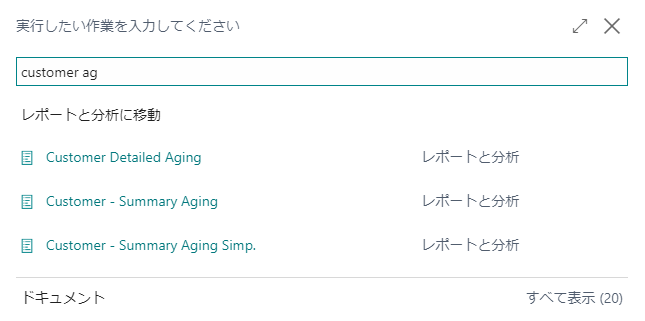
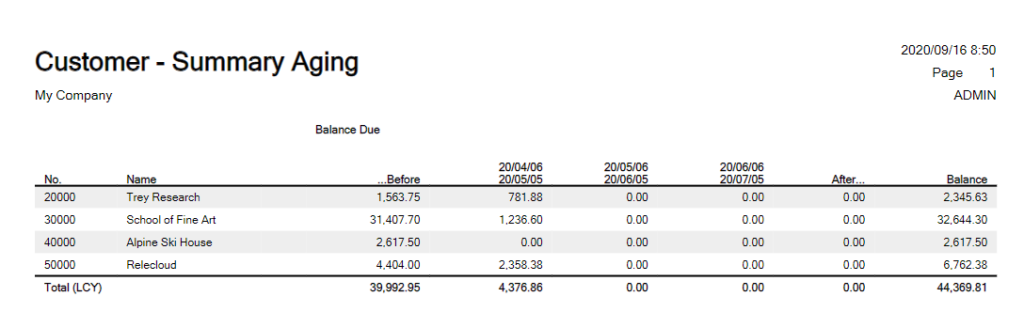
では、期日はどうやって決められたのでしょうか?
Business Centralでは期日を手動で変更することができますが、得意先マスターに設定された決済条件 (Payment Terms)に基づいて自動計算されることが多いです。
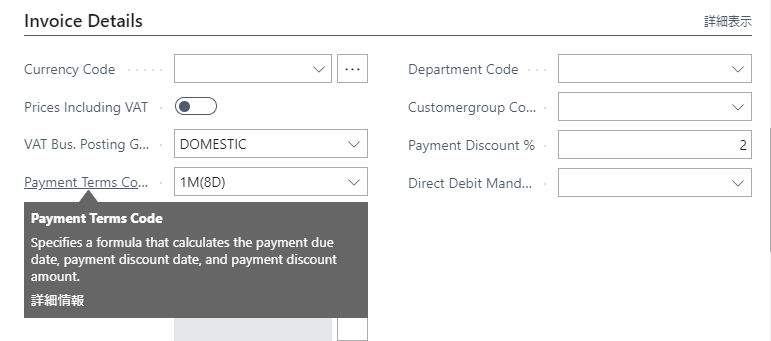
Cronusのサンプルデータには、以下の決済条件が含まれています。

期日計算 (Due Date Calculation)項目をご注目ください。
ここに期日の計算式を自分で定義することができます。
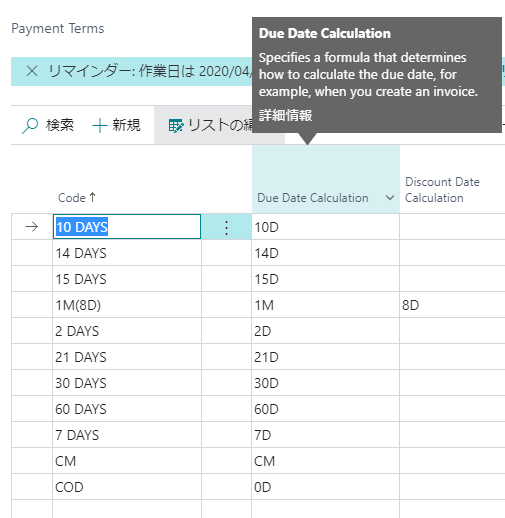
Business Centralの日付計算式の考え方は下記のDocsをご参考ください。
Working with Calendar Dates and Times
以下は計算式について引用の一部です。
The date formula can contain a maximum of 20 characters, both numbers and letters. You can use the following letters, which are abbreviations for calendar units.
| Letter | Meaning |
|---|---|
| C | Current |
| D | Day(s) |
| W | Week(s) |
| M | Month(s) |
| Q | Quarter(s) |
| Y | Year(s) |
You can construct a date formula in three ways.
The following example shows how to use C, for current, and a time unit.
| Expression | Meaning |
|---|---|
| CW | Current week |
| CM | Current month |
The following example shows how to use a number and a time unit. A number cannot be larger than 9999.
| Expression | Meaning |
|---|---|
| 10D | 10 days from today |
| 2W | 2 weeks from today |
The following example shows how to use a time unit and a number.
| Expression | Meaning |
|---|---|
| D10 | The next 10th day of a month |
| WD4 | The next 4th day of a week (Thursday) |
The following example shows how you can combine these three forms as needed.
| Expression | Meaning |
|---|---|
| CM+10D | Current month + 10 days |
The following example shows how you can use a minus sign to indicate a date in the past.
| Expression | Meaning |
|---|---|
| -1Y | 1 year ago from today |
マイクロソフト独自の計算ルールで、ちょっとわかりにくいかもしれませんが、いくつかの例を挙げてみました。
以下の例を参考にして、必要な計算式を設定できればと思います。
| 決済条件 | 計算式 |
| 5日締め当月末日払い | D6+CM |
| 5日締め翌月5日払い | D6+CM+5D |
| 5日締め翌月10日払い | D6+CM+10D |
| 5日締め翌月15日払い | D6+CM+15D |
| 5日締め翌月20日払い | D6+CM+20D |
| 5日締め翌月25日払い | D6+CM+25D |
| 5日締め翌月末日払い | D6+1M+CM |
| 5日締め翌々月5日払い | D6+1M+CM+5D |
| 5日締め翌々月10日払い | D6+1M+CM+10D |
| 5日締め翌々月15日払い | D6+1M+CM+15D |
| 5日締め翌々月20日払い | D6+1M+CM+20D |
| 5日締め翌々月25日払い | D6+1M+CM+25D |
| 5日締め翌々月末日払い | D6+2M+CM |
| 10日締め当月末日払い | D11+CM |
| 15日締め当月末日払い | D16+CM |
| 20日締め当月末日払い | D21+CM |
| 20日締め3ヵ月後20日払い | D21+2M+CM+20D |
| 25日締め当月末日払い | D26+CM |
| 25日締め翌月5日払い | D26+CM+5D |
| 末日締め当月末日払い | CM+CM |
| 末日締め翌々月末日払い | CM+2M+CM |
それでは、Business Centralにログインして、実際に運用してみましょう。
まず決済条件を新規作成します。
例:5日締め翌々月5日払い
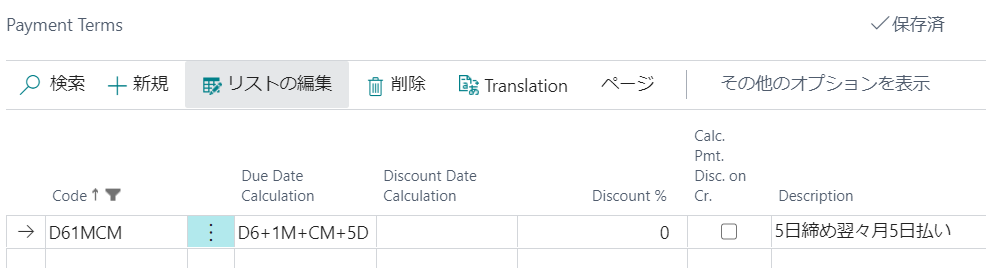
次に受注を作成して、決済条件を選択します。
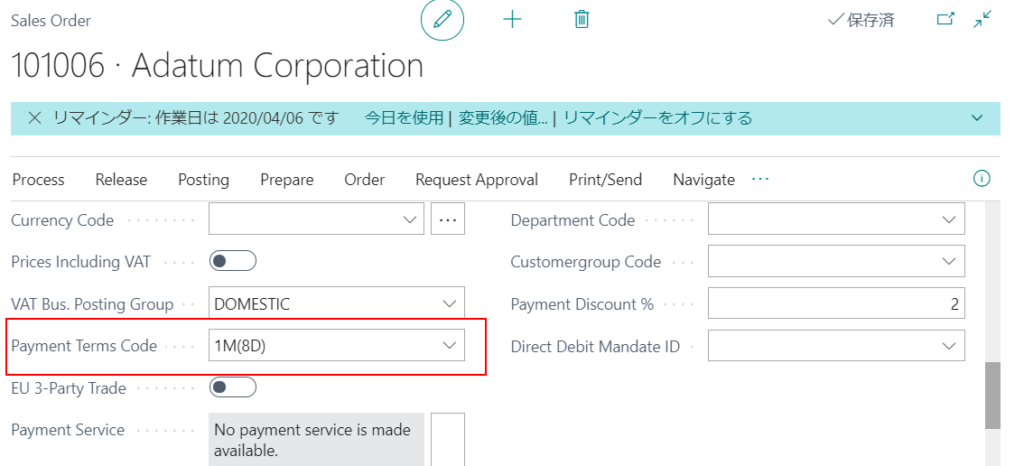

5日締め翌々月5日払いですから、転記日は2020/04/06の場合、期日は2020/07/05です。
転記日は2020/04/05の場合、期日は2020/06/05です。
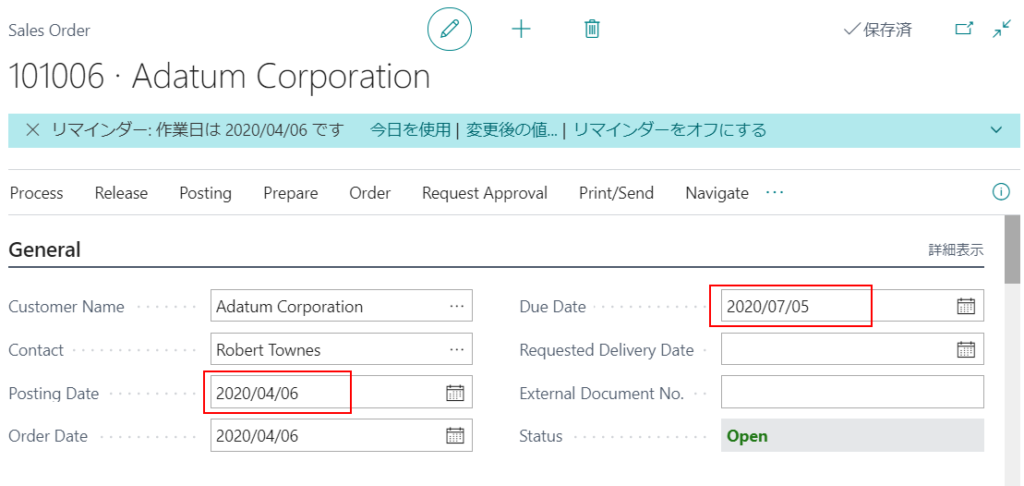
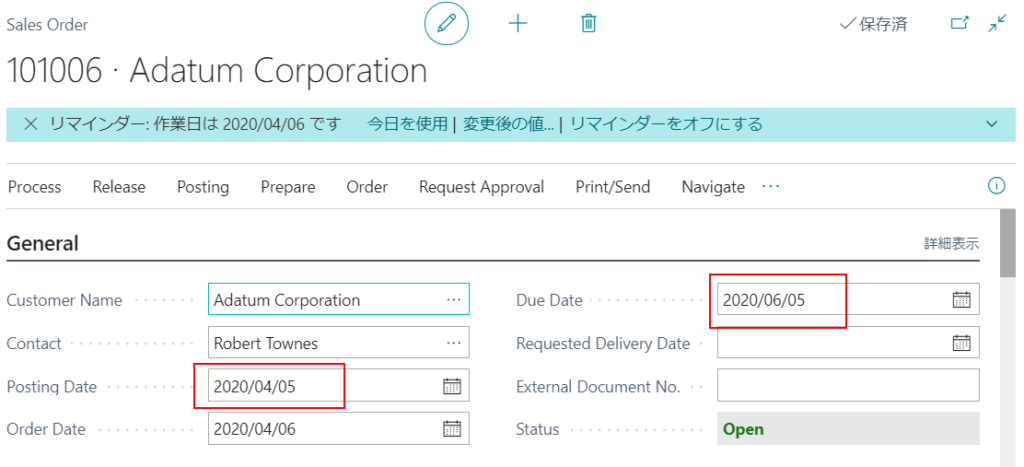
PS: Posting Dateを入力するとDocument Dateも自動的に更新されます。 テストにはPosting Dateを使用しましたが。実際のDue DateはDocument Dateに基づいて計算されます。
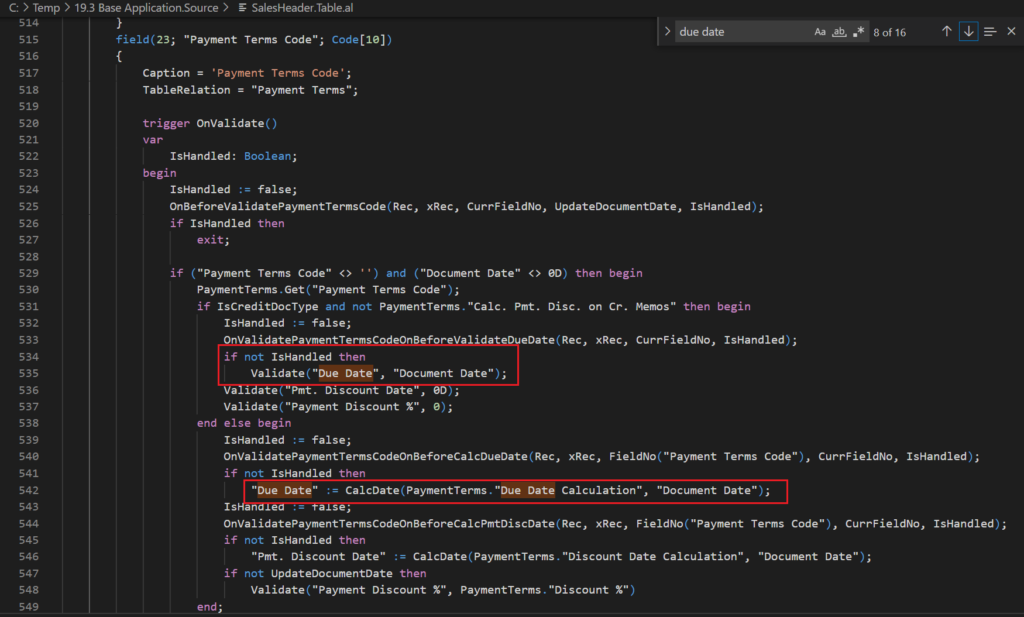
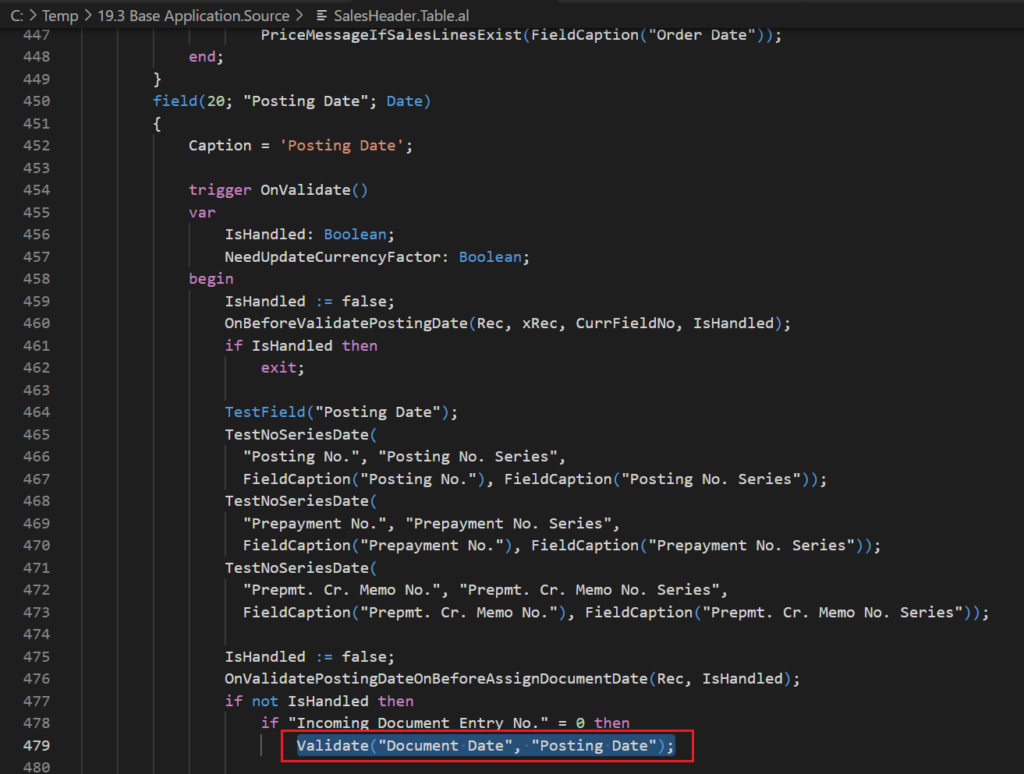
以上
お読みいただきありがとうございました。

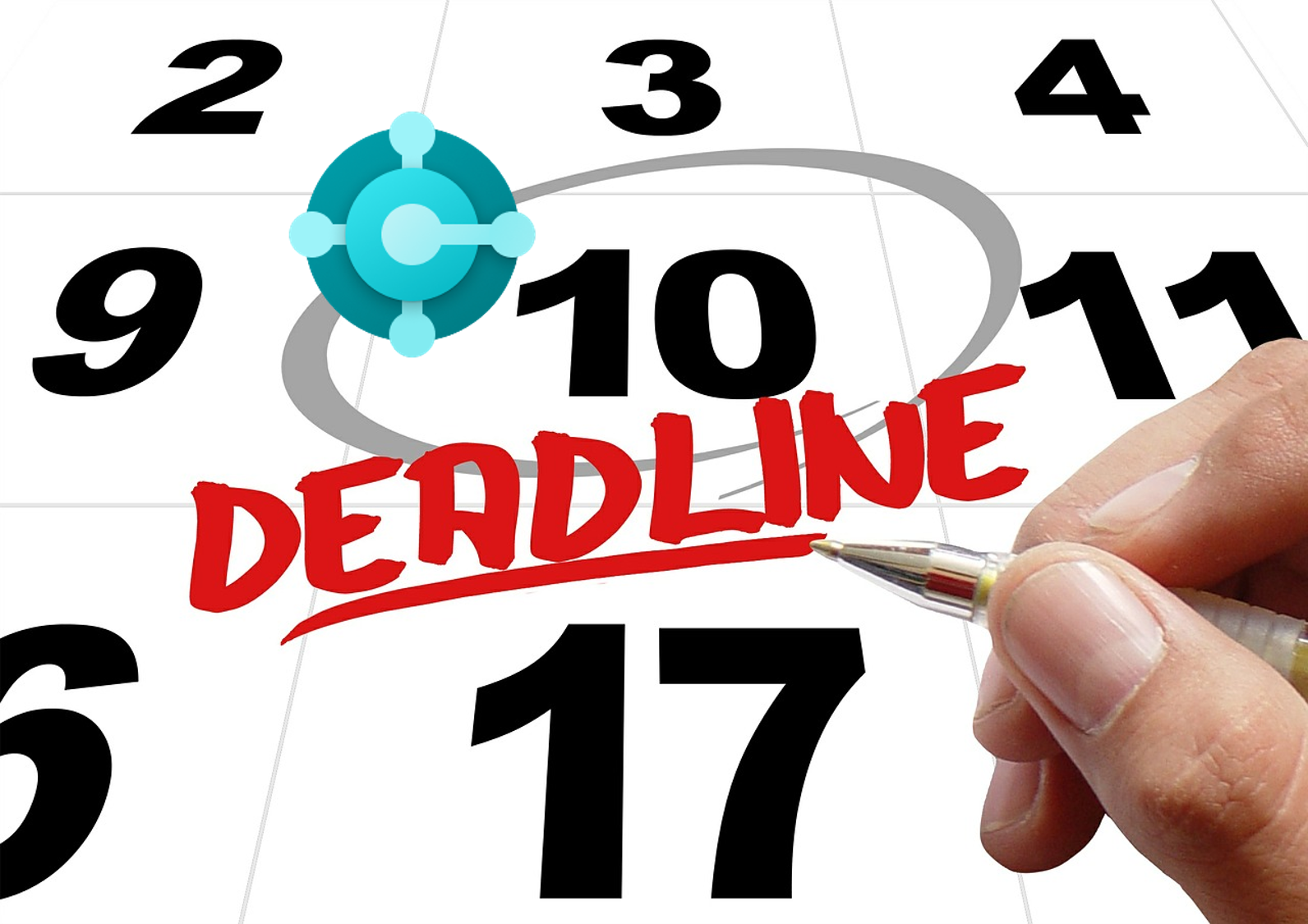


コメント