Hi, Readers.
Today I would like to share another mini tip about Business Central, how to quickly check if the current company is a demo company.
First, there is the “Demo Company” field in table 79 “Company Information”. When you include sample data when creating a new company, or after importing a Predefined Package from Configuration Package, the company is automatically set as a demo company.


Demo Company: Yes
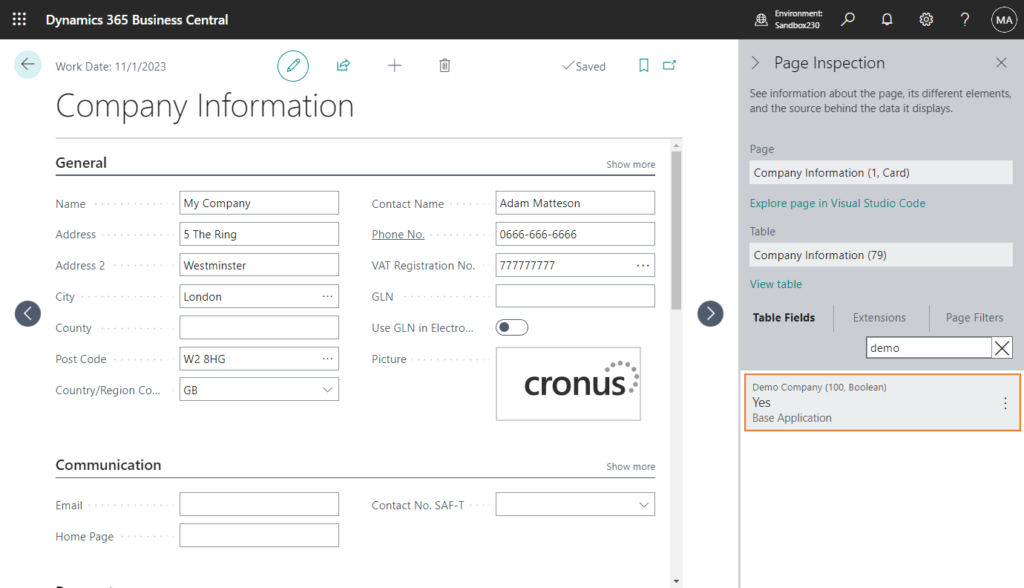
If the company created only contains setup data, or is a completely new company, it is not a demo company (Please note that this has nothing to do with the environment type).
Demo Company: No

If you want the code executed in the demo company to be different, Microsoft has prepared a standard method.
codeunit 1306 “Company Information Mgt.”:

A simple example:


Test video:
Great. Give it a try!!!😁
END
Hope this will help.
Thanks for reading.
ZHU




コメント