Hi, Readers.
Today I would like to discuss how to set the amount of information that is visible on the card page in Business Central.
As you might know, we can see three kinds of information in each group of the card page.
1. The fields displayed on the page by default. Such as, No., Name, etc.
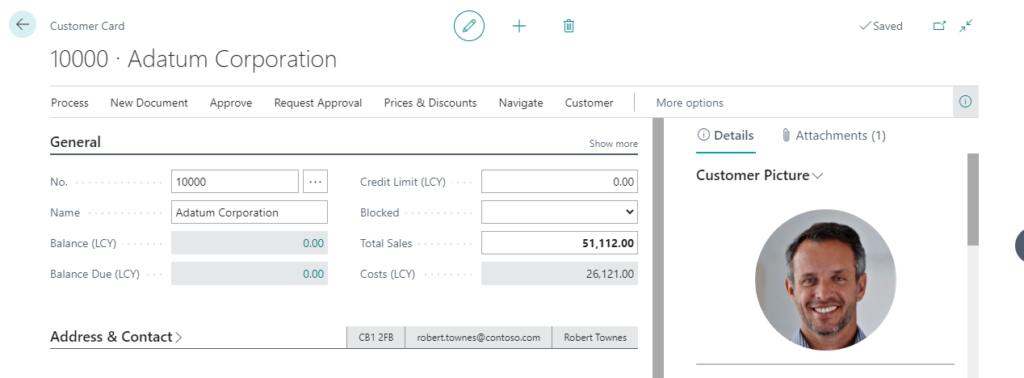
2. The fields that need to be displayed after clicking Show more. Such as, Blocked, Salesperson Code, etc.
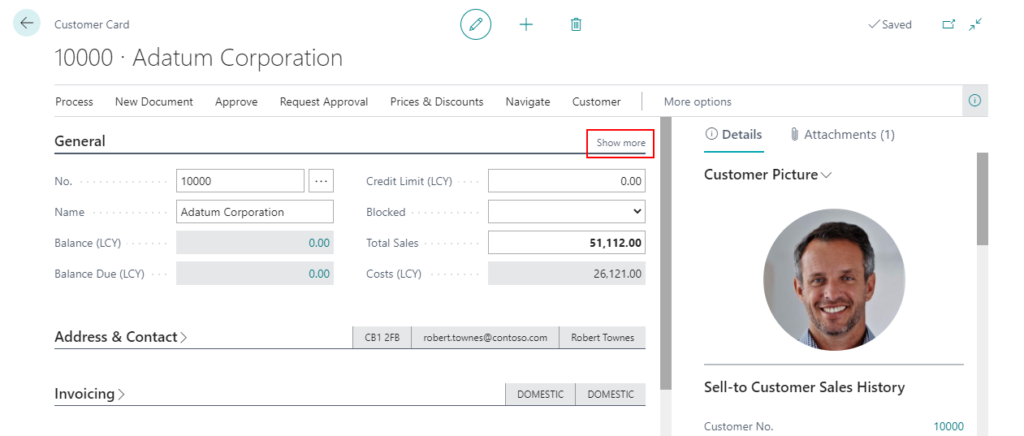
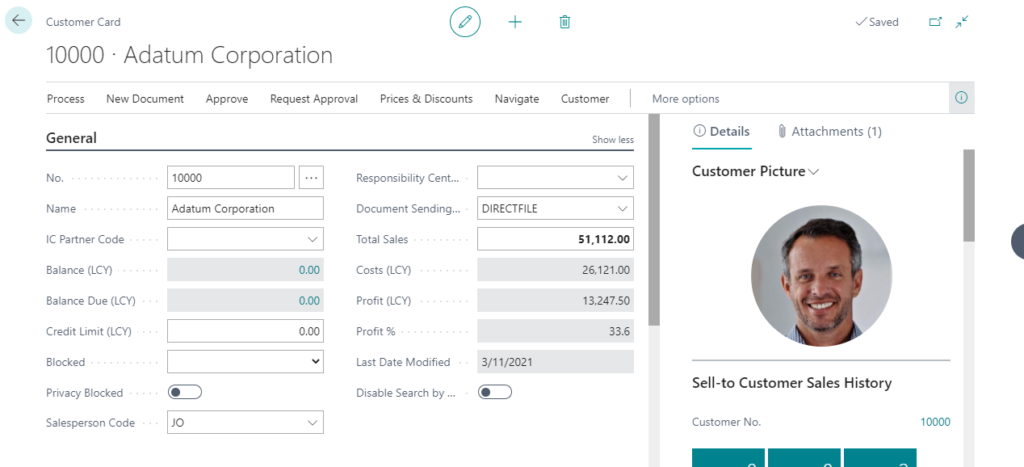
3. The fields that are displayed directly in the FastTab when the FastTab is collapsed, such as Name in General.
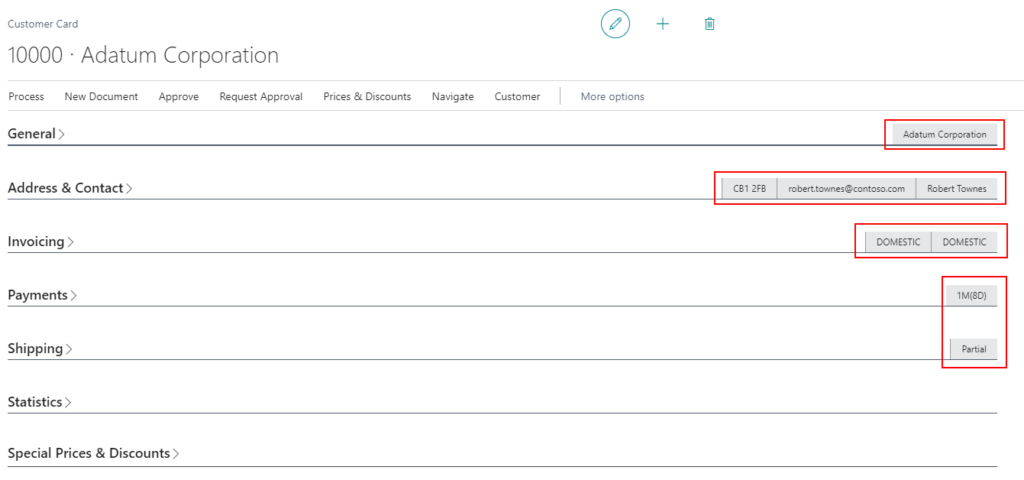
So, how to control the amount of information that is visible like above?
This time, we will use Importance Property on the page.
Applies to
- Page Label
- Page Field
Property Value
| Value | Description |
|---|---|
| Standard | Displays the field on the page by default. |
| Promoted | Displays the field on the page and also in the header of the FastTab when the FastTab is collapsed. |
| Additional | Hides the field by default. On a FastTab, to show the field, a user can choose Show more to display the field. |
Syntax
Importance = Additional;You use this property to control the amount of information that is visible on a page. It is useful on pages that have a large number of fields, where you can display the most important fields by default, but users have the option to show more as needed.
For Example:
Source Code
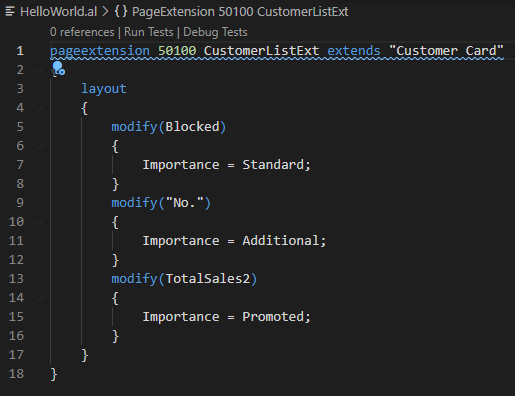
1. Displays the Blocked field on the page by default.
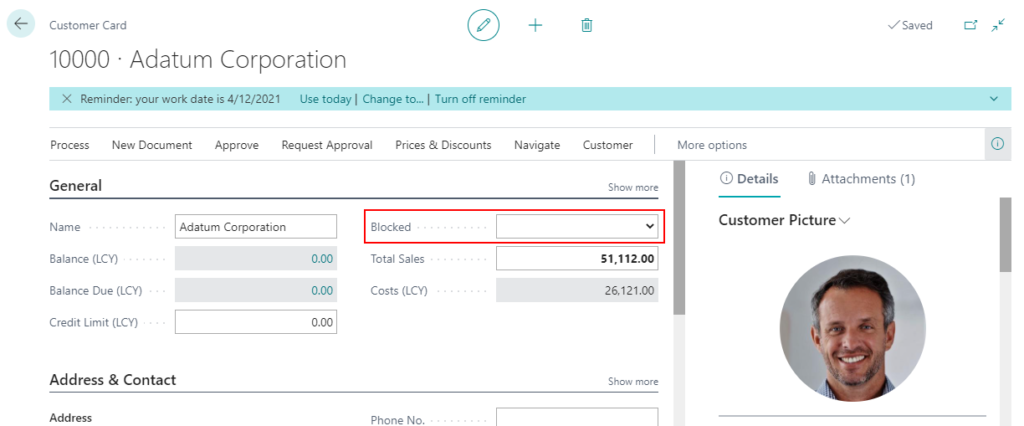
2. Hides the No. field by default.
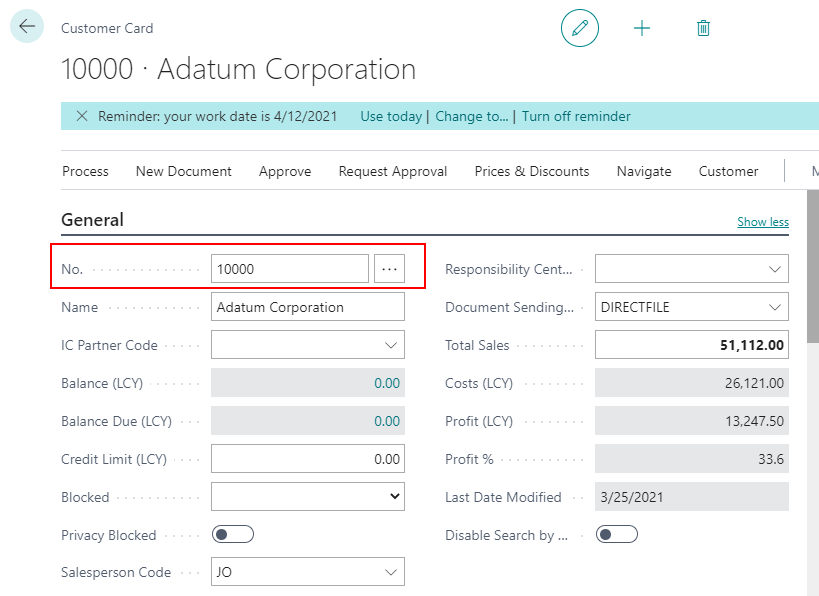
3. Displays the Total Sales field in the header of the FastTab.
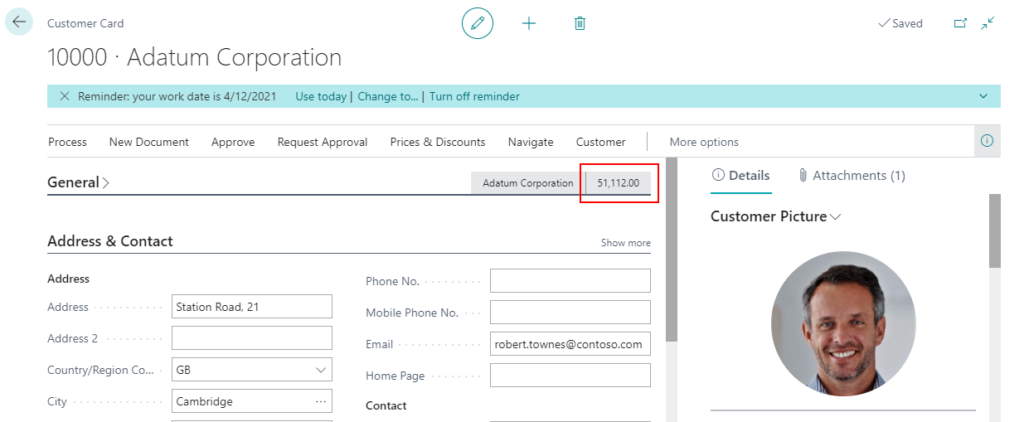
Note:
1. The Importance property can also be set also by using Designer.
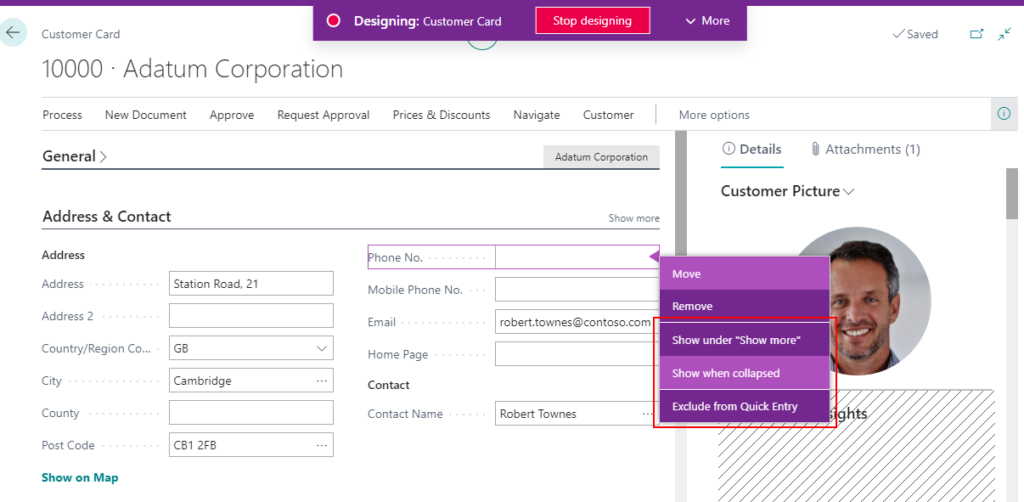
2. In the client, users can change the setting for their workspace by using personalization.
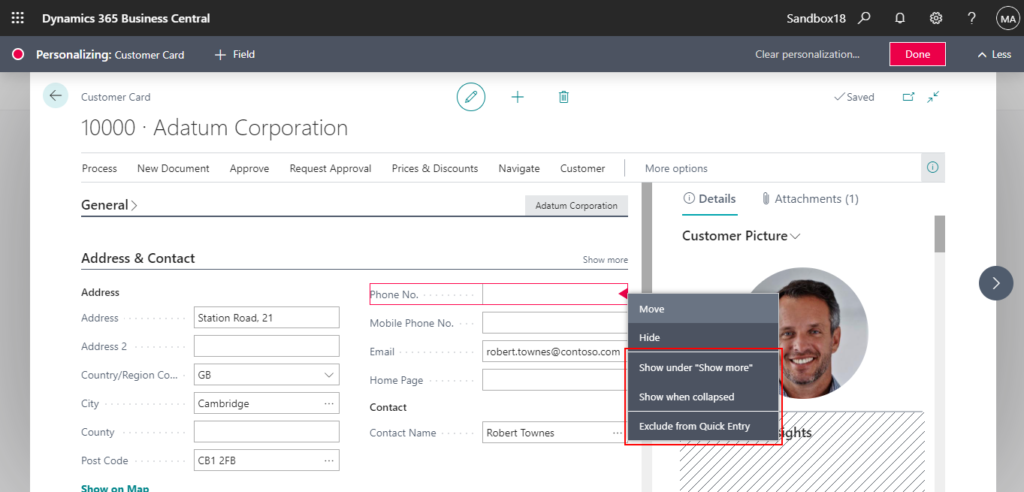
END
Hope this will help.
Thanks for reading
ZHU

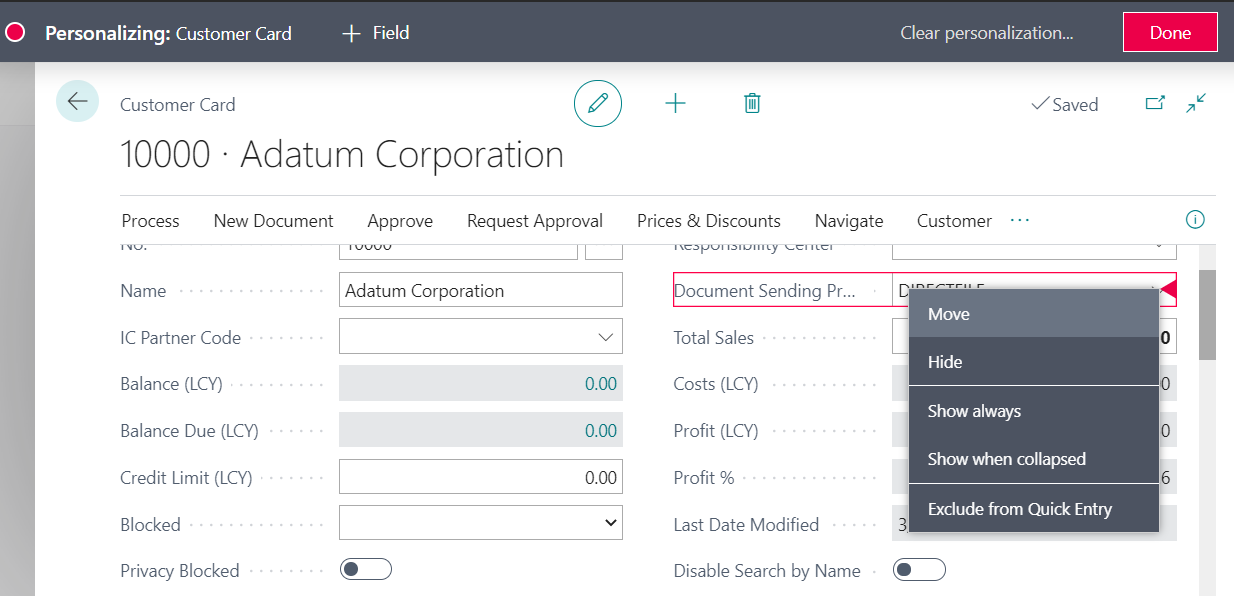


コメント