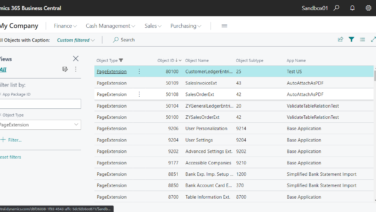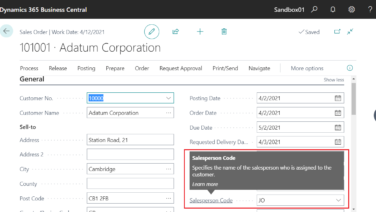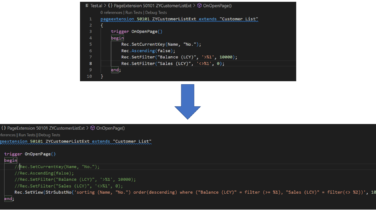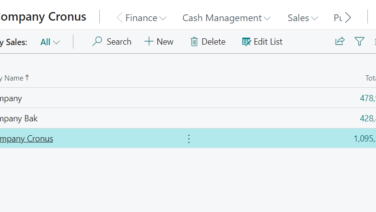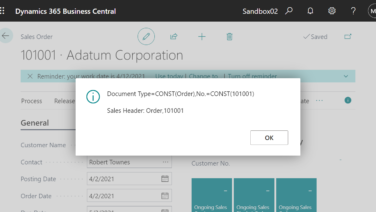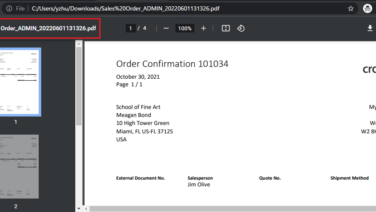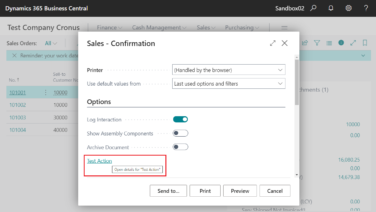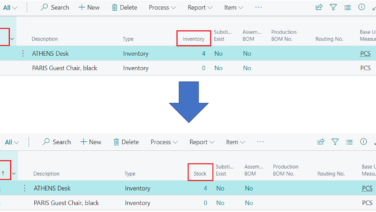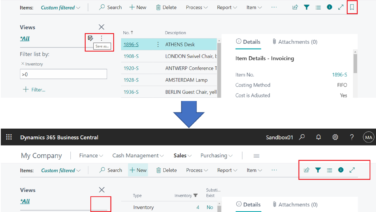 Dynamics 365 Business Central
Dynamics 365 Business CentralDynamics 365 Business Central: Why don’t I have a Save As View icon and Add bookmark icon? (How to disable Save As View and Add bookmark)
Hi, Readers.As you know, there are two very convenient features in Business Central. Save As View feature and Bookmark ...